
The Enabot Ebo Air 2 is billed as a 'companion robot', although it isn’t autonomous and for the most part is controlled via a phone app. It’s more akin to a remote-controlled car, albeit one with a camera to give you a first-person point of view as you drive it around, and that can be controlled from anywhere that there’s a internet connection.
But that camera enables it to act as a home security camera, sending an alert when movement is detected, and looking a lot like an innocent toy, it can even be considered a spy camera. Other features enable it to interact with people and pets, so it also joins the ranks as one of the best pet cameras.
It's an update to the original Enabot Ebo Air. which was released a couple of years previously, and upgraded features include a higher resolution 2K camera (versus the 1080p resolution of the first-gen model), cutomizable 'eyes' to add facial expressions, and a wider variety of pre-programmed sounds and movements.

Enabot Ebo Air 2: Specifications
Camera resolution |
2K (2,304 x 1,296) |
Field of view |
137º |
Size |
95 x 95 x 89mm |
Weight |
282g |
Battery capacity |
2,450mAh |
Speed |
20-55cm/s |
Max memory support |
256GB |

Enabot Ebo Air 2: Price
The Enabot Ebo AIr 2 costs $199 / £199 / AU$349, which is around the same price as the original Ebo Air that it replaces, so you're getting more features for a similar outlay, and is a darn sight cheaper than the same company's top-of-the-range AI-enabled Enabot EBO X, which will set you back a whopping $999 / £940 / AU$1,699.

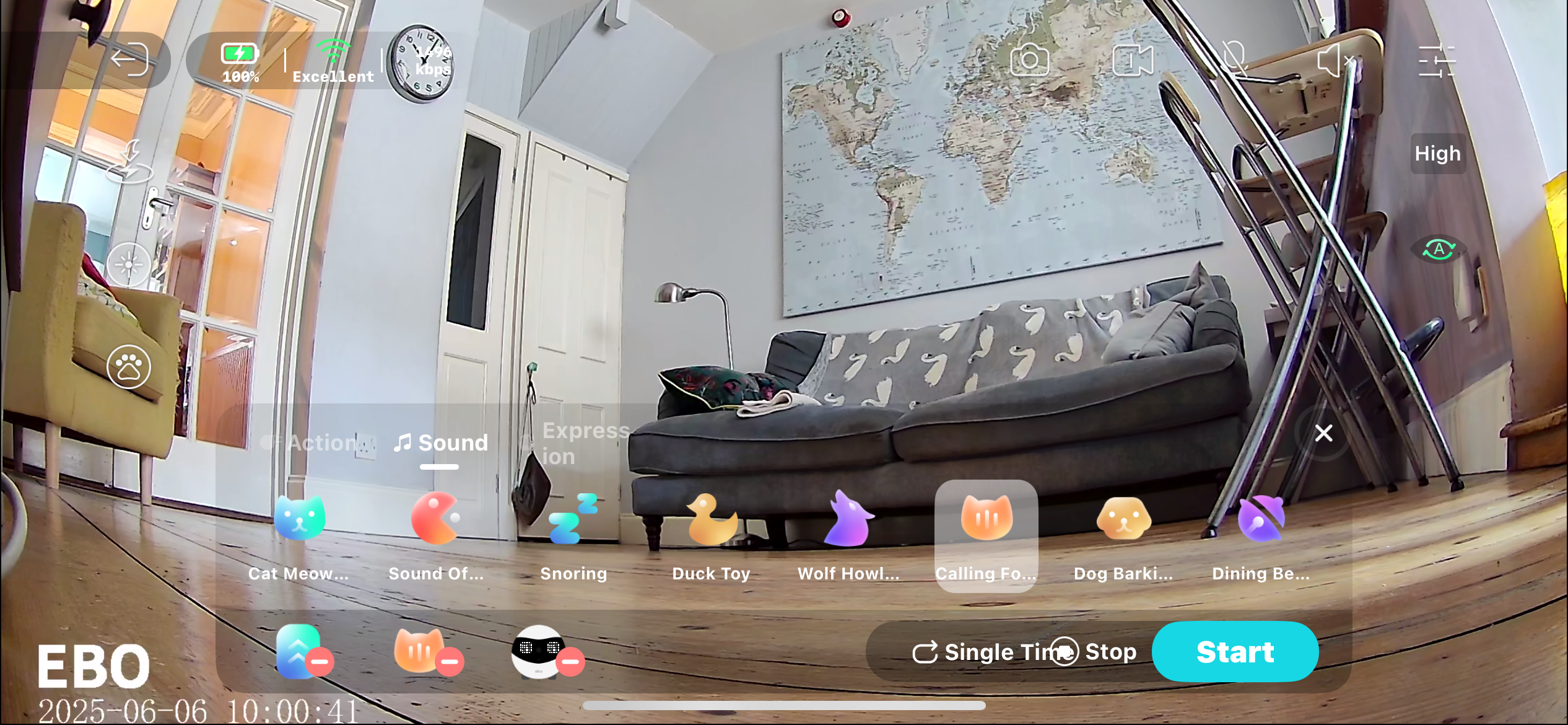
Enabot Ebo Air 2: Design & Handling
Available in white, pink, and blue, and with a pair of ‘eyes’ that can show various expressions, the Ebo Air 2 had ‘cute’ written all over it. In addition to a selection of preset eye shapes, hearts, and the like, they can be programmed with your own designs or display the time when the Ebo Air 2 is in standby mode.
It runs on a pair of caterpillar tracks that enables it to traverse carpets and rugs, as well as hard flooring, and even clear small obstacles. It comes with a charging station, which it sits patiently on until activated by the app.

It’s easy to control, once you get the hang of it. Holding your phone vertically puts a small video feed at the top of the display to show the Ebo Air 2’s view, with a circular dial that controls the direction, along with a selection of other control options. Switching to landscape orientation shows a full-screen view, with all the necessary information and soft controls overlaid on top. I found that separating the controls to turn left/right with one thumb and move forward/back with the other gave the best control.
The Ebo Air 2 is dubbed as a ‘pet companion’ and there’s a red LED ‘laser’ for tormenting cats. I found that my own furry friend, Choo-choo, went from initially running away whenever it moved, to staring at it from a safe distance, to giving it a swipe when it got too close. Luckily, the device is robust enough to cope with the most boisterous of pets, and it is designed not to be toppled easily. There's also an option to set crash avoidance; when activated, it will automatically stop if it gets too close to an object.

Enabot Ebo Air 2: Performance
Pretty much everything is controlled via the companion app, though it's not that intuitive, and working out what does what takes a fair bit of trial and error. In addition to driving the thing around yourself with the aid of a first-person view from the video feed, snapshots can be taken and video recorded by tapping a button on the app. It has a night vision mode for use in dark environments, where the display switches to monochrome. A microphone can be toggled on and off to enable two-way audio communication with anyone in the same room as the Ebo Air 2 (or it can simply be used to eavesdrop on the room).
You can also engage a set of 'skills'. There are a few preprogrammed actions that can be activated, such as figure 8s and a ‘hop’ created from a sudden change of direction from forward to back, plus a selection of noises including a ‘meow’, ‘woof’ and ‘chirp’, as well as the ability to select different ‘eye’ patterns, both pre-designed ones or up to six that you can design yourself. However, these are a bit of a faff to activate, as you have to tap an icon that delves into a set of menus, select whatever combination of skills you want to perform, then hit a button to 'play' the sequence. Once you’ve tried them out for a bit, you'll soon revert to controlling the Ebo Air 2 yourself for the best fun. It seems a shame that there's no option to activate the sounds or change the expressions as you're driving around.

Once you’re done playing, then tapping a ‘home’ icon sends your plastic pal back to its charging station, announcing “I’m going home to charge!” in an adorable childlike voice, before approaching the station, turning around and reversing onto it to top up, ready for its next session. The Ebo Air 2 can run for a few hours before it needs recharging, and when it’s running low on juice, it will attempt to find its station automatically. On a side note, I discovered that if someone ‘accidentally’ switches the charging station off, then the Ebo Air 2 will attempt to find it, even if it’s already sitting on top of it, running around aimlessly.
You can also set up scheduled recordings for motion detection and 3-minute patrols, and specify the times and days these activate. Motion detection sends you a phone alert whenever the Ebo Air 2 detects motion, and records video of what it sees, which can be downloaded and viewed later. When on a 3-minute patrol, it sets off from its charging station and roams around for a while (three minutes, to be precise), recording whatever it sees, again for later viewing, before returning to its station. But its movements seem random and rather aimless, rather than a sensible patrol. It doesn't appear to map its environment or know where it's going, aside from being able to detect its charging station.

Enabot Ebo Air 2: Verdict
The Ebo 2 is a fun toy that can amuse your pets to a certain degree, but will probably amuse yourself more. It's great fun driving it around remotely and interacting with people when they least suspect it. It can also double as a security or spy camera, secretly recording what it sees by setting up scheduled recordings, thus keeping an eye on your home.
|
Features ★★★★☆ |
Great quality camera and easy to control, it's a fun toy that has security benefits |
|
Design ★★★★☆ |
It's got 'cute' written all over it, and running on tracks enables it to negotiate rugs and the like |
|
Performance ★★★☆☆ |
It's fun to drive around, but its preset tricks feel disjointed, and the app is tricky to get to grips with |
|
Value ★★★★☆ |
It's fairly costly for a novelty toy, but is fun, well made and hosts some interesting tech |







