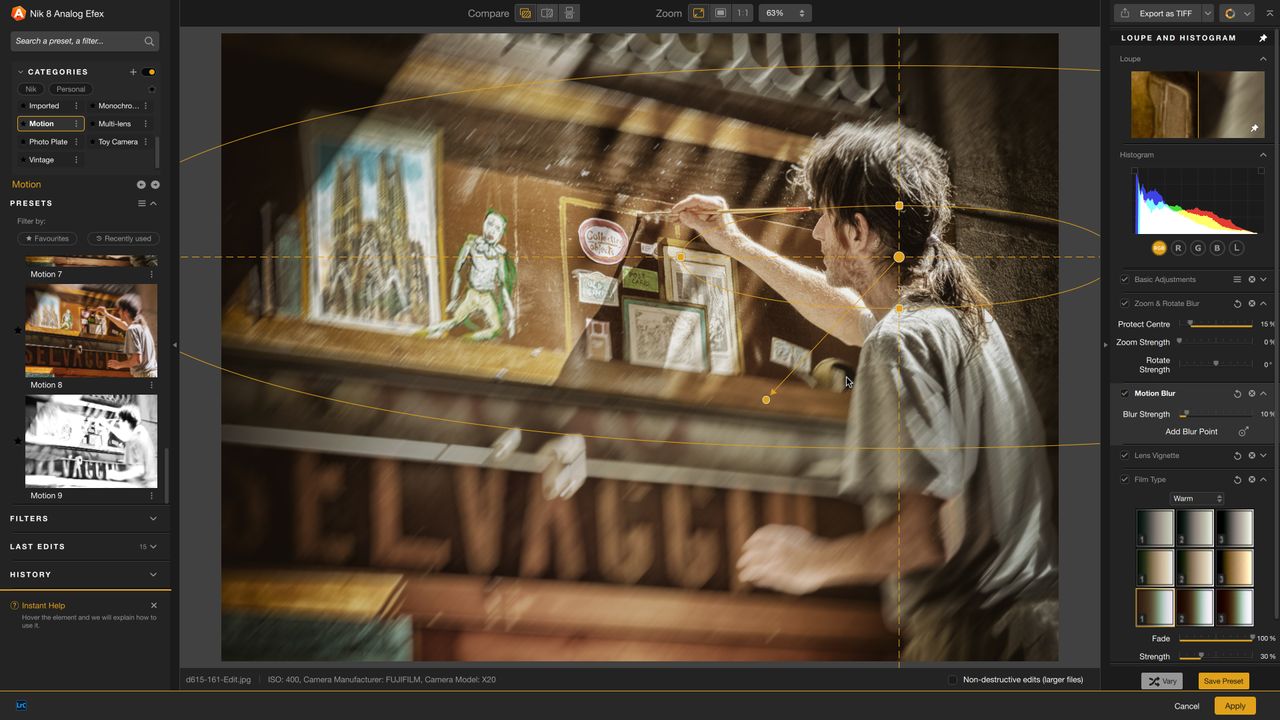
The Nik Collection plug-ins are sold as a single unit. You can’t buy them separately, but you do use them separately. And although they are typically used as plug-ins for programs like Lightroom Classic and Photoshop, they also work as standalone programs and external editors for other programs, like Capture One. If you like to shoot raw, though, you will need a ‘host’ program to do your raw conversions before sending processed images to the Nik plug-ins for editing.
So even though Nik Collection is usually described as a plug-in suite, it actually offers a wide variety of workflows. This, and its huge creative range, make it one of the best photo-editing software applications for photographers.
Taking them alphabetically, Analog Efex is perhaps the most interesting for anyone trying to recreate the look of old cameras, primitive lenses, and lo-fi film stocks. It can create bokeh effects, light leaks, borders, dust and scratches, even ‘accidental’ multiple exposure effects, and multi-camera images where photos are chopped up into panels. It’s like a wild analog playground and a world apart from DxO’s rather more sober FilmPack film emulation software. It’s weird and sometimes over the top, but brilliant.

Color Efex is perhaps the central tool in the Nik lineup. It offers more than 50 filters, which can be used individually or in combination, each with powerful adjustments and masking tools. In Nik Collection 8, Color Efex gets preset effects for each filter, so there are even more ready-made starting points for your experiments. It’s aimed at more mainstream photographic effects than Analog Efex but has its own share of striking looks alongside regular tools like levels and curves.
Dfine is the Nik Collection’s noise-reduction plug-in, but it only works on JPEGs or images already converted from raw files, rather than directly on raw files, unlike more modern AI noise-reduction tools. It’s effective in an old-fashioned kind of way, with a good deal of control over noise reduction via ‘noise profiles’ and local enhancements, but these days it’s much more effective to tackle noise during the raw-processing phase. It would be great if DxO could find a way to bring its DeepPRIME AI noise reduction to Dfine, but it’s hard to see how it could fit into the editing workflow if your regular ‘host’ program is doing the raw conversion.

HDR Efex has had relatively little attention in recent Nik Collection updates but remains a very effective HDR tool that can be used to merge bracketed exposures or just to add HDR-style shadow and highlight adjustments to single files. Some of the preset effects are throwbacks to the worst excesses of the HDR craze, though it’s possible to produce strong-but-natural-looking results too.
Nik Sharpener comes in two forms: a ‘presharpener’ to crisp up soft-looking images and an ‘output’ sharpener to optimize sharpening for different output devices and print sizes. The screen sharpening is effective if you publish your images digitally, but for this and the print sharpening to be effective, you really need to resize your images for your output device before you send them to Sharpener. I suspect most photographers will just stick to the sharpening tools in their regular host software.

Silver Efex is one of the stars of the Nik Collection and is perhaps the best-known black-and-white software tool of all. It produces remarkable richness, depth, and tonal subtlety in monochrome images, with a powerful set of adjustment tools, preset effects, and local adjustments for ‘dodging and burning’. You can also produce striking black-and-white images in Analog Efex and Color Efex, but Silver Efex is probably the ultimate digital darkroom for monochrome work.
Viveza is harder to categorize. It’s designed for detailed color adjustments, via both global adjustments and local adjustments, but it does seem to be a bit of a one-trick pony, and three of its key adjustments are now incorporated into Color Efex. No doubt Viveza has its fans, but it does seem much more limited than the Nik Collection’s other creative plug-ins.
DxO Nik Collection 8 system requirements
Windows |
macOS |
|
|---|---|---|
Processor |
Intel® Core™ or AMD Ryzen™ with 4 cores (Intel® Core™ or AMD Ryzen™ with 8 cores recommended) |
Any CPU (M1 or above recommended) |
Operating system |
Microsoft® Windows® 10 or 11 version 22H2 (64-bit) (Microsoft® Windows® 11 version 24H2 (64-bit) recommended) |
macOS 14 (Sonoma) (macOS 15 (Sequoia) recommended) |
RAM |
8GB (16GB recommended) |
8GB (16GB recommended) |
Disk space |
10GB (50GB recommended) |
10GB (50GB recommended) |
Display |
1280 x 768 display (1920 x 1080 display recommended) |
1280 x 768 display (1920 x 1080 display recommended) |
DxO Nik Collection 8: price
DxO Nik Collection 8 sells for $169.99 / £144.99 (about AU$260) for new users, or for $99.99 / £79.99 (about AU$150) as an upgrade from Nik Collection 6 or 7. Note that DxO’s upgrade offer covers the last two versions, so although the Nik Collection is on an annual update cycle, you can afford to skip a version without losing your upgrade entitlement. If you already have Nik Collection 7, for example, and you don’t need the Photoshop workflow enhancements that feature so heavily in Nik Collection 8, you might want to hang on for next year’s Nik Collection 9 release.
Either way, while the Nik Collection is not exactly cheap, you do get an awful lot for your money. Analog Efex, Color Efex, Silver Efex, and perhaps even HDR Efex are easily good enough and different enough to be sold as standalone products, and here you’re getting all the plug-ins for a single price.
DxO Nik Collection 8: interface and usability
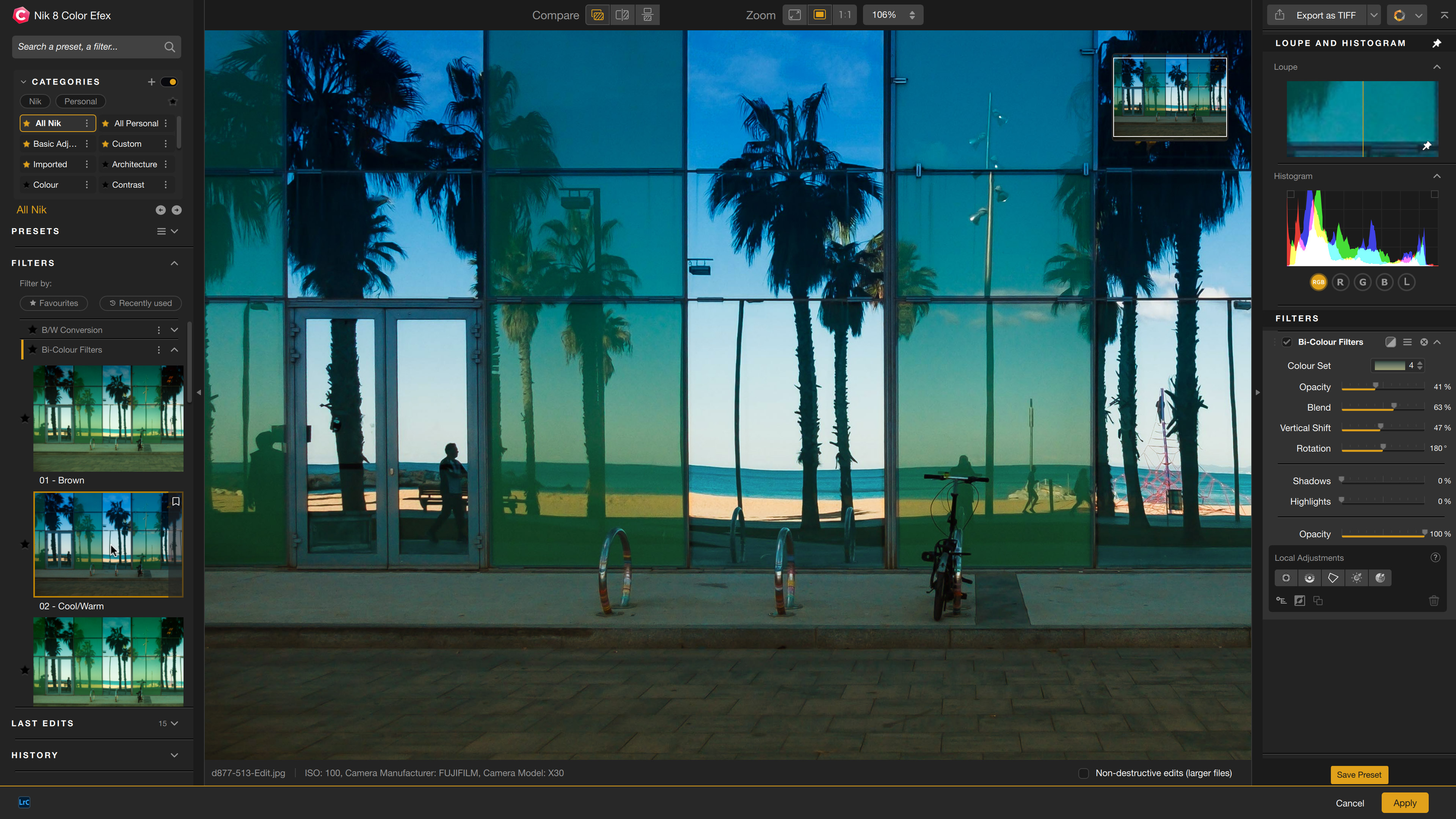
They have different jobs, but all the Nik creative plug-ins share the same basic design. The left sidebar displays preset effects and individual filters for building your own effects, while the right sidebar displays panels for each filter so that you can make further adjustments. This right sidebar can get a little busy once you start combining effects, but the panels can be collapsed to save space.
You can also apply a wide range of highly customizable local adjustment masks via DxO’s trademark Control Points, Control Lines, and – now – Polygon masks. These work in a unique way, targeting only specific tones and colors within the mask area, so they are highly selective. The Nik Collection does not offer AI object masking, but this system is equally effective in a different way.
If you want to, you can dive very deep indeed into the Nik Collection’s filters, masks, and controls to create some stunning effects. Or, if that’s just too much to take in initially, you can pick from a long list of excellent preset effects and work back from there.
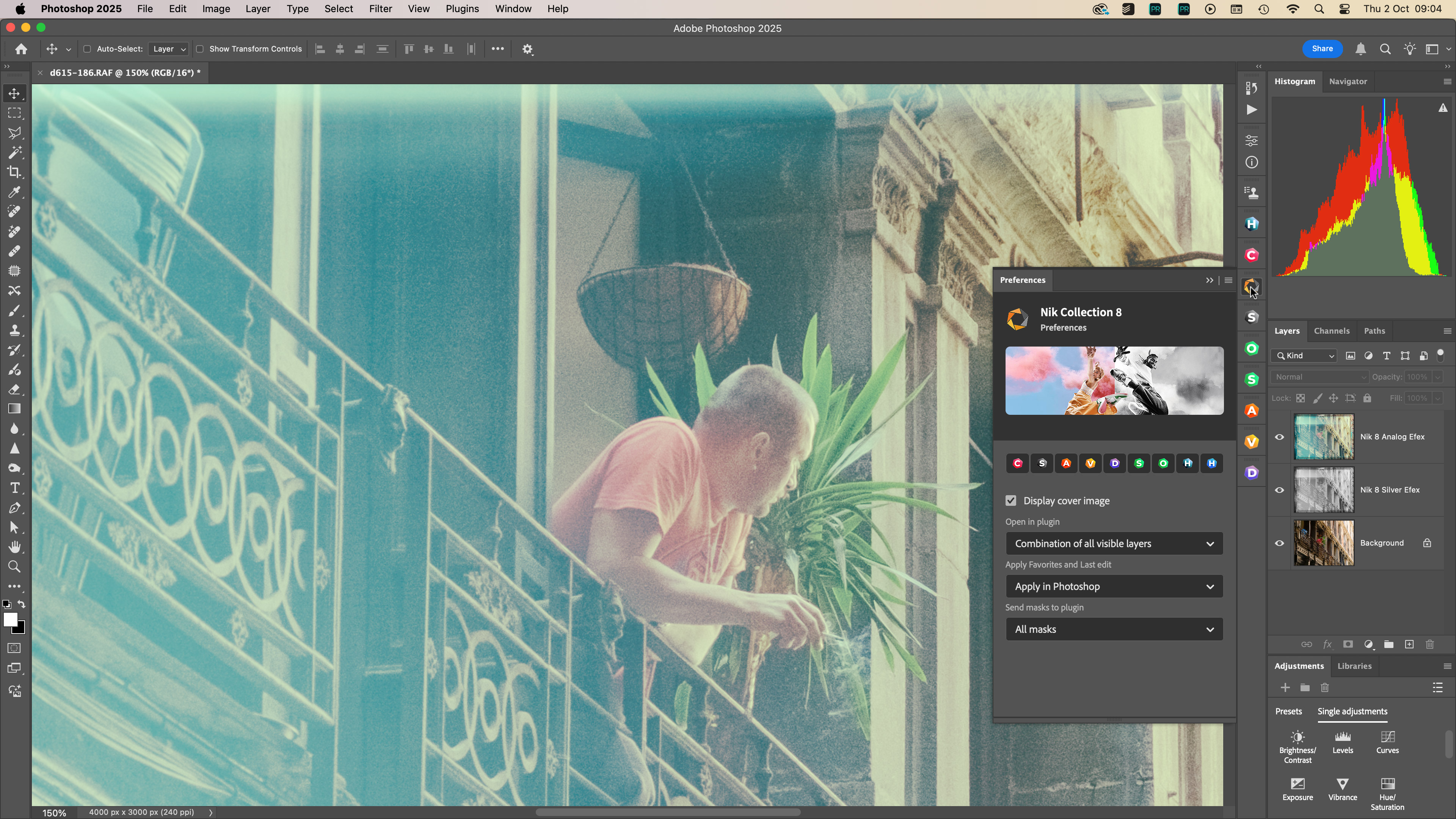
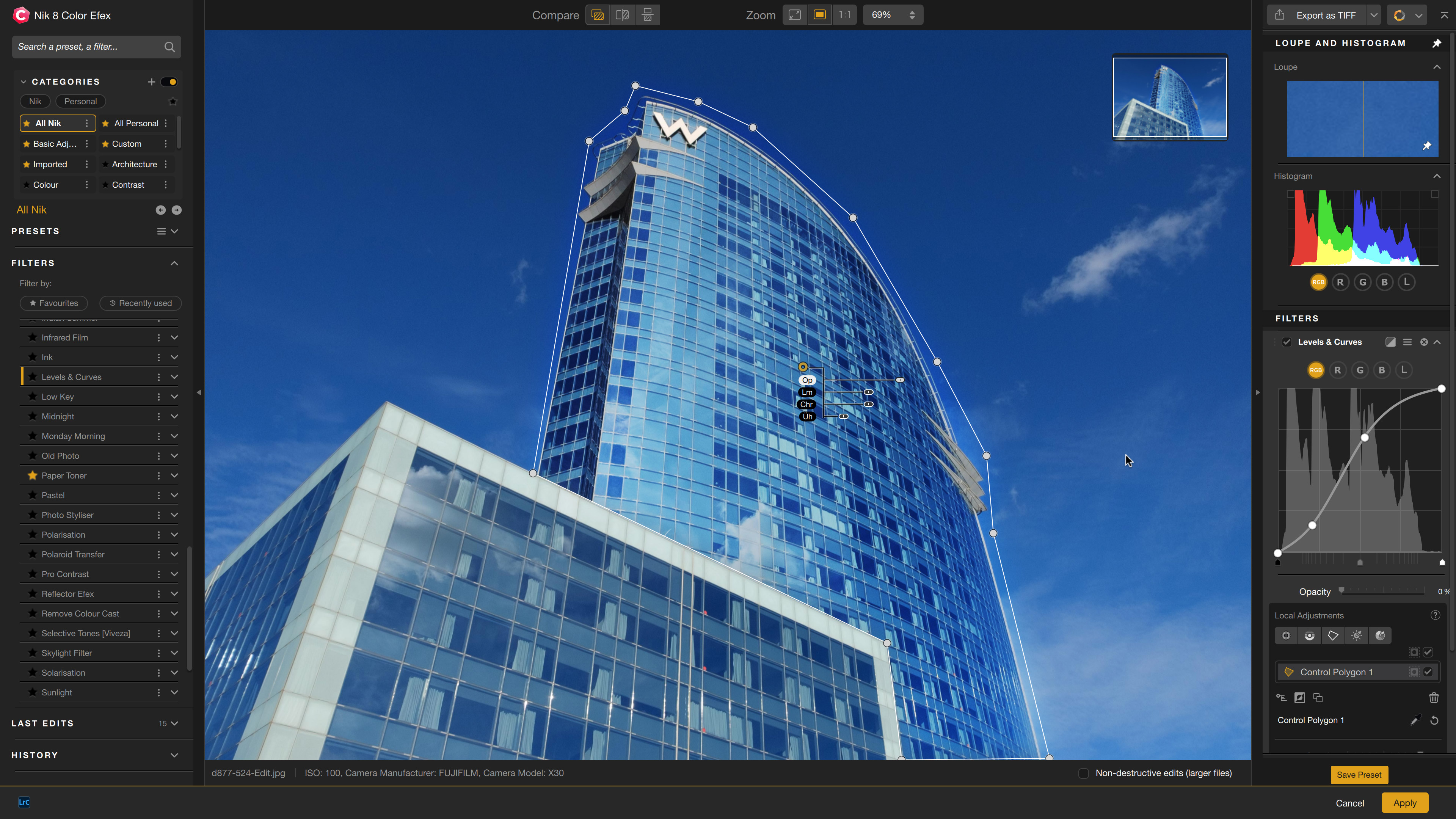
Improved Photoshop integration is a key feature of this Nik Collection 8 update. It comes with a new-and-improved Nik Collection palette displayed directly within the Photoshop interface, including the ability to save interim edits in Nik plug-ins and return them to Photoshop as layers when you’re done.
Silver Efex gets some updates too, including a color reference image display, interface improvements and local adjustments for ClearView (a bit like Lightroom Dehaze) and Selective Tone adjustments. Also, each filter now comes with pre-defined presets.
Overall, the Nik Collection workflow has been refined to a point where it’s as quick and seamless to use as possible, and you can just click a preset if you don’t want to get bogged down in tools and settings. It also has special features and options for Photoshop users.
DxO Nik Collection 8: performance

The Nik Collection plug-ins offer such a huge variety of image-editing effects, tools, and inspiration that it’s hard to know where to start. If you like a lo-fi analog look, then Analog Efex does it spectacularly well. Color Efex is like a photo editor and effects generator rolled into one, and is like a giant box of filters with endless permutations. Silver Efex Pro is capable of wonderful black-and-white imagery with comparatively little effort – though you can dig as deep as you want with the adjustment and masking tools. HDR Efex does look a little dated in parts, but is still very good at creating classic HDR Effects.
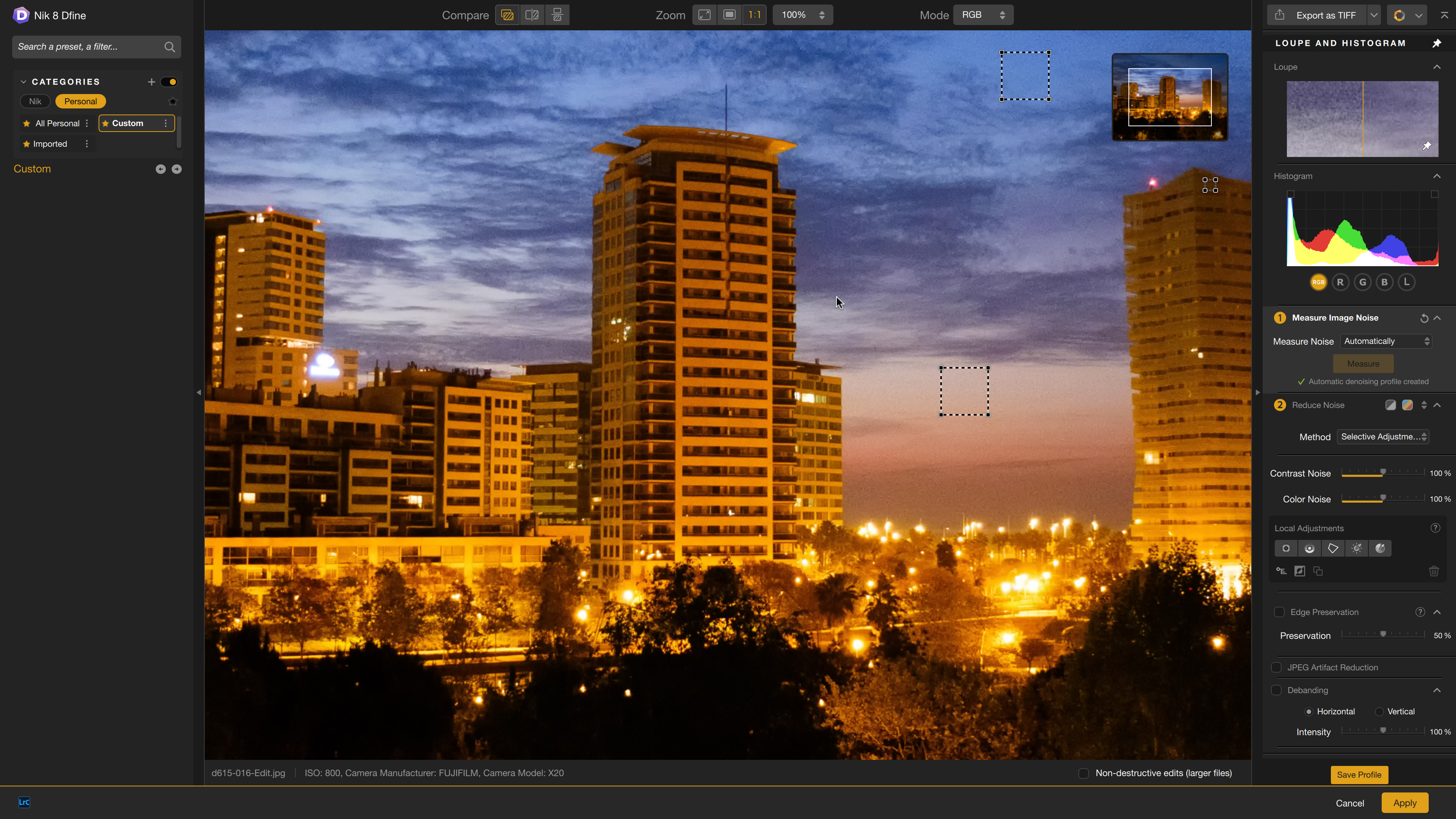
Dfine is less impressive because it’s starting from images that have already been processed once. It can reduce noise very effectively, but you can easily lose detail at the same time, so it’s some way behind the latest AI noise-reduction tools. Sharpener is interesting but perhaps a little specialized for the average user – it’s handy if you want to optimize detail carefully for screen or print, perhaps. It’s also hard to warm to Viveza, as it doesn’t do much that programs like Lightroom or Photoshop can’t, though its masking tools are effective in a different way.
DxO Nik Collection 8: verdict
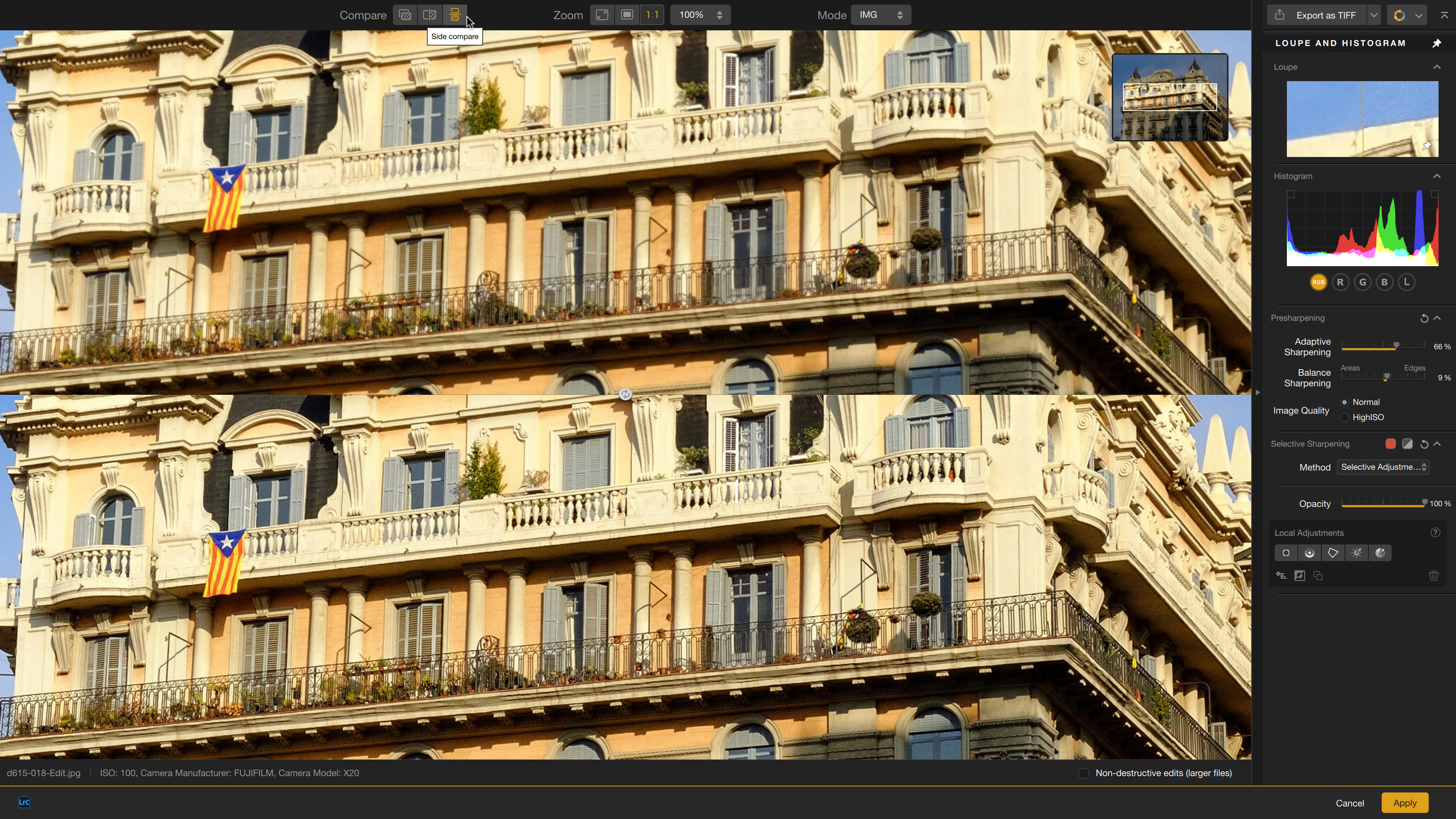
You probably won’t get equal value out of all the Nik Collection plug-ins, since Dfine is somewhat dated, Sharpener is quite specialized, and Viveza’s color adjustment capabilities are neither unique nor particularly valuable for Lightroom or Photoshop users.
So, does the Nik Collection still deserve a 5-star rating? I think so, because Analog Efex, Color Efex, Silver Efex, and HDR Efex offer such a rich and varied set of image effects that, in my opinion, they easily justify the cost of the Nik Collection on their own.
It’s not just a unique set of photo effects that you’re getting here, but a practically bottomless source of inspiration and ideas. If you’re getting stuck in a rut with your current photo editor – and we all do from time to time – the Nik Collection will bust you out of that rut in a big way. We all need fresh ideas now and again, and that’s exactly what the Nik Collection delivers.
Features |
The creative scope, depth and control offered by these plug-ins is pretty spectacular. |
★★★★★ |
Interface |
All the creative plug-ins share the same straightforward design, though the tools and masking options can get quite ‘busy’. |
★★★★★ |
Performance |
Dfine is limited by its noise-reduction approach, but the rest of these plug-ins work brilliantly |
★★★★☆ |
Value |
The Nik Collection is not cheap, but you are getting an awful lot for your money. |
★★★★★ |







