
Update 08/08: A Google spokesperson has reached out with the following comment, "We frequently test new features as part of our beta programs. This bug, which was caused by an experiment, affected a limited number of Google Messages open beta users and has now been fixed. The fix was applied automatically, so no action is required from users."
Original story follows:
There’s nothing more annoying than apps crashing and it looks like the latest Google Messages app beta is the latest culprit.
According to several posts on Reddit (via 9to5Google,) the latest beta version of the Google Messages app appears to crash as soon as some people try to open it. This makes it impossible to send any new message to a contact, although users report still being able to respond to any received messages via the phone’s notifications.
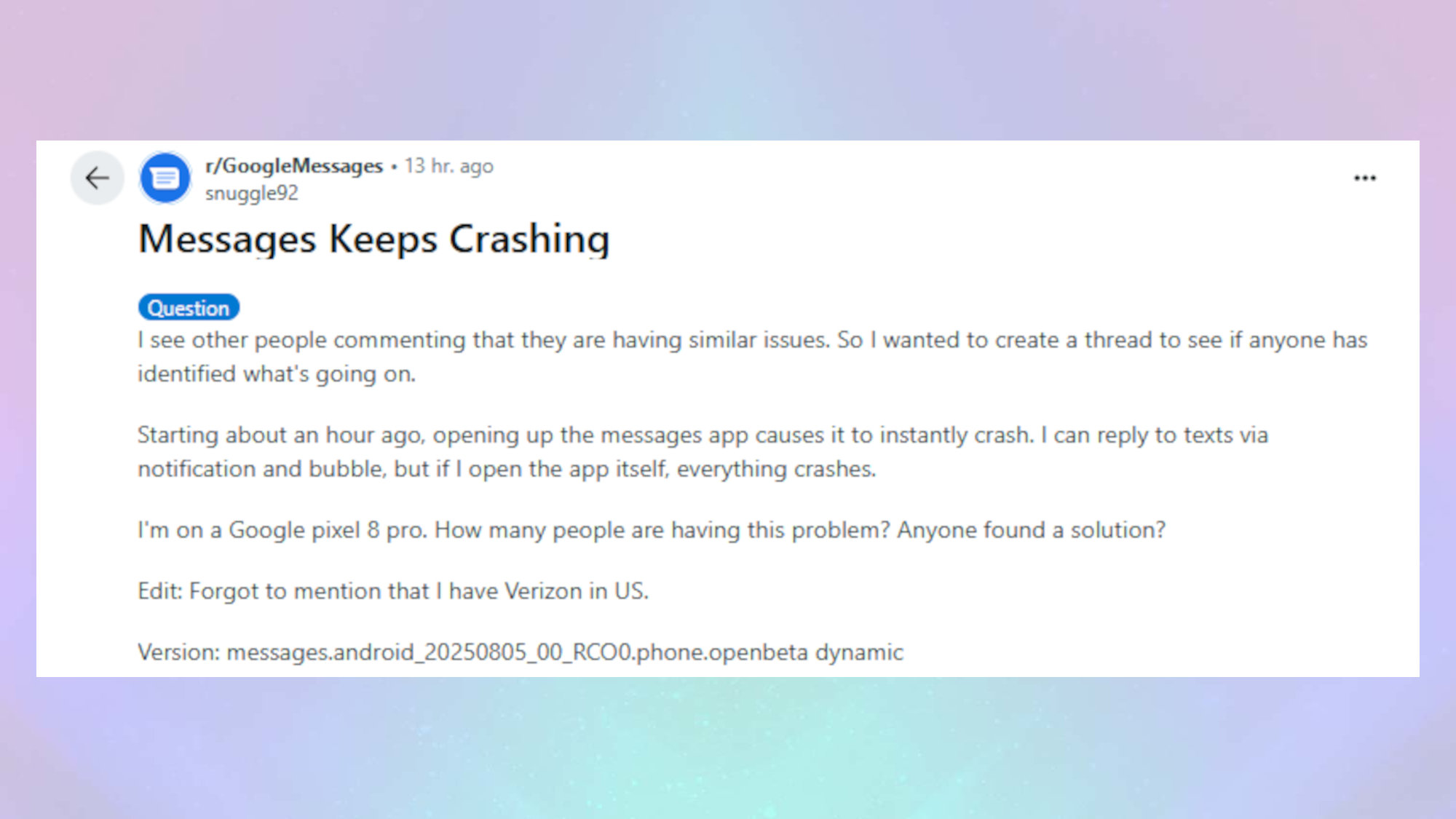
The fault does not appear to be an issue with any one brand, as comments have come from people using a wealth of different Android phones, including Google Pixel and Samsung Galaxy devices. It also doesn’t appear to be a fault with any one carrier as, according to Android Authority, the issue has appeared on Fido, Google Fi, T-Mobile and Verizon . The only constant in the reports is that the bug only appears to occur on devices running the latest Google Messages beta, version 20250805_00_RC00.
To be on the safe side, I checked my Galaxy Z Fold 5 running the current, non-beta version of the Google Messages app and there was no issue. The same was true with other Tom’s Guide staff’s phones, including the Pixel 9 Pro and the Galaxy Z Flip 7. We also updated a Pixel 8a to the latest beta, and did not experience the problem.
What can we do to fix the problem?
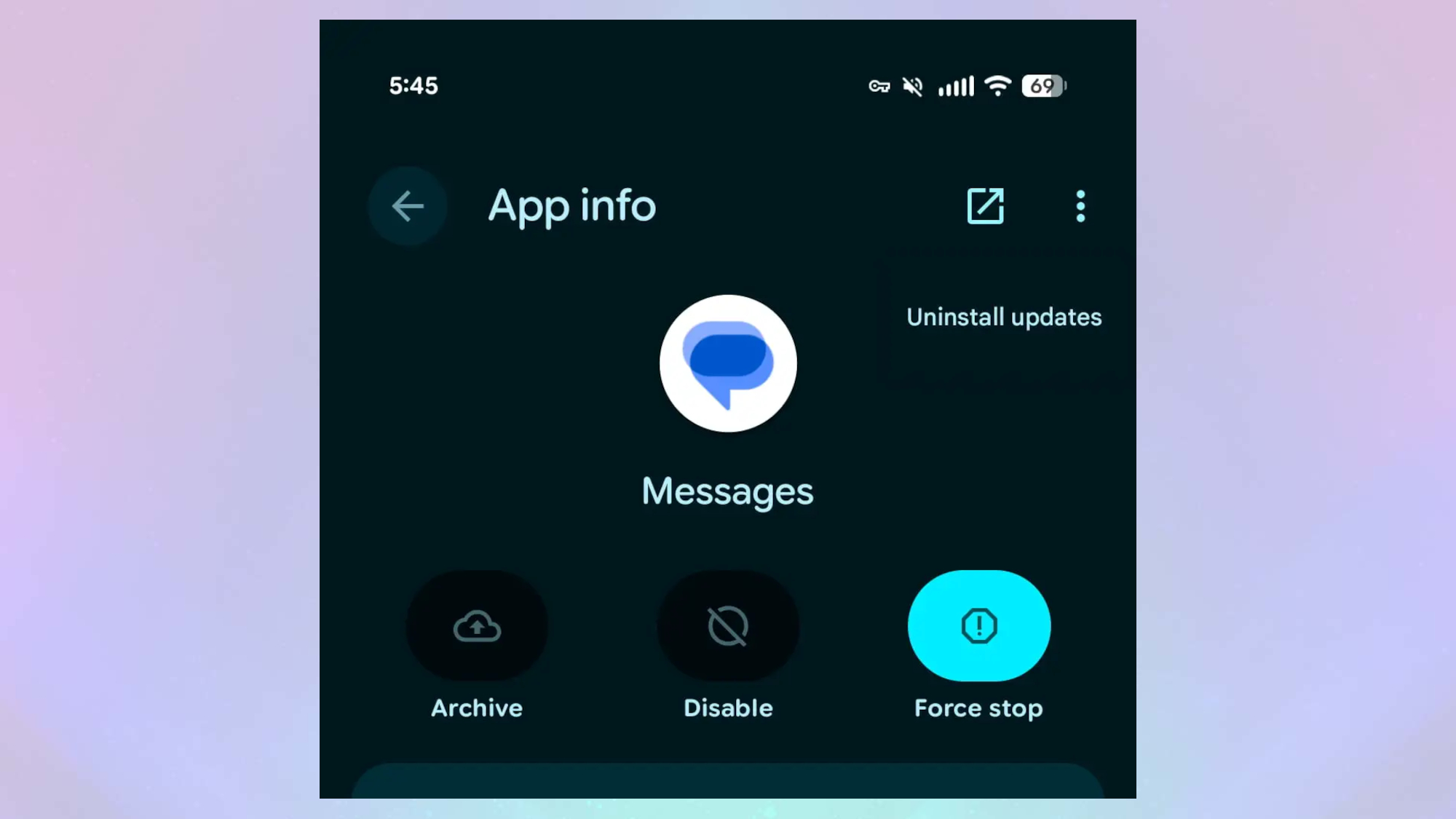
While issues with a beta version of software certainly are to be expected, the more common fixes, like restarting the phone or clearing the app’s cache, do not appear to consistently help. However, some users have reported that uninstalling and then reinstalling the update can solve the problem.
Considering users are still able to receive messages, which is a background process, the fault is likely with the foreground code. In my experience, this would indicate that there is an issue with the foreground code path or with how the app’s foreground processes interact with the phone’s operating system. Thankfully, both of these possibilities are a relatively easy fix. However, there’s always the possibility of it being a different issue.
We have reached out to Google for comment about the timeline for a possible fix and will update you as soon as we hear anything.







