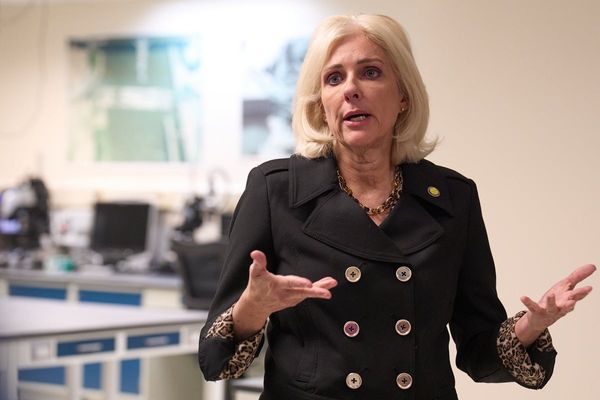As summer draws to a close, it’s time to start thinking about what’s next – and for most that means heading back to work or to your studies. T3’s Back to Class month can help you prepare with tips, tricks and products that will give you the best start to the new school year.
One office accessory that you might not have considered yet is a new webcam, especially if your laptop has one built-in. But anyone who spends a lot of time on video calls, or who plans to make any content this year, should invest in one of the best webcams.
Here's why: standalone webcams come in much higher resolutions than the standard 720p offered by most of the best laptops, some webcams even come with 4K capture. You'll therefore get sharper details, more accurate colours and an overall brighter shot. The picture will look a lot better – which ultimately means you’ll look a lot better – and the improved quality will also make it easier for those on the other end to stay focused on you.

Most webcams allow you to swivel or tilt the camera, while some let you adjust the field of view too. Not only will that produce a more flattering shot but it'll also give you control over your background so you get more say over what’s included, and what isn’t.
Perhaps the most compelling reason to buy a new webcam is that you’ll get tonnes more features than your laptop camera can offer, such as digital zoom, auto framing and effective noise-cancellation on the microphone. Plus they tend to have more sophisticated privacy features like encryption to keep your footage secure and security software updates to fix any issues. Pretty much all of them will have the ability to be switched off as well or will have a shutter to cover the lens when you aren't using it.
If you're considering investing in a new webcam, these are three of the best you can buy right now.
1. Best webcam for most people: Obsbot Tiny 4K

Most people will get on well with the Obsbot Tiny 4K because it does just about everything you could possibly need it to, and it works with both Windows and macOS. The camera itself isn’t exactly discreet, despite the name it's quite a substantial bit of kit, but it’s worth it when you take into account everything it has to offer.
In T3’s Obsbot Tiny 4K review, we were impressed by both the audio and the 4K video quality. To add to that you get a few handy extras: it can track your face around the room, for instance, and you can control the tracking and the zoom using hand gestures. If you’re after quality then this will be an excellent choice.
2. Best premium webcam: Insta360 Link

Those who are willing to splash out on the very best-of-the-best should buy the Insta360 Link, a webcam with lots of smarts added to the mix. This stylish little shooter offers crystal clear 4K resolution even in low-light settings, automatic tracking for your head, torso or entire body, and you can control the output using hand gestures (for instance, make an L shape with your hand to action zoom). In terms of features, it doesn't really get better than this.
But who exactly is this for? In the Insta360 Link review, we came to the conclusion that this will be perfect for anyone who makes a lot of presentations, creates content like YouTube videos, or for those who spend a lot of their day-to-day on video calls.
3. Best budget webcam: Logitech StreamCam

Dropping hundreds on a new webcam might seem a bit out of the question, in which case you should buy something cheaper, such as the Logitech StreamCam. With 1080p resolution (that's Full HD, not the high-resolution 4K Ultra-HD), dual front-facing microphones and lots of control through the Logitech Capture software, you still get a lot of bang for your buck.
Awarded 5-stars in our Logitech StreamCam review, we had a lot of good to say about it. You get clear, sharp images and audio, the set-up is as easy as plugging in the USB-C cable and the software lets you control everything from the automatic exposure to the white balance, brightness, contrast and level of zoom. It’ll be ideal for video calling and it’ll even pass for content creation, so long as you don't need 4K resolution anyway.