
It’s no secret that California-based Digital Storm is well regarded within the gaming PC community. The hardware assembly company is known for catering to diehard enthusiasts with extreme tastes and perhaps a good deal of disposable income, though if you aren’t looking to break the bank, you can definitely find modest gaming rigs for reasonable prices on the Digital Storm website.
The custom machine that DS recently sent over for review is on the higher end, ringing up for a sub-total of $3,896 and a grand total (with tax and free 3-day shipping) of $4,251. Not cheap by any stretch of the imagination, but as noted below, when it comes to today’s most demanding games, this is a system built with little compromise:
- CPU: AMD Ryzen 7 5800X
- GPU: NVIDIA GeForce RTX 3080
- Memory: 32GB DDR4 3600Mhz
- Motherboard: Asus Prime X570-P
- Storage: 1TB ADATA Swordfish PCIe Gen3 M.2 NVME SSD, 2TB Seagate BarraCuda 7200 RPM 3.5” HDD
- PSU: 850W Gold Plus
- Cooling: 240mm AIO, 8 RGB fans
- Case: Velox X
Ordering and Arrival
One interesting thing about the Digital Storm experience is how the company keeps you in the loop during the entire PC building process. From placing the initial order to eventually receiving the put-together hardware, DS sends out play-by-play updates via email, broken out into various ‘stages’.
You’ll get messages each time your gaming PC enters a new stage, and that includes stuff like inventory procurement, assembly, benchmarking/stress testing, quality assurance and finally packaging. I honestly haven’t seen anything like this from other system integrators I’ve reviewed, and the addition gives the waiting experience a premium customer service touch.
While I don’t think this kind of communication minutiae is absolutely necessary for most people, I can envision Digital Storm’s detailed update stream being rather comforting to individuals who have dropped several thousand dollars on a new rig and want the most up-to-date information regarding their purchase.
You essentially get to ‘watch’ your gaming PC make its way from warehouse to your front door, and that is valuable. Additionally, included in that update email barrage is a handy Digital Storm setup video that walks you through the unpacking, as well as the cable and monitor hook-up process.
On the note of physical delivery, the order for my Digital Storm review unit was placed on September 21, shipped on September 23 and arrived on September 28. Pretty damn fast when considering the state of the PC hardware industry, how scarce components are and courier delivery delays due to labor shortages. Having noted that, I have no idea if my particular order was prioritized and fast-tracked due to the PR nature of my unique unit, but well done DS, nonetheless.
The gaming PC showed up virtually flawless and damage-free, minus a rogue retention clip that got bumped loose from the PCIe slot holding the graphics card. Digital Storm does use that infamous expandable foam to secure the internal components during transit, especially the precarious and valuable RTX 3080, but I have to say that Falcon Northwest spoiled me in this regard. FNW’s Talon case allows for dual-end GPU mounting and it’s way more secure in terms of shipping, sag and general use.
That said, there were no snapped or broken circuit boards or contacts to speak of, so that’s neither here nor there.
Case and Cable Management
Speaking of cases, Digital Storm’s Velox X, which appears to be a slightly modified version of the original Velox, is an absolute monster. The shipping box clocked in at a back-breaking 64 pounds, and after struggling to slide the forged aluminum (i.e. zero plastic) tower out of the packaging, I quickly determined that it was the most imposing PC I’d ever set hands on. In other words, you’re going to need a lot of space to properly appreciate this thing, and a very sturdy desk, for that matter.
Top I/O includes two USB-A 3.0, one USB-C, a headphone jack, a microphone jack, and the weirdest bit of all, an SD card slot. I can’t remember the last time I’ve seen an SD card slot on a modern computing machine, but if you’re into transferring files from other devices like cameras, it’s a nice touch.
The Velox X is flanked by two giant tinted glass side panels that are secured by simple-to-remove thumb screws. These windows allow you to see everything that’s going on inside the gargantuan case. I must admit, paired with all the remote-controlled RGB lighting, it’s a staggering sight. Aesthetically, this is not a subdued gaming PC, though the Velox X itself is rather stark and bland in appearance, and only becomes eye-catching through the glow of its internal components. Beyond that, the chassis has a kind of utilitarian sterility about it.
Speaking of internals, there’s a whopping eight fans on this rig, not including the integrated fans built into the GPU. They’re all RGB-infused, and the RGB extends around the inside perimeters via an RGB light strip. You control all this simply by way of the Digital Storm remote, which I’m not a huge fan of because it feels cheap. As you might imagine, with eight fans, the Velox X stays pretty quiet even when under load.
With a noise floor of approximately 39 dBA, my review unit only got up to around 51 dBA when playing demanding games and around 56 dBA under synthetic stress tests like AIDA64.
The CPU and GPU also stayed very cool during various tests, maxing out at 60 C in AIDA64 and 80 C in the Heaven benchmark respectively. This is no doubt aided by all the mesh on this case, including a perforated front panel, top panel and back panel. Strangely, there don’t seem to be any dust filters on the Velox X, so you’ll need to really keep on top of cleaning if you buy this beast.
The AIO orientation seems solid, sporting a radiator with tubing exiting out of the bottom and slightly up to the pump situated over the CPU. The cable management is very clean, making use of several rubber grommets to hide any mess, and overall the build is arguably pristine.
As impressive as the towering Velox X is, I do feel like there’s a lot of wasted space here. In a way, it’s kind of big just to be big, and the internal components don’t even come close to filling everything out. Whether you appreciate the size and space or not will probably be up to personal taste.

Motherboard, GPU and PSU
Perhaps the first thing I noticed about my review build was the odd orientation of the motherboard, and thus the accompanying odd orientation of the GPU, which was essentially situated upside down. Hard to miss, for sure, because the text on the NVIDIA GeForce RTX 3080 was obviously flipped.
I suppose this has to do with how the Velox X is designed, and how that design interplays with varying motherboard manufacturing, which isn’t necessarily a dealbreaker in terms of function. Still, those who are more aesthetics-driven might really dislike this. The same upside-down effect went for the rear I/O as well — the ports were sort of flipped when compared to other system integrator work I’ve seen, where most of the USB inputs are typically situated toward the top of the case.
Moving on, I was initially looking everywhere for the usual Wi-Fi antennae or external adapter. It turns out that the ASUS Prime X570-P motherboard doesn’t include on-board Wi-Fi. For whatever reason, Digital Storm didn’t choose to include a separate Wi-Fi card to install, or have one pre-installed, for that matter. Again, like the flipped motherboard and GPU, another odd build choice, and especially strange given what this machine costs.
Yes, your average Digital Storm customer is probably going to lean toward wired ethernet, especially for low-latency gaming. But to not even include the option for wireless internet connectivity feels bizarre to me, and perhaps even along the lines of an oversight.
My current gaming setup is in flux so I couldn’t plug directly into my router. I happened to have an extra Wi-Fi card sitting around, so I installed that into the Prime X570-P right above the upside-down RTX 3080. No big deal, though I’d definitely have preferred Digital Storm include a solution, because not everyone is going to have extra parts lying around.
At least you get two M.2 NVMe slots on the Prime X570-P, so if the included SSD and HDD aren’t enough for that burgeoning Steam library, you can easily expand with Gen4 PCIe throughput. That, or add some more mechanical storage to the front Velox HDD trays.
Lastly, even though the included PSU seems more than adequate, I would maybe have gone with something that had a little more punch. Extra headroom is never a bad thing.
CPU and Memory
AMD’s Ryzen 7 5800X tackled Cinebench R23 like a champ, delivering a single core score of 1576 and a multi core score of 14582. The CPU typically ran at around 4800MHz without any manual overclocking.
Digital Storm opted to include two 16GB 3600MHz Kingston HyperX DIMMs with this Velox X system, bringing the total RAM up to a spacious 32GB with timings of 18-22-22-39 . Plus, if I recall correctly, DS enabled DOCP right out of the box, allowing the memory to reach the advertised frequencies on boot-up. This is more than I can say for other system integrators who routinely either forget to enable XMP/DOCP or outright refuse to set it up for customers due to overclocking warranty concerns.
As a gaming rite of passage, the HyperX RAM does feature full RGB lighting across the top of the heatsinks, all of which you can control through Kingston’s Fury CTRL software. Unfortunately, that’s one area that the Digital Storm remote doesn’t touch, so you’ll need to tinker around in that program if you want to have your memory match what’s going on aesthetically in the rest of the rig.
Something important to note is that I couldn’t get Fury CTRL to change the RGB colors on my RAM, even though the DIMMs showed up in the app, so I’m not sure what that’s about. A problem for further troubleshooting, I suppose.
Below, you can see the AIDA64 benchmark results for the (thankfully) dual-channel memory:
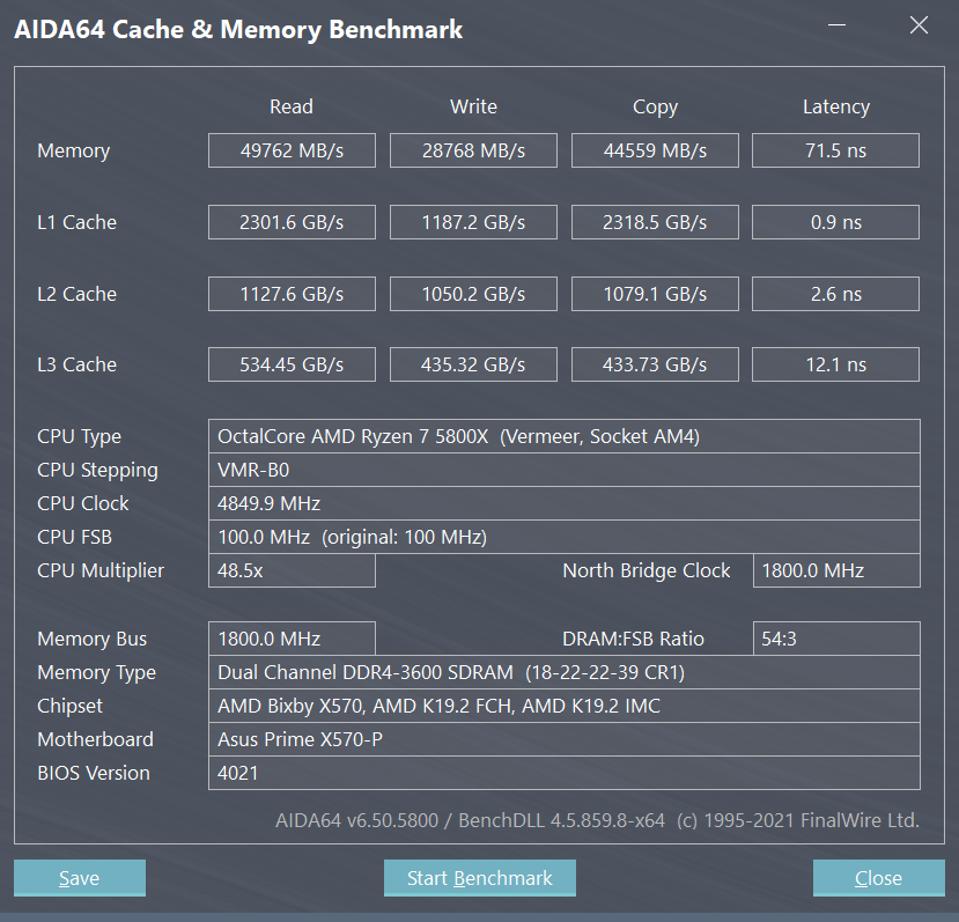
32GB is more than enough for most games, but given the price of this rig, I would have liked to maybe see a bump up to 64GB. This would have allowed the system to better double as a workstation for creatives, or allow me to keep a hundred Chrome tabs open while simultaneously rendering a 4K video and playing Halo Infinite on Ultra. You know, common use case scenarios like that.
Storage
My Velox X review unit came packed with two storage options. First was a 1TB ADATA Swordfish PCIe Gen3 M.2 NVME, which sat in the M.2 slot above the GPU on the motherboard and housed the Windows 10 install. Second was a 2TB Seagate mechanical HDD bolted to the backside of the motherboard that could easily serve as a ‘store all the Steam games’ dump drive. I’m not sure why Digital Storm didn’t utilize the HDD trays at the front of the Velox X for the mechanical drive, but the included one is easily moved there if need be.
You can check out the obligatory speed test for the M.2 drive below:
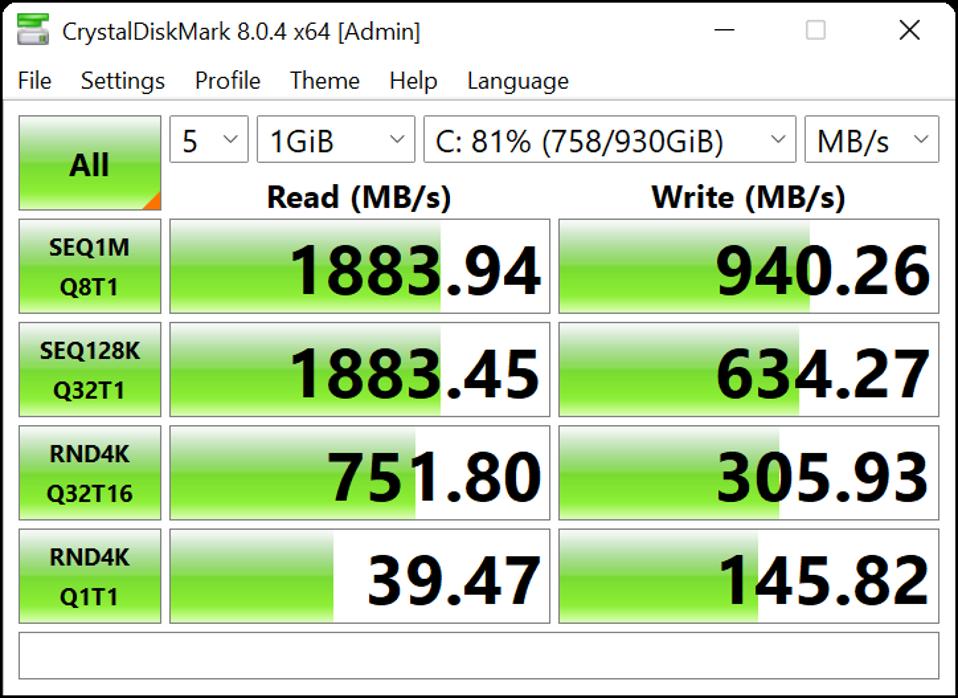
For such a high-end rig, I think I would have preferred at least a 2TB boot SSD, and also one that was Gen4 instead of Gen3 so that the system could achieve better read and write speeds. As it stands, though, this drive is more than acceptable, even if it will run out of room very quickly. There’s always the extra 2TB of slower storage for large file hoarding.
Boot-Up and Benchmarks
The Velox initially booted straight to the BIOS setup screen, rather than the Windows 10 desktop, which I found a bit odd. I understand that Digital Storm caters to more enthusiast buyers who likely know their way around motherboard settings, but I’d have much preferred to be transported directly to the OS.
That said, the Windows install on this machine was very clean. I couldn’t find much of any bloatware, if any, to speak of, so good on Digital Storm for not bombarding customers with useless software.
As expected, with an RTX 3080 and a Ryzen 7 5800X, my review rig is a gaming powerhouse. Once you get up to the higher-end 30-series cards, like the 3080 and 3090, and you couple it with the right AMD processor, you’re all but guaranteed some excellent 4K gameplay. A resolution, by the way, that I chose to test exclusively here. Because if you’re buying a system outfitted with a 3080, I doubt you’ll be dabbling in anything like 1080p or 1440p. Not by choice, anyway.
I put the custom Velox X through its paces via a smattering of the most recent titles. Halo Infinite Multiplayer ran like a dream, feeling incredibly responsive and looking absolutely stunning in 4K without dropping so much as a hint of a frame. Forza Horizon 5 was in a similar boat, with lush Mexican rainforests rendering in glorious speed and detail.
Jurassic World Evolution 2 was probably the least demanding game I benchmarked, and in terms of framerate, understandably came out ahead of all the others. GPU-eating New World ran just fine here, while Guardians of the Galaxy was the least impressive on this build. And by least impressive, I mean it was only 7 frames above a solid 60 fps with every ray tracing and reflection setting cranked to absolute max.
You can peruse all the exact numbers below:
Halo Infinite Multiplayer: Ultra, 4K, 71 fps
Forza Horizon 5: Extreme, 4K, 73 fps
Jurassic World Evolution 2: Very High (Custom), 4K, 98 fps
New World: Very High, 4K, 70 fps
Guardians of the Galaxy: Ultra (Custom), 4K, 67 fps
Conclusion
Given all the mostly top-tier components that Digital Storm packed into this Velox X review unit, it’s not surprising that it runs games really, really well. It’s only unfortunate that the rig is brought down a notch by a sub-par motherboard, a total lack of Wi-Fi hardware and a cumbersome, heavy case that honestly feels too big for its own good. That last complaint is more of a personal taste nitpick, so if you love giant PC cases, you might take just fine to the Velox X.
The good news is that this is a custom rig, and therefore isn’t set in stone. You can build your own custom rig over at Digital Storm’s website, so it’s easy to swap in parts that might be more desirable (like a more appropriate motherboard with on-board Wi-Fi). Considering how much money you might be dropping to acquire one of the company’s nicer machines, it’s good that you can pick out specific parts and not have to be stuck with less desirable components.
The other positive is that, besides the strange orientation of the insides, Digital Storm obviously knows what it’s doing in terms of build quality. Everything is expertly put together, so between the care taken to build the system, the transparent ordering process and solid shipping, you’re sure to receive something worthy of such a striking price tag. Also, it really does look nice while running, and is sure to be a conversation piece among fellow tech enthusiasts.
At the end of the day, gaming is decidedly great on the Velox X. That is, if you can lift it through your front door. Godspeed if you have stairs.
Disclosure: Digital Storm provided review product for coverage purposes.







