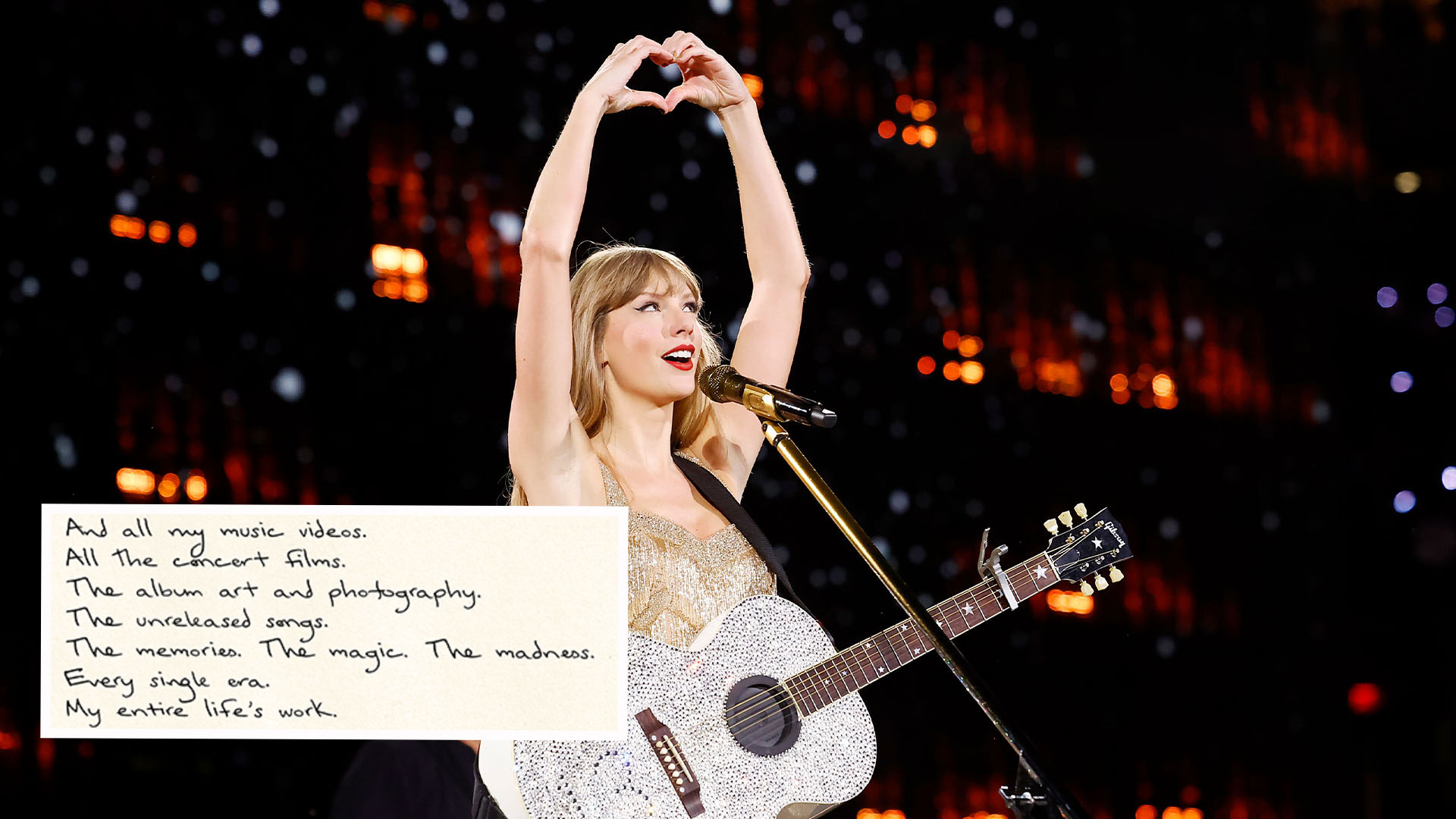
Taylor Swift has finally bought back the masters of her first six albums in a move that came as a big surprise when everyone was expecting Reputation (Taylor's Version) to be announced instead. Taylor wrote a long letter to fans professing her elation over finally being able to own all of her back catalogue. It currently fills the screen when you visit her website, and is being shared by every news outlet (and Swiftie) across the internet. But everyone is arguing over whether Taylor handwrote her letter? I'm saying not, which raises another question – which font did she use?
Taylor's branding has included a wide variety of typefaces across her previous visual identity, mostly custom. Each 'era' (or album) uses a totally different font, chosen to match the visual vibe of the musical and personal style (here's what I think the re-record of Reputation might look like, if it ever gets made). These range from handwritten to serif in style and have included Taylor's own handwriting. But this letter is slightly different.
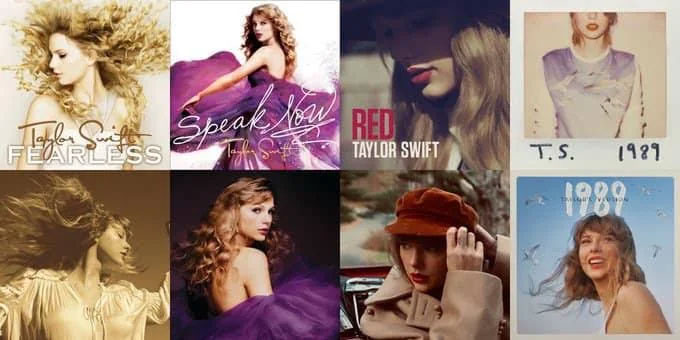
Though I've seen some Swifties arguing over which font she used and whether she handwrote the whole letter, Taylor actually appears using a bespoke font created out of her own handwriting. The letters and spacing are too uniform to be genuinely handwritten (especially when compared to some of her handwritten lyrics that are all over the internet), and although some fans are complaining it's hard to read – it is actually more legible than an organically handwritten letter might turn out.
You have to respect Taylor’s commitment to using the most illegible fonts in typographical history pic.twitter.com/eyVdaFjUrbMay 30, 2025
You might think emulating this by making a font out of your own handwriting is out of reach for anyone but a Billionaire like Taylor. But this is easier to achieve than you'd imagine. There are plenty of tools across the internet that can turn your own handwriting into a font. An app like Calligraphr allows you to input your own handwriting and output it as a font. You can even add in different iterations of the same letter forms for the program to randomise to make it look more natural.
You can download many versions of Taylor Swift's handwritten fonts from across the internet if you're more into channelling Taylor herself. Just check the copyright on them before using. And you could use Adobe Illustrator's Retype tool to let AI find you a close match to all of the fonts used by Taylor across the years, just FYI.
For more typography lessons, see our typography tutorials roundup.







