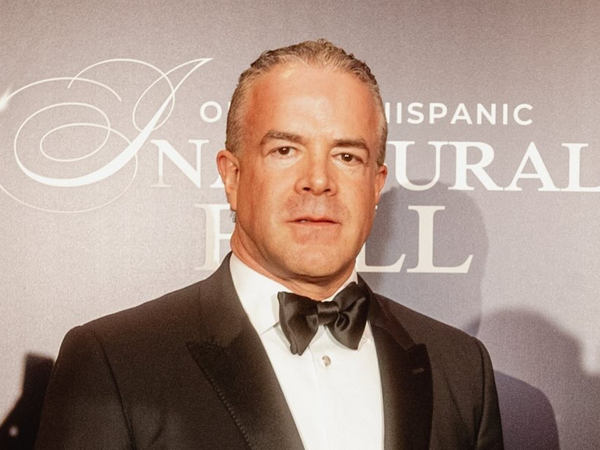Editor's Note
• Original review date: May 2023
• Launch price: Starts at $1,499 / £1,499 / AU$2,498
• Target price now: Starts at $1,099 / £1,249 / AU$1,898
Update – June 2024: The long-running Dell XPS 15 series might be coming to a close, as Dell's new XPS lineup featuring the impressive Qualcomm Snapdragon X Elite chip has shifted to only include 13-, 14-, and 16-inch models.
However, this Intel-powered version of the XPS 15 is still available both directly from Dell and at third-party retailers, and it's enjoyed a nice little price cut to boot. US shoppers get the biggest discount, but it's still a welcome sight regardless of region - especially since everything we said in this review last year still rings true today. The Dell XPS 15 is a formidable laptop for productivity users that performs well in virtually every area and now offers even better value for money than before.
Honestly, at this point, you'll be hard-pressed to find a bad XPS device. This product line has been consistently putting out top-quality hardware for years; not merely the best Dell laptops, but among the best laptops on the market, full stop. The XPS 15 might be headed for retirement, but it's no exception to that rule.
Dell XPS 15 (2023): Two-minute review
The Dell XPS 15 (2023) laptop is a refresh of the phenomenal version from 2022, which scored a perfect five out of five stars from us. But while the 2023 model has mostly stayed the same in terms of design and offerings, there are some key differences between the two, both good and bad.
From the outside, you see the same light silver chassis that sets it apart from many of the other best Ultrabooks. Though it feels comparable to the best light and thin laptops in terms of weight, the chassis still has a nice, hefty feeling to it. It’s also the exact same chassis from the previous model, which was also a work of art. It only makes sense not to alter a design that served it so well.
Opening it up, we also run into very familiar territory. Just like the 2022 version, this one has a thin bezel, with the areas surrounding the keyboard and touchpad a pleasant black matte texture that’s satisfying to the touch. The keys are still nice and wide, fitting for most fingers, and the touchpad itself is the mechanical type that gives you a sense of feedback, even though it's softened enough for there not to be an audible click. I personally miss it but others might not so it’s purely subjective.
Just like what was detailed in our Dell XPS 15 (2022) review, the 2023 model’s display is a stunning 15.6-inch HD+ screen, with a choice between FHD+ (1920 x 1200) or OLED 3.5K (3456x2160). The port selection is quite good as well, offering pretty much everything you need including Type-C and Type-A USB ports, an HDMI port, an SD slot, an audio jack, and more. It is missing an ethernet port, and having only one Type-A port pulls it away from perfection. Its audio quality is absolute perfection, however, delivering rich sound from its dual speakers. I would even go so far as to say this is a major area that the 2023 model improved over its predecessor.
Just as with any Dell laptop, there are a wide variety of configurations and specs to choose from, depending on what your needs are. This makes it quite balanced in terms of performance, as it handles pretty much any productivity or creative tasks thrown at it. It also shares with the 2022 version the ability to game at higher GPU specs, with the 2023 version having the added bonus of being able to ray-trace.
However, the GPUs seem to be lower-powered in some aspects compared to the Samsung Galaxy Book3 Ultra, which features an RTX 4050, and there are benchmark tests that scored even less than the 2022 XPS 15. That leaves us to wonder if the Dell XPS 15 (2023) is worth the upgrade.
Dell XPS 15 (2023): Price & availability
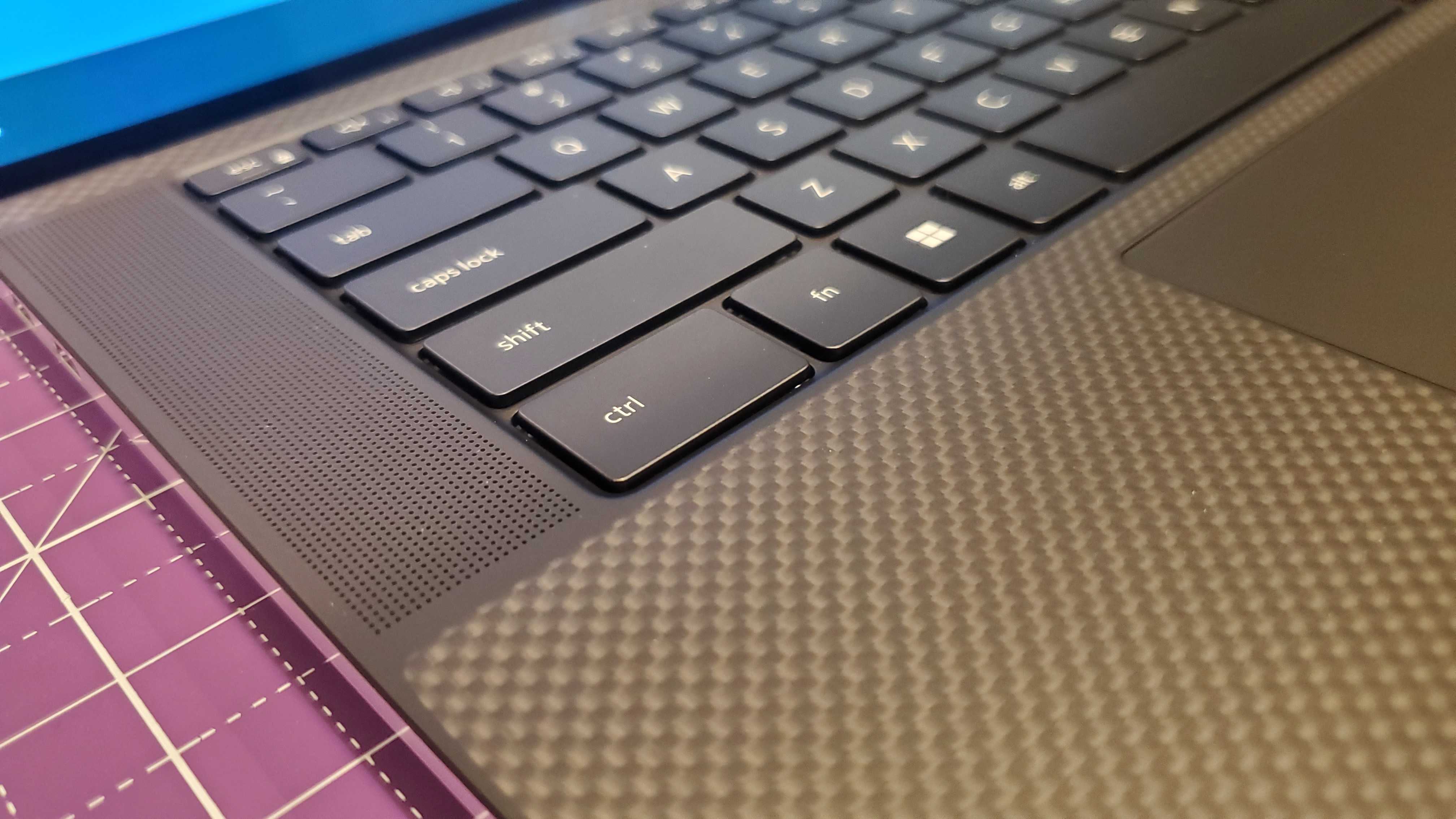
- Starting at $1,499 / £1,499 / AU$2,498
- Available now
- Available in the US, the UK, and Australia
The starting price for the Dell XPS 15 at the basic configurations is $1,499 / £1,498.99 / AU$2,498.10, which is equipped with an Intel Arc A370M. And though the Arc A370M is a budget gaming GPU, if you want a higher-end model the starting price for an XPS 15 with an RTX 4050 is $1,899 / £1,849 / AU$2,998.60.
The review unit sent to me is even more expensive than that, at $2,799 / £2,649 / AU$4,500.10, with this one equipped with a GeForce RTX 4070. In general, this laptop is quite pricey even by Ultrabook standards. And though we don’t consider the XPS 15 a gaming laptop, it’s more affordable than many other options.
When compared with its current direct competitors, like the Apple MacBook Pro 16-inch (2023) or the Samsung Galaxy Book3 Ultra, its starting pricing is more affordable but quickly ramps as you go for higher configurations. But the Galaxy Book3 Ultra is still a bit pricier at higher specs as well, so if cost is what’s most important to you then the XPS 15 is your choice.
On the other hand, the M2 MacBook Pro 16-inch is just under the XPS 15 in the US and Australia (and barely over in the UK) and blows away the latter in both Geekbench and Cinebench benchmarks, so the performance for creative and productive work there is superior. Of course, you’re giving up most PC gaming in return, so if that’s important to you then the latter is the better choice. Overall, it boils down to what your needs are.
As always with Dell products, this laptop is readily available in the US, UK, and Australia. And the available configurations are the same across the board for the most part, so no one region is left out regarding what a buyer can choose from.
- Price score: 4 / 5
Dell XPS 15 (2023): Specs

The specs for the Dell XPS 15 (2023) review unit sent to me are as follows: Intel Core i7-13700H, Nvidia GeForce RTX 4070, 32GB of RAM, 1TB storage, and a 15.6-inch OLED 3.5K resolution screen.
It also comes in several configurations that are customizable by the buyer. You can choose up to an Intel Core i9-13900H CPU, an RTX 4070 GPU, 64GB of RAM, 8TB of storage, and an OLED 3.5K display. Interestingly enough, the 3.5K version has 400 nits of brightness while the FHD+ (1920 x 1200) version has 500 nits.
The only real difference between regional configurations is that the UK model can’t go over 4TB while the US and Australian models can go up to 8GB. There are also some slight differences, like the Core i9 CPU only being available with certain other specs.
- Specs score: 5 / 5
Dell XPS 15 (2023): Design
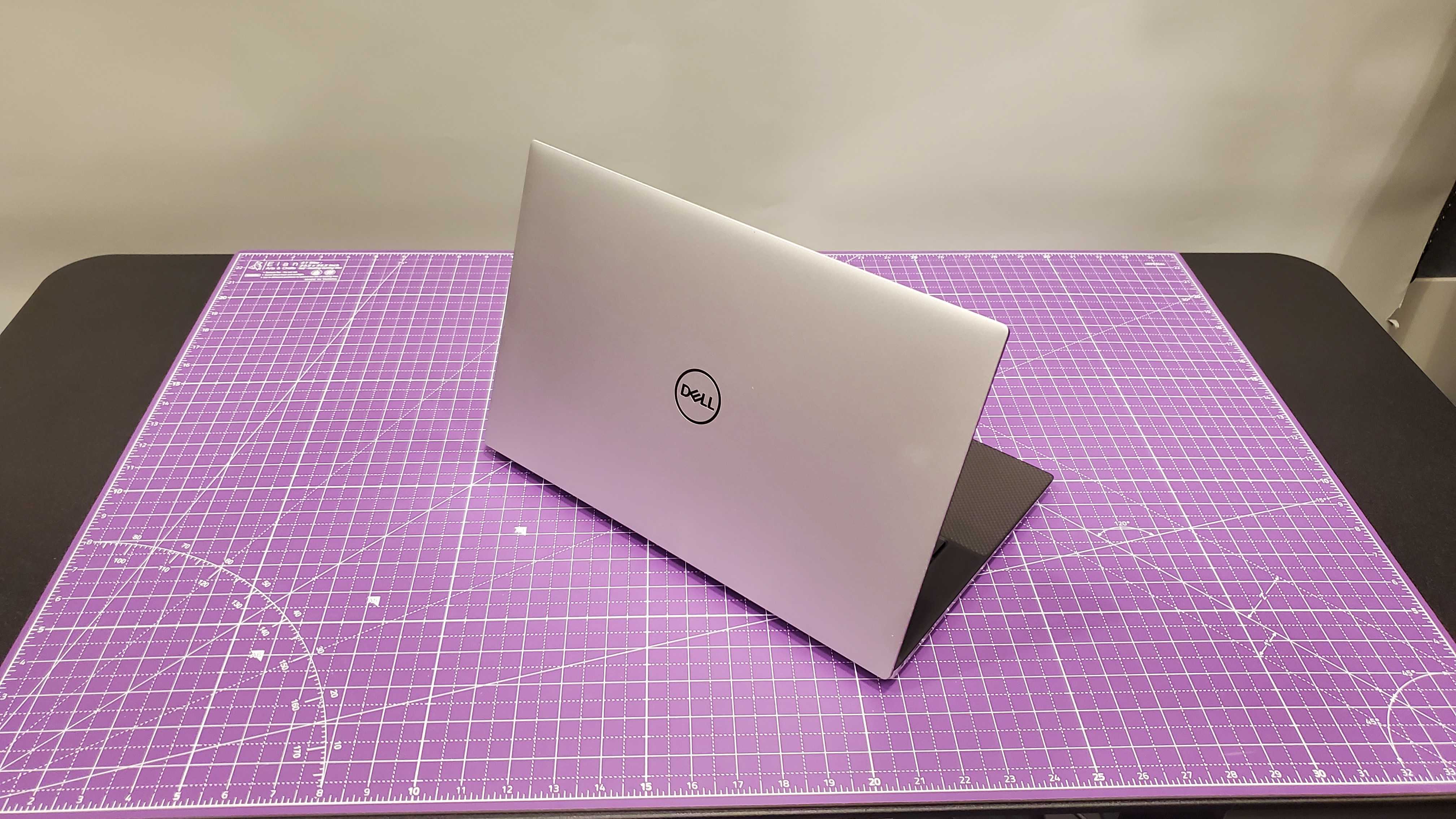
- Beautiful, sturdy design
- Great display, keyboard, and touchpad
- Incredible audio quality
The Dell XPS 15 (2023) is a very lovely Ultrabook to look at, with a light silver chassis that glimmers in the light. Its weight is a little over four pounds or just under two kilograms, but its form factor is well-balanced so you don’t feel it, even when transporting it around in a bag. It has a nice heft to it as well, a nice solid build that promises to resist damage over time.
On the inside is a black carbon fiber palm rest that has a great texture to it, as well as serving the practical purpose of keeping cool and preventing sweat build-up. The keyboard has nice wide keys that work well for people with larger fingers or conditions that require such, but I wish there was backlighting for late-at-night typing. The mechanical touchpad has great visceral feedback with every click, though I wish there was that audible click to match it.
The display is gorgeous, with both the FHD+ (1920 x 1200) or OLED 3.5K (3456x2160) being viable choices. But if you can, I would recommend you spend the extra money for the OLED version as it’s absolutely stunning to look at and everything, from games to creative works, to video and image projects, truly pop.

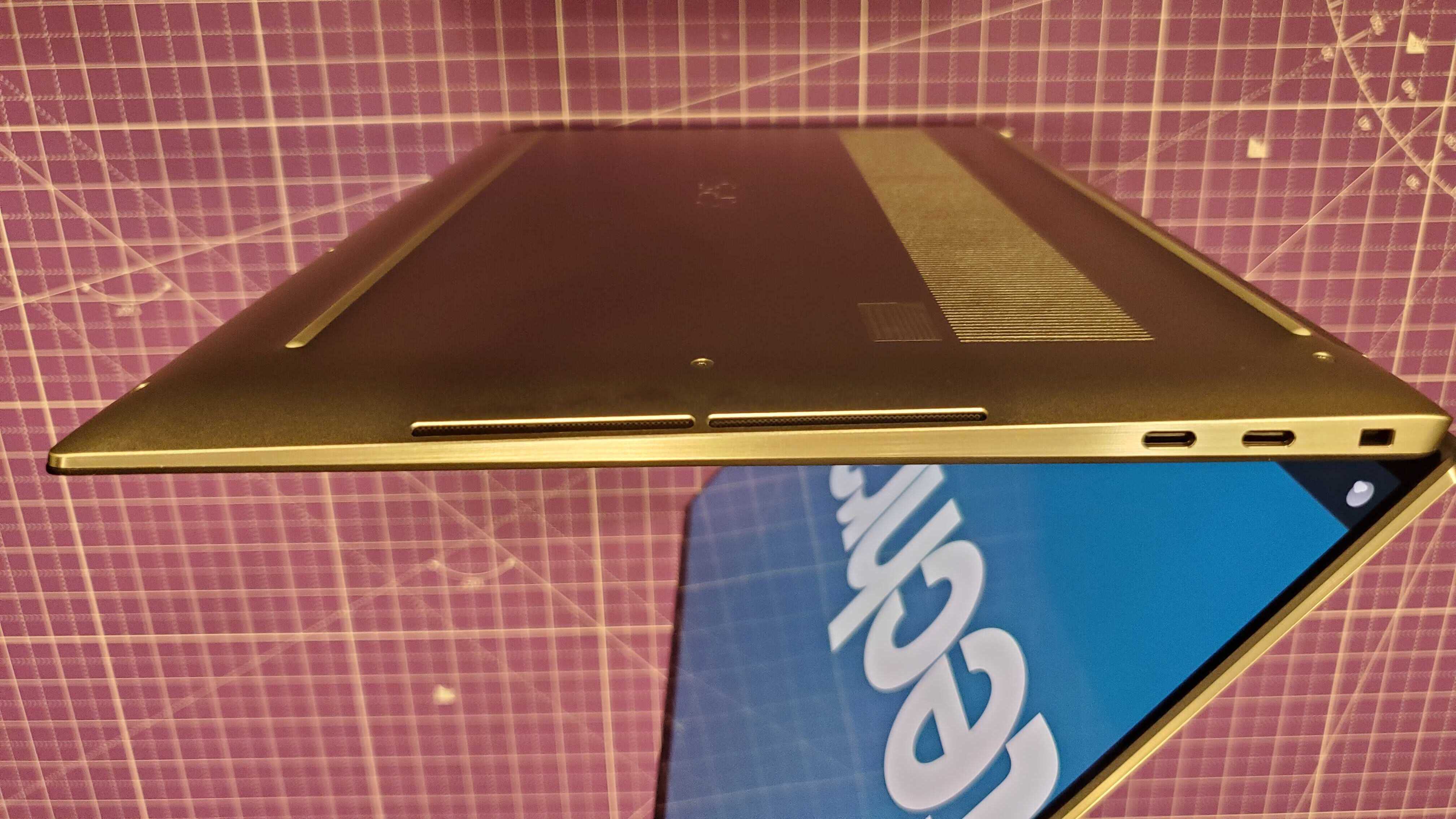
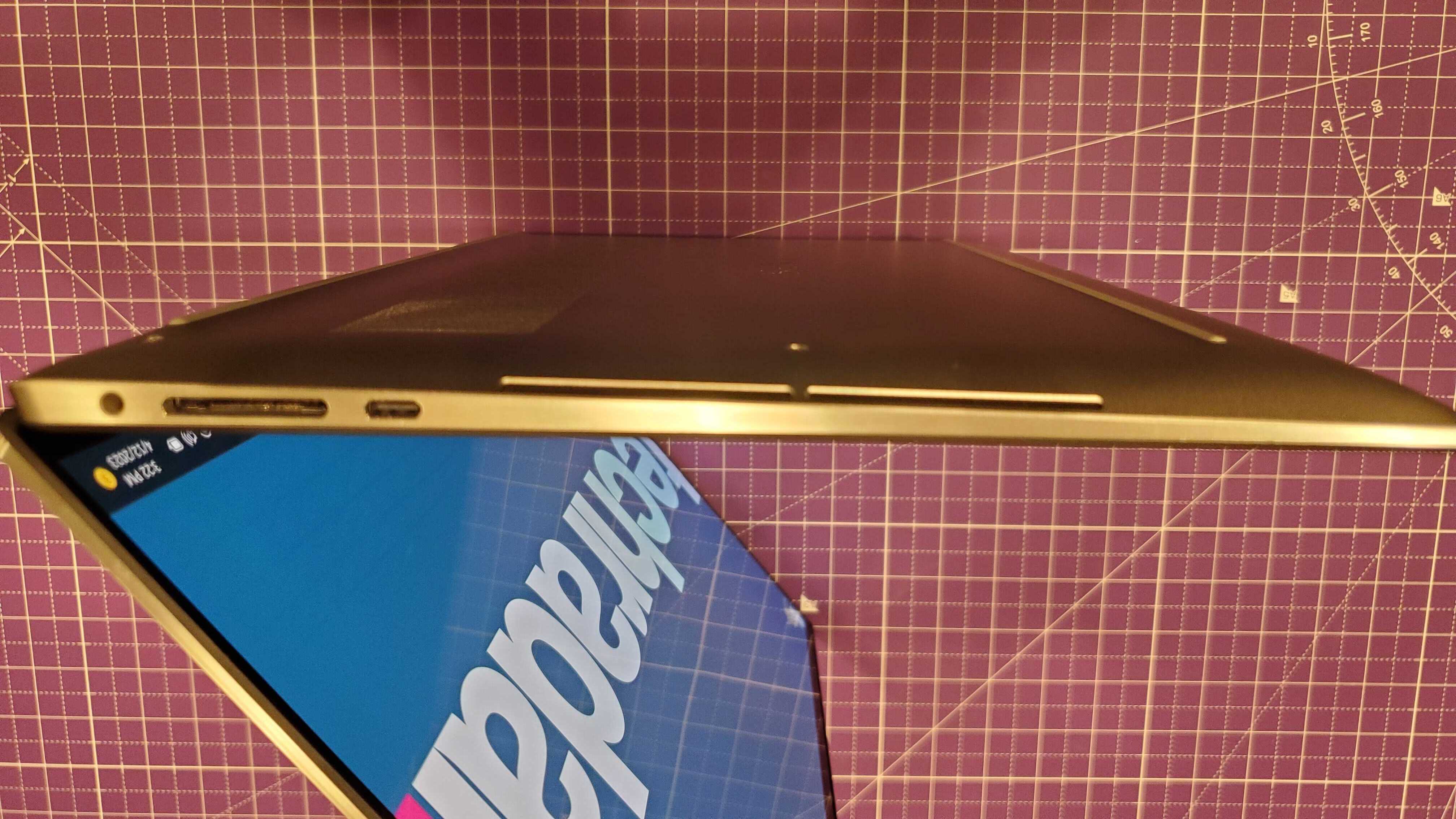
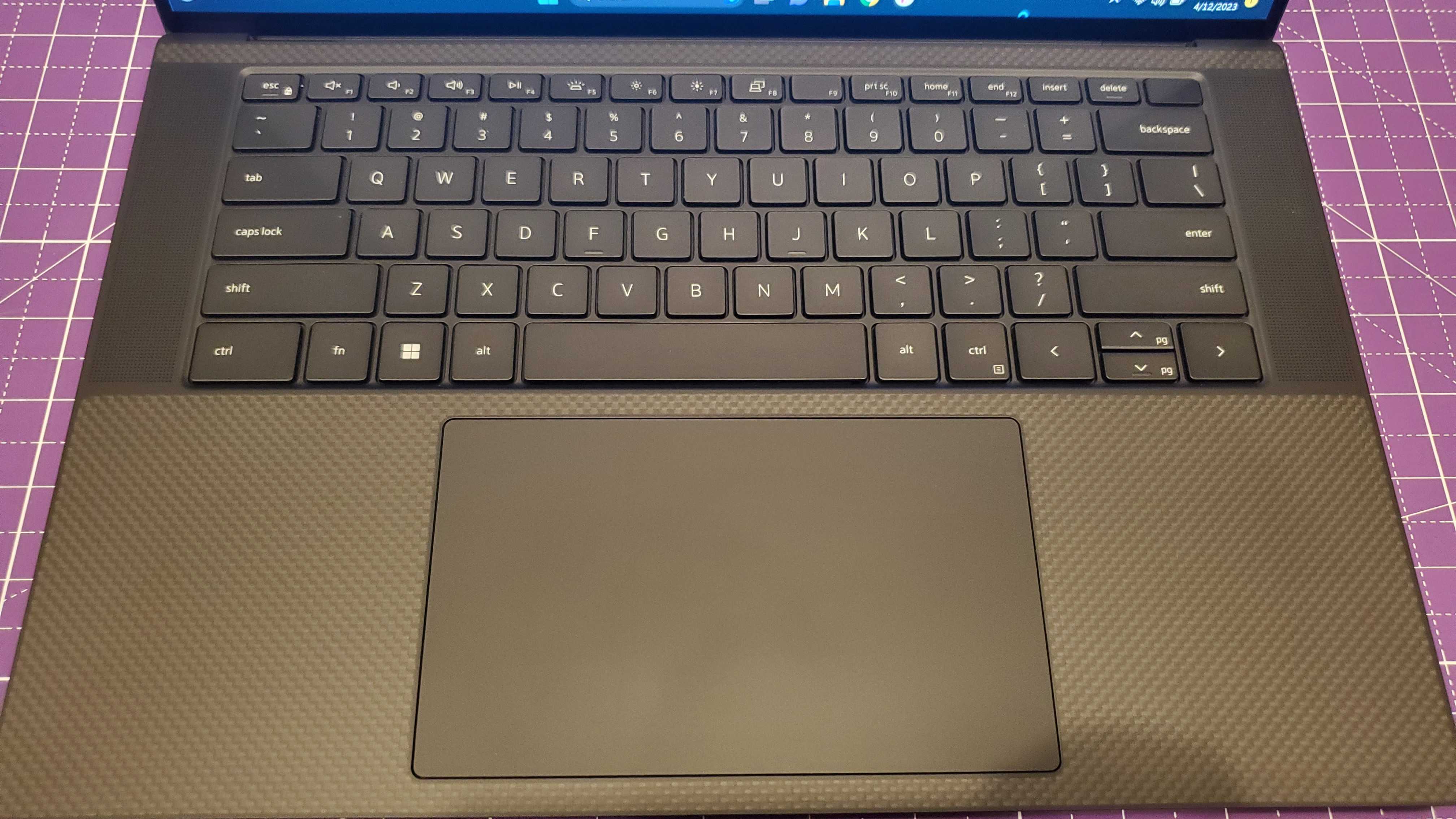
There’s a nice variety in port selection, including one USB 3.2 Gen 2 Type-C port with DisplayPort, two Thunderbolt 4 (USB Type-C 3.2 Gen 2) ports, one headset (headphone and microphone combo) port, one SD slot, and one wedge-shaped lock slot. It is missing an ethernet port, which seems to be becoming the norm among laptops but no less disappointing if you wanted to plug up your machine for a stable internet connection.
What blew me away was the audio quality, which is some of the best I’ve ever heard from any laptop, including plenty of gaming laptops. The stereo woofers located on each side of the keyboard retain full sound quality at any volume, even when maxed out, the bass is incredible, and its audio clarity (which allows you to hear different elements clearly) is impeccable.
- Design score: 4 / 5
Dell XPS 15 (2023): Performance
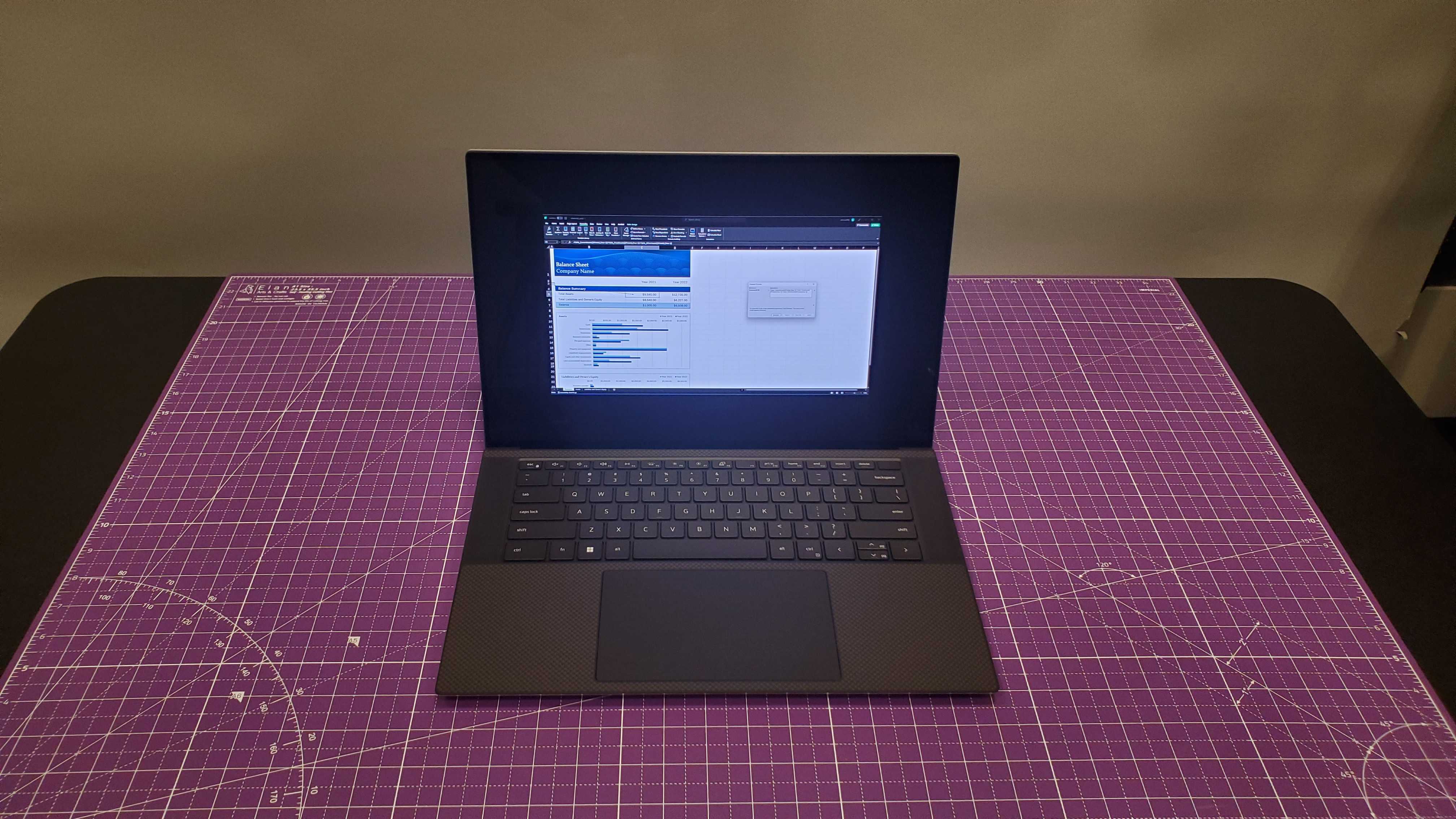
- Great all-around performance
- Underpowered GPU
- Can perform ray-tracing
Here's how the Dell XPS 15 (2023) performed in our suite of benchmark tests:
3DMark: Night Raid: 25,710; Fire Strike: 16,782; Time Spy: 7,124; Port Royal: 4,712
Cinebench R23 Multi-core: 8,088 points
GeekBench 5: 1,778 (single-core); 8,667 (multi-core)
25GB File Copy: 13
Handbrake 1.6: 5:01
CrossMark: Overall: 1,906 Productivity: 1,790 Creativity: 2,130 Responsiveness: 1,650
PCMark 10 (Home Test): 7,496
Battery Life (TechRadar movie test): 8 hours, 3 minutes
Sid Meier's Civilization VI: Gathering Storm: (1080p, Ultra): 69 fps; (1080p, Low): 115 fps
Total War: Warhammer III (1080p, Ultra): 90 fps; (1080p, Low): 216 fps
Cyberpunk 2077 (1080p, Ultra): 23 fps; (1080p, Low): 61 fps
The higher specs you can choose from allow it to churn out consistently high performance that essentially makes it a gaming laptop in everything but in name. It even has ray-tracing capabilities, though not very impressive compared to actual gaming rigs but it’s still there. And as for productivity and creative work, I found that it performed smoothly with no slowdown or struggle to speak of. Even during intensive work or play, the ventilation system did its job well and prevented the laptop from overheating.
However, benchmark testing tells a different story. When comparing some scores for tests like 3D Mark’s Time Spy and Fire Strike, the XPS 15 2023 beats out the Samsung Galaxy Book3 Ultra and the XPS 15 2022 handily. But in other benchmarks like Night Raid, Cinebench R23, and GeekBench 5, either the scores match or are actually lower. This means that despite this being a 4070 GPU, it’s most likely a lower-powered one, which means that you’re getting a current-gen card that matches the 4050 of the Galaxy Book3 Ultra and even the 3050 Ti of the 2022 XPS 15.
Gameplay-wise, those benchmark scores play out in performance just as you’d think they would – mainly that the framerate is either barely higher than in the previously mentioned laptops, or in a few cases lower. Granted, for an Ultrabook you’re getting surprisingly good performance even with games like Cyberpunk 2077, but it feels almost misleading that you’re paying for a higher-end GPU and getting something not much better than last-gen’s offerings.
- Performance score: 4 / 5
Dell XPS 15 (2023): Battery
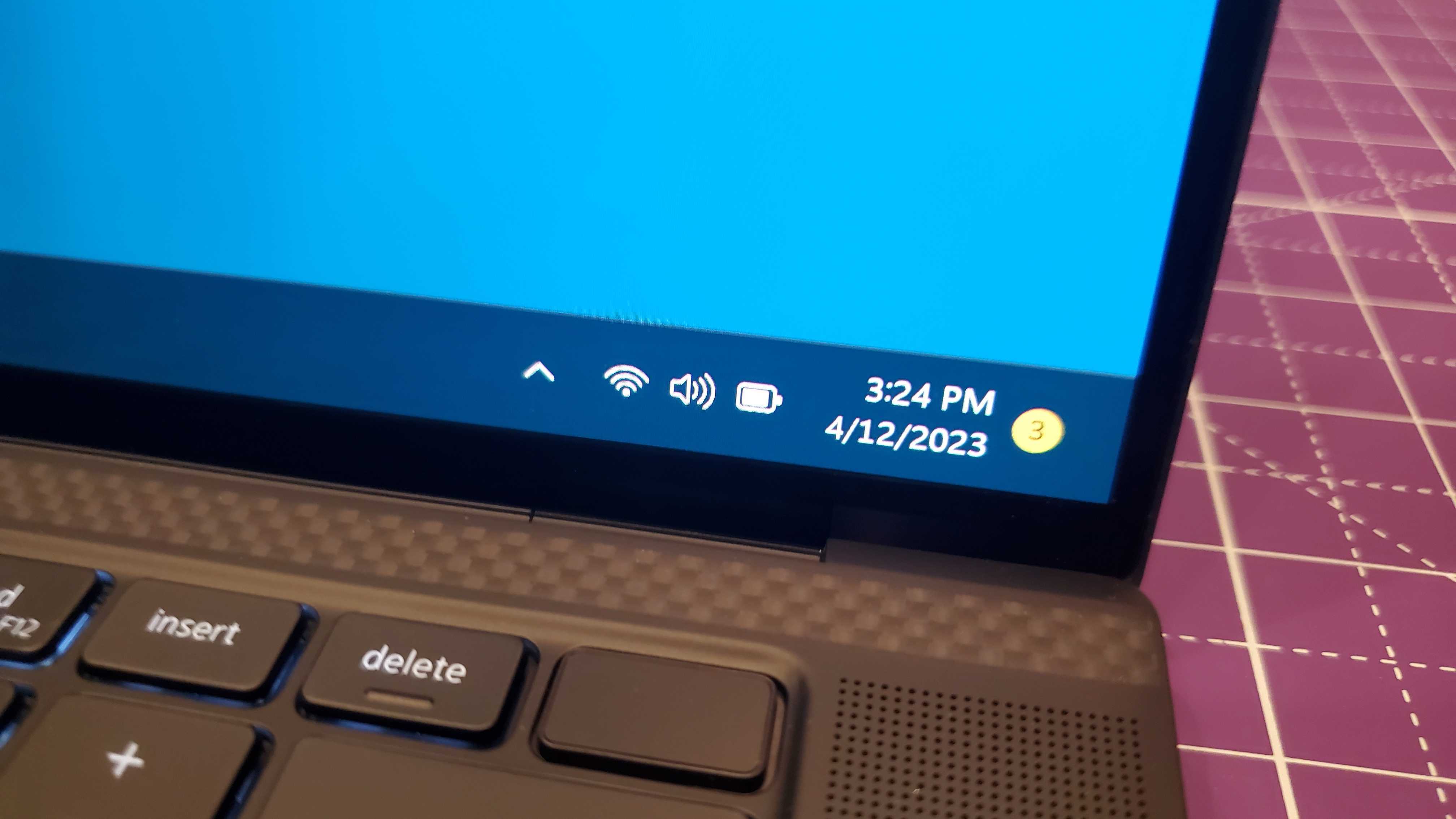
- Not bad but could be better
- Charges fast
The battery life on the Dell XPS 15 (2023) isn’t bad per se, as it’ll almost carry you through the average eight-hour work day when using it for regular work, and just over that mark when it becomes a video streaming machine. But compared to the stellar battery life of the Dell XPS 15 (2022), this one definitely falls short. Most likely, it’s due to the 4000-series GPUs, as they seem to be battery drainers on every level. Still, it’s still a bit disappointing that you need to plug it in before your work day is over.
Thankfully it charges very quickly, reaching full charge in just under an hour when I tested it. Even more impressive is that it manages this even with the default low-powered AC adapter, which is most likely thanks to the Thunderbolt 4 charger.
- Battery score: 3.5 / 5
Should you buy the Dell XPS 15 (2023)?
Buy it if...
Don't buy it if...
Dell XPS 15 (2023): Also consider
If the Dell XPS 15 (2023) has you considering other options, here are two more laptops to consider...
How I tested the Dell XPS 15 (2023)
- I tested the Dell XPS 15 (2023) for about a week
- I tested it using a variety of productivity applications and video games
- I stress-tested the battery using the TechRadar movie test
First, I tested the general weight and portability of the Dell XPS 15 (2023) by carrying it around in a laptop bag. After I set it up, I ran several benchmarks to thoroughly test out the processor and graphics card. Finally, I used a variety of programs and applications to test out both battery life and general performance during work-like conditions.
The Dell XPS 15 (2023) is an Ultrabook that's meant to be both a portable laptop with a thin and light chassis, as well as an excellent productivity machine. I spent a good amount of testing not only on performance issues but looking for any ventilation issues. I also tested out battery life to see how long it could last off AC power.
I've tested plenty of gaming PCs and laptops, making me more than qualified to understand benchmark test results and how to properly stress test machines to see how well they perform as a work machine.
First reviewed May 2023