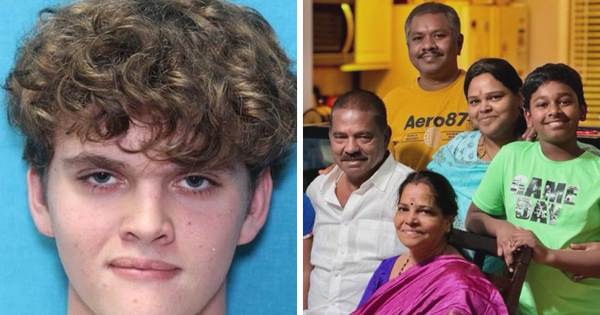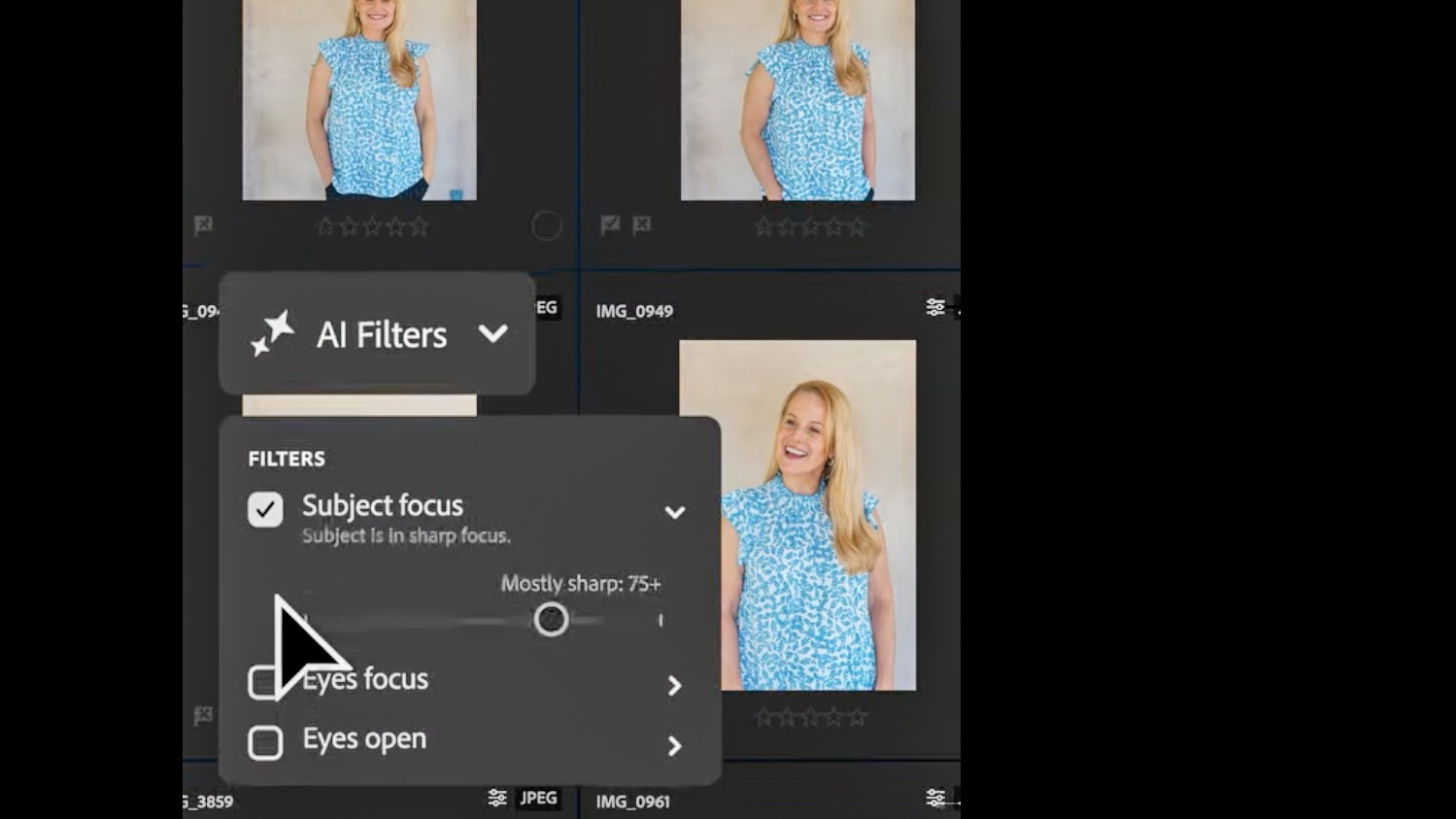
Between taking photos and editing photos sits one of my least favorite parts of photography: culling, or the process of choosing which photos to edit. As a wedding photographer, culling a gallery of several thousand images takes hours of clicking through to find the best shots. But Adobe Lightroom is working on a new tool that could help speed up the culling process.
In a teaser on social media, Adobe shared that developers are working on AI filters, a tool that works to recognize throw-away shots, like shots that are out of focus and blinking portraits. The AI filters, like many of the Lightroom tools, use a slider, allowing photographers to control how strictly to apply these auto-selection filters.
A clean-up slider will also help remove accidental shutter triggers, as well as shots that are over- or underexposed. The AI will also be able to auto-group similar shots together, like those taken with burst mode.
AI culling tools aren’t new – but the tools that exist are third-party platforms and plug-ins that add to the growing number of subscriptions. While I hate culling, my growing subscription aversion has prevented me from buying AI culling software. The idea of getting faster culling without another subscription is one that I can get on board with (albeit one that has recently increased in price).
I’m a Lightroom Classic user, and many of the latest AI-based tools have saved me a lot of time. If AI can do to culling what subject selection did to masking, then such a tool would save me hours of sifting through photographs.
Sometimes, accidental photos end up as happy surprises – an out-of-focus shot that still captures the emotion of the moment, for example. That’s why I’m excited by AI-supportive culling that adds speed yet still leaves the photographer in the driver’s seat.
But where I think AI culling can save the most time is picking the best shot out of several similar images. I spent a lot of time looking at similar photos to find the one that’s the sharpest and discarding the close-eye shots.
When I chatted with Adobe during the B&H Bild Expo in New York, Adobe indicated the AI filtering would be coming later this year to both Lightroom Classic and Lightroom Desktop. AI-based subject detection has saved me hours on tasks like whitening teeth, without even using generative AI. I have high hopes that the upcoming Lightroom AI Filters tool brings more of the same time-saving shortcuts to culling.
You may also like
Tired of culling too? Browse the best photo culling software. Or, take a look at the best photo editing software.