
The Ender 3 V3 KE bears a strong resemblance to the Ender 3 V3 SE in aesthetics. Surprisingly, for a higher-end model, it offers a marginally smaller build volume of 220 x 220 x 240 mm. Examining the printer, it's challenging not to immediately delve into the differences between the KE and the SE, especially considering the additional cost of this newer model (you can see what we thought of the latter in our Creality Ender-3 V3 SE review).
Despite their similar appearances, the two machines have several distinct differences, some of which fundamentally impact both speed and quality. A notable upgrade in the KE is the full-color graphical touchscreen, enhancing ease of navigation and control.
The KE also boasts Wi-Fi connectivity, allowing remote control and monitoring through a smartphone or computer. It features advanced firmware based on the open-source Klipper project, which significantly improves print quality at higher speeds. Furthermore, the KE impressively supports a maximum print speed of 500 mm/s. To accommodate this increased speed, it is equipped with a linear rail on the X-axis, minimizing vibrations at higher speeds.
The hotend in the KE, capable of reaching 300°C, is apt for high-temperature filament types like nylon. Additionally, it includes a PEI bed surface, striking a balance between adhesion and ease of print removal. Overall, while the two machines may appear similar, our experience with the best 3D printers tells us the KE represents a significant leap forward in technology, speed, and quality.
Creality Ender-3 V3 KE: Design

Design-wise, the Creality Ender 3 V3 KE adopts the familiar bed-slinger Cartesian layout. Side-by-side with the SE, it appears very similar. However, closer inspection reveals design tweaks that mark it as the next-level machine, such as the full touchscreen interface, Wi-Fi connectivity, and a linear rail that adds extra rigidity to the system.
The print head now features two fans for rapid cooling at higher speeds of up to 500mm/s. The new 60W ceramic heater hotend is a significant upgrade in material compatibility. It's important to note, though, that this remains an open system, not enclosed, which is generally preferred for advanced materials.
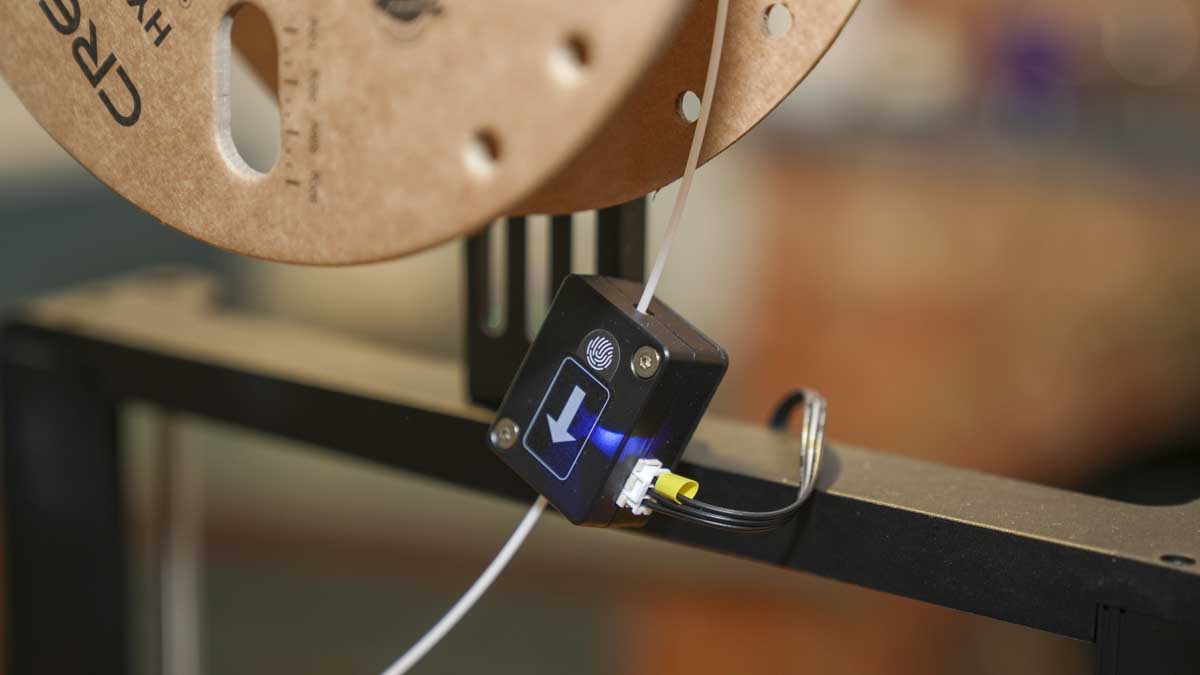
On the X-Axis, the solid linear rail, common in many upgraded printers, provides a smooth track and helps minimize vibrations more likely with the standard dual rod designs.
Levelling in 3D printers has seen rapid advancements, and the Ender 3 V3 KE includes a convenient one-tap system. A notable aspect of the design is the addition of Wi-Fi connectivity via Creality Print software, even at this budget level, allowing direct computer print sending and print progress monitoring. While the machine doesn't come with a camera, one can be easily added.
The printer comes with an extensive range of standard features and offers additional upgrades. One such upgrade is the AI camera, proven valuable in models like the K1 and K1 Max. Another is the Vibration compensation sensor, a simple DIY addition that can further enhance the printer's capabilities.
Creality Ender-3 V3 KE: Features

The Creality Ender 3 V3 KE, while a budget 3D printer, boasts features that have only just started to filter down to printers with this price tag, and combine high-end functionality with user-friendliness.
A standout feature is its advanced motion system, highlighted by a precise X-axis linear rail. This contributes to enhanced stability and reduced vibrations, particularly during high-speed prints. With a maximum speed of 500 mm/s, the Ender 3 V3 KE stands out in its category for print speed, even outpacing the slightly less expensive Ender 3 V3 SE.
Navigating through its options is simplified with a full-colour graphical touchscreen interface, making the printing process more intuitive. The addition of Wi-Fi connectivity for remote monitoring and control through smartphones or computers further boosts its usability. Although it doesn't come with a camera for live feed monitoring, there's an option to add one.
Central to the Ender 3 V3 KE's performance is its high-capability hotend, which can reach temperatures up to 300°C. This feature broadens the printer’s material compatibility, accommodating a range of filament types, including high-temperature materials like nylon and ABS (when used with an enclosure). Such versatility allows for a wide array of printing applications, from intricate hobbyist projects to more professional demands.
Print Technology: FFF (Fused Filament Fabrication)
Build Area: 220 x 220 x 240 mm
Minimum Layer Resolution: 0.1 mm
Maximum Layer Resolution: 0.35 mm
Dimensions: 433x366x490mm
Weight: 7.8kg
Bed: Maximum temperature of 100°C
Print Surface: PEI bed surface
Software: Compatible with standard slicers; includes Creality Print (based on Cura) and advanced firmware features based on Klipper.
Materials: PLA, PETG, TPU, PA, nylon, and high-temperature materials with an enclosure
Print Speed: Maximum 500 mm/s, typical around 300 mm/s
The build surface of the printer features a PEI bed, known for an optimal balance of strong adhesion and ease of print removal. This magnetic and flexible surface aids in the post-printing process; the days of battling the print bed to release the print are now thankfully well behind us.
Software compatibility includes most standard slicers, with the printer coming equipped with Creality Print, a user-friendly slicer based on Cura. Its firmware, drawing inspiration from the open-source Klipper project, includes features like input shaping and motion advancement. These contribute to enhanced print quality, mitigating issues like ghosting and ringing, especially at higher speeds.
Assembly and maintenance are made easy with most parts arriving semi-assembled. This eases the setup process, a trend now common among most manufacturers. The semi-assembled approach is crucial for ensuring that the process of unboxing and getting started is accessible to users at all levels, particularly important for those new to this calibre of printer.
Creality Ender-3 V3 KE: Performance

When it comes to the performance of the Creality Ender 3 V3 KE like all printers has strengths and limitations that cater to different user groups. It achieves a high overall score of 28 out of 30 in various print quality tests, indicating a strong capability in most areas.
Dimensional accuracy, with a score of 3, shows some room for improvement and even after a few tweaks to belts and other settings without changing the print mode this score was consistent. The printer demonstrates varying degrees of error in the X and Y dimensions across different target sizes, with an average error of 0.19mm in X and 0.1mm in Y. This level of accuracy might pose challenges for professional applications where precision is crucial but is generally acceptable for hobbyists, crafters, and 3D print enthusiasts.

The printer excels in fine flow control, fine negative features, overhangs, and bridging, each scoring a perfect 5. These results suggest that the Ender 3 V3 KE can handle intricate details and complex geometries with ease, making it ideal for detailed hobbyist projects and craft applications.
The printer also scores well iin the XY resonance and Z-axis alignment test, each with a score of 2.5. These aspects affect the surface finish and overall aesthetics of the print and show that the printer is capable of producing good clean prints.
The open design of the Ender 3 V3 KE also limits its material compatibility, particularly for advanced materials that require controlled environments, like ABS. This restriction could be a drawback for professional settings and educational institutions that often experiment with a wide range of materials for diverse applications.
Creality Ender-3 V3 KE: Print quality
Dimensional accuracy - score of 3
Target 25 = X: 24.72mm / 0.28mm Error | Y: 25.18mm / 0.18mm Error
Target 20 = X: 19.93mm / 0.07mm Error | Y: 20.03mm / 0.03mm Error
Target 15 = X: 14.74mm / 0.26mm Error | Y: 15.15mm / 0.15mm Error
Target 10 = X: 9.91mm / 0.09mm Error | Y: 10.09mm / 0.09mm Error
Target 5 = X: 4.75mm / 0.25mm Error | Y: 5.05mm / 0.05mm Error
X Error Average = 0.19
Y Error Average = 0.1
X&Y Error Average = 0.29
Fine Flow Control - score of 5
Fine Negative Features - score of 5
Overhangs - score of 5
Bridging - score of 5
XY resonance - score of 2.5
Z-axis alignment - score of 2.5
Adding up the totals gives a final score of 28 out of 30.
Creality Ender-3 V3 KE: Final verdict

The Creality Ender 3 V3 KE is an outstanding entry-level printer, offering incredible value for its price. While it may lack the flashy design of higher-end models like the Bambu Labs A1 or Creality's own premium machines, this printer is a solid choice for both beginners and those looking to continue their 3D printing journey for years to come.
Setting up the printer is quick, and its straightforward interface and software make it exceptionally user-friendly. The print quality is remarkable, achieving one of the highest scores in these tests. However, the printer does falter slightly in dimensional accuracy, though it excels in producing fine negative features. Adjusting settings from the default and reducing the print speed can improve dimensional accuracy, but even with these tweaks, its performance in this area is average compared to other models.
Overall, the Creality Ender 3 V3 KE stands out as an excellent entry-level option. If your budget allows stretching beyond the sub $200 / £200 range, this extra investment is likely to be well worth it, rewarding you with a reliable and capable 3D printer.
Should You Buy the Ender 3 V3 KE?
- Best 3D modeling software: Tested, reviewed, rated







