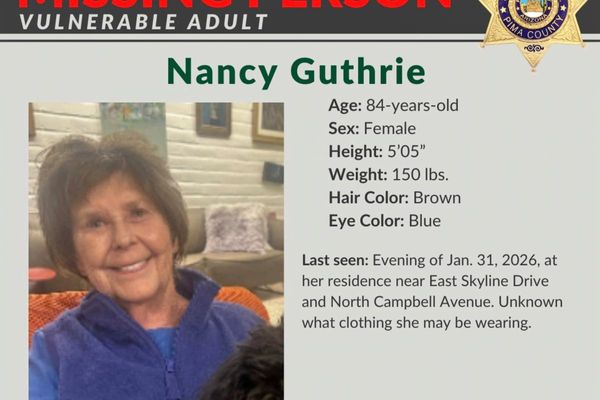When Garmin first introduced a watch with a built-in LED flashlight in the Garmin Fenix 7X Pro I didn’t think too much of it, but it quickly became a beloved addition to that watch, and the many other Garmin watches that have been launched with a flashlight since.
Other brands have been slow on the uptake of this feature, though. The Suunto Vertical 2 does have a flashlight, but Coros has lagged behind. Now the company has somewhat caught onto the trend by at least adding a flashlight mode to their watches that utilizes screen brightness.
This flashlight mode is now available on Coros watches for the first time, with Coros rolling it out across its entire current line-up via a free software update. I installed the flashlight on my Coros Pace Pro as soon as I could and while it's not as good as an LED flashlight, it's a very welcome addition to the watch.
Which watches are getting the upgrade?

Here’s a full list of all the Coros watches that will be getting the flashlight feature as part of a free software upgrade:
- Coros Pace 3
- Coros Pace Pro
- Coros Nomad
- Coros Apex 2
- Coros Apex 2 Pro
- Coros Apex 4
- Coros Vertix 2
- Coros Vertix 2S
That’s the entire current range along with the previous generation of Coros watches, so only a few older models miss out on the feature, like the Coros Pace 2.
How to get the update

The update is rolling out to watches via the Coros app, so the first thing to do is make sure you’re using the latest version of the app. Then open it up and find your device in the ‘My Devices’ section.
If the software update is available you’ll see a bar saying ‘Update Now’. Tap that and the watch will download and install the update, a process that took me about 10 minutes via Wi-Fi — you can also do it over Bluetooth, but it will take longer.
Along with the new flashlight feature this update introduces menstrual cycle tracking as a feature for Coros watches, along with bringing the ability to crop activities.
How to use the flashlight

It’s a bit of a pain to navigate to the flashlight via the Toolbox, especially if you’re floundering around in the dark, but you can set the flashlight to turn on when you double tap the back button, so I’d recommend doing that.
Once you have installed the update, the flashlight icon will pop up in your toolbox, which is accessed by holding down the back button on your Coros watch.
Scroll around to the icon and tap that to activate the feature. You can adjust the brightness of your screen, with three levels available along with a flashing Red SOS mode. Turn off the flashlight by hitting the back button.
It’s a bit of a pain to navigate to the flashlight via the Toolbox, especially if you’re floundering around in the dark, but you can set the flashlight to turn on when you double tap the back button, so I’d recommend doing that.
While it’s not as bright and useful as an LED flashlight on the top of your watch, which hopefully Coros will add to a new watch at some point, this is a handy update, especially those who have the Coros Pace Pro, because its AMOLED screen makes for a better flashlight than the MIP screen on other Coros devices.
Follow Tom's Guide on Google News and add us as a preferred source to get our up-to-date news, analysis, and reviews in your feeds. Make sure to click the Follow button!