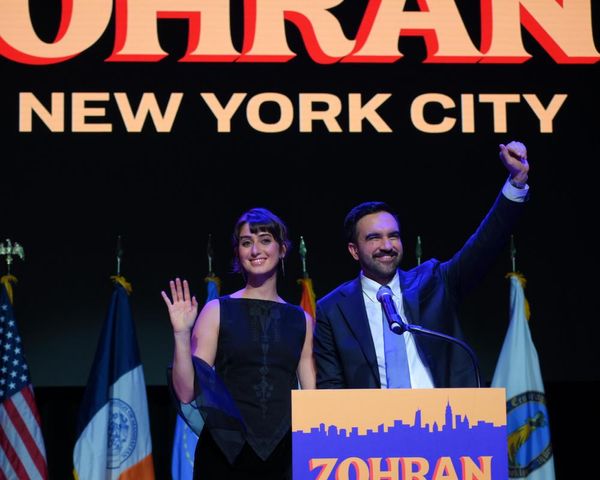Microsoft has announced wider availability of two new AI-based features for its Edge web browser dubbed Copilot Actions and Copilot Journeys, both of which were first announced earlier this summer. Copilot Actions allows Copilot to take control and interact with the web for you, and Copilot Journeys allows Copilot to remember your browsing history and create 'journeys' that you can pick back up from anywhere.
Copilot Actions in Edge compliment the recently announced Copilot Actions for Windows feature, allowing Microsoft's AI to take control of a particular webpage or the browser itself, and conduct a task on your behalf. You can ask Copilot to book you a flight and hotel, or leave a comment under an article, and Copilot will do it for you, instead of guiding you on how to do it yourself.
"Trying to curb your shopping habit? Have Copilot go through your inbox and tell it to unsubscribe you from all those tempting shopping newsletters" Microsoft explains as one of the examples made possible with Copilot Actions in Edge.
Copilot Journey is now available to test for the first time with today's announcement and lets Copilot look into your browsing history and browsing habits and create personalized journeys that you can use to jump back into previous browsing sessions. These appear as boxes on the new tab page that provide a one-click resume into tabs that Copilot viewed as related.
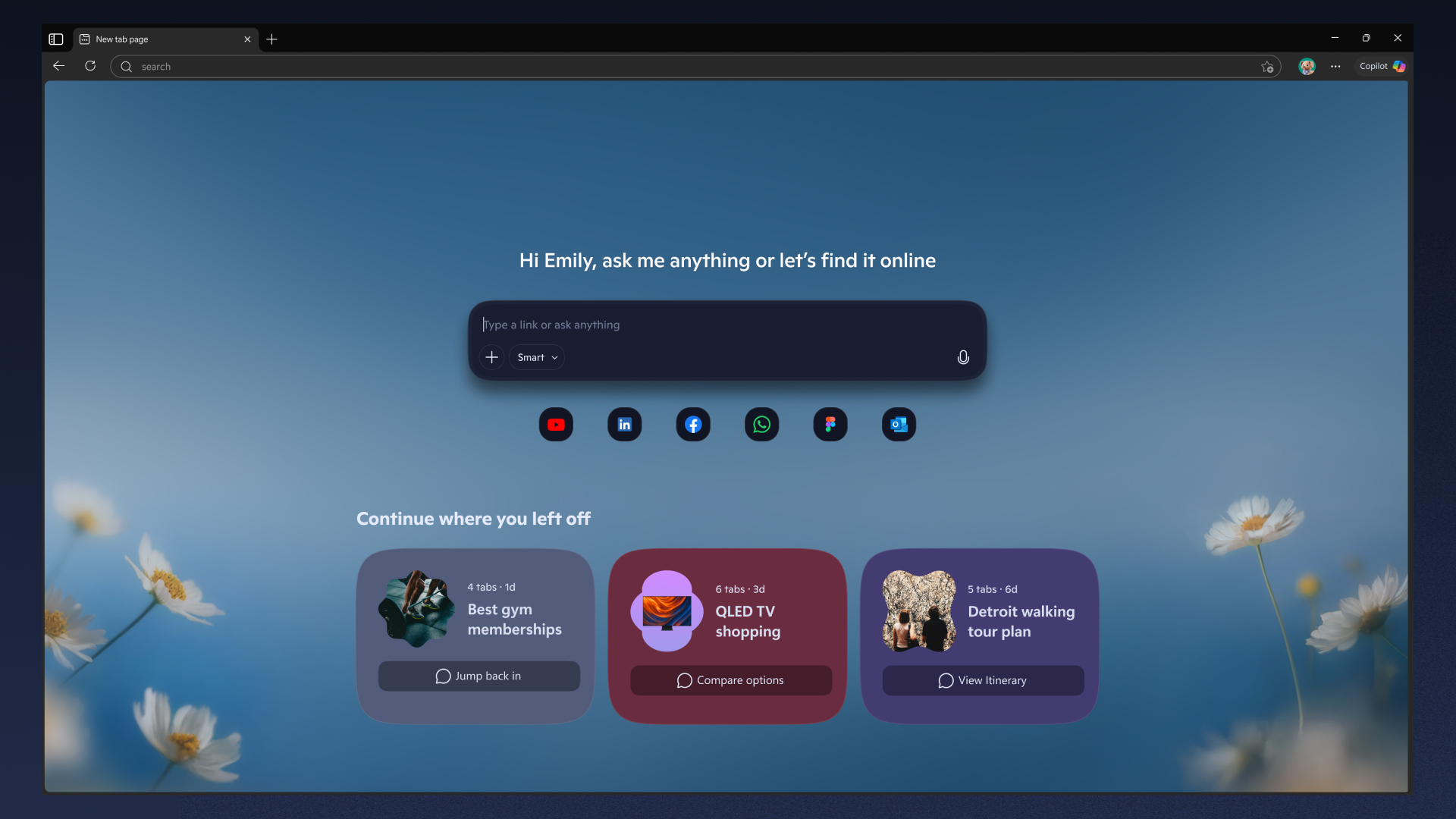
"While you browse, Copilot creates a short summary of your page content that captures the essence of what you view." explains Microsoft. "For example, Copilot might summarize a page with a pizza recipe as a "Step-by-step guide to making pizza from scratch, including dough recipes and topping suggestions. That summary, along with related page titles, URLs, searches, and Copilot chats, is used to create a task-focused group called a Copilot Journey. Each Journey reflects a task in progress, so you can pick up quickly where you left off without losing context. "
In addition to the Journeys feature, Copilot can also use your browsing data to be more helpful as an AI assistant. You'll be able to casually ask it about something you previously saw online, and Copilot will be able to analyse your browsing history to bring you back to that moment.
Microsoft insists that this feature is opt-in and data is only shared if you give it permission. "Your browsing history will never be accessed without your go-ahead – give us your consent via Page Context in Settings and turn off whenever you want."
Both Copilot Actions and Copilot Journeys are off by default, and need to be enabled by the user before they become active. Additionally, Copilot Journeys is currently only available in the United States, meaning those outside the region will have to wait before they can try the Journeys feature.
In addition to the new Copilot features in Edge, Microsoft just announced a handful of new features for the Copilot assistant itself, including a new avatar called Mico, group chat support, and the ability for Copilot to push back against your misplaced assumptions on certain topics.
FAQ
What are Copilot “Actions” in Edge?
“Actions” are AI-powered shortcuts that let Copilot complete tasks directly — like booking flights, making purchases, or navigating websites — without needing manual input from the user.
What are “Journeys”?
“Journeys” are curated, multi-step guides that help users accomplish complex goals. For example, planning a vacation, starting a business, or learning a new skill — with Copilot offering step-by-step assistance along the way
When is Copilot Journeys available?
Copilot Journeys will begin rolling out in preview starting today in the United States, with other regions expected to follow in the coming weeks. Not everyone will see the Journeys feature right away.
Is Copilot Journeys an optional feature?
Yes, Copilot Journeys is optional, and you don't have to turn it on if you don't want Copilot to access your browsing history.

Follow Windows Central on Google News to keep our latest news, insights, and features at the top of your feeds!