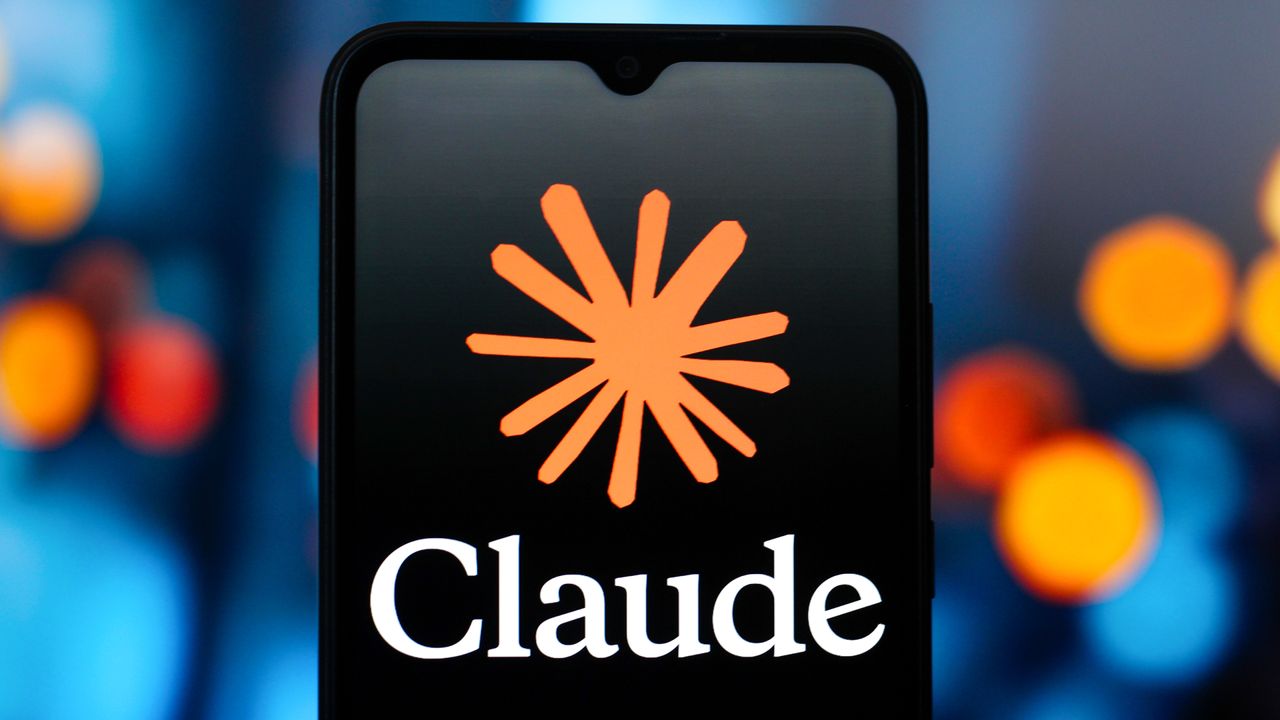
Starting today, Memory is rolling out to all paid Claude users. Now, the chatbot will remember your projects, context and just about anything else you want it to remember. The feature can be toggled off, but when enabled, Claude becomes a faster and more natural collaborator.
Anthorpic's move puts Claude in direct competition with ChatGPT’s memory features and adds another compelling reason to pick Claude Pro or Max, especially for users managing multi-step tasks, technical builds or creative work over time.
How Claude Memory changes the conversation
Claude’s new Memory feature is designed to eliminate the need to start over with every conversation. Whether you’re coding, outlining a novel, preparing a pitch or diving into research, Claude now remembers your past sessions, allowing you to build on them.
Memory is not new for Anthropic’s rivals like OpenAI’s ChatGPT and Google’s Gemini, which makes this upgrade long overdue. Finally, Claude offers persistent, editable, project-based memory.
For example, I was working on a script and accidently interrupted my work to ask Claude a question by entering a new prompt in the chat, Claude responded with: “Wait a minute! I thought you were working on X.”
In other words, each project has its own memory space, so your startup roadmap won’t overlap with your screenplay draft or vacation planning. You can also toggle memory on or off, delete specific memories, or go fully Incognito for a clean slate.
Importing and exporting from ChatGPT
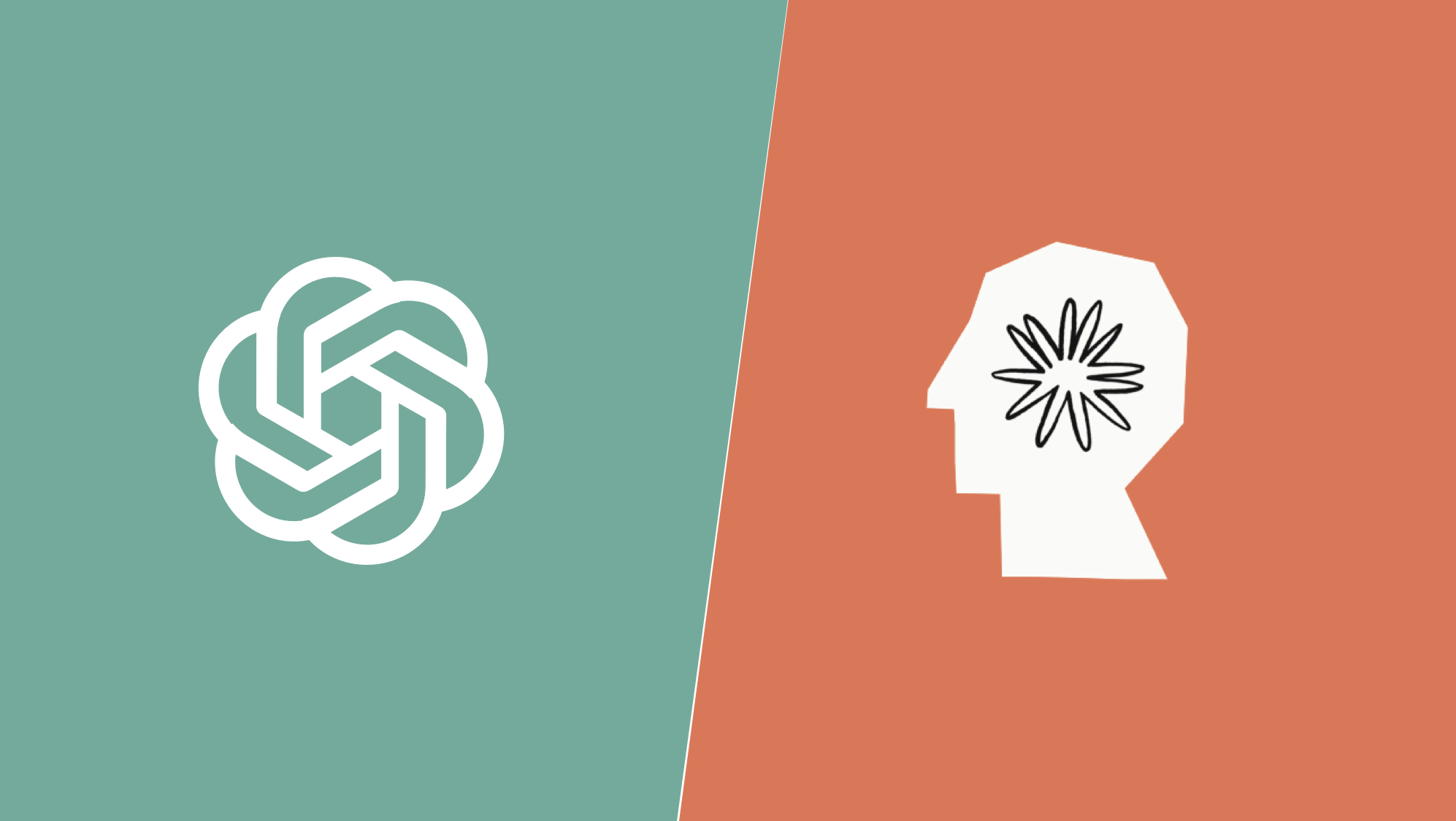
A unique feature exclusive to Claude is the ability to bring in saved memory data from another account or previous session. For example, if you’ve exported your memory from one Claude account, you can upload it into a new one or even export memory from ChatGPT, so Claude immediately knows your context again.
There’s no one-click importer between the two systems yet due to privacy and format reasons, but here’s how to import your ChatGPT memory to Claude:
Go to Settings > Memory > Import Memory
This gives you a text or file containing the facts and instructions ChatGPT remembers about you. When you upload that edited file, or simply paste the text summary into a new Claude chat, prompt it with something like:
“This is my working memory from ChatGPT. Please learn and store this context for future use.”
This gives Claude a similar understanding of your tone and background, even if it’s not a literal file-to-file conversion.
Another option, if you don’t want to deal with files:
Paste key information (like your bio, writing tone, and brand rules) into your Claude Project’s instructions. Label it clearly (e.g., “Brand voice and tone from ChatGPT memory”). Claude will automatically apply that context each time you work inside that Project.
When you move your key memory details (tone, writing habits, and rules) into Claude, you’re essentially giving it the same long-term instructions ChatGPT already had.
Beyond memory
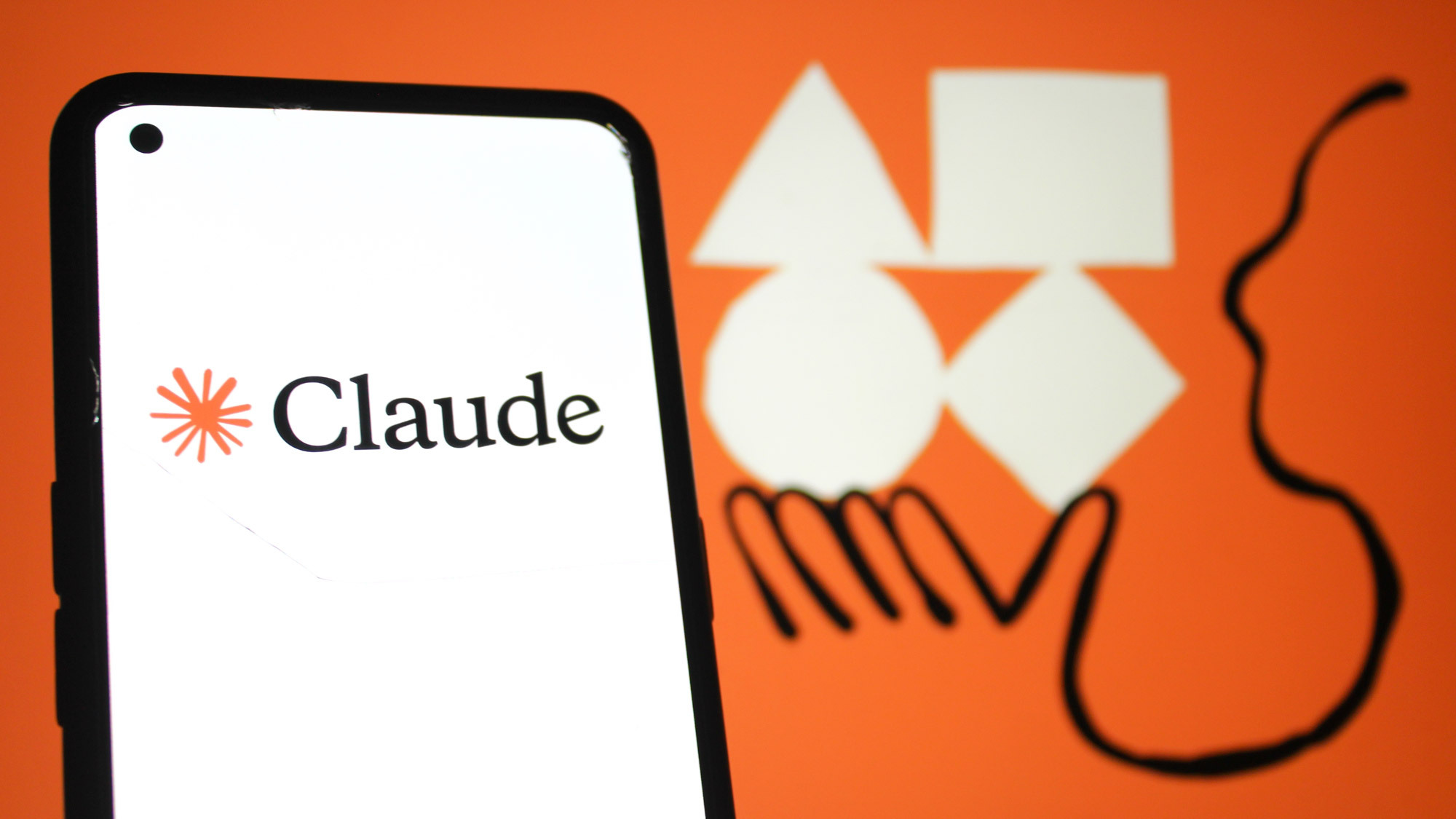
Memory is the latest in a string of Claude Pro and Max upgrades. In recent months, Anthropic has added:
- Web Search for real-time information
- Voice Mode for hands-free use
- Claude Code for collaborative coding
- Research tools for deep investigations
- File creation (docs, slides, sheets)
- Skills to teach Claude custom workflows
- Integrations with Google Workspace, Microsoft 365, Canva, Figma and more
All of it runs on the Claude 4 model family, including Opus 4.1, Sonnet 4.5, and Haiku 4.5 — some of the highest-rated models in intelligence benchmarks.
Bottom line
Anthropic says Memory was put through extensive safety testing, including edge cases involving wellbeing, over-accommodation, and abuse of safeguards. Based on results, the company refined how memory operates to avoid reinforcing harmful behaviors.
Chief Product Officer Mike Krieger describes Claude’s memory feature in this way: “Memory starts with project continuity, but it’s really about creating sustained thinking partnerships that evolve over weeks and months.”
This new Memory update could change how you use Claude, especially if you rely on it for ongoing projects. The ability to maintain context and build on past conversations is available today in Settings for Max subscribers and will roll out to Pro users in the coming days.
Follow Tom's Guide on Google News and add us as a preferred source to get our up-to-date news, analysis, and reviews in your feeds. Make sure to click the Follow button!







