
A day after launching Haiku 4.5, Anthropic is giving users even more ways to level up their workflow. A new feature called Claude Skills allows users to teach Claude a new specialty on the fly, without code. This could mean everything from formatting Excel formulas to applying your company's branding within PowerPoint decks or even following a legal policy when reviewing contracts.
These Skills are small, task-specific modules made up of folders, scripts and instructions that Claude can “load” when they’re relevant. It's a way to give you a hand on demand without needing an extensive training program to make it happen.
Claude Skills are now live across Claude apps, Claude Code, and API integrations, available to Pro, Max, Team and Enterprise users.
A deeper look at Claude Skills
Claude Skills are customizable workflows that teach Claude how to perform specific tasks exactly in the way you want them done.
For example, you can build a Skill that makes Claude follow your team’s design language when generating decks, or one that includes formatting rules for financial spreadsheets.
Anthropic describes them as:
- Composable: You can stack multiple Skills together — Claude figures out what it needs and when.
- Portable: Once built, a Skill works everywhere — in Claude apps, Claude Code, and the API.
- Efficient: Claude only loads the part it needs, so performance stays fast.
- Powerful: Some Skills even include executable code, making them more reliable than token-only outputs for technical tasks.
If you’ve seen Claude generate Excel spreadsheets or PDFs in-app, you’ve already experienced built-in Skills. But now Anthropic is taking it a bit further. Claude will automatically detect and apply the right Skills without manual toggling; you’ll even see which ones were used in its “chain of thought.”
There’s also a “skill-creator” Skill that walks you through building your first one. It asks about your workflow, generates the folder structure and builds out the required files. No coding needed.
Why you'll want to use it
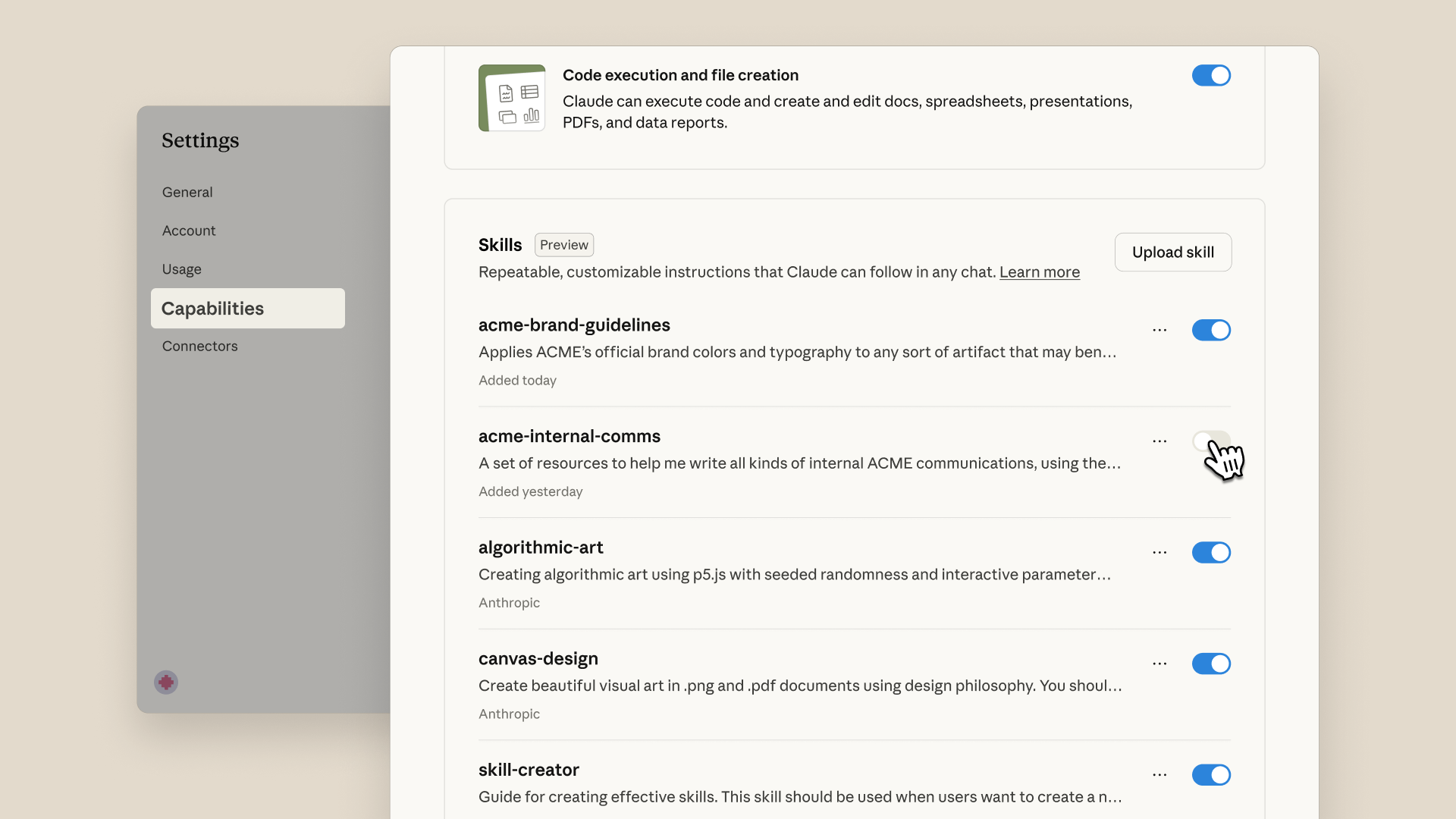
integratewhileEnterprise teams, developers and creative professionals are the first to benefit. Canva, for example, is using Skills to plug Claude into their design workflows, and Box is using them to transform stored content into on-brand presentations and documents.
For developers, Skills can be installed via plugins or version-controlled through Claude Code. You can also manage Skills through the Claude Console or via API with full version control, just know you’ll need access to the Code Execution Tool beta, since some Skills run executable code.
Anthropic cautions users to stick to trusted Skills, especially when using code execution features. Giving an AI access to run code always comes with privacy risks, but Claude is only as safe as the instructions it’s following.
Still, if you’ve been waiting for an AI assistant that actually understands how you work, Claude Skills might be the upgrade that finally delivers.
Bottom line
Claude Skills move us one step closer to personalization with an AI assistant equipped with the knowledge and formatting preferences you need with very little training.
This rollout is also a big step in the agentic direction, giving Claude more structured capabilities to support long-running workflows, multi-step planning and contextual awareness.
Follow Tom's Guide on Google News and add us as a preferred source to get our up-to-date news, analysis, and reviews in your feeds. Make sure to click the Follow button!







