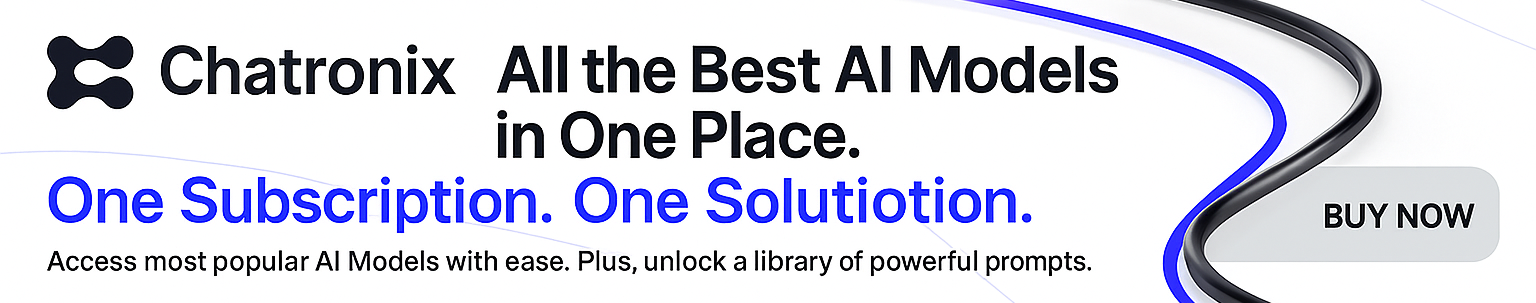Claude, ChatGPT, and Midjourney: The AI Trio That Powers My Freelance Design Business
In 2025, every freelancer needs the best tools to stay ahead of the competition. For me, that means using Claude, ChatGPT, and Midjourney to handle everything from ideation to final designs. Whether it’s generating copy, crafting stunning visuals, or organizing my day, these three AI tools have become my indispensable partners. What’s more, the results speak for themselves: more projects completed in less time, more satisfied clients, and the ability to scale my freelance design business without burnout.
But it’s not just about using these AIs individually. The magic happens when you combine Claude, ChatGPT, and Midjourney into one seamless workflow. Let me show you how I built this AI-powered design system - and how you can do the same.
How ChatGPT and Claude Streamline My Creative Process
As a freelance designer, my workflow revolves around juggling ideas, client communications, and deadlines. ChatGPT and Claude are my secret weapons when it comes to managing all this while keeping creativity flowing.
1. Idea Generation and Research with ChatGPT
The first thing I do at the start of any new project is run a brainstorming session with ChatGPT. I feed it project details - things like brand goals, color preferences, and general style. ChatGPT then generates a comprehensive list of design concepts, themes, and even font pairings that fit my client’s vision. It’s like having an idea machine on standby.
Generate a list of 5 design concepts for a wellness brand focused on mindfulness, using pastel colors and minimalistic aesthetics.
Once I have a base idea, Claude takes over for more advanced brainstorming and concept validation.
2. Design Validation with Claude
Claude is my go-to AI for validating design concepts and ensuring they meet industry standards. I run the initial ideas past Claude, asking it to evaluate things like usability, accessibility, and scalability across different platforms.
Evaluate this design concept. Does it work well for mobile, desktop, and print? Are the colors accessible to those with color blindness?
Claude also provides suggestions on how to improve the design’s accessibility or user experience, making sure that I’m not just creative, but also practical. This saves me from client revisions later on.
Midjourney: AI-Powered Visuals to Bring My Ideas to Life
Once I have my design concept and plan in place, Midjourney becomes the artist. With just a simple prompt, Midjourney turns my written descriptions into visual drafts. Here’s where the magic really happens - because Midjourney brings those ideas to life in ways that were unimaginable just a few years ago.
For example, I’ll describe a brand’s mood and style, and within seconds, Midjourney generates multiple versions of visual assets like logos, website layouts, and social media graphics. The more I refine my prompt, the more tailored the results become.
Generate a minimalist logo design for a modern wellness brand, using a pastel color palette, with a focus on calm and tranquility.
Midjourney lets me explore different iterations in real time. If one version doesn’t hit the mark, I can tweak my prompt and try again - all without leaving the platform.
Where Claude, ChatGPT, and Midjourney Come Together
Instead of flipping between tabs or switching apps to use these tools, I use Chatronix to streamline the process. This unified platform lets me run Claude, ChatGPT, and Midjourney together, allowing for smoother project management.
Here’s what I can do with Chatronix:
- Run the Same Prompt Across All Tools: I can launch one idea or task in all three AIs at once, compare the results, and see which one fits best.
- Save My Best Workflows: All the prompts I use to create design systems, client proposals, and graphics are saved in my dashboard for easy reuse.
- Real-Time Collaboration: When working with clients, I can share prompt results, get feedback, and adapt designs collaboratively with my team.
This AI “dashboard” has helped me save hours every week, cutting down on client revisions and speeding up my turnaround times.
How My AI-Powered Design Process Saves Me Time and Increases Quality
Here’s the breakdown of the time I save weekly by using Claude, ChatGPT, and Midjourney together:
|
Task |
Time Saved per Week |
How AI Helps |
|
Initial Idea Generation |
1–2 hours |
ChatGPT creates multiple creative concepts in minutes |
|
Concept Validation |
1 hour |
Claude ensures designs are practical and accessible |
|
Visual Design Creation |
3–4 hours |
Midjourney generates high-quality visuals instantly |
|
Client Feedback and Revision |
1–2 hours |
Chatronix streamlines client communication and approvals |
This AI-powered setup has reduced my workload by a solid 40%, giving me more time to focus on creative improvements, experimenting with new ideas, and engaging with my clients.
Why You Should Try This AI-Powered Design Workflow
Whether you’re a solo designer, a freelancer, or running a creative agency, this workflow can drastically improve how you approach every project. No more jumping between apps. No more missed deadlines. With Claude, ChatGPT, and Midjourney, your design process becomes faster, smarter, and more scalable.
If you’re ready to build your own custom design workflow with the best AI tools, Chatronix is the best place to start. With a single platform that brings all three tools together, you’ll never have to toggle between tabs or juggle multiple subscriptions again.