
OpenAI just launched the company's first-ever AI browser called ChatGPT Atlas. The company joined the AI browser race as the competition heats up with recent launches like Perplexity's Comet, Google's Gemini within Chrome and the startup known as Arc.
Unlike traditional browsers that often add-on AI as a plug-in feature, Atlas is built from the ground up with ChatGPT at its core. That means you can search the web with it, but it also acts as your assistant as you shop, plan, write, remember and take action.
Whether you’re researching a topic, shopping online, drafting a document or juggling open tabs, Atlas promises to bring intelligent assistance directly into your browsing flow, without the need to switch tabs or paste links from ChatGPT. The browser is now available to download for MacOS, with iOS, Windows and Android coming soon. Here are seven prompts to try once you're ready to start using it.
1. Summarize in real time
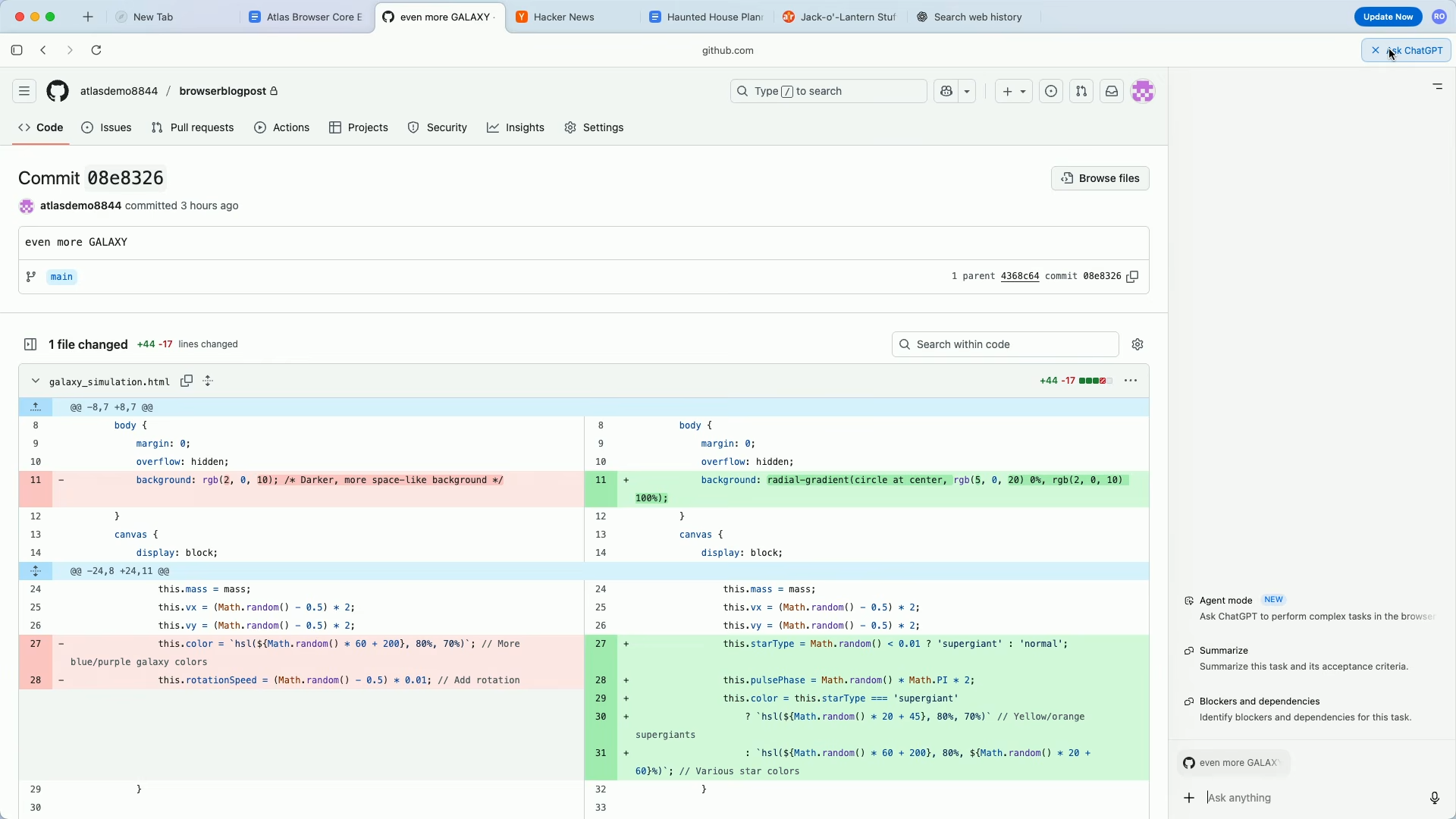
Prompt: "Summarize the key points of this article in bullet form."
With ChatGPT Altas, you can now summarize any article with a single click. his. Atlas understands the page you’re on and delivers a clean summary without needing to copy-paste the link.
2. Clean up tabs
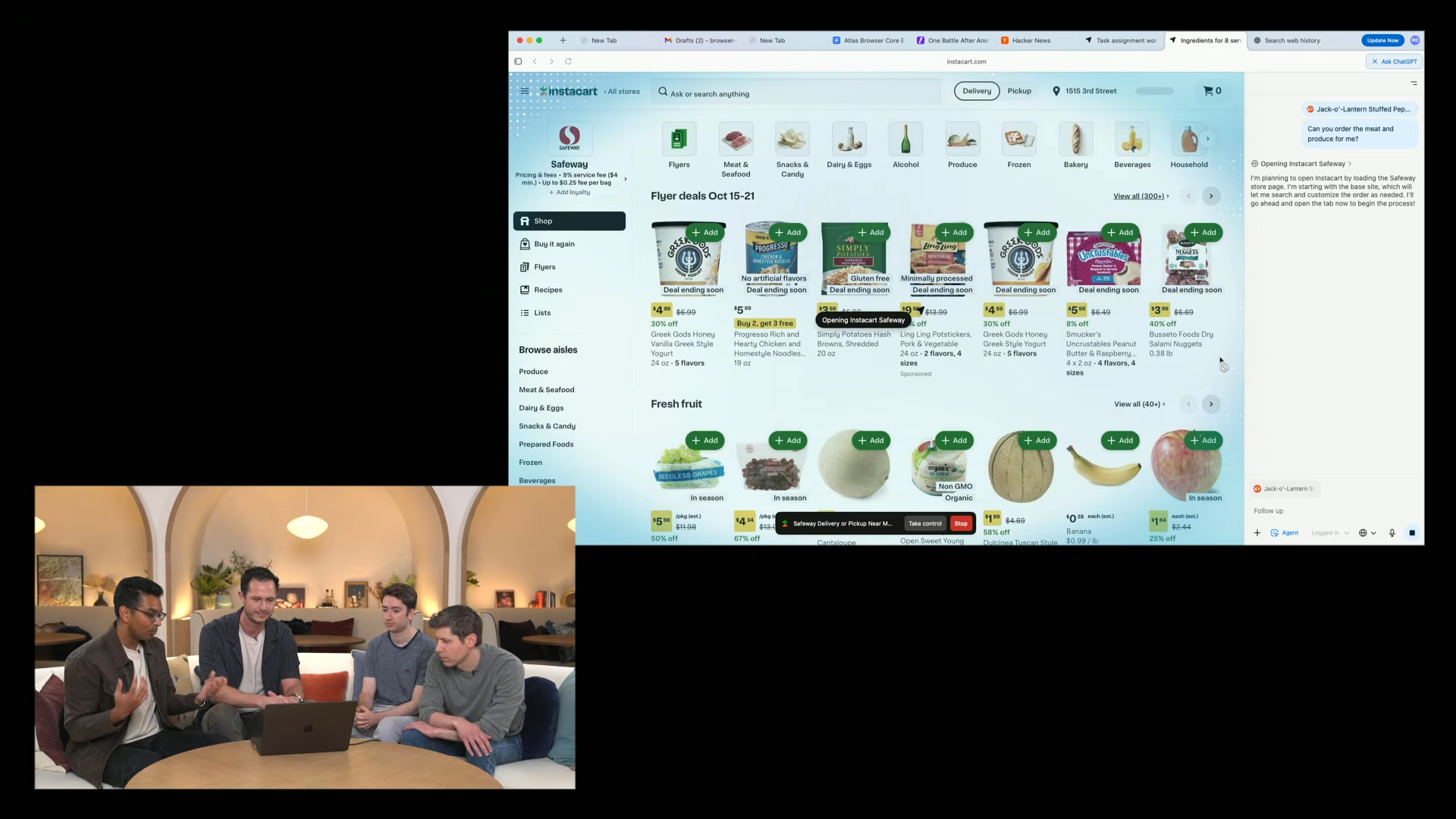
Prompt: “Clean up my open tabs — group by topic and close what I don’t need.”
If you're like me and regulary have 400 tabs open at any given time, ChatGPT Atlas has your back. Now with natural language delegation, Atlas can assess your open tabs and help organize or declutter them, no manual tab dragging required.
3. Find past searches
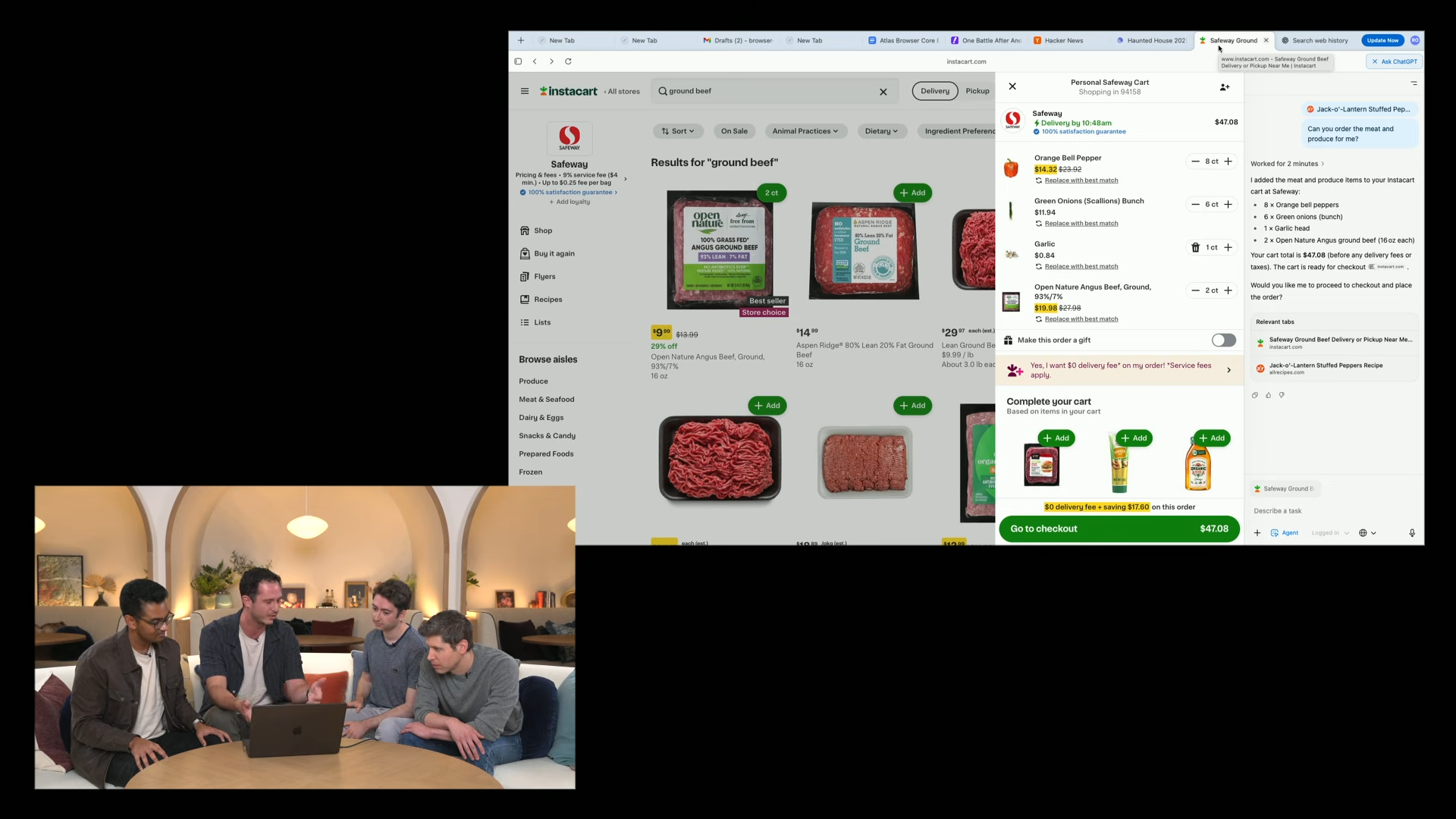
Prompt: “Reopen the shoes I was looking at yesterday and show cheaper options.”
Atlas gives your browser a memory and contextual recall. This is a total game changer for many reasons, namely, no more just leaving something in your cart with the chance of accidently buying it. Atlas will bring it up again when you're actually ready to buy. For those with ChatGPT Plus, Agent mode takes the shopping experience further by helping you shop smarter based on your previous activity.
4. Rewrite and refine
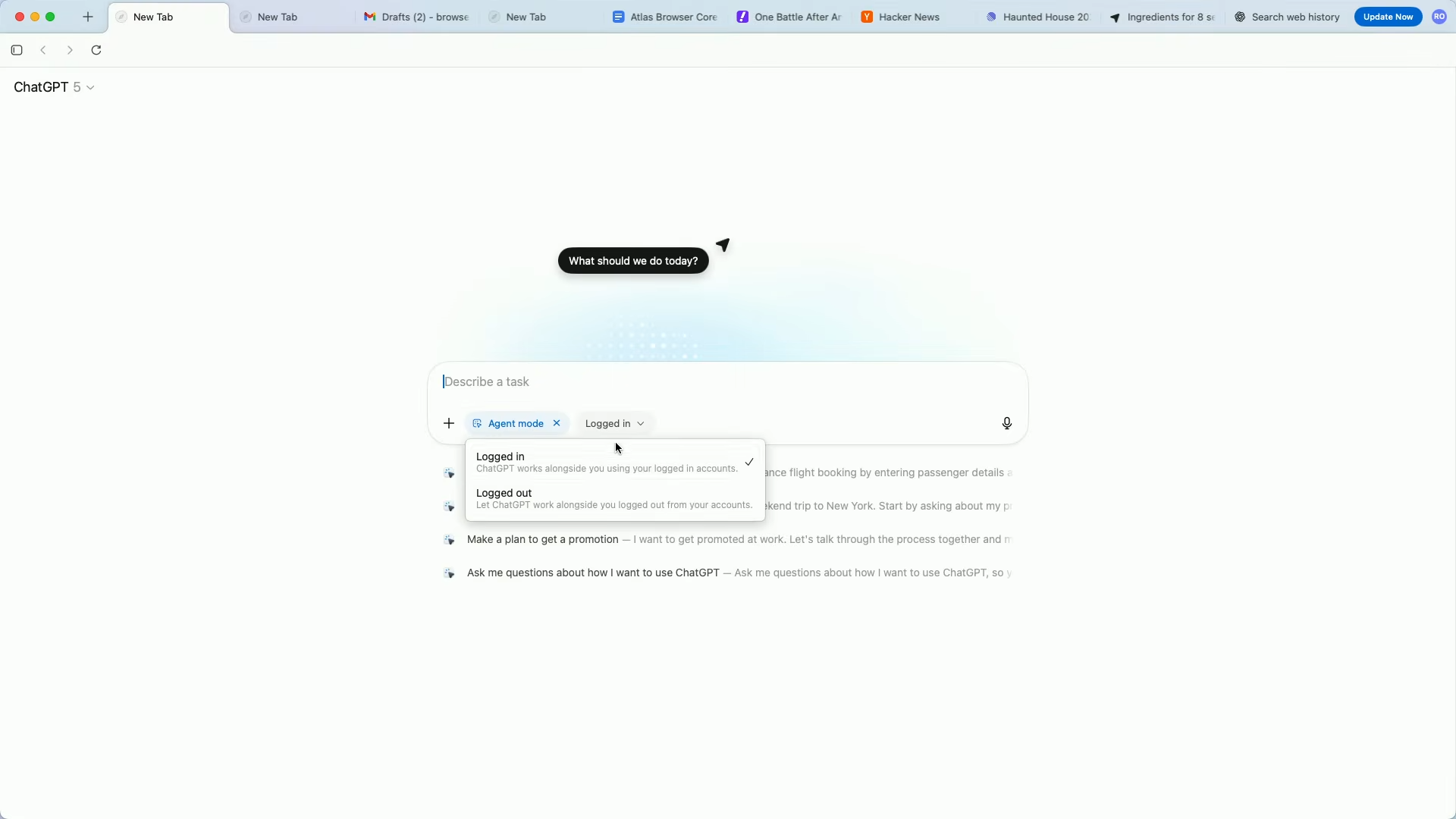
Prompt: “Help me rewrite this LinkedIn post to sound more confident and concise.”
In any open text field (email, social post, doc), highlight your text and ask Atlas to rewrite it in-line. No switching tabs, no external tools needed. Besides social posts, it can also help when you're filling out forms and documents online, which could be a real timesaver.
5. Real time Study Mode
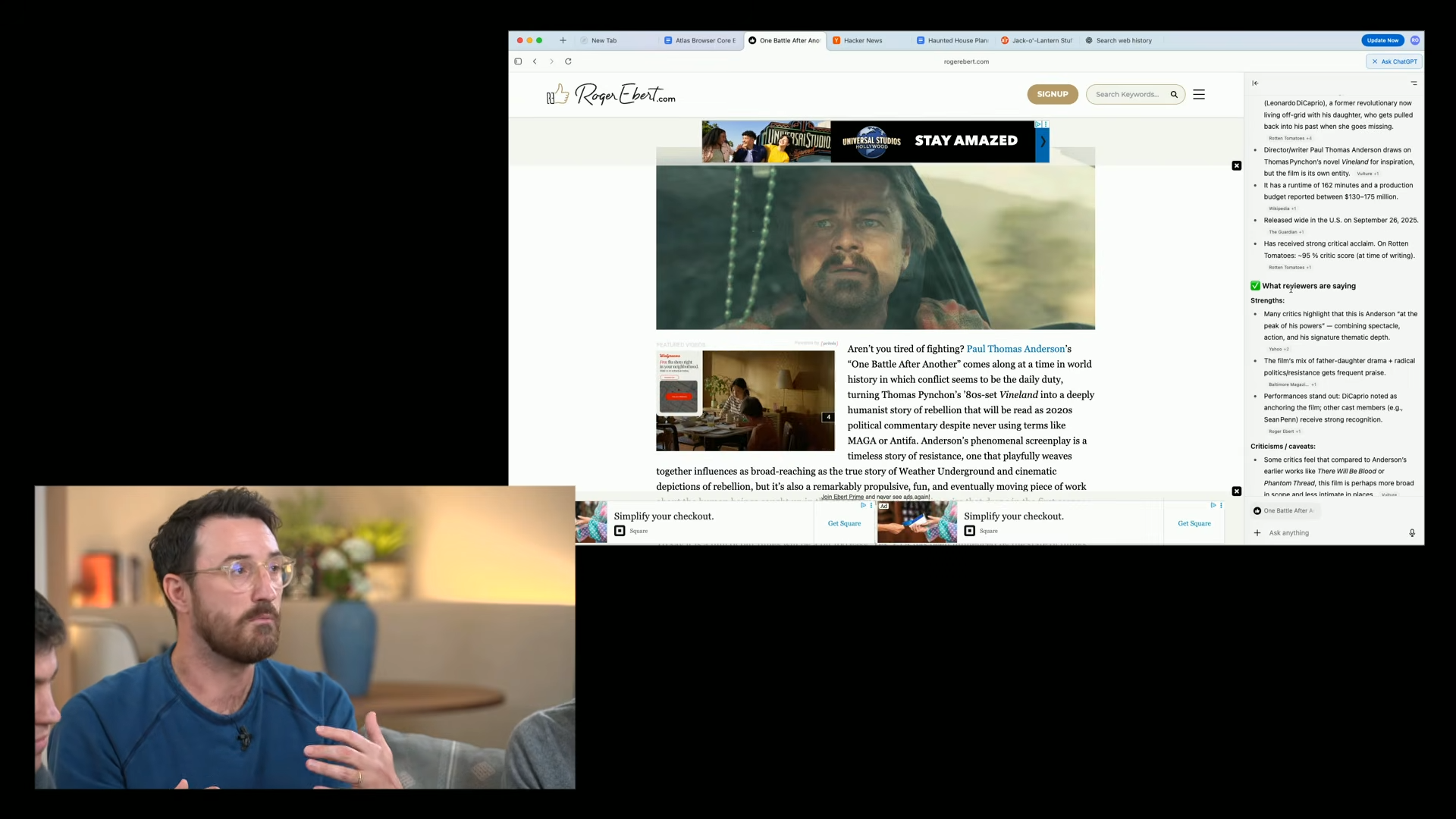
Prompt: “Quiz me on this Wikipedia page like I’m studying for a test.”
Whether you're on a Wikipedia page or reading a news article, this feature is helpful for students and self-learners. With Study Mode and page awareness, Atlas can turn any web content into flashcards or quizzes in seconds.
6. Utilizing bookmarks
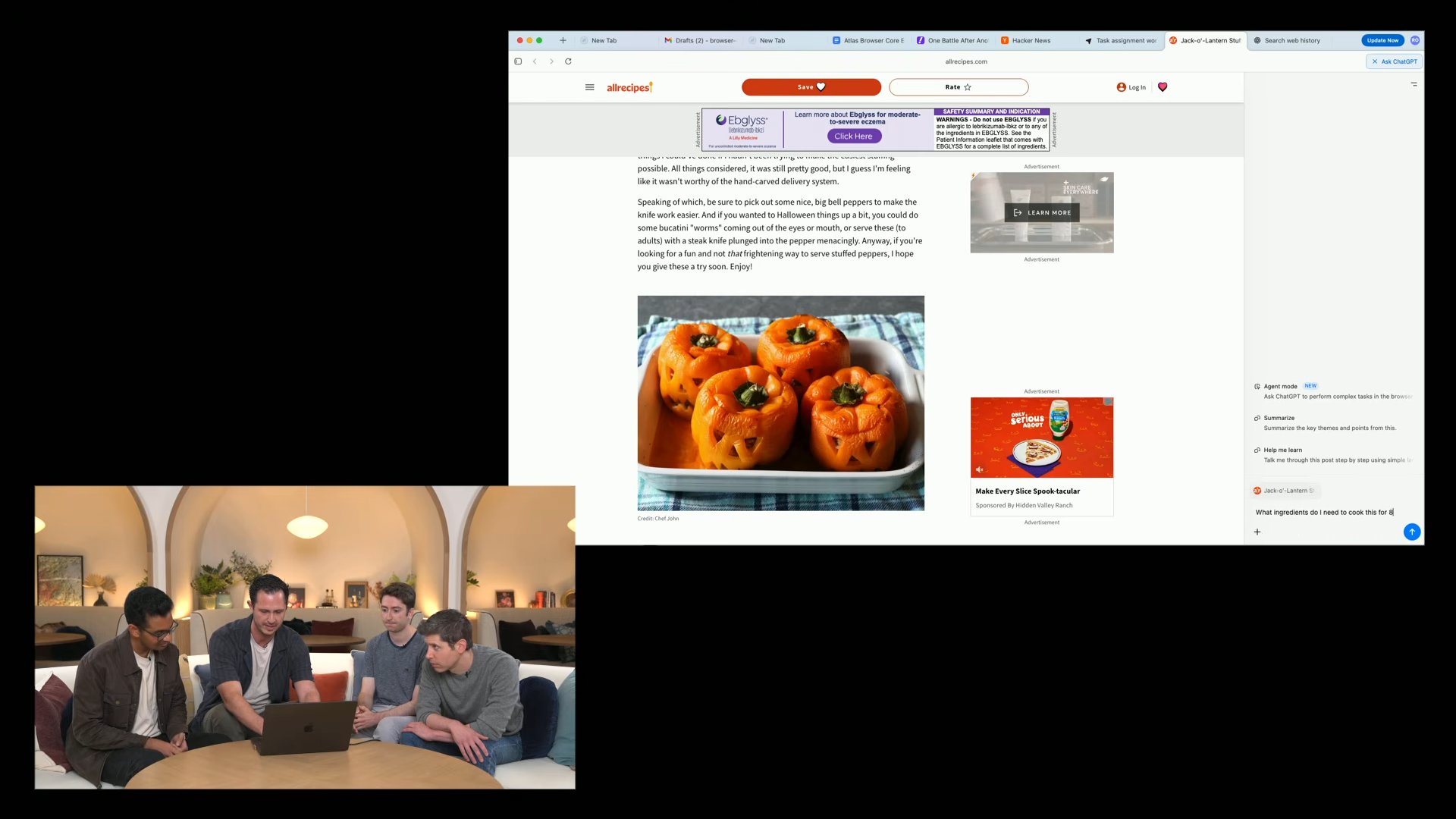
Prompt: “Create a weekly meal plan based on these bookmarked recipes.”
Even though Atlas has recall and you probably don't need bookmarks anymore, you can keep them for another reason. For example, if you've saved recipe sites or are grocery shopping online, Atlas can reference your bookmarks and generate a customized plan — and even draft a shopping list.
7. Automate tasks
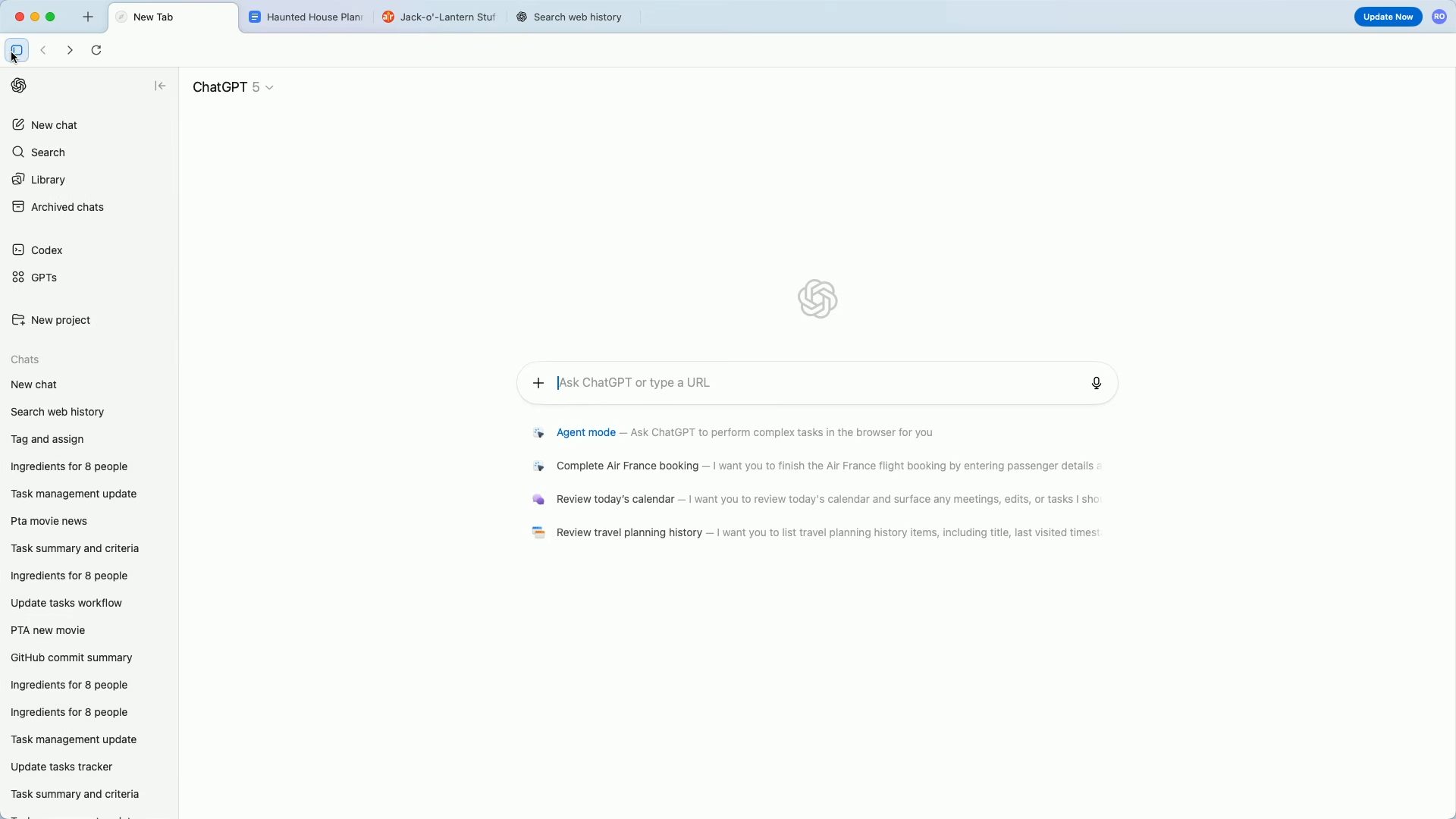
Prompt: “Automate this task every Monday: summarize my top five news sites.”
Atlas can support your productivity with Agent Mode and routine automation. While Agent mode is still in preview for Plus users, it might be worth the upgrade. Atlas can learn to repeat workflows and summarize fresh info on a schedule.
Final thoughts
ChatGPT Atlas is another AI browser, but in many ways it's already proving it's nothing like the others since ChatGPT is built in. By blending context awareness, natural language commands, memory and agentic actions into one seamless experience, Atlas hopes to redefine what a browser can do. While still early in its rollout, it already feels like a glimpse into the future of personal computing.
If you rely on ChatGPT daily, Atlas may quickly become your new default browser. Have you tried it yet? Let me know in the comments.
Follow Tom's Guide on Google News and add us as a preferred source to get our up-to-date news, analysis, and reviews in your feeds. Make sure to click the Follow button!







