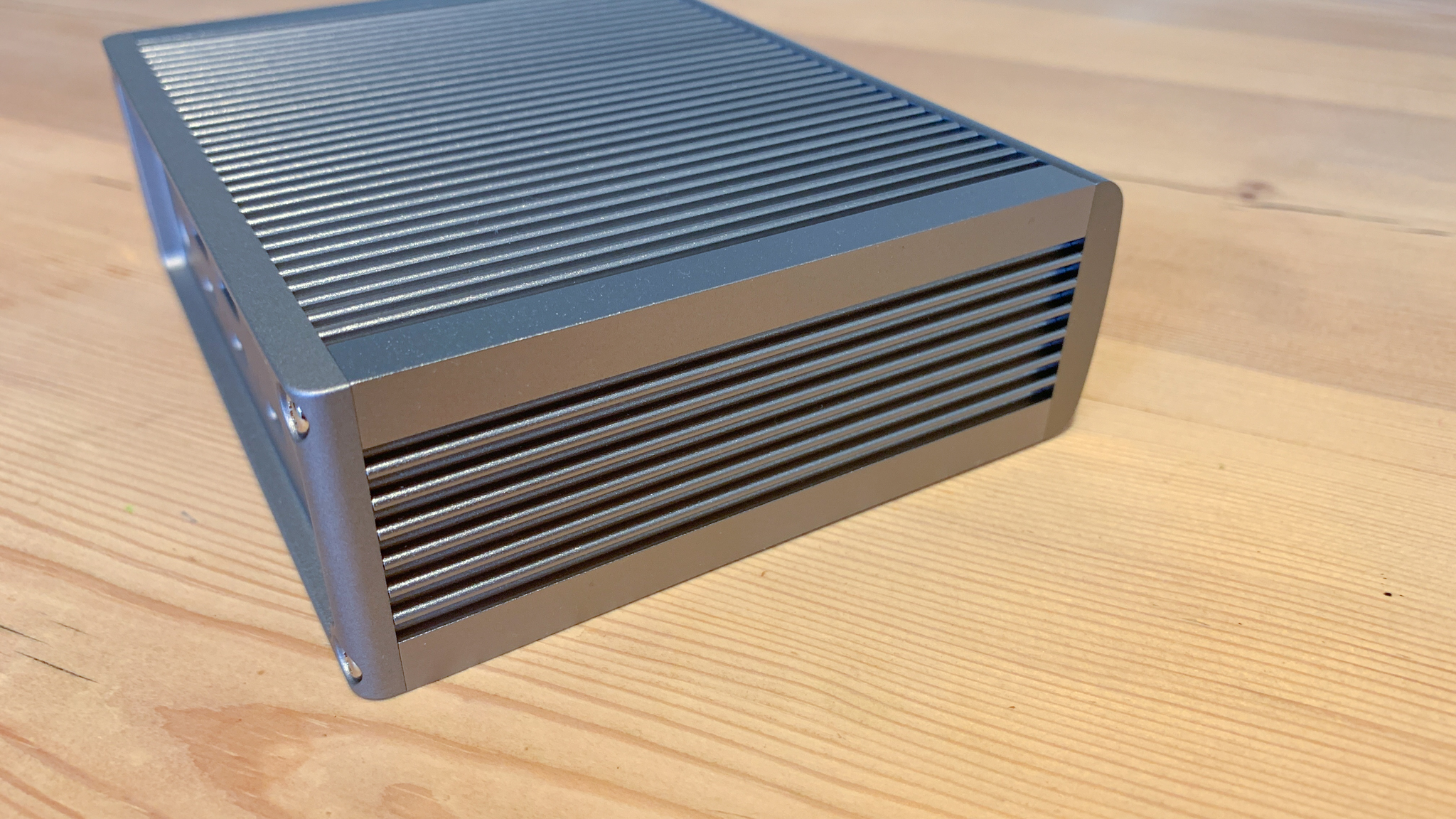The CalDigit TS4 has 18 ports and is compatible with Thunderbolt 4, Thunderbolt 3, USB4, and USB-C computers. A single monitor at 8K 60Hz can be connected using either the Display Port connector or a Thunderbolt 4 port. HDMI monitors can be connected using an Active DisplayPort to HDMI Adapter, or a USB-C to HDMI Adapter. A dual monitor setup is also possible up to 6K and at 60Hz.

CalDigit TS4: Specifications
Display handling / Resolution: Single 8K 60Hz, Dual 6K 60Hz
Thunderbolt 4: Yes
Compatibility: Thunderbolt 3 & 4, USB-C, and USB 4
Charging: 98W
Cable Lock: Yes
Dimensions: 113 x 42 x 141 mm
Weight: 640g
Total Ports: 18
Ports: 1x SD 4.0 (UHS-II), 1x microSD 4.0 (UHS-II), 5x USB-A (10Gb/s), 3x USB-C (10Gb/s), 3x Thunderbolt 4 (40Gb/s), 1x DisplayPort 1.4, 1x 2.5 Gigabit Ethernet, 1x Front Combo Audio In/Out (3.5mm), 1x Rear Audio Out (3.5mm), 1x Rear Audio In (3.5mm)
Power: DC 19.5V 11.80A
CalDigit TS4: Design & Handling
Where do you begin when you are dealing with one of the most comprehensively featured docking stations available? How about with the ports? The TS4 features three Thunderbolt 4/USB4 ports supporting 40Gbps of bandwidth performance. This amount of bandwidth ensures unparalleled data transfer between devices.
After using one for a laptop or desktop machine, the remaining two can be used to connect Thunderbolt 4, Thunderbolt 3, USB4, or USB-C devices to the TS4. This includes monitors, SSDs, hubs, and so much more.
There isn't a single negative thing to say about the build quality of the TS4 docking station. A solid metal construction means the contents will stay safe and make it able to withstand serious knocks and drops. The presence of 4 screws at the back of the unit really demonstrates the robust quality of the device.
For extra versatility on positioning, this dock can be placed either horizontally or vertically. I personally prefer the vertical option because I can then make use of the large rubber pad that sits between my desk and the device. This isn't present when positioning horizontally.
At 640g it is far from the lightest docking station but when you're getting 18 ports and such a sturdy metal case it's hard to complain. The weight definitely makes this a dock rather than a portable hub.

CalDigit TS4: Performance
The TS4 performs well in every way from data transfer, charging of devices, and build quality. Three Thunderbolt 4 ports support a bandwidth of 40Gbps with USB-A and USB-C ports supporting data transfer up to 10Gbps. All of this is a significant amount of bandwidth for handling heavy loads.
The Thunderbolt port supports charging up to 98 watts and is smart enough to provide less power for smaller devices and to be able to slowly charge devices that need more power.

Aside from Thunderbolt 4 ports, there are a further 8 USB ports that are a mixture of USB-C and USB-A. This number of ports is fantastic for ensuring support for both legacy devices and newly released peripherals that have the latest USB-C technology.
One of my favorite features on any dock is having a USB-C charging port for my phone and that's exactly what the TS4 provides. It is located on the front of the dock for easy accessibility. This port can supply up to 20W of power for your attached USB-C device.
In terms of display support, it is possible to extend to a single 8K display or dual 6K displays, both at 60Hz. This capability will be a dream for all creatives wanting that ultimate home monitor setup.

CalDigit TS4: Final Verdict
The TS4 Thunderbolt Station 4 has a whopping 18 ports that enable users to connect pretty much any peripheral they want. Thunderbolt 4, USB-C and USB-A ports contain enough bandwidth for the fast and efficient transfer of data. The Thunderbolt connection to a laptop or desktop provides all the required charging with support for 98 watts.
Those concerned about security, and who wouldn't be at that price, will be pleased to know it comes with cable-locking functionality. The docking station case is solid metal with a nice ribbed design on 3 sides. The device can be positioned either vertically or horizontally for maximum flexibility when it comes to positioning.