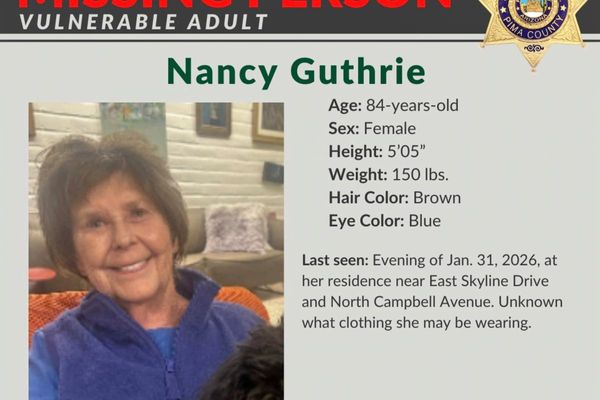Build An Island is a building simulator on the Roblox platform, the core objective of which is to collect resources to grow the island and construct infrastructures. While this is simple to understand, there are moments in the game where you will need clarification about resources like Gold, Crafting mechanics, and more. In such a situation, it's always better to rely upon the Build An Island Discord and Trello Channels to clear your doubts.
What is the Build An Island Discord Link?
Join the Build An Island Discord Channel using the given link. Here, you can interact/meet with thousands of other players who have immense knowledge about the experience and can solve any doubts about the gameplay mechanics. Also, it is the best place to learn about content updates, suggest future gameplay mechanisms, and even learn the latest game codes.
How to Use the Build An Island Discord Server

Learning to use the Build An Island Discord server is pretty straightforward. All you have to do is access the correct voice and text channels according to your interest. How? Well, suppose you intend to report a bug; you can visit the Bug-Reports channel and post a video/image of the problem you are facing in the game. At the same time, if you want to learn about the game itself, hop on to a voice channel and speak with a player or send a simple message in the community-general sub-channel.
What is the Build An Island Trello Link?
Unfortunately, there is no Trello Channel or even a Wiki page at the moment. However, there is an extended FAQ page on the Build An Island Discord channel that contains answers to the most commonly asked queries related to actual gameplay. You can read that page for now and get a brief overview of the mechanics. For more information, we do require a Trello board. So, bookmark the page for now, and we will update the article if the developers or community members make a board.
For more on Build An Island, check out Build An Island Codes