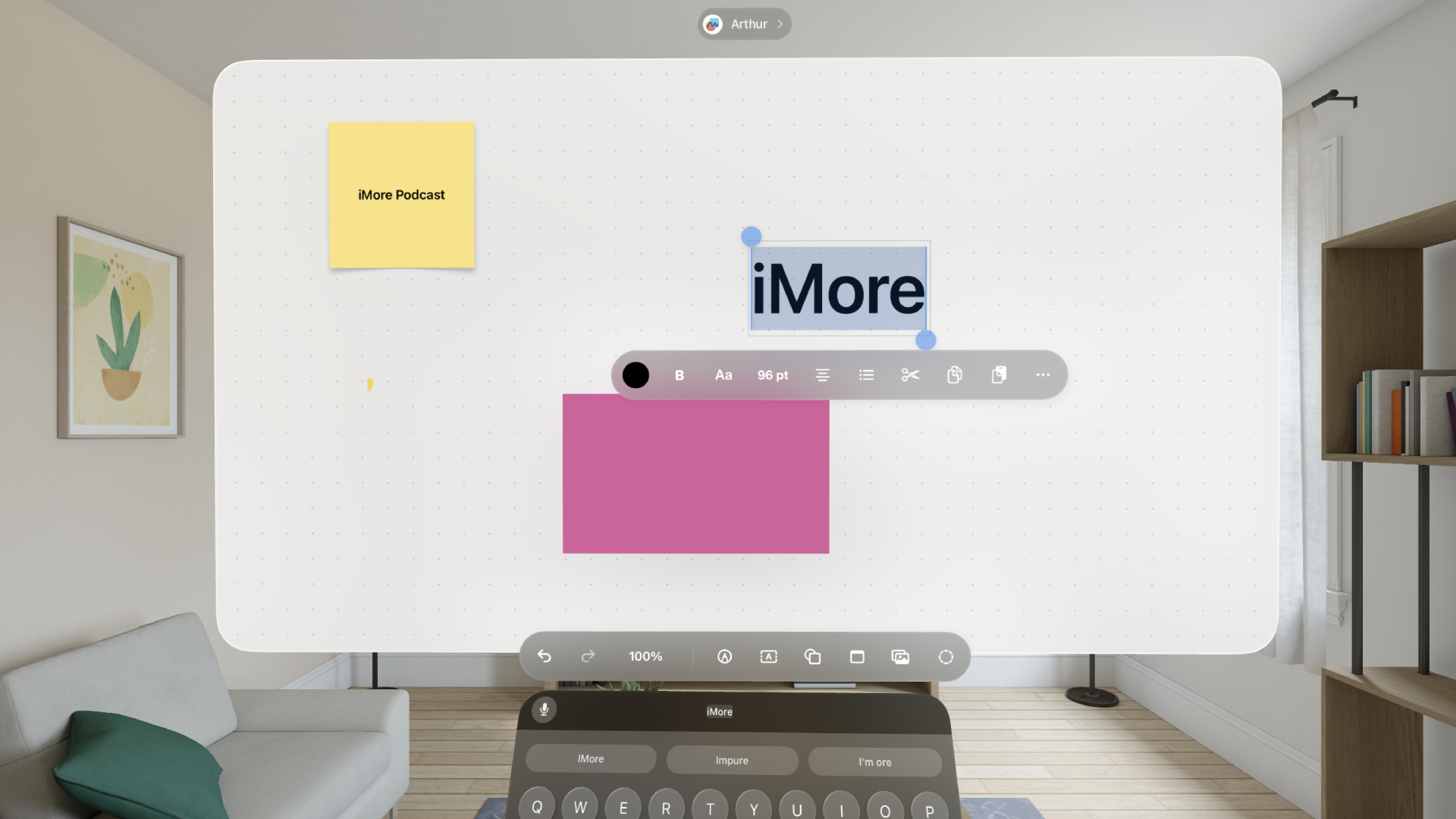
Freeform, Apple’s whiteboard app for sharing sketches and brainstorming ideas, may be about to get much better if a recent rumor proves true.
As reported by MacRumors and attributed to “industry sources,” Freeform is said to be getting an update with iOS 18. As is the case with all major iOS updates, iOS 18 is likely to launch alongside the next iPhone, the iPhone 16, when it arrives later this year. Though the iPhone 16 will probably be the best iPhone out there thanks to its hardware upgrades, the new software will make a big difference too.
Entitled “Freeform Scenes” the new Freeform update is said to give users access to “Scenes” which makes for easy navigation between sets of slides and images. This could then work with iCloud, allowing users to share and edit premade scenes. MacRumors reports the controls to access scenes will be “located near the zoom controls, towards the bottom left area within the app.”
This new function could help compartmentalize a presentation to more effectively separate different parts of a project. Not only is this a good potential use for individuals but it could also allow other users to edit and change sections of a project without getting access to the full thing. This could make delegating tasks much easier for the project owner as they no longer have to make new projects for each new section.
What else is new?
As well as this new “Scenes” function, Freeform is said to be getting three new keyboard shortcuts. They are:
- Save — This is done by clicking Shift + Command + S
- Next Scene — This is done by clicking Options + Command + ]
- Previous Scene — This is done by clicking Options + Command +[
It is important to note that, just because this is being worked on for a potential release around the launch of iOS 18, this doesn’t necessarily mean it will happen. Apple engineers could work on the new “Scenes” function, only to decide it doesn’t quite fit Apple's vision for the future of the app.







