
Vampire The Masquerade Bloodlines 2 is now available worldwide, and you can tweak the in-game graphics settings to get the best possible performance relative to your system.
While the performance for me in the early moments has been smooth, it required some tweaking. There were noticeable bits in the gameplay when I encountered a few stutters (although my hardware satisfies the recommended settings).
Table of contents
Best tips and tricks for best graphics in Vampire The Masquerade Bloodlines 2
Here are some basic things to keep in mind if you want Vampire The Masquerade Bloodlines 2 to run smoothly on your PC.
- Update your graphics card driver. While Nvidia and AMD are yet to release a driver update specifically for Vampire The Masquerade Bloodlines 2, you can always check for pending updates using the dedicated client. This will help to avoid optimization issues and extract the best performance you can get on your system.
- Disabling V-Sync is the smart option until a few post-launch patches roll out. You'll be losing very little but gaining better performance.
- Unless you're getting 90 FPS or above consistently, it's better to cap the FPS to 60. This change helped me fix the stutters that I was having at my end. The gameplay also loses little if you're running it at 60 FPS at all times.
Next up are my current graphics settings in Vampire The Masquerade Bloodlines 2.
Best Vampire The Masquerade Bloodlines 2 graphics settings
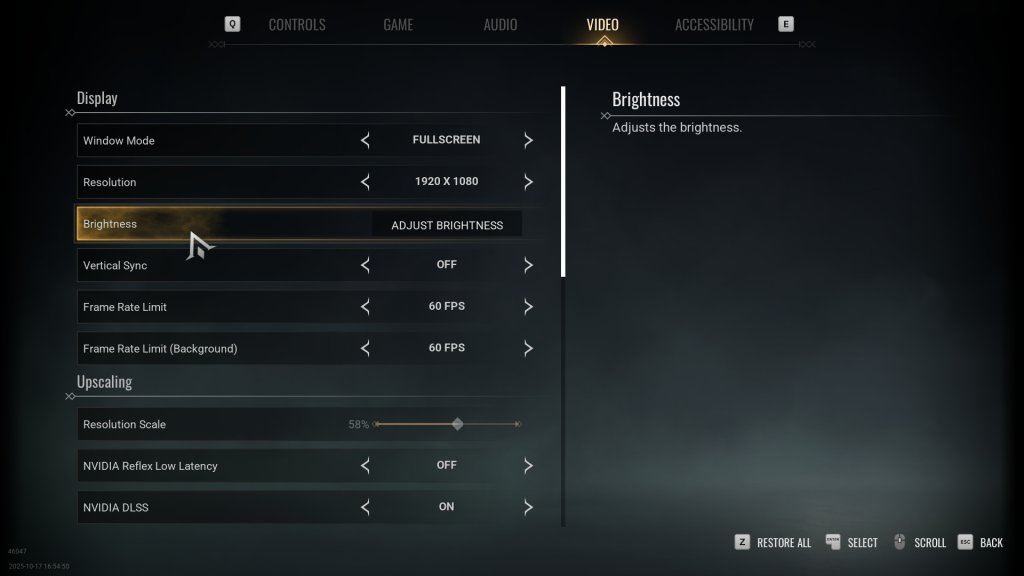
These are the settings I am currently using for my gameplay. Here's my hardware: AMD Ryzen 5600G, RTX 3060 12 GB, and 16 GB of DDR5 RAM.
- Window Mode: Windowed Fullscreen
- Frame Rate Limit: 60 FPS
- Frame Rate Limit (Background): 60 FPS
- Nvidia Reflex Low Latency: On
- Nvidia DLSS: On
- Nvidia DLSS Mode: Balanced
- Quality Presets: Custom
- Global Illumination: Medium
- Shadows: High
- Anti-Aliasing: Medium
- View Distance: Far
- Texture: Medium
- Effects: High
- Reflections: Medium
- Post Processing: Medium
That's got me a nice balance of fine graphics and smooth gameplay so far.
Like our content? Set Destructoid as a Preferred Source on Google in just one step to ensure you see us more frequently in your Google searches!
The post Best Vampire The Masquerade Bloodlines 2 graphics settings for less lag and max FPS appeared first on Destructoid.







