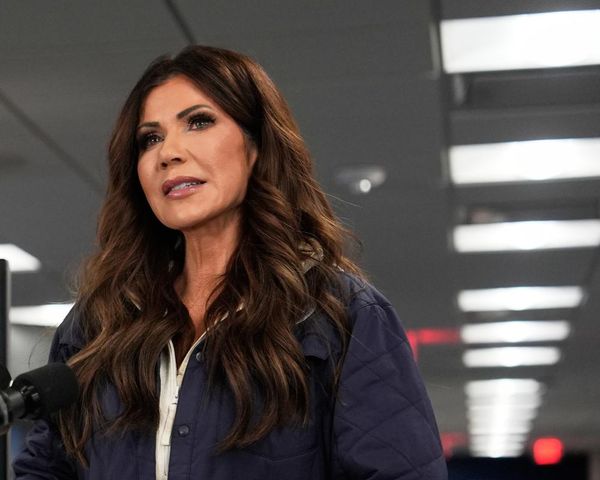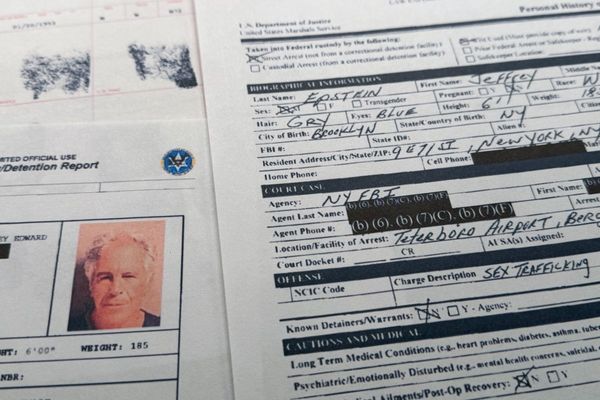Hoping to design a fresh layout for your garden? You'll need to get familiar with some of the best garden planning tools on the internet.
Even the simplest garden layout ideas can be helped along with the right planning aids, and a lot of them are free – so whether you're planning a small garden or a large one this year, it's worth taking a look at some online tools before you splash out on the cost of a garden designer.
We've sourced, tried and tested the best garden planning tools out there and compiled them all into one list to help you choose the best option for your gardening needs. You'll find explanations on their ease of use and special features below.
1. Fryd

When I visited the Garden Press Event this year, I was wowed by Fryd, a new garden companion app for smartphones and desktops.
What immediately caught my attention was the design of the interface. It's simple, easy to use, and colourful, making garden planning fun as well as informative.
And when I say informative, I mean really helpful – Fryd provides a huge library encompassing a range of vegetables, fruits and flowers. Each page contains an invaluable life cycle section which tells you how you should be caring for them each month (from sowing and hardening off to harvesting). There's even information on keeping garden plant pests at bay.
'Fryd is a personalised garden companion, helping gardeners of all skill levels grow their own food,' says Anne Beuttenmüller, head of marketing at Fryd. 'It makes it easy to create planting plans, figure out spacing, companion plant and practice crop rotation.
'The app guides them towards an abundant harvest and provides a helpful and vibrant community to answer every gardening-related question in an instant.'
The basic version of Fryd allows you to access most of the features, and it's completely free. You can pay for Super Fryd (after a 7-day free trial) if you want to try out the 'magic wand' (and magical bed-filling algorithm), import sample planting plans and work up a succession planting plan, too.
Try it now: fryd.app
2. VegPlotter
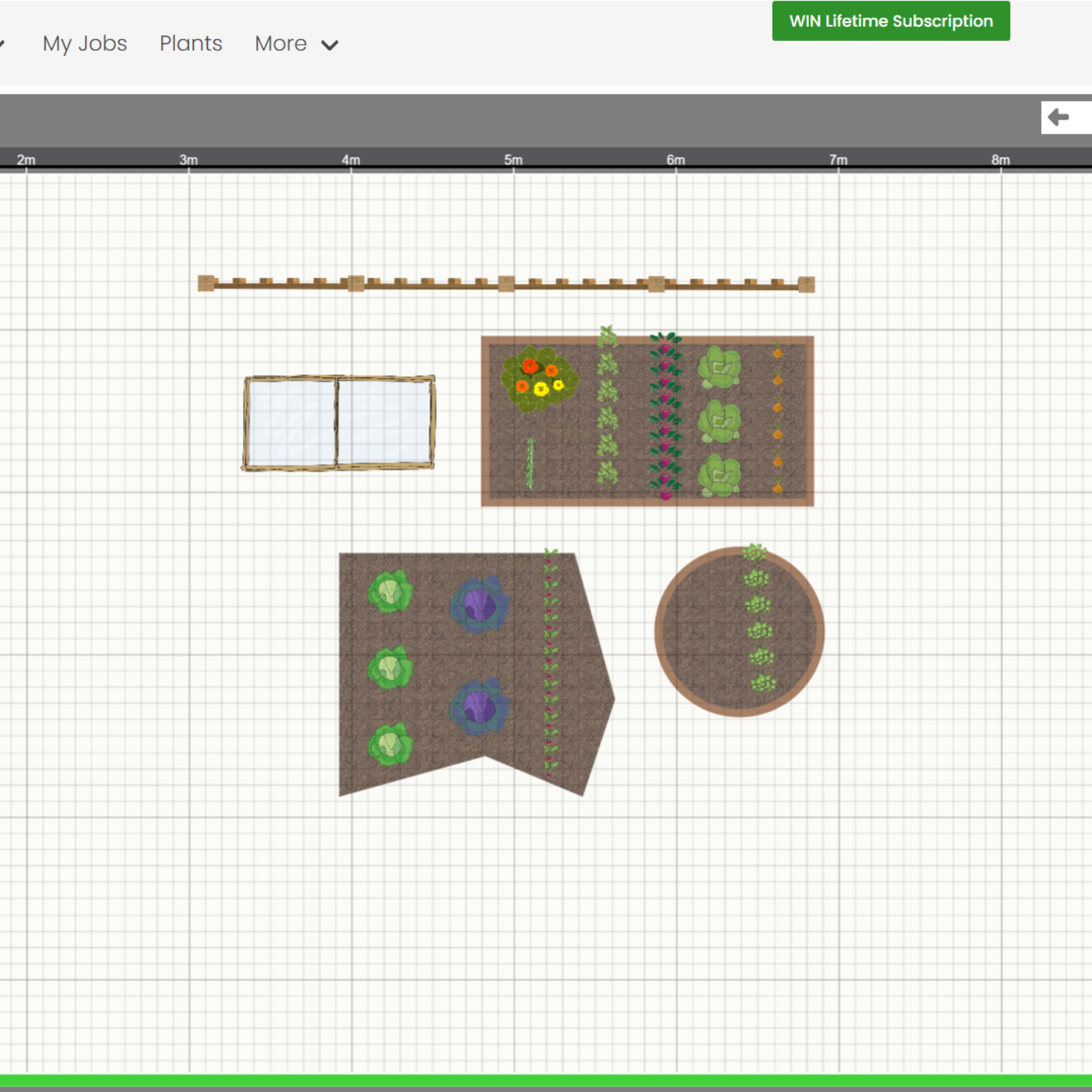
This one is perfect if you're hoping to start a small vegetable garden for the first time (or a large one – it caters for allotments, too!).
You can add rectangular, circular or even irregular beds, and then select the vegetables, fruits, trees and flowers you want to grow in them. The rows are adjustable by toggle or by inserting the number of plants you want in each row, and there's even a schedule that tells you what to plant and when.
The interface is easy to use, and there's even a companion planting ideas feature that tells you which plants grow well together.
Once you've got the measurements of your vegetable garden, you can get started for free – but if you've got a larger garden or farm, or want to create custom planting schedules, pricing starts from £18 per year.
Try it now: vegplotter.com
3. Gardena myGarden
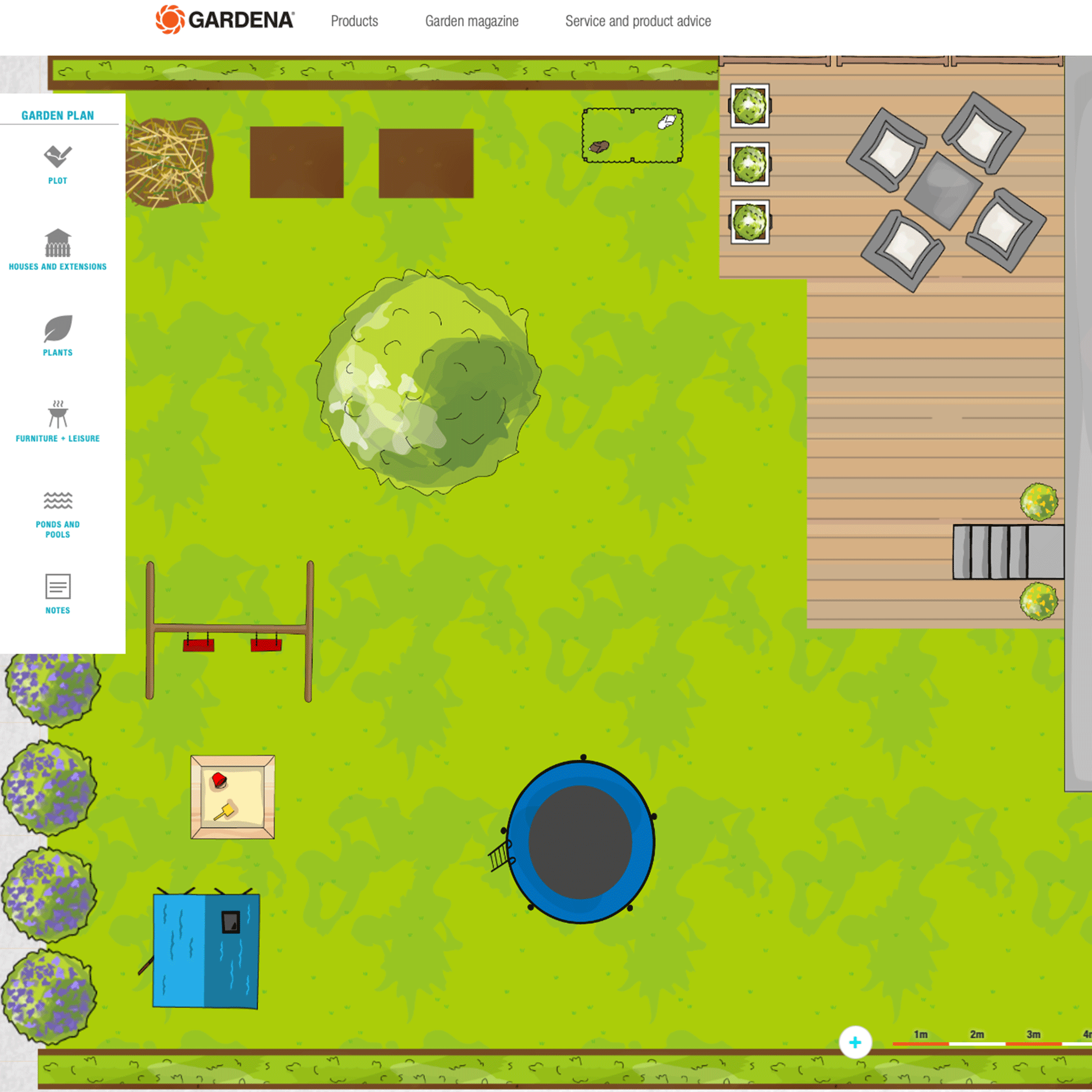
Gardena is primarily a garden care and irrigation company, but the myGarden planner tool that it employs is a nifty one that can be used exclusively for garden design and planning your garden layout.
You start by choosing your plot type (soil, grass, gravel, etc.) and using the cursor to plot it to scale (so you’ll need your garden dimensions first). Once you’ve double-clicked to lock this in, you’re free to add shrubs, decked areas, and even trampolines, and once you’re done, you can share your garden design via a link.
If you need more inspiration, there’s the option to choose a ready-made design that you can edit easily. It’s all from a bird’s eye view, in vivid colours and animation style, so it’s a fun one to use, and as the accessories include things like a kids’ football goal, a clothes dryer and a playhouse, this is a particularly good planning tool for designing family garden ideas.
Try it now: www.gardena.com/uk/garden-life/garden-planner/
4. Smartdraw.com

Smartdraw.com is an online planning tool which allows you to select a blank or pre-designed template. There are templates for patio ideas and decked areas, as well as front gardens.
If you’ve gone for a pre-designed template, you can drag items around really easily, as well as delete items completely or cut and paste to produce duplicates. This is handy if, for example, you wanted a whole row of trees in your design rather than just one. Each decision you make is automatically saved, but can be swiftly undone if you change your mind. You'll just need to set up an account before you start designing. We logged out and back in again and were pleased to see that our design had been saved.
The SmartPanel on the left allows you to choose from hundreds of symbols, from palm trees to birdbaths. They’re displayed in black and white, but once you drag them onto your design, they transform into colour and are a cinch to re-size and position.
There’s help in the form of a tutorial that you can watch before or during designing, and a live chat feature is available, too.
The only caveat is that you'll need to pay if you want to print, export or share your design (plans start from £9.95 per month, billed annually) – but you could always just screenshot it.
Try it now: www.smartdraw.com
5. Garden Planner from smallblueprinter.com
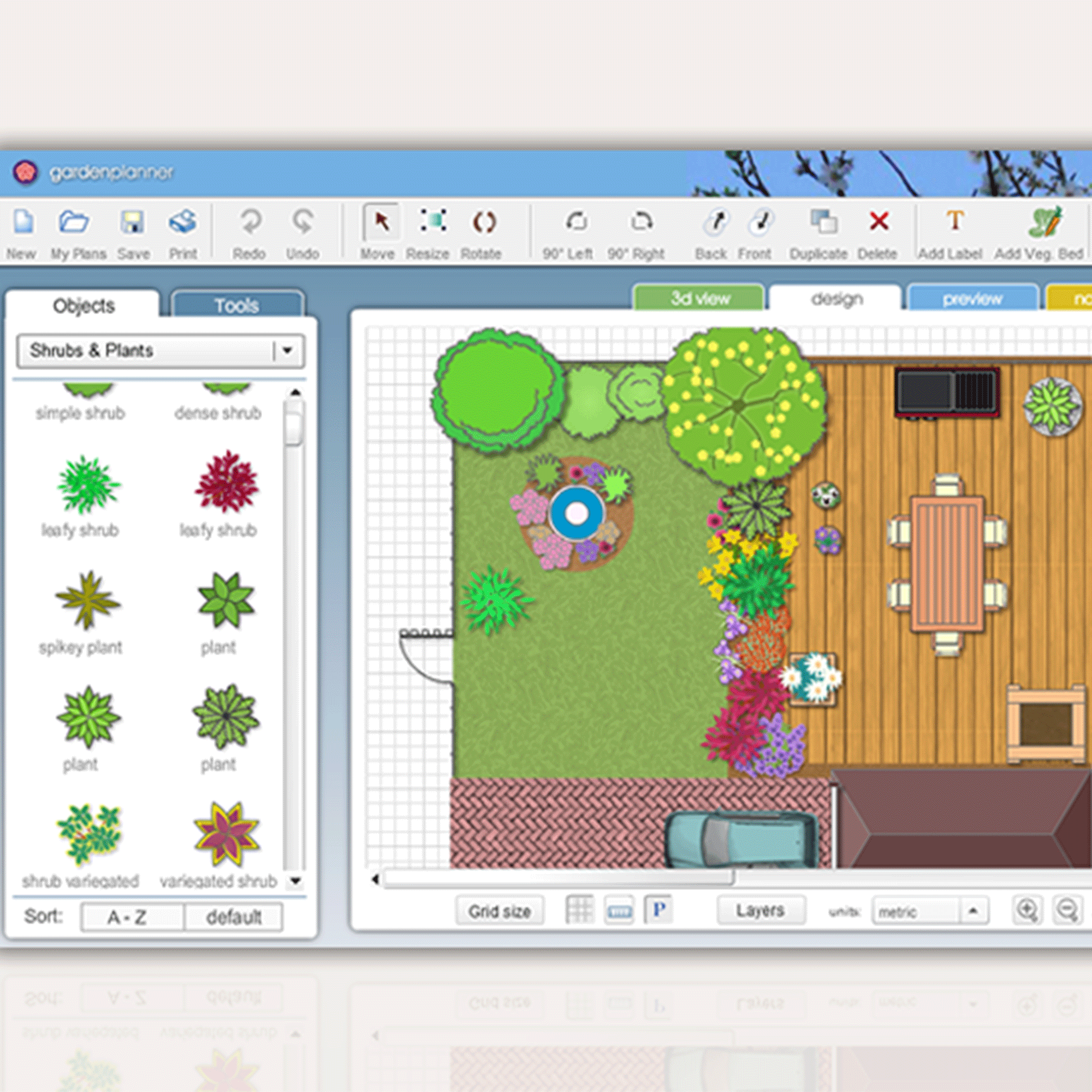
The highlight of the Garden Planner garden design toolis that it allows you to see what your planted garden will look like in a few years’ time – once the plants have grown and trees have blossomed. You can even design a vegetable patch.
The interface is drag-and-drop, so it's really easy to use, and there's a library of over 1700 customisable plant and object symbols to choose from. There's even a 3D mode to help you visualise how your garden will look and 'walk through' your future garden.
The drawing tools are also easy to use, enabling you to draw a range of landscaping features, from decking ideas to paving, fences and ponds.
The only downside is that although the service is free, it’s only for 15 days, and although you can print your design, it won’t save it, so you’re best to set aside a decent chunk of time to get it designed in one go. After that, you'll need to pay a one-off payment of £48. You'll also need to install the software to begin with, which is downloadable on Windows as well as Mac.
Try it now: www.smallblueprinter.com/garden/
Which garden planning tools will you be trying out this year?