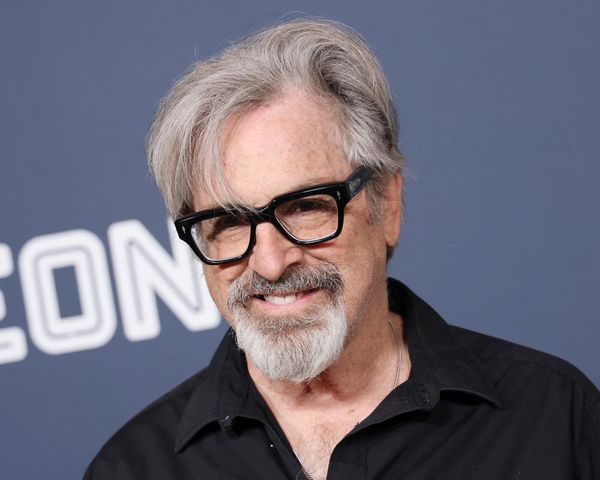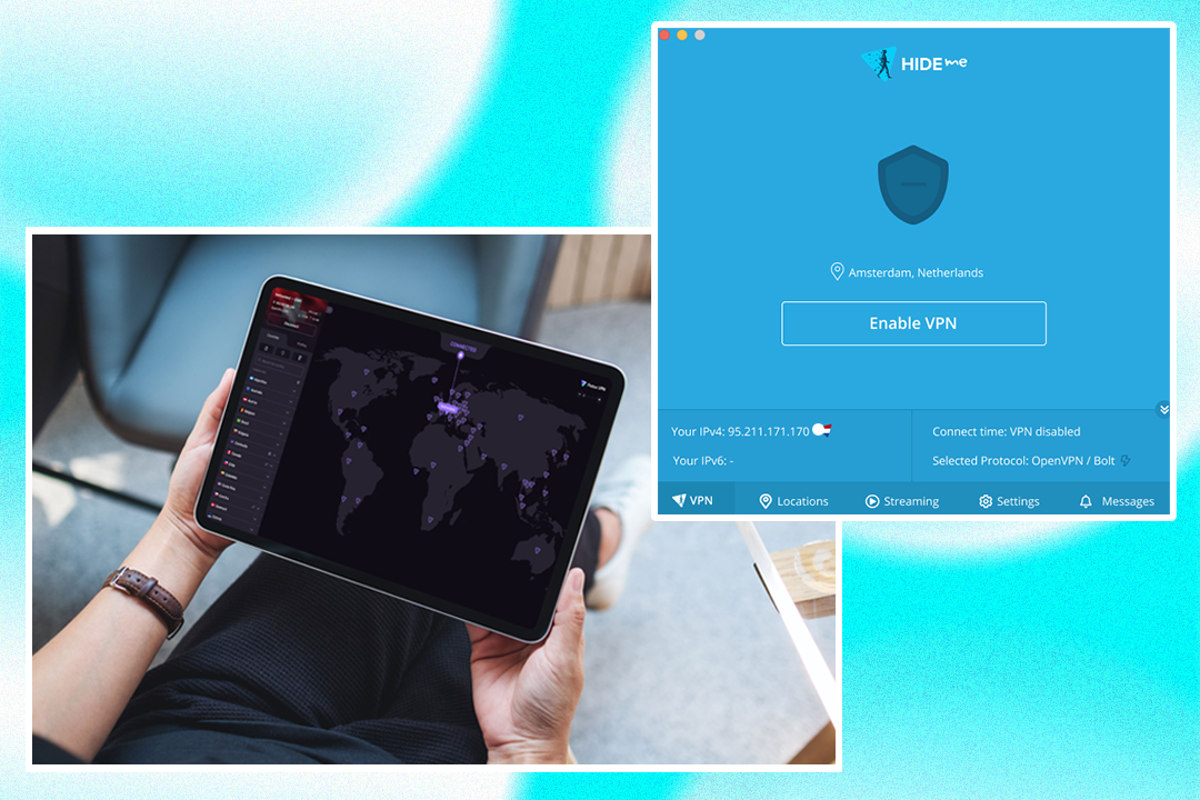
I get the appeal of free VPNs. Why pay for something if you don’t have to? But when it comes to virtual private network services, history has taught me that free almost never means free. I’ve seen so-called free VPNs log your activity and inject ads into your browser sessions. Worse, some will sell your browsing data to advertisers, which kind of defeats the whole point of using a VPN in the first place.
That’s why I’ve been very, very picky when it comes to selecting and reviewing the best free VPNs. While you can find hundreds of free VPNs littered throughout the internet, hardly any of them pass muster. In the past, some have been caught hijacking browser traffic and redirecting users to partner websites, while others haven’t published a transparency report or audit in years. A few of the top free VPNs on the charts right now don't even say who owns them. They don’t have a developer website, never mind a privacy policy.
The best VPNs usually cost money. Not just because servers are expensive to run, but because they don’t rely on ads or trackers to fund their business model. While I always recommend opting for a VPN you pay for (because it should offer better privacy), after testing tens of free services, I’ve found just three that I’ve tried, tested and actually trust. That said, they all come with trade-offs, whether that’s slower speeds, data caps or a lack of features you’d get with a full paid-for subscription.
The best paid-for VPNs in 2025
Before I get into how I picked the best free VPNs, it’s worth flagging the top paid options too. These cost money, but you’re getting faster speeds, more features and better reliability, all for just a few quid a month. If you’re after the best overall VPN experience, these are the ones I’d go for.
How I tested the best free VPNs

Before even downloading a single VPN, it was important that I looked closely at each provider’s website, privacy policy, no-logs claims and any independent audits or transparency reports. If a VPN didn’t clearly state what it did (or didn’t) collect, or hadn’t been independently audited, it was immediately a red flag, meaning it was struck off my shortlist. I also checked whether the service had ever been caught injecting ads, tracking users or been involved in any data scandals. Anything shady in its past made for a hard no.
I then tested each free VPN on an iPhone, MacBook, PC and Android phone, focusing on the following:
Why you can trust IndyBest reviews
Alex Lee is The Independent’s senior tech critic and has been reporting on internet security, privacy and digital rights since 2017, investigating everything from surveillance capitalism to online scams, as well as reviewing the best VPNs and more. He’s personally used VPNs for everything from streaming UK shows while travelling abroad to keeping his online activity private, so he understands which features actually matter. His recommendations are based on hands-on testing, detailed research and comparisons of key essentials such as speed, security and pricing. Having also written extensively about cybersecurity, he knows all the complicated tech to look out for beyond superficial user interfaces.
The best free VPNs for 2025 are:
Proton VPN free

Best: Free VPN overall
Number of servers: Free users get more than 2,300
Number of server countries: Free users get 5 countries
Number of simultaneous devices supported: 1
Devices supported: Windows, Mac OS, Linux, iOS, Android, Fire TV and more
Data cap: Unlimited
Why we love it
- Strong privacy credentials
- No data caps
- Decent speeds
- No ads
Take note
- Encourages you to upgrade often
- Doesn't work with streaming
- Can't choose which server you connect to
Proton’s VPN is the most privacy-preserving free VPN I’ve tested, and the only one I’d recommend for regular use without hesitation. It’s one of the few services that provides unlimited data on its free tier without ads or trackers. It only works on one device at a time, but for private browsing and general day-to-day use, it’s the best free option.
It’s the most transparent free VPN, too. Proton is based in Switzerland, outside surveillance alliances such as Five Eyes, and it has had its no-logs policy independently audited multiple times. All its apps are open-source, and even the free plan uses the same secure encryption and VPN protocols as the paid one (yes, including WireGuard and OpenVPN). It comes with a kill switch and an ‘always-on’ toggle to automatically reconnect if the connection drops, though you’ll have to pay if you want split tunnelling, ad blocking or streaming support.
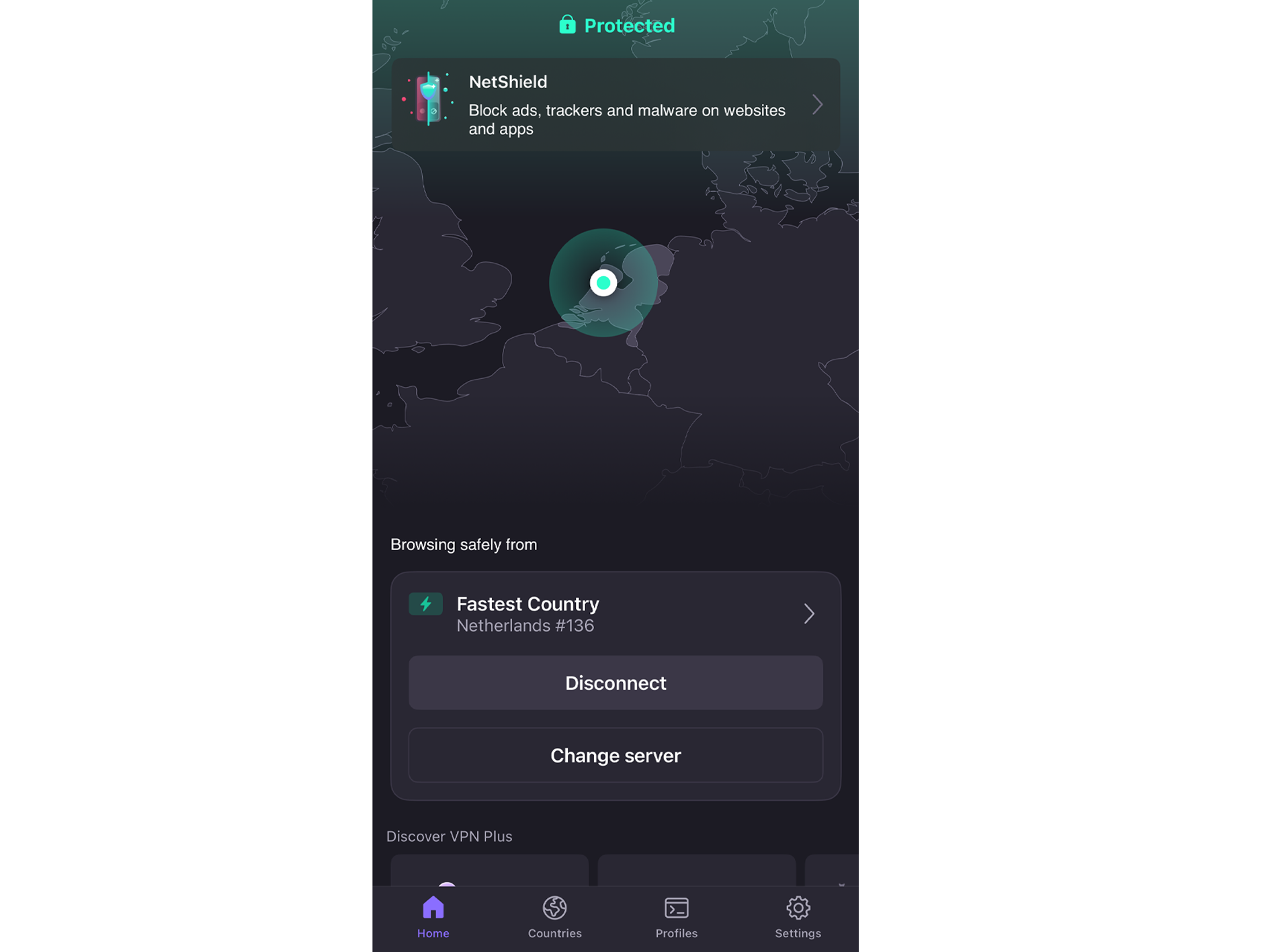
While speeds aren’t as fast as the paid version, I was actually surprised by how quick they were. Despite being highly congested because all the free users are using the same ones, my download speeds only dropped by six per cent when connected to US servers at peak time. Sadly, you can’t choose your server location. You’ll be randomly connected to one of five countries (in my experience, it was either the Netherlands or the US).
Annoyingly, if the server is congested, there’s no way to manually switch to another country. While there’s a ‘change server’ button, it just assigns you to another server in one of the five countries.
While the app itself is clean and easy to use, the free version constantly nudge me to upgrade. Secure Core, NetShield and streaming features are all visible but locked behind a paywall, and even toggling some settings brings up an upgrade prompt. Still, I always had a stable connection, and the in-app prompts were just small annoyances more than anything else.
Read the full Proton VPN Free review now
Buy now £0.01, Protonvpn.com
Windscribe free VPN

Best: For streaming
Number of servers: 10
Number of server countries: 10
Number of simultaneous devices supported: Unlimited
Devices supoorted: Windows, Mac OS, Linux, iOS, Android, Fire TV and more
Data cap: 10GB (with email), 2GB (without email)
Why we love it
- Strong privacy and transparency credentials
- Works with all major UK streaming services
- Free plan includes premium-level features
- Can be used on as many devices as you like
Take note
- Not as fast as Proton
- Slightly cluttered UI
Based in Canada, Windscribe has been around since 2016. While it might not be the first pick for privacy purists, given the country’s membership in the Five Eyes intelligence alliance, the company has consistently advocated for digital rights and transparency. In June 2024, Windscribe passed a third-party no-logs audit of both its apps and core infrastructure. Then, in April 2025, the company’s CEO was taken to court in Greece, accused of failing to provide user data linked to a cybercrime. The case was dismissed because there was no data to hand over, making Windscribe one of the few VPNs to have its no-logs policy validated in court.
The free plan gives you 10GB of data per month if you register with an email, or 2GB if you don’t. Streaming is where Windscribe stands out. It’s one of the only free VPNs that actually allows access to BBC iPlayer, ITVX and Channel 4. You’re limited to servers in 10 countries, which is more than Proton and Hide.me, including the UK, US, France, Germany, and the Netherlands, and while individual server locations aren’t visible, there are more than 1,000 physical servers globally.
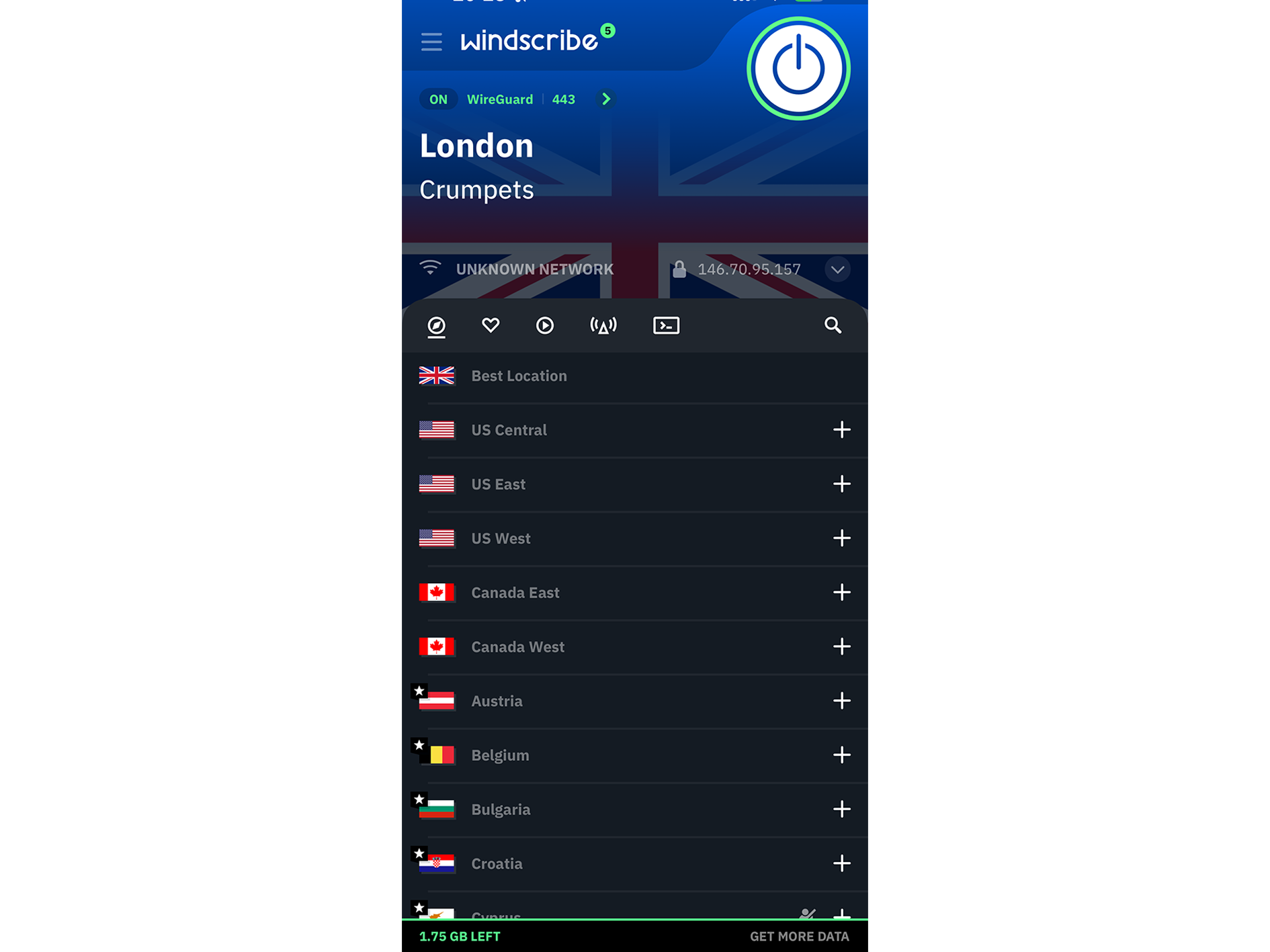
The apps can feel slightly cluttered, but I love that Windscribe has an actual personality – server data centres have whimsical names such as ‘custard and biscuits’ for London. You can also switch between protocols, including IKEv2, WireGuard and OpenVPN. Unlike Proton, you can connect an unlimited number of devices, even on the free tier. Windscribe’s free plan basically works like an actual paid-for VPN, with support for split tunnelling, access to a kill switch, a decoy mode and R.O.B.E.R.T – a feature that blocks ads, malware and trackers.
While it’s not as fast as Proton, with my download speeds dropping by 45 per cent when connected to the nearest UK server, it didn’t make too much of a difference when I was just browsing, and I didn’t see my streams buffering too frequently either. It’s one of the most well-rounded free VPNs I’ve tested, with support for streaming services, access to lots of advanced privacy features that aren’t pay-walled, and a no-logs policy actually tested in court. The only major things you’ll miss out on by not upgrading are access to Windscribe’s full suite of servers, which are less congested and subsequently faster, and no data cap.
Buy now £0.01, Windscribe.com
Hide.me free

Best: Free VPN for privacy
Number of servers: 7 for free users
Number of server countries: 7 for free users
Number of simultaneous devices supported: 1
Devices supported: Windows, Mac OS, Linux, iOS, Android, Fire TV and more
Data cap: 10GB per month
Why we love it
- Can swap between servers in seven different countries
- A very transparent provider
- Has 24/7 customer support, even for free users
- Good amount of customisation
Take note
- Capped at 10GB
- Speeds are quite slow
- Doesn't work with streaming
Hide.me has been around for more than a decade and was one of the first VPN providers to start releasing annual transparency reports (in 2016). It was also among the first to undergo an independent no-logs audit of its systems. Its latest annual transparency report was released in January 2025 and covers every data request from 2024, claiming it had no user information to hand over in any of the cases.
Based in Malaysia, which is outside any intelligence-sharing alliances, the free version of Hide.me is a little more generous in some areas than Proton VPN. You don’t have to create an account to use the service, as you can just click ‘connect’. While you only get 10GB of data per month, the company lets you choose from seven different server locations, including Finland, France, Germany, the Netherlands, Switzerland, the UK and the US. Better yet, you can manually select your server of choice, which Proton doesn’t allow on its free tier.
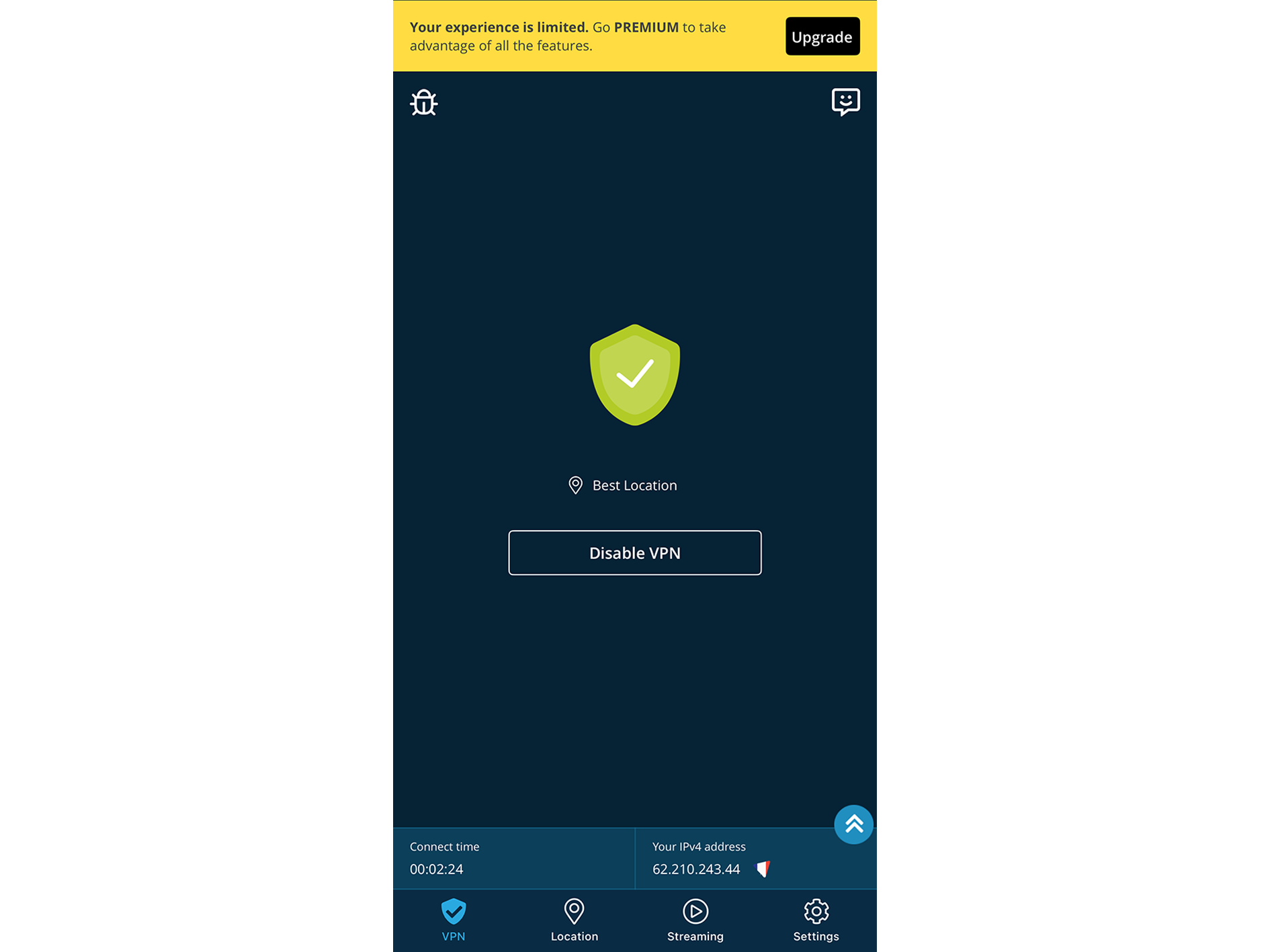
There’s also a fair amount of customisation: you can switch between different protocols, such as WireGuard and IKEv2, choose your VPN tunnel, configure your DNS and turn on the kill switch. You can even access split tunnelling on the desktop app, something you usually have to pay for. It’s a full server suite, including its streaming-optimised servers are all locked behind a paywall, however, and so is SmartGuard, which is its built-in ad blocker and parental filter.
That said, speeds were pretty disappointing. While Proton VPN managed close to 63Mbps on a fibre connection, Hide.me hovered around 24.88Mbps on the same broadband connection, despite connecting to a UK server. There’s also no obvious way to check how much of your 10GB allowance is left unless you create an account and log in. Baffling for a metered plan. You’ll also have to live with the big “upgrade” banner at the top of the app (although it feels less intrusive than Proton’s paywall upgrade buttons).
Another really good privacy-focused VPN, it has more server options than Proton, but you are limited by the data cap. The other downside is that its speeds are less than ideal. Unlike some rivals, free users can also access customer support 24/7, which is a rarity for a free VPN.
Buy now £0.01, Hide.me
Your questions on the best free VPNs answered
What is the best free VPN?
There are a hundred different free VPNs out there, and most of them you’ll never want to touch. But these three VPNs have brilliant free tiers that are worth trying out – even if it’s just as a taster before upgrading to their premium tier. Proton VPN came out on top during my tests, thanks to its unlimited data, clean apps, fast speeds and strong privacy track record. But Windscribe was a close second, because it's such a feature-rich free VPN, especially if you want to stream, and its no-logs policy has been tested in court.
How to choose the right free VPN service
The VPNs I’ve selected above are a great way to try before you buy, but here are a few things to consider when choosing a free service that will work for you:
How do free VPNs make money?
They’re profiting in a different way. Many paid-for VPNs offer a free trial or a limited version of the full product to lure in new customers, who they hope to convert to the paid version.
Others make money by selling your browsing data to third-party advertisers, or by replacing the ads you’d normally see on webpages with their own, or even by using your device as a virtual server for other users to connect through. Such free VPNs aren’t included on this list.
The problems with a free VPN
When you use any VPN, free or paid-for, you’re trusting a private company to look after your data responsibly. The best VPNs don’t keep a log of your online activity, so even if they’re compelled by law to hand over information about their customers, there would simply be no useful data to reveal.
A free VPN has no such obligation to its users. To survive, a free VPN has to make money out of you in other ways. At best, a free VPN will offer limited features, no customer support, and throttled download speeds, making streaming impossible.
But at worst, it will actively harvest your information to sell to its advertising partners. It’s generally not a good idea to have this kind of adversarial relationship with a service that’s handling the very data you’re trying to keep private.
Are free VPNs safe to use?
Some free VPNs are safe, including the ones I’ve tested here, but they’re the exception, not the norm. In general, they’re not safe or trustworthy. One of the most-cited studies on this is a 2017 report from the Commonwealth Scientific and Industrial Research Organisation (CSIRO), which analysed 283 Android VPN apps on the Google Play Store. It found that 72 per cent of free VPNs embedded third-party trackers, and many were flagged for requesting intrusive permissions or leaking data.
Free VPNs have to make money somehow, and tracking user activity or injecting ads is one way to do that. The study also found that six of the 10 VPNs most likely to contain malware were free, and some, such as HotSpot Shield, were accused of hijacking users’ web traffic and redirecting them to partner pages. While this is no longer the case, trust has been lost, which is why it’s not been included here.
While there hasn’t been a similarly large-scale study since, the findings are broadly still accurate in 2025. Free VPNs are riskier, especially if you’re downloading unknown apps from the Play Store or App Store. That’s why I’ve only included three providers here that are independently audited, upfront about their policies, and don’t log your activity.
Ready to upgrade to a premium VPN service? Here are the best VPNs available to download right now