
There are a few things to look for in a good cloud storage platform. For some, it’s convenience. That might mean sticking with the service that comes bundled with your phone, laptop or broadband plan. For others, it’s about reliability. You might want something that quietly backs up everything on your computer without needing to press a button.
Most platforms give you a bit of free space to get started, with the option to upgrade if you need more. You can back up specific folders, sync files across your devices or upload things manually when it suits you. Some services come with handy extras like file sharing or real-time collaboration tools. Others focus more on privacy and encryption.
One of the biggest benefits of going with a household name like Google or Microsoft is that you often get access to their full online Office suites as part of the package. But lesser-known services can be cheaper or offer better privacy tools. We’ve tested the best cloud storage platforms for 2025 to help you decide which one is right for you.
How we tested
We set up an account with eight of the top cloud storage platforms and tried them out across different devices, including laptops, smartphones and tablets. We looked at how easy each one was to use day to day, how quickly files uploaded and downloaded, and whether the mobile and desktop apps were up to scratch. We also explored what kind of features were included on each plan — things like version history, file sharing, collaborative tools and encryption settings.
We moved large and small files between devices, tested syncing speeds and tried backing up folders in bulk. In most cases, it wasn’t the storage platform that slowed us down, but our own internet connection. We also took into account things like how much storage you get for free, how simple it is to upgrade, and whether any extra perks like office tools or family plans were useful additions.
Why you can trust us
Ian Evenden has been testing cloud storage platforms for years, comparing everything from file syncing and sharing features to security and ease of use. With a background in computing and tech journalism, he’s reviewed everything from Chromebooks to antivirus software for IndyBest since 2021, so he knows what makes a service stand out.
The best cloud storage platforms for 2025 are:
- Best overall – Google Drive, 2TB: £7.99 per month, Google.com
- Best for business – Dropbox plus, 2TB: £7.99 per month, Dropbox.com
- Best for privacy – Proton Drive, 500GB: £8.19 per month, Proton.me
- Best for Apple users – iCloud+, 2TB: £8.99 per month, Apple.com
Google Drive 2TB cloud storage
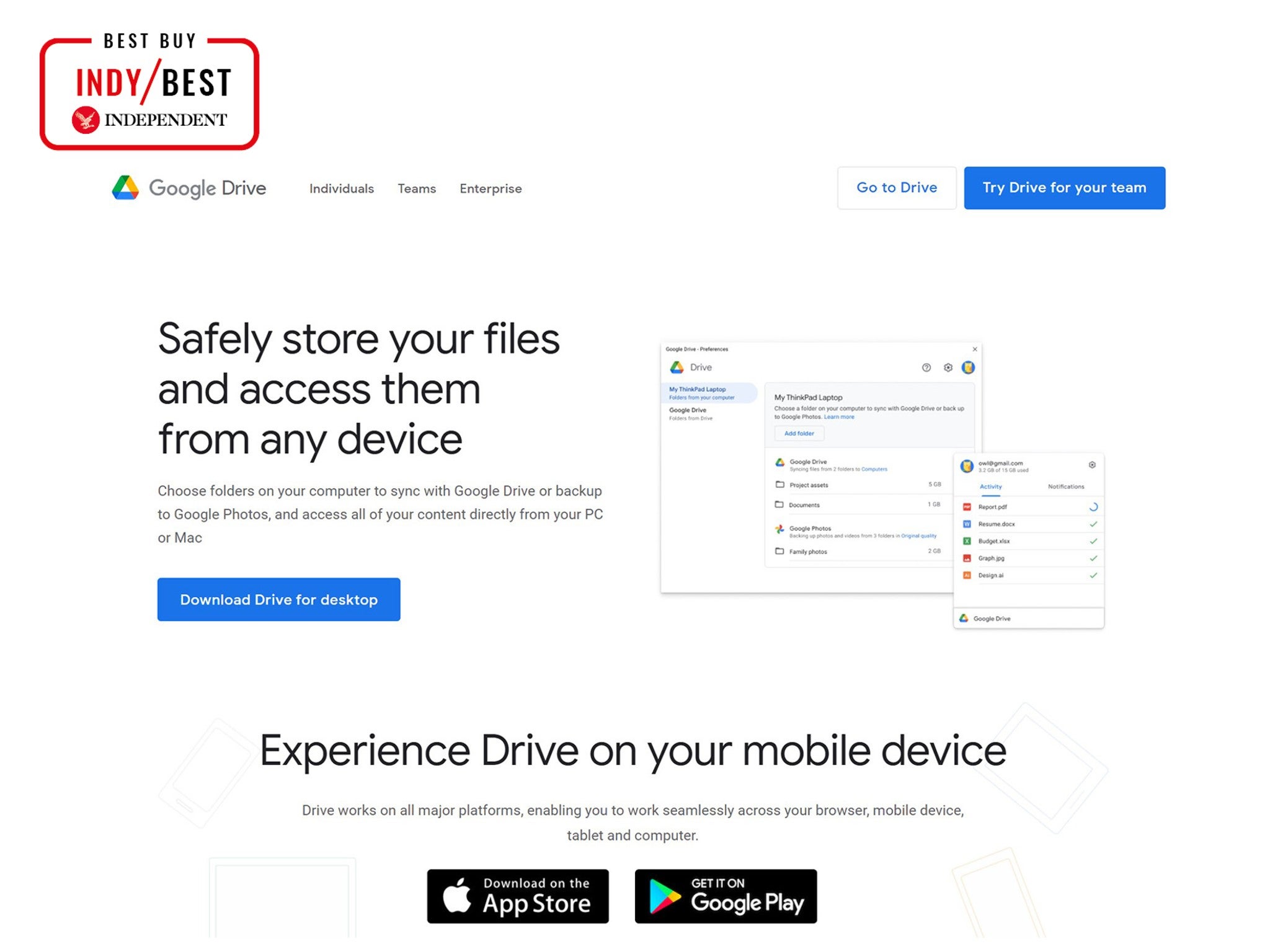
Everyone has heard of Google, but not everyone knows you get 15GB of free cloud storage with every Google account. It’s shared across Drive, Gmail and Photos, and while it can fill up quickly, it’s one of the more generous free tiers. Files you create in Google Docs, Sheets and Slides also count towards the limit, though the apps themselves are free to use and work well with Microsoft Office files.
Google Drive is one of the easiest cloud storage services to use. The desktop app syncs folders between your computer and the cloud, while the mobile app makes it simple to upload or access files on the go. If you need more space, Google One plans start at £1.59 for 100GB, or £7.99 a month (£79.99 a year) for 2TB. There’s also a new AI Pro tier at £19 a month, which adds Gemini AI features and other extras.
Subscribers also get perks like family sharing for up to five people, extra photo editing tools and the option to bundle in YouTube Premium at a discount.
Buy now £7.99, Google.com
Dropbox 2TB cloud storage
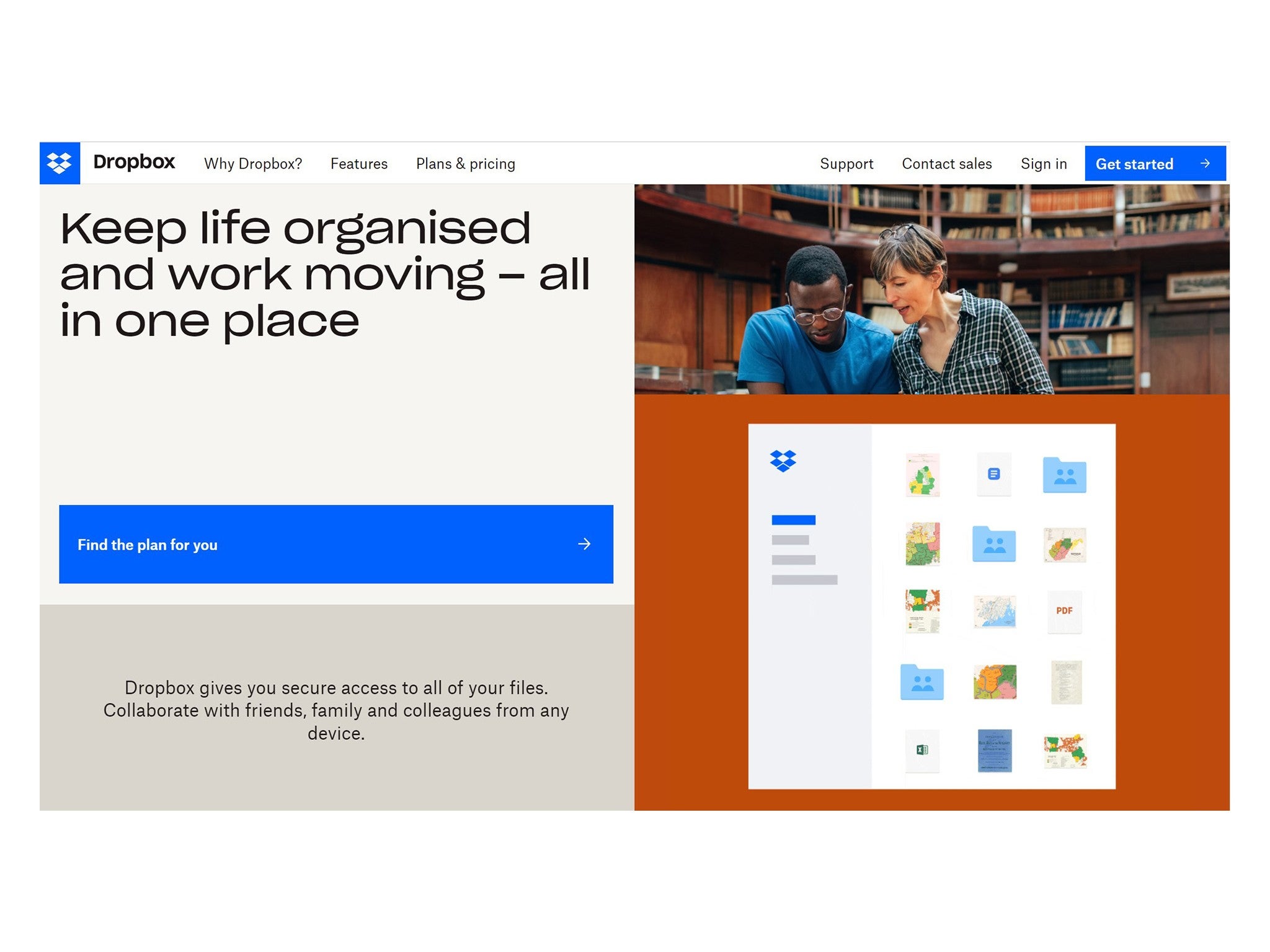
Founded in 2007 by two students from MIT, Dropbox introduced the concept of cloud storage with synced folders on users’ computers. A Dropbox folder sits on your computer’s hard drive, and its contents are synchronized with an identical copy that exists in the cloud.
Unlike Google or Microsoft, Dropbox doesn’t have its own office suite. Instead, it focuses on integrations, working smoothly with apps like Slack, Salesforce and Adobe. Dropbox Paper is its own collaborative workspace, designed for note-taking, planning and shared documents. It’s handy for teams, though not as feature-rich as Google Docs or Word.
Most people use Dropbox for its reliable cloud storage. The Plus plan offers 2TB for £7.99 a month, while the Family plan shares that same space between up to six users for £16.99 a month. You get 30 days of version history, file recovery and the ability to remotely wipe your data from lost devices. A helpful feature if you're prone to leaving laptops on trains.
Buy now £7.99, Dropbox.com
Proton Drive 500GB cloud storage
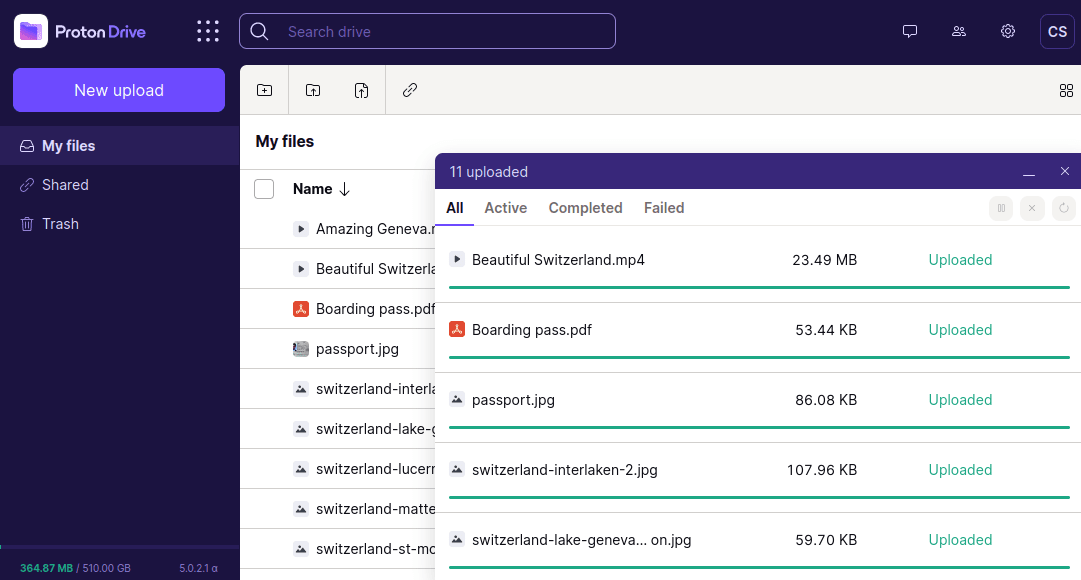
Proton Drive is all about privacy. It’s built by the team behind Proton Mail, Proton VPN and is based in Switzerland, so everything’s end-to-end encrypted and protected by strict privacy laws. Not even Proton can see your files, not even the file names. It’s open source and fully audited.
Compared to Mega, which also offers encryption, Proton’s setup feels tighter, cleaner and more trustworthy. You get 5GB free, and if you need more, there’s a 200GB plan for around £4.40 a month. The Unlimited tier gives you 500GB for about £11.50 and includes access to Proton Mail, VPN, Calendar, Pass and more. There’s also a 3TB family plan if you want to share storage. It’s a full privacy bundle. For a lot of people, that’s the real selling point.
That said, it’s not perfect. You can’t get a 2TB solo plan like you can with most providers, and uploads can be a bit slow if you’re backing up big files. It’s also more expensive per gigabyte than the competition. But if you care about keeping your files truly private, and you want something that’s ad-free and doesn’t snoop, Proton’s one of the best out there.
Buy now £8.19, Proton.me
Microsoft OneDrive 1TB cloud storage
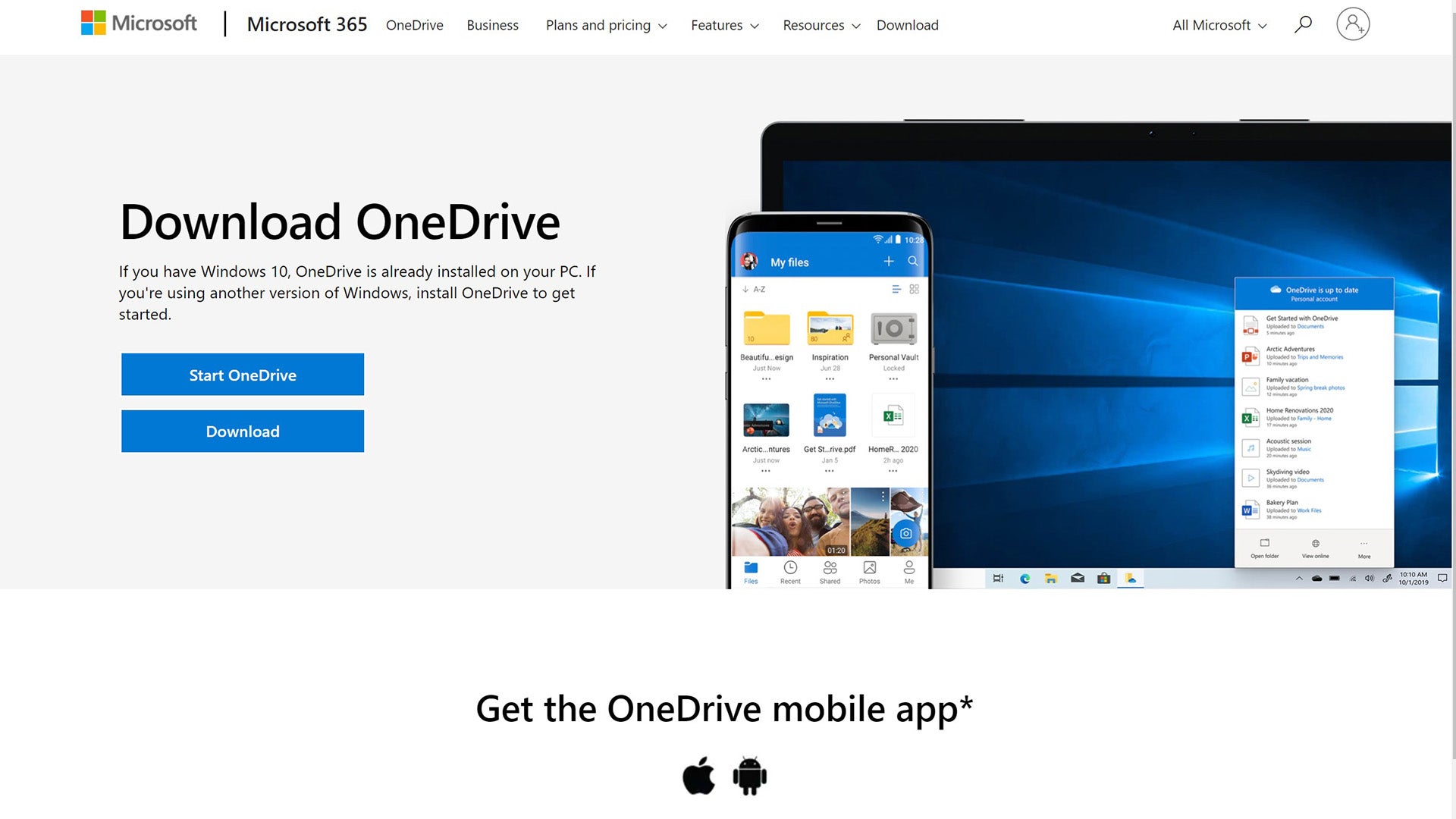
Microsoft’s cloud storage service is built into Windows, making it a no-brainer for PC users. OneDrive can automatically back up folders like Documents, Pictures and Desktop, and it integrates directly with the full Microsoft 365 suite.
Most plans bundle in extras like the desktop versions of Word, Excel, PowerPoint, Outlook and OneNote, now with Microsoft Copilot included included for AI-assisted editing and productivity. The Microsoft 365 Family plan costs £10.49 a month or £104.99 a year, and gives each of up to six users 1TB of cloud storage, access on up to five devices per person, and features like Clipchamp video editing, Microsoft Defender and Designer for AI image creation.
If you only need it for yourself, Microsoft 365 Personal includes the same apps and 1TB of storage for £8.49 a month or £84.99 a year. There’s also a Microsoft 365 Basic plan that gives you 100GB of storage for £1.99 a month or £19.99 a year, though it only includes web and mobile versions of the apps. A free tier with 5GB is available too.
Buy now £1.99, Microsoft.com
Box 100GB cloud storage
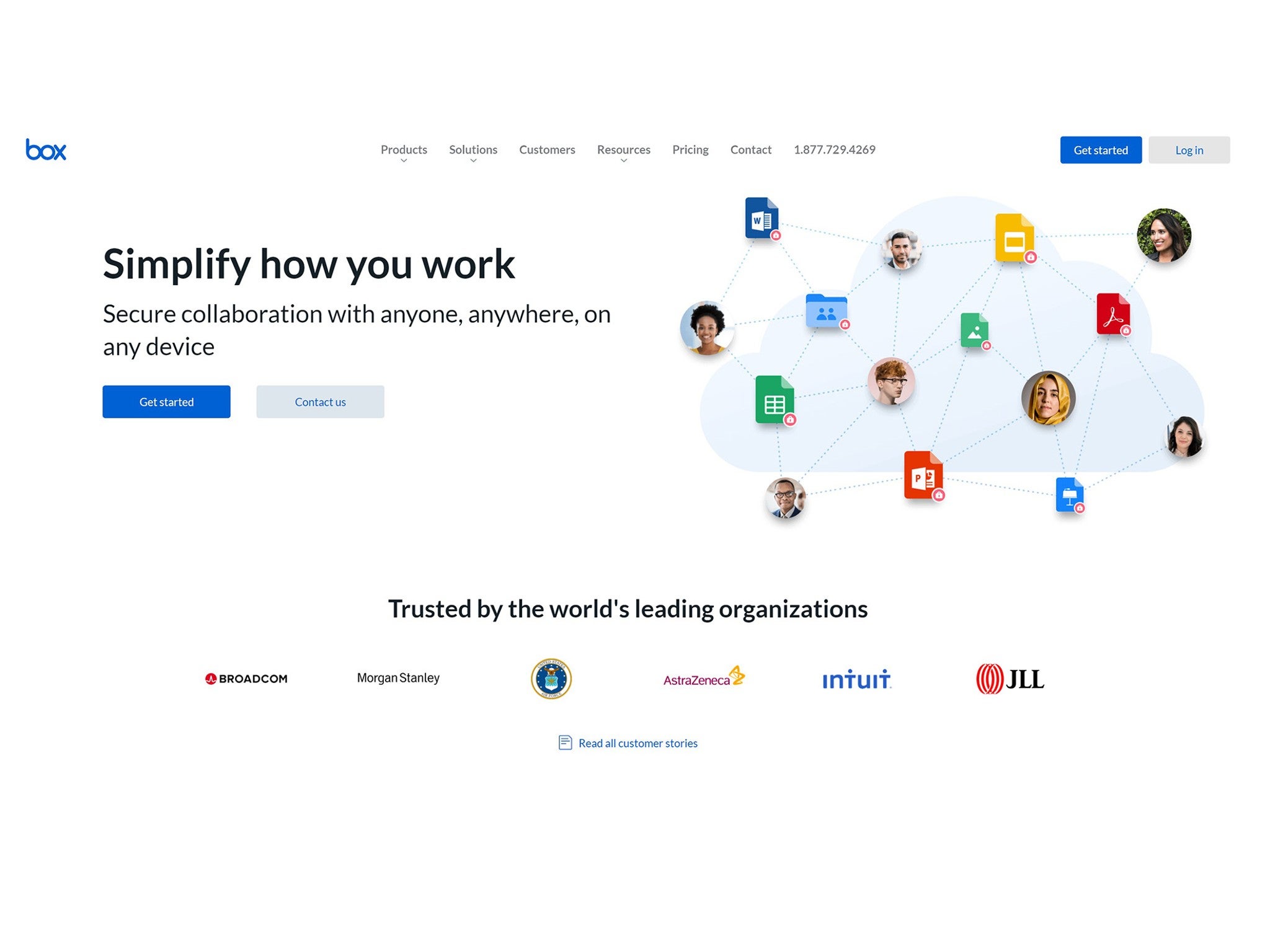
Box is a more business-focused cloud storage platform than most of the services on this list. It launched back in 2005, partly built in an attic and partly in a garage, and has since grown into a publicly traded company used by teams and enterprises around the world.
While Box does offer a free individual plan with 10GB of storage, the paid personal plan now costs £11 a month for 100GB. This Personal Pro tier includes a 5GB file upload limit and integrations with Microsoft 365, Google Workspace and more, but it’s not the best value when compared to rivals offering ten or twenty times the storage for a similar price.
Most of Box’s more powerful features, including unlimited storage, larger file uploads and enhanced admin tools, are part of its business plans. These start at around £11 per user per month and require a minimum of three users. Unless you specifically need those business integrations or admin tools, there are more cost-effective options out there for individual users.
Buy now £11.00, Box.com
Mega 20TB cloud storage
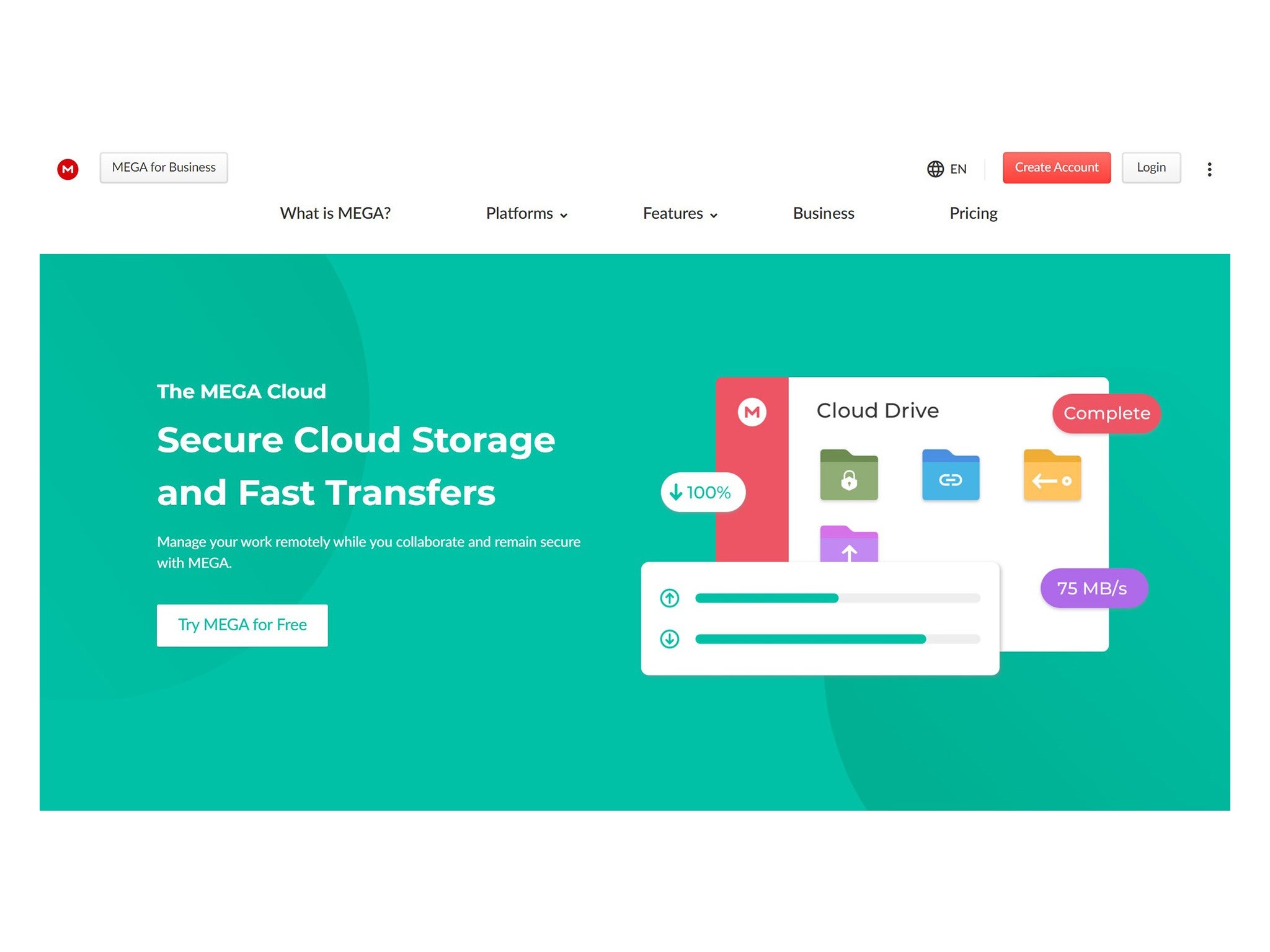
New Zealand-based Mega puts privacy front and centre. All your files are end-to-end encrypted, with a key tied to your password. That means even Mega can’t see your data, and it can’t hand it over, either. There’s also a secure chat platform and encrypted sharing built in as standard.
Unlike most other platforms, Mega charges for both storage and data transfer, so you’ll need to keep an eye on usage if you’re regularly moving big files around. You get 20GB of free storage to start with, though your monthly transfer allowance can fluctuate depending on server load. To fix that limit, you’ll need to upgrade. The Pro I plan offers 2TB of storage and 2TB of monthly transfer for around £8.55 a month. There are also higher tiers, including 8TB for about £17.20 a month, and 16TB for roughly £25.90.
Mega’s great if privacy is your top priority, but the trade-off is that if you lose your password, there’s no way to recover your account – not even with support.
Buy now £8.55, Mega.io
Apple iCloud+ 2TB cloud storage
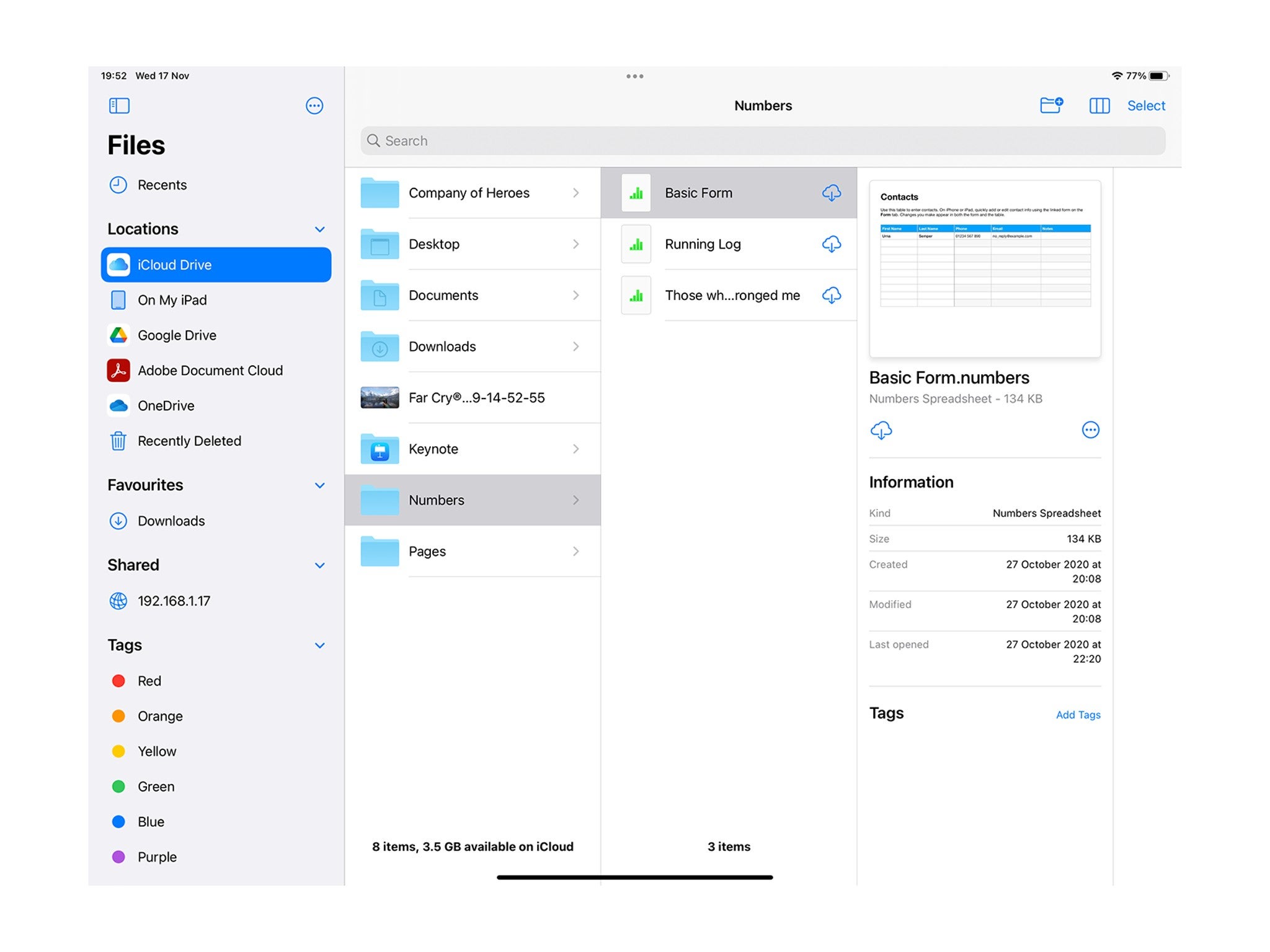
The cloud storage service from Apple is baked into every iPhone, iPad and Mac, making backups and syncing effortless. iCloud+ plans offer a range of options depending on your needs: 50 GB for £0.99/month, 200 GB for £2.99 per month, 2 TB for £8.99 per month, or even 6 TB for £26.99 per month and 12 TB for £54.99 per month.
Along with storage, iCloud+ adds perks like a custom email domain and Hide My Email, which generates unique email addresses to protect your privacy. You also get support for HomeKit Secure Video, and the number of supported cameras depends on your storage tier. Plus, Private Relay, which masks your browsing activity, is included (though it may not be available in all countries). All plans can be shared with up to five additional family members via Family Sharing, so your whole household can benefit.
Buy now £8.99, Icloud.com
Cloud storage platforms FAQs
What is cloud storage?
We all need somewhere to store our extensive cloud collections, but this isn’t it. Cloud storage is essentially a way of keeping your valuable data on someone else’s computer. That computer is generally owned by a large company, and sits in a data centre somewhere (“the cloud”) with access to enormous amounts of storage. You can choose to send your data there, with it always available via your internet connection on whatever device you use, or you can have it mirror the files on your PC. Or a mixture of both.
Some people use it as a pure backup, leaving the files there for long periods. Others use it for work, keeping their files in a mirrored cloud folder when working to ensure they never lose anything critical, but moving them out again when they’re finished.
How does cloud storage work
Once you’ve set up an account with a cloud storage provider, you are allotted a maximum amount of storage. You then decide, using a small app installed on your PC or mobile device, what you’re going to save to the cloud. You can set it to automatically back up your important folders, such as documents or pictures, or any folders you like.
The data can then be accessed through a web browser, through an app on any device, and can be copied back to its original location should you lose it. Along with the benefits of accessibility, cloud storage makes a useful off-site backup, because if your house burns down and takes your laptop with it, the fire won’t burn down Google’s data centre too.
How do you access cloud storage
You can access cloud storage through a browser and app from anywhere, on any device. Most services have an app that runs in the background on a desktop PC, and a mobile app that you can open to view your files, and maybe back up your phone’s photos too. Some people use two cloud storage systems, nesting the synced folder for one inside the folder of the other, for a redundant backup solution.
Cloud storage systems also make it easier to send files to people – instead of attaching a large file to an email, which may be blocked by email systems with file size limits, you upload it to the cloud and send a link to the file instead. Clicking the link downloads the file.
Free cloud storage vs paid cloud storage
Many cloud storage providers offer a small amount of storage for free, only charging you when you subscribe to a plan that provides more. Google Drive, for example, provides 15GB of storage for free with every Google Account registered, while a free Dropbox account comes with 2GB. Apart from this limit, they act in exactly the same way as a paid-for account.
If you want more than this, subscription-based pricing comes into effect, with capacities measured in terabytes available for a monthly fee. Annual billing is often cheaper than monthly payments, so watch out for this opportunity to get the cost down.
The verdict: Cloud storage platforms
All the major cloud storage services offer a free tier to tempt you in, but some give you a lot more space than others. While OneDrive remains tightly integrated with Windows, something that has sparked antitrust concerns in Europe, it’s easy to overlook the alternatives.
Google Drive gives you 15GB for free (shared across Gmail, Drive and Photos), and it comes bundled with Google’s full office suite. It works seamlessly on Android, is easy to access on iOS and the desktop app is simple to use. A Google One subscription also unlocks extra features like enhanced photo editing in Google Photos, family sharing, Play Store cashback and priority support – all of which add up to a compelling offer for most users.
For most people, Google Drive is the best all-round cloud storage service, especially if you’re already tied into the Google ecosystem.







