
Android users, rejoice: AirTag-like trackers for Android exist. After a painfully slow rollout, Google’s Find Hub (previously known as Find My Device) is now live, and while it’s not flawless, it’s finally usable. Like Apple’s network, it taps into the billions of Android phones out there to create a crowdsourced tracking network, meaning Android users can now track items just like iPhone users have been doing for years.
Android-compatible trackers plug straight into Google’s Find Hub app and can be tracked when lost. Most support encrypted location sharing, separation alerts and unknown tracker notifications. I’ve been testing Bluetooth trackers for nearly a decade – back when Tile was still the go-to. While Find Hub isn’t as fast or polished as Apple’s Find My network in everyday use – I’ve still found gaps in coverage, especially in quieter areas – it’s very nearly as good.
I’ve reviewed every major tracker across both Android and iPhone, from Apple’s AirTag and Samsung’s SmartTag to Tile’s growing range, testing how quickly they pair, how accurately they track and how well they perform in the real world. This is the closest Google has come to matching Apple’s Find My experience. The Moto Tag leads the way thanks to ultra-wideband support, but Chipolo and Pebblebee also offer reliable trackers in different form factors. These are my top picks for the best Android AirTags in 2025.
How I tested

As The Independent’s senior tech critic, I’ve spent the past decade testing everything from AirTags to Tile to Samsung’s SmartTags. To find the best AirTags for Android, I spent several weeks using each Android-compatible tracker paired to a Motorola Edge 50 Ultra, which supports ultra-wideband tech (something you’ll need if you want precision finding). I’ve tested them in everyday scenarios. I clipped them to my keys, left them in the car, dropped them into my bags and tucked them into my wallet to see if I could actually track and find my stuff. I looked at the following criteria when testing:
- Setup and pairing: I wanted to find trackers that connected quickly and easily, especially ones that didn’t force you to jump through the settings app. It had to be as easy to pair as an AirTag, even if some did require a firmware update before use.
- Location accuracy: With any tracker, you want to get as close as possible to your lost item, and trackers with ultra-wideband can make a difference here. While it was often an Android issue, I took note when updates were instant and when they took a few minutes to track.
- Separation alerts: Always a handy feature, I checked how quickly the app noticed when I left something behind, and whether those alerts were helpful or annoying. Some didn’t trigger at all unless I manually enabled them in the tracker’s settings.
- Battery and design: It was also important to assess whether the tracker was rechargeable or used a replaceable coin cell, as well as how easy it was to attach to my things and how durable it felt after being knocked around in my pocket.
- Real-world use: More importantly, the tracker had to be easy enough to use. Could you change the volume of the alert? Was it loud enough to hear across the room? But crucial of all, could I actually find my things?
Why you can trust us
Alex Lee is The Independent’s senior tech critic and has been reviewing gadgets for almost a decade. He is always losing his belongings, so he’s been putting Bluetooth trackers on everything he owns since the Tile first came out in 2013. He has also tested every available Google Find My-compatible Bluetooth tracker to find the best.
The best Android AirTags for 2025 are:
- Best overall – Motorola moto tag: £29.99, Amazon.co.uk
- Best for left-behind alerts – Chipolo pop: £30, Amazon.co.uk
- Best for wallets – Pebblebee card: £32, Pebblebee.com
Motorola moto tag

Best: Android AirTag alternative overall
Dimensions: 31.9 mm x 31.9mm x 8 mm
Water resistance: IP67 (up to 1 m for 30 min)
Battery: Replaceable CR2032 coin cell, with up to one year of battery life
Range: Up to 100 m over Bluetooth LE
System requirements: Android 9.0 or later
Why we love it
- Has ultra-wideband tech for precise tracking
- Button doubles as a phone finder or remote camera shutter
- Works well with the Find Hub
Take note
- Ringer could be louder
- No keyring hole, so you have to buy accessories
- No left-behind alerts
- Took a while to pair
Motorola’s moto tag is the closest thing Android users have to an AirTag, and in some ways, it might even be better. It’s a small, button-sized tracker that comes in either blue or green, and it’s roughly the same size as an AirTag (just a little thicker). Annoyingly, Motorola’s also taken a page out of Apple’s playbook and left out a keyring hole, so you’ll need to buy a case or holder. The good news is that it fits snugly inside most AirTag accessories, so if you’ve got one lying around, it’ll slot right in.
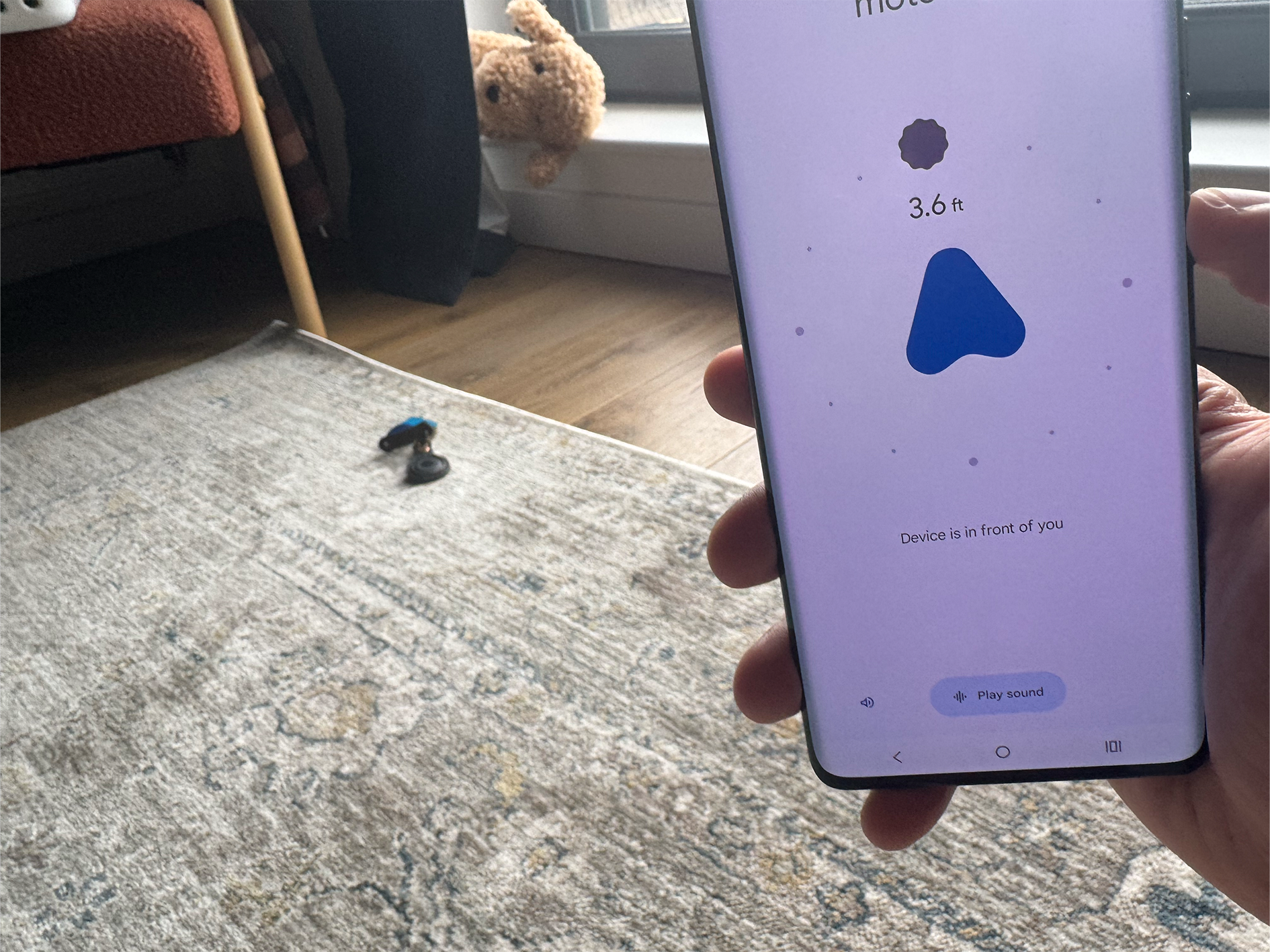
The setup was straightforward, but it took a moment for my Edge 50 Ultra to detect the moto tag, even with the tracker held right next to it. Once it finally popped up, I was prompted to add it to the Find Hub app and sent straight to the Play Store to install the moto tag app, which handles firmware updates and gives you access to extra settings.
Tracking works over Bluetooth on the Find Hub network, which has improved massively over the past year. Even when I left the tag in the car or my shoe at the gym, it regularly updated its location, providing a reliable ‘last seen’ position in the app.
If your phone supports ultra-wideband (UWB), you’re in for a treat. In June, Google finally flipped the switch on UWB support in the Find Hub app, meaning I could, at last, track down my items with precise, real-time directions. It works just as well as Apple’s Precision Finding on the AirTag, with an on-screen arrow pointing me to my stuff and showing the distance in feet (though annoyingly, there’s no option to switch to metres – yet). The moto tag is the only Android tracker that supports UWB right now.
Beyond UWB, the moto tag has a few other thoughtful extras. There’s a physical button on the front that lets you ring your phone (even if it’s on silent). It also supports near field communication (NFC), so if someone finds your tag, they can tap it with their phone to see your contact details. Battery life is rated for a year, and it uses a standard CR2032 cell. It’s also IP67-rated, so it’ll survive a splash or two. The built-in speaker is fairly loud. I could hear it from the other side of the house, and it keeps chirping until you press stop in the Find Hub app, but it’s not the loudest on this list.
It’s not the only tracker to boast these kinds of features. The Chipolo pop has many of the same extras, but also has a louder ringtone and left-behind alerts, something Motorola originally advertised but still hasn’t rolled out. That said, Motorola’s tracker still feels like the best AirTag for Android users thanks to precision finding, and with more updates continuing to land, it’s likely to get better over time.
Buy now £29.00, Amazon.co.uk
Chipolo pop

Best: Android AirTag alternative for features
Dimensions: 37mm x 37mm x 6.4mm
Waterproof: IP55 (splashproof, not waterproof)
Battery: Replaceable CR2032 coin cell battery (rated for up to a year)
Range: Up to 90m over Bluetooth
System requirements: Android 9+ or iOS 14.5+
Why we love it
- Really loud ringer
- Has a keyring hole for easily attaching to your belongings
- Left behind alerts are really useful
Take note
- Tracking out of Bluetooth range could be better
- No precision-finding with UWB
The Chipolo pop might not have all the bells and whistles of Motorola’s moto tag, but it’s easily one of the slickest Android-friendly trackers I’ve tested. Unlike the moto tag, setup was a doddle. The pairing prompt popped up instantly, and the tracker appeared in the Chipolo app within seconds.
It does, however, lose points for not supporting ultra-wideband. Without precision finding, there were no directional arrows or real-time distance readouts to guide me to my stuff in the Find Hub app. That said, when the tracker was nearby, it was ridiculously easy to track down, mainly because of its disgustingly loud speaker. It was so loud it actually hurt my ears. I could hear it ringing from the courtyard outside my block of flats, something I can’t say about the moto tag.

Annoyingly, the Chipolo pop’s location didn’t update as regularly as I’d hoped when it was out of Bluetooth range. I tested it by leaving it in a moving car, and while it occasionally updated its location in the Find Hub when passing through busier areas, there were long gaps where it didn’t update at all. It eventually caught up, but the updates weren’t all that consistent. I don’t know if this is an issue with Google still not having every Android on its Find Hub network, or an issue with Chipolo, but it’s something to bear in mind.
Like the moto tag, I could double-press the Chipolo pop to make my phone ring, which is always handy if you’re like me and always misplace your phone. It’s also the only tracker on this list that supports out-of-range alerts on Android, pinging me when I left something behind.
But one of my favourite features is the tracker’s ringtones. The options are so much fun. There’s La Cucaracha (which got a big laugh when I tried to find my keys at the gym), plus festive anthems like Jingle Bells, Deck the Halls, and We Wish You a Merry Christmas.
Battery life is rated for around a year and uses a standard CR2032 coin cell battery you can easily replace. It’s IP55-rated, so fine for rain, but don’t drop it in the sink. And if you ever switch to the dark side, the pop also works with Apple’s Find My network, too. Just not at the same time. You’ll need to reset it if you’re switching platforms.
Buy now £30.00, Amazon.co.uk
Pebblebee card

Best: Android AirTag alternative for wallets
Dimensions: 54 mm x 85 mm x 2.8 mm
Water resistance: IPX6 (splash resistant)
Battery: Rechargeable battery (non-replaceable, up to 18 months on a single charge)
Range: Up to 150m
System requirements : Android 9+ or iOS 14.5+
Why we love it
- Fits nicely into wallets
- Has a rechargeable battery
Take note
- No left-behind alerts
- No UWB support
- Really reliable out-of-range tracking
If you want something that slides easily into a wallet or purse, the Pebblebee card is the tracker for you. It’s a slim, credit card-shaped tracker that slotted easily into my wallet and passport holder. It’s about the size of a standard credit card but slightly thicker, with a matte black finish.
While setup wasn’t quite as seamless as the Chipolo pop or even the Moto tag, once it was connected, tracking worked reliably. Pebblebee trackers only support Quick Pair over Bluetooth, and you need a lot of hand-holding to get it to work, mostly using the scannable QR sticker on the front.

But when it comes to tracking performance, it was actually better than the Chipolo in my experience. I tested it by leaving it in a moving car, and its location updated more regularly in the Find Hub app. It gave me a much clearer breadcrumb trail of where it had been, even though my phone wasn’t nearby.
The speaker is also pretty loud, though a little quieter than the Moto tag, but still audible through my wallet and my trouser pocket. It’s IPX6 water-resistant, so fine for everyday splashes. And unlike most slim trackers, it has a rechargeable battery that lasts up to 18 months on a single charge. You’ll just need to keep hold of the tiny proprietary magnetic charging cable, which is a little fiddly to use.
It doesn’t support ultra-wideband or precision finding, and there’s no NFC or QR code to help someone return your item if found (the QR code is just for setup). It does have a phone-finder feature, but it’s actually a bit annoying. Double-press the tracker and your phone rings, but you can’t silence it by pressing the volume button. You have to open the Pebblebee app to stop it, which takes a while to load. It’s quite stressful when your phone is screaming loudly at you once found. Like the Chipolo pop, it also works with Apple Find My (though with only one network at a time – Google or iOS).
Buy now £32.00, Pebblebee.com
What are the best Android AirTag alternatives?
If you want the closest thing to an AirTag for Android, go for the Moto tag. It’s the only tracker with ultra-wideband support, works seamlessly with Google’s Find Hub network and has features like NFC and a phone finder baked in. The Chipolo pop is a great alternative if you don’t need UWB. It’s louder, easier to set up and has fun extras like custom ringtones and left-behind alerts, though tracking when out of range can be a bit hit and miss. And for anyone after something slim enough to fit in a wallet, the Pebblebee card is a nice option, plus it’s rechargeable, so you won’t need to keep buying coin cell batteries.
The best of the rest
Alongside the Pebblebee card, I also tried the Pebblebee clip and Pebblebee tag. While they sounded promising, neither paired to my Android phone, no matter how many times I reset the two devices. Even attempting to pair via the Bluetooth settings failed. It’s a real shame because they’re the only ones that are actually rechargeable and come with a magnetic cable. Theoretically, you should also be able to see them better in the dark because of their LED light, and I really loved the Pebblebee tag’s cute little silicone case that would have been perfect for travelling. Unfortunately, I just couldn’t get them to work.
If you don’t need a pure Android tracker, we’ve rounded up the best key finders







