
I love it when companies like BenQ go out of their comfort zone and release products like the IdeaCam S1 Pro. BenQ should be commended for trying some new things with this webcam, especially since it’s mainly known for creating gaming displays.
With so many similar webcams on the market, it’s refreshing to find a truly unique one with magnetic adapters, a macro lens, a remote, and a great stand. The issue is that this webcam is such a niche product that I'm not sure who it's for.
Against the best webcams already available, an option from a new brand in the space at $199 / £187.99 is asking a lot. So have BenQ’s innovations done enough to make this recommendable?
Design & Features


The magnetic adapters on this webcam are undeniably a stroke of genius. They allow you to snap on a macro lens or a privacy cap quickly and easily. The stand is also a … standout feature, offering versatility and adjustability that makes it a joy to use. Whether you're showcasing something on your desk by quickly pointing it down (the image then auto adjusts for you which is nice) or delving into a macro world, the stand is very versatile. Plus, the ability to easily detach the webcam adds an extra layer of convenience, allowing for swift transitions between different setups. However, the fact that the cable is hardwired and utilizes USB-A poses compatibility issues, especially for MacBook users like myself. Finding an adapter to bridge the gap can be a minor inconvenience, but it's worth noting nonetheless.
The macro lens attachment is amazing and easy to use as the plastic cap is the exact length for whatever you want to look at so you can just jam it up against the attachment and you know it'll be in focus. You can also tweak the focus using the EnSpire Software. As well as fine-tuning the macro focus, it allowed me to switch to a fixed-focus mode that provided an additional layer of control that significantly improved the overall experience. Overall, to fully unlock the potential of the IdeaCam S1 Pro, I found it necessary to utilize BenQ's EnSpire software. While that’s understandable for webcams these days, having yet another companion app for the best gear for streaming is somewhat frustrating.

In terms of image quality, the S1 Pro boasts a respectable resolution of 3264x1836 pixels, but the overall quality doesn't quite measure up to other webcams in its price range.
The integrated light, while a thoughtful addition, leaves much to be desired. It's clear that its primary purpose is to enhance macro photography, but in practice, it often overexposes images rather than improving them. A slider to adjust the intensity of the light would have been a welcome addition, providing users with more control over their lighting setup. Using the light in a dark room to light myself for a meeting doesn’t improve the quality much at all. Not being able to use the light in any meaningful way left me pondering why it had been included. Anyone taking lighting scenarios seriously should think about investing in one of the best ring lights for streaming.
Performance

The detachable macro lens attachment is undoubtedly the standout feature of this webcam, but it begs the question: who is this product really for? While it may cater to niche audiences such as product engineers or content creators, its utility for the average user is questionable at best.
It's evident that the S1 Pro Webcam was designed with a specific purpose in mind, likely born out of the challenges posed by the COVID-19 pandemic. The focus on a macro webcam feels like a group of BenQ engineers were getting frustrated working from home and not having webcams that could focus on macro objects they were working on to show colleagues. The ideaCam S1 Pro undoubtedly solves that problem and fills a gap in the webcam market but other than computer engineers the only other person I can imagine needing a macro webcam is maybe content creators/streamers who cover technology that might need smaller elements shown off in video reviews. Artists certainly have plenty of options that are more versatile than this, like the Insta360 Link.
When these features work, they're great to have. Unfortunately, they often don't work reliably and are far too dependent on proprietary software.
One of the more frustrating aspects of the S1 Pro is its tendency to hunt for focus randomly. I also found that in office lighting, the image can flicker which can be rather distracting. Neither of these are huge issues but considering the price point of the device it’s not ideal.
In my experience of using the webcam with various applications such as Google Meet for work, I encountered some limitations. Integrating EnSpire with other platforms required keeping it open in a separate tab and then sharing that tab through the meeting application. Unfortunately, this workaround often led to a decrease in image quality and occasional choppiness in the footage.

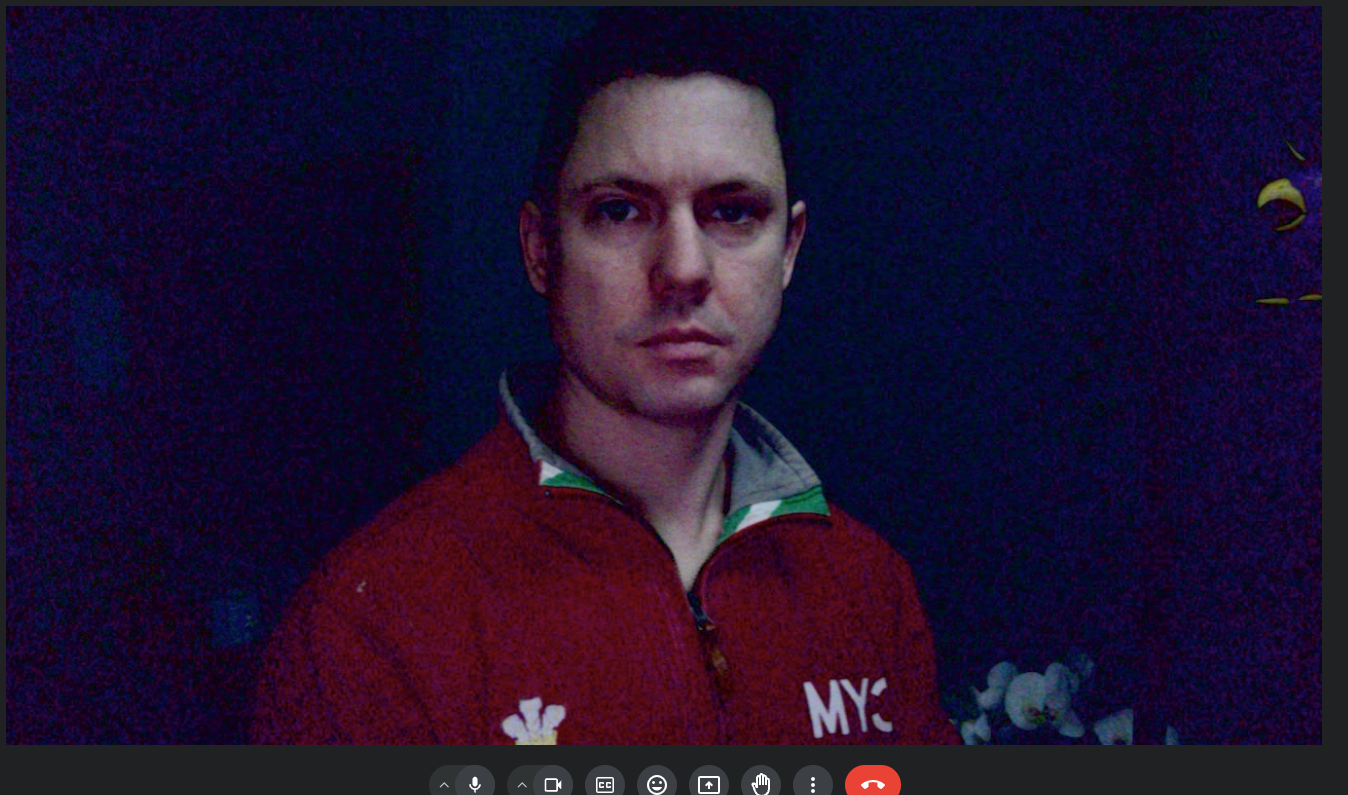
Beyond basic adjustments like contrast and brightness, you can toggle autofocus, freeze frames for annotation, and use a superimposed "ruler," which proved handy for measuring distance, diameter, and curve arcs. While not perfect, it's good for providing a useful rough estimation.
On the hardware side, the Control Puck offered convenient functionality for adjusting zoom levels, capturing screenshots, and muting the microphone. However, it's worth noting that its usability is once again dependent on the EnSpire software being open.
The remote is powered by a pair of AAAA batteries that BenQ provides (which is nice of them) but it connects to your computer with another USB-A cable. I'd have much preferred a USB-C cable that powers the puck or charges up an internal battery instead of having to rely on AAAA batteries.
When these features work, they're great to have. Unfortunately, they often don't work reliably and are far too dependent on proprietary software.
Should you buy the BenQ ideaCam S1 Pro?

So what about its competitors? Well, as mentioned before, if you want a macro webcam there are no competitors to be seen. The BenQ IdeaCam S1 Pro knocks it out of the park in that field and has little competition in its $200 price range as well. Most webcams either stick to around the $100 mark with a good 1080p image and a few features or jump straight up to $250 - 300 with fantastic 4K imagery and a host of added extras.
BenQ has cleverly priced the IdeaCam S1 Pro and while it doesn't offer full 4K resolution, the image you get is pretty good and you get some nice extra features. The nearest competition is something like the Logitech Streamcam coupled with the Logitech Litra Glow light for the same price. This pair would offer better low-light performance, and comparable image quality (but not 4K) but has no remote or macro capabilities.
While testing this webcam it reminded me of the Apple Vision Pro. It is undoubtedly a great product but I just don’t know who would buy it. For its cost, you get some great features, but most people don’t need them and would realistically be happy with a product costing half the price. If you are part of a handful of people in the world who need a macro webcam though, then the BenQ IdeaCam S1 Pro could be the perfect one for you.
How we tested the BenQ ideaCam S1 Pro
I used the BenQ IdeaCam S1 Pro as my main webcam while working from home on my MacBook Pro for meetings on Zoom, Microsoft Teams, and Google Meet. I also used it in our main office on my PC while streaming. For more on how we test the latest gaming and content creation gear, check out our hardware policy.
For more streaming gadgets, check out the best microphones for streaming and gaming, the best capture cards, and the best green screens.







