
Baldur’s Gate 3 is good, but it could always be better. While Larian Studios has diligently updated its bonafide game of the year with a bunch of hotfixes and lengthy patch note updates to give players an increasingly smooth ride, its steadfast community of players has been hard at work making various mods for fun and function to improve your adventure. Here’s a helpful guide on how to install mods for Baldur’s Gate 3.
Game files are scary so install a Baldur’s Gate 3 mod manager
Manually downloading various mods into video game files is an intimidating process that could terrify any gamer adverse to processing a superabundance of technical information. Speaking from experience, attempting to manually mod the Mass Effect trilogy back in the day petrified me to inaction because of how confusing all of its poindexter verbiage was for my casual gamer brain. And all I wanted was more Black hair options!
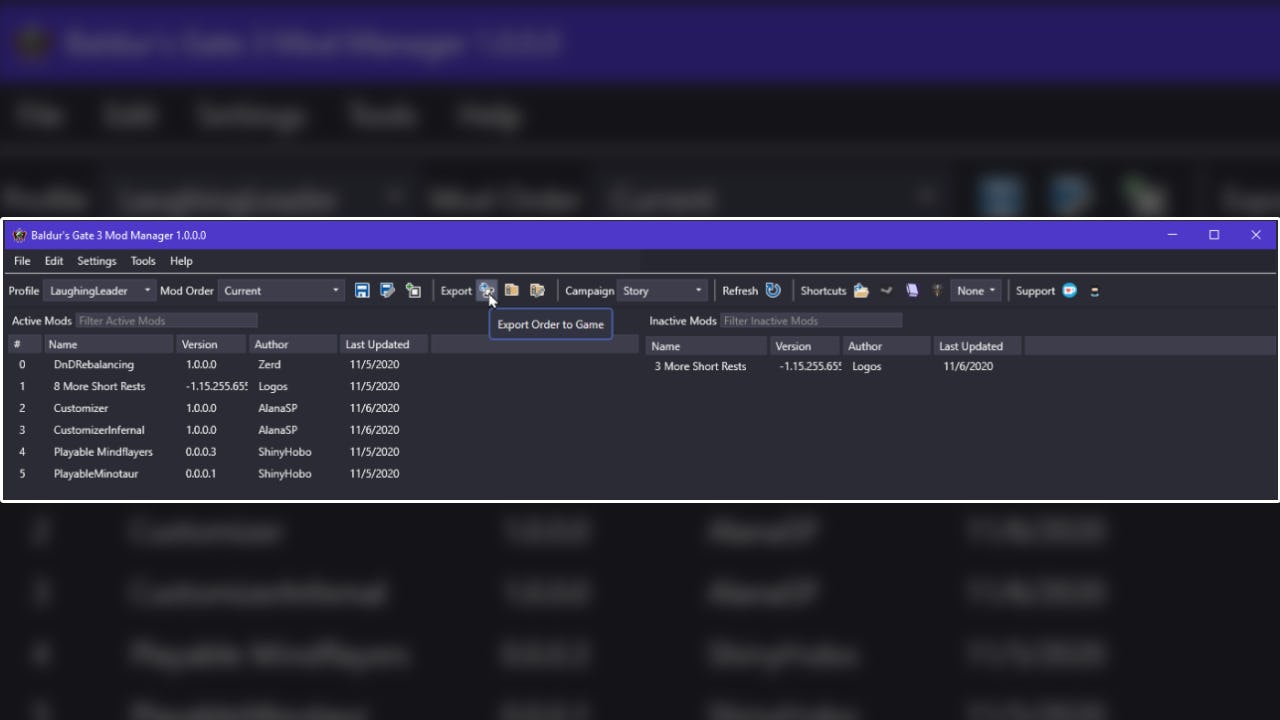
Luckily, programs like Baldur’s Gate 3’s fan-made BG3 Mod Manager simplify that dizzying process by automatically detecting downloaded mods and doing that heavy lifting for you. Of course, you’ll still have to install the mod manager and dictate which mods you want active during your play session. Here’s a step-by-step process for installing mods for Baldur’s Gate 3:
- Download and extract the BG3 Mod Manager
- Run BG3 Mod Manager
- Manually download the mods you want from a mod website
- Extract the mod files and copy their “.pkg file” to the “C:\Users<username>\AppData\Local\Larian Studios\Baldur's Gate 3\Mods” pathway on your PC.
- Refresh BG3 Mod Manager until your downloaded mods appear
- Drag your mod files from the “Inactive” pane to the “Active” pane to enable them
- Save your mod load order (the number to the left of your file dictates their load priority)
- Launch Baldur’s Gate 3 from the BG3 Mod Manager by pressing Ctrl + Shift + G.
Fair warning: Be sure to make a separate save for your unmodded playthroughs just in case you run into a snag (be it from a patch disabling mods or an unexplainable technological act of God) that might corrupt your save. Should you run into any issues, you can refer to your unmodded save file and repeat the mod install process.
Where to find Baldur’s Gate 3 mods
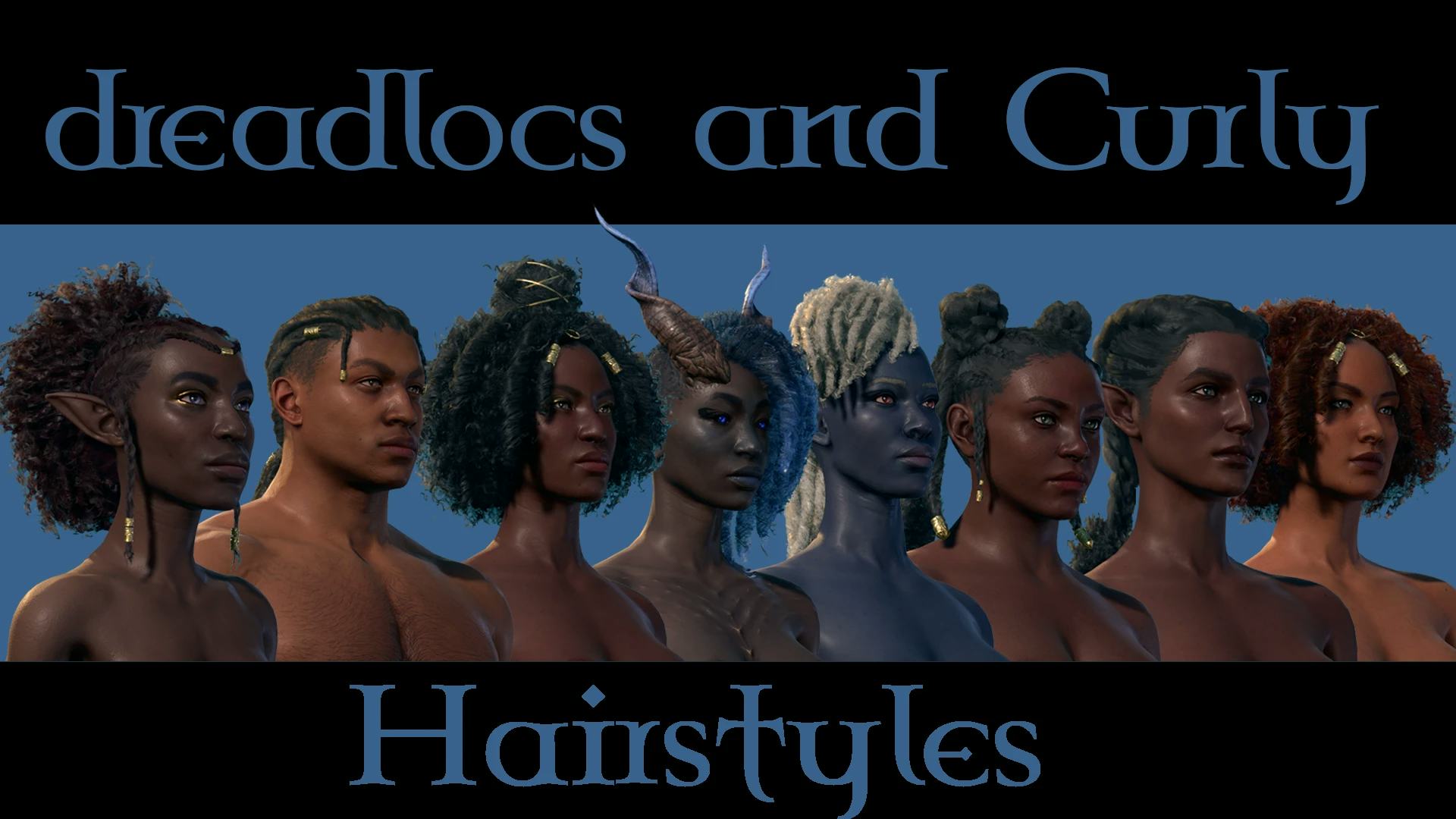
The general rule of thumb when downloading mods that aren’t laden with viruses or bugs is to go to websites gamers frequent in droves. By far, the most popular site to find mods is Nexus Mods. As of the time of writing, Nexus Mods has nearly 4,000 Baldur’s Gate 3 mods for you to download. Chief among them are quality-of-life mods that mark in-game books as read, make your dice prettier, and give your Tav more Black hairstyles. God bless mods.







