
Asus updated the Zenbook 14 OLED back in December 2023 with the new Intel Core Ultra chipset, but never satisfied, they’ve tweaked the laptop once again for a spring refresh. Boasting a 14-inch OLED panel, an Intel Core Ultra 7 processor, Harman Kardon and Dolby Atmos speakers, and a smooth keyboard, the Zenbook 14 OLED is an ultraportable laptop with impressive versatility.
The Asus Zenbook 14 OLED (Q425M) has some of the best battery life we’ve seen, and is certainly the best we’ve seen in a Windows laptop in quite some time which makes it a shoe-in for our laptops with the best battery life and the rest of the package make it a strong contender for our best laptops overall.
Asus Zenbook 14 OLED (Q425M): Specs
Asus Zenbook 14 OLED (Q425M): Price and configurations
The new Asus Zenbook 14 OLED comes in two configurations, the Q425 model we reviewed which features a 14-inch FHD OLED touchscreen, Intel Core Ultra 7 155H processor, integrated Intel Arc Graphics, 16GB of DDR5 memory, and 1TB of SSD storage. This is the high end model, and retails for $1,049.99.
If you need a bit less processing power, storage space, and memory you can get the Q415 model which retains the same 14-inch FHD OLED panel but drops the other specs down to an Intel Core Ultra 5 135H processor with 8GB of DDR5 memory and 512GB of SSD storage. This model will only set you back $799.99 and is Intel Evo certified just like the high-end configuration.
Asus Zenbook 14 OLED (Q425M): Design

The Asus Zenbook 14 OLED 2024 looks a lot like previous Zenbook laptops with a glossy dark chassis. The Zenbook 14 OLED boasts a Jasper Gray finish with a shiny Asus logo on the cover, for proper minimalist elegance.
My largest complaint with this design is how easily the cover picks up fingerprints and smudges. The keyboard and underside don’t seem to have the same issue, but it can be a nuisance.
In terms of portability, the Zenbook 14 OLED (Q425M) is a bit heavier than the previous iteration of the Zenbook 14 OLED (UX3405M), weighing 3 lbs as opposed to 2.9 lbs. Granted, 0.1 lbs is hardly a noticeable difference for most people or shipping services. The overall dimensions of both Zenbooks are identical, with a 12.3 x 8.67 x 0.59 inch chassis.
As far as its competition, the Apple Macbook Air 13 M3 is a bit lighter and thinner, measuring 11.97 x 8.46 x 0.44 inches and weighing 2.7 lbs. The MSI Prestige 16 AI Evo is a bit thicker and heavier, measuring 14.11 x 10.01 x 0.66 inches and weighing 3.3 lbs. Of course the differences are pretty minimal between all four laptops. The largest difference is the MSI’s 16-inch display panel which makes it a bit larger in all dimensions, but we’re talking minimal weight and thickness differences.
Asus Zenbook 14 OLED (Q425M): Ports

The Asus Zenbook 14 OLED has most of its ports on the right side of the chassis. The right-side port array features two Thunderbolt 4 USB Type-C ports with up to 40Gbps power delivery and DisplayPort support, one full-sized HDMI 2.1 port, and one audio combo jack. The left-side of the Zenbook 14 OLED has one USB 3.2 Gen 1 Type-A port next to additional heat vents.
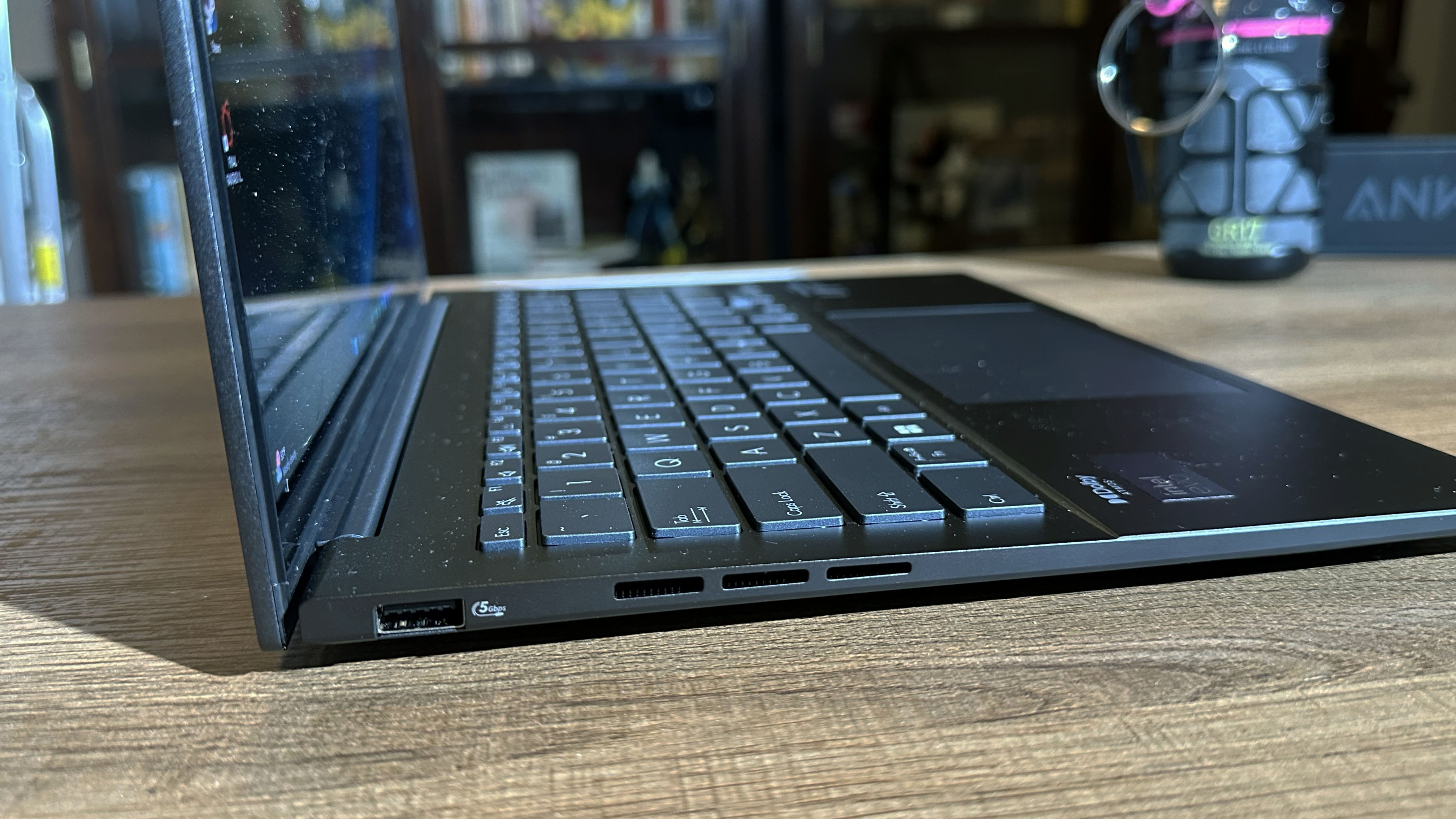
For most users, this is a pretty good port array. You’ve got DisplayPort and HDMI options with a full HDMI port, plus two additional USB ports for accessories. But for cord hogs like myself, you may still want to pick one of our best docking stations for some additional flexibility.
Asus Zenbook 14 OLED (Q425M): Security
The Zenbook 14 OLED has an FHD 3DNR IR webcam which allows for secure login via Windows Hello. The webcam does have a secure camera shutter to keep prying eyes away from your webcam which is also nice.
Asus Zenbook 14 OLED (Q425M): Display
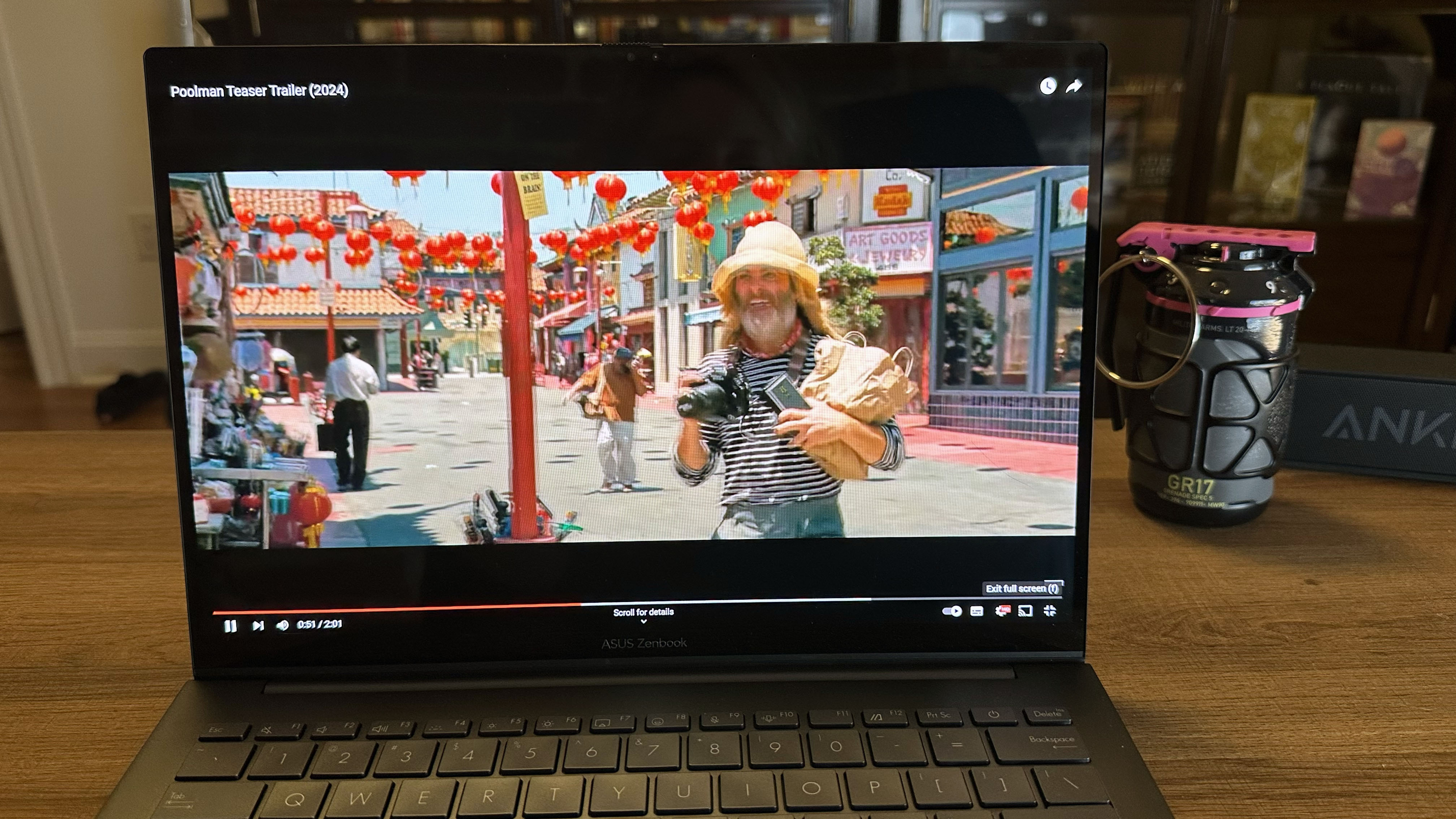
The display panel on the Zenbook 14 OLED (Q425M) looks incredible. Watching the new trailer for Chris Pine vehicle The Poolman gave us crisp, vibrant colors particularly in the scenes shot outdoors in LA during what appears to be a Lunar New Year celebration.
Just to see how well the OLED panel would deal with low light scenes, I swapped over to the trailer for The Crow remake. The Zenbook 14 OLED’s display held up even with the dark color palette and heavy shadows. You could see plenty of detail in the individual crow feathers as Bill Skarskard’s Eric Draven is thrown backward into a pool of blood.
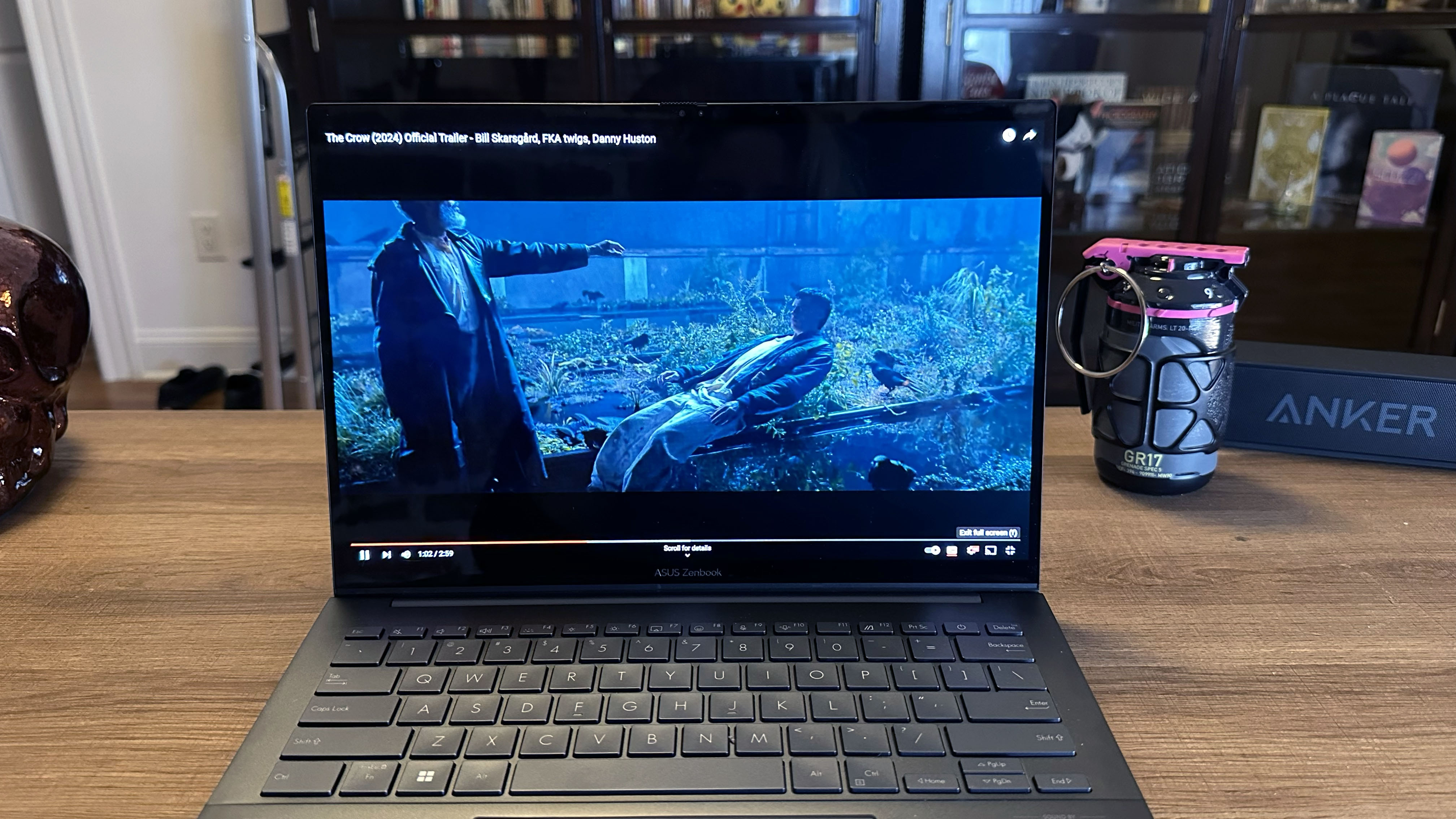
With such crisp vivid visuals, I expected much from the Zenbook 14 OLED (Q425M). Unfortunately, our lab tests disagreed with my eyes as the Zenbook 14 OLED (Q425M) measured only 79.8% of the DCI-P3 color gamut according to our colorimeter, with a Delta-E accuracy of 0.23. Asus does claim 100% DCI-P3 color gamut coverage, but as far as our lab could confirm you won’t see that with the default color profile. The Zenbook 14 OLED (Q425M) does have a few different display color profiles in the My Asus app, one of which is a DCI-P3 preset which may boost DCI-P3 scores. We are currently working with Asus to determine how their 100% DCI-P3 rating was achieved.
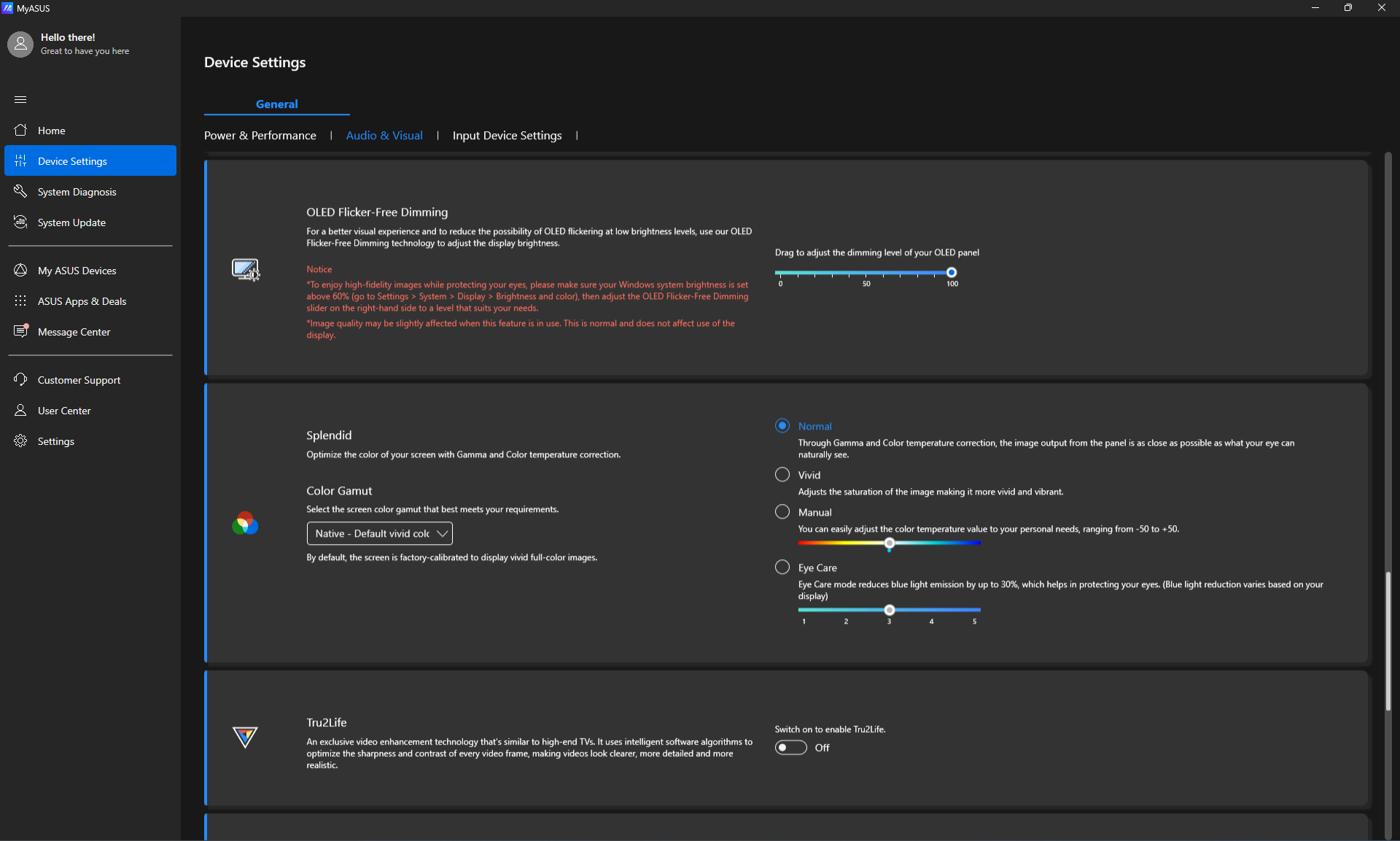
While 79.8% DCI-P3 gamut coverage is a bit below what we’d expect for a premium laptop, it does stack up pretty well compared to the previous Zenbook 14 OLED (UX3405M) and Macbook Air 13 M3. The previous Zenbook rated just above this model with 81.7% coverage of the DCI-P3 color gamut with an accuracy Delta-E of 0.21, while the Macbook Air 13 M3 was just behind with 77.8% DCI-P3 gamut coverage and a Delta-E of 0.21. The only laptop that achieved a DCI-P3 coverage of over 100% was the MSI Prestige 16 AI Evo which rated 137.9% coverage with an accuracy of 0.17.
As for brightness, the Zenbook 14 OLED (Q425M) could stand to have a brighter display panel. The average brightness for the Zenbook 14 (Q425M) was 339 nits, which is below all of the competition. The Apple Macbook Air M3 averaged 476 nits, the Zenbook 14 (UX3405M) averaged 354 nits, and the MSI Prestige 16 AI Evo averaged 368 nits.
Asus Zenbook 14 OLED (Q425M): Audio

The Zenbook 14 OLED has Harman Kardon and Dolby Atmos certified super-linear speakers with two-way AI noise cancellation. That noise cancellation is ideal for web meetings and Zoom calls when working in a loud house or busy office.
To put the Zenbook 14 OLED’s Harman Kardon and Dolby Atmos certified speakers to the test, I booted up Fleetwood Mac’s Dreams. Not only do you get some impressive volume out of this ultraportable laptop’s linear speakers, they have a stunning audio quality from bass through to mids and high-range sonics. The Zenbook even kept up with my favorite audio test, providing incredible driving bass with Children of Bodom’s Needled 24/7.
The Zenbook 14 didn’t lose any audio quality at high or low volumes on either, which is also a nice touch. There’s even a volume booster setting in MyAsus if you need to push the volume even louder, though that will have some distortion to go with the enhanced volume.
I actually let the laptop loop through a few of my go-to playlists for a while and forgot it was a laptop and not my usual bluetooth speakers after a song or two. So while most people will generally only use the speakers on this laptop for video calls, if you do decide to watch a movie or listen to your favorite playlists it will give you quality performance.
Asus Zenbook 14 OLED (Q425M): Keyboard and touchpad

The Asus Zenbook 14 OLED has Asus’s ErgoSense Keyboard and touchpad. The ErgoSense touchpad is a decently sized trackpad at 5.3 x 3 inches. While not the largest laptop touchpad out there, it is more than large enough to be comfortable for most people. The touchpad does have an anti-fingerprint coating which is nice, and it does support multitouch gestures as well.
The keyboard is the true star, however. With smooth comfortable switches and minor key travel, the typing experience is one of the better laptop options. The keyboard is rated with a pitch of 19.05mm with 1.4mm key travel and an optimal click ratio.
On the 10fastfingers advanced typing test, I managed 91 words per minute with 98% accuracy which is actually above my usual 88 WPM average. So there isn’t much of a learning curve switching to the Asus Zenbook from my usual Macbook keyboard. In fact, the Asus ErgoSense keys feel a little more comfortable with a softer actuation.
Asus Zenbook 14 OLED (Q425M): Performance

The Asus Zenbook 14 OLED (Q425M) features the Intel Core Ultra 7 155H chipset so we had pretty high hopes for its performance specs. In my hands on testing, the Zenbook 14 OLED could easily keep up with my multiple email accounts, testing result spreadsheets, and 20-something additional chrome tabs. It also had no problem launching photoshop for a bit of image editing while working on various news stories and reviews. So you’re unlikely to really hit much of a performance snag in your day to day.
As far as our performance benchmarks go, the Asus Zenbook 14 OLED (Q425M) did a solid job keeping up with its competition. On Geekbench 6.2’s CPU benchmark, the Zenbook 14 OLED reached a single-core average of 2,453 and a multi-core average of 12,707. This was better multi-core performance than the Macbook Air M3 and the Zenbook 14 OLED (UX3405M) which achieved multi-core averages of 12,087 and 10,962, respectively. The MSI Prestige 16 AI Evo leveraged its additional RAM allowance for a slightly higher multi-core average of 13,310. The Macbook Air 13 M3 did have a higher single-core average of 3,082 though single-core performance is a bit less important outside of a few specific photo and video editing tasks.
In terms of pure video encoding performance, we booted up Handbrake 1.6 and asked the Zenbook 14 OLED to take the 4K version of Tears of Steel and encode it at 1080p 30 FPS. The Zenbook 14 OLED (Q425M)’s 6:36 average was faster than the Macbook Air 13 M3’s 7:54 timeframe, but lagged a bit behind the Zenbook 14 (UX3405M) which took 6:23 minutes to complete the task. The MSI Prestige 16 AI Evo was the fastest with a 6:04 average completion time.
Finally, if your job asks you to copy over a ton of files, we have our file transfer test, which copies a 25GB multimedia file to determine average transfer rates for the harddrive. The Zenbook 14 OLED (Q425M) took only 21.72 seconds to complete the task for a 1,236 Mbps transfer rate. Both the Zenbook 14 OLED (UX3405M) and MSI Prestige 16 AI Evo were a bit faster on this test with transfer rates of 1,279 Mbps and 1,400 Mbps respectively. As this is a Windows only test, we don’t have results for the Macbook Air M3.
Asus Zenbook 14 OLED (Q425M): Graphics and gaming

While gaming is not likely to be the reason you purchase a Zenbook laptop, it can put up some decent gaming performance regardless. I’m fond of using non-gaming machines for travel and I refuse to give up my MMO addiction so I do often like to push ultraportable and business laptops a bit to see if they could handle my usual travel agenda of writing reports, editing photos, and doing some light gaming in the evenings.
So I decided to download Final Fantasy XIV onto the Zenbook 14 OLED and see just how far I could push the integrated Intel Arc Graphics. I did notice a pretty steep frame-rate drop in busy social zones, and of course the party effects in 24-person raids was brutal. But the Zenbook 14 OLED did manage to stay above 30 FPS for most of my game time, outside of a few drops into the low 20FPS range when really pushing the GPU.
In our 3DMark Fire Strike lab tests, the Zenbook 14 OLED (Q425M) averaged a score of 8,064 which was actually pretty far behind the MSI Prestige 16 AI Evo’s 8,192 and the Zenbook 14 OLED (UX3405M)’s 8,420. Fire Strike is a Direct X 10 1080p gaming benchmark, so it isn’t the most strenuous workload but it does cover most games you’re likely to put on a non-gaming laptop.
For a more real-world benchmark, we ran the laptops through the Sid Meier’s Civilization VI: Gathering Storm benchmark. While this game is pretty CPU heavy and can run fine at lower frame-rates, the Zenbook 14 OLED (Q425M) kept up with a respectable 30 FPS. Of course, this is well behind the MSI Prestige 16 AI Evo which averaged 65 FPS. It’s also a bit behind the previous Zenbook 14 OLED (UX3405M) model which averaged 32 FPS, and even the Macbook Air 13 M3 which averaged 41 FPS.
Asus Zenbook 14 OLED (Q425M): Battery life
Asus claims up to 15 hours of battery life depending on configuration, usage, conditions, and power management settings. 15 hours of battery life is more than enough to cover your average work day, even across more strenuous tasks like photo or video editing that may eat into your battery life a bit more than just web surfing or checking your email. So if you need your laptop to survive a full day unchained from outlets, the Zenbook 14 OLED (Q425M) is absolutely the best choice.
In our lab, we managed to eek out a shocking 15 hours and 52 minutes on the Laptop Mag battery test. Our battery test involves setting the laptop to 150 nits of brightness and surfing through a number of preset web pages.
The Zenbook 14 OLED is the current reigning Windows laptop champ for battery life, and it even lasted more than 30 minutes longer than the Macbook Air 13 M3, which averaged 15 hours and 13 minutes of battery life. The MSI Prestige 16 AI Evo and Zenbook 14 OLED (UX3405M) both lagged behind at 13:22 and 12:21 respectively.
Asus Zenbook 14 OLED (Q425M): Webcam
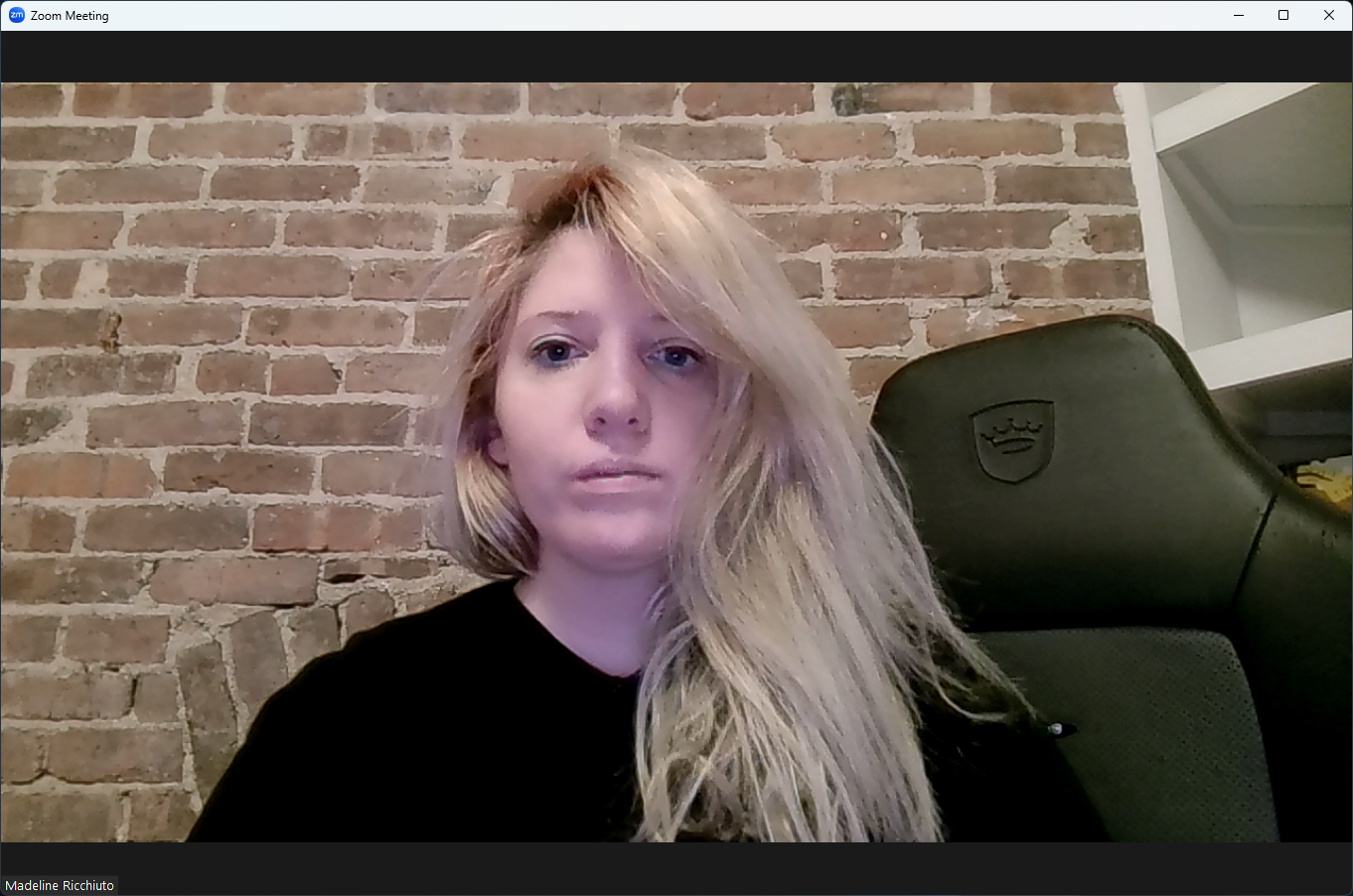
Asus has put some AI software into their webcam experience with an FHD 3DNR IR camera with AISense software. The 3D noise reduction software eliminates the random noise that naturally affects webcams, especially in low-light conditions. So you should get a crisp, clear picture from your webcam.
I did still notice a lot of artifacting and pixellation in Google Meet and Zoom. It is only an FHD webcam, so if you need a professional quality webcam for presentations and video calls, I would have to recommend using one of our best webcams instead.
Asus Zenbook 14 OLED (Q425M): Heat
The hottest point on the Zenbook 14 OLED hit a peak temperature of 107.5 degrees Fahrenheit, which is well above the Laptop Mag comfort threshold of 95 degrees. It’s also quite a bit hotter than the Macbook Air 13 M3 (83.5 degrees), while being within range of the Zenbook 14 OLED UX3405M (111.9 degrees) and MSI Prestige 16 AI Evo (104.5 degrees).
Asus Zenbook 14 OLED (Q425M): Software and warranty
The Asus Zenbook 14 OLED (Q425M) comes pre-loaded with the MyAsus software which gives you access to battery health reports, a number of performance and settings preferences, as well as system updates and system diagnostics tools.
The Zenbook 14 OLED also comes with Asus GlideX, Dolby Atmos, Intel Connectivity Performance Suite, and Intel Graphics Command Center pre-loaded. Along with Windows 11 Home you also get a few other pre-installed applications like Spotify, Xbox, and Microsoft Solitaire.
The Zenbook 14 OLED (Q425M) has a one year limited warranty. If you want to see how Asus customer service did in our annual ranking, check out our Tech Support Showdown list.lk
Bottom line

The Zenbook 14 OLED (Q425M) has incredible battery life. That’s the best selling point for this laptop, even if it has plenty of other high quality features and impressive performance versatility. If you want to be untethered from outlets for a full work day, and still have battery life for some work (or play) on your commute home, the Zenbook 14 OLED is the best ultraportable Windows laptop we can recommend.
The bonus to all of that battery is the laptop’s snappy performance, quality audio, comfortable keyboard, and stunning OLED display panel. In fact, if the display was just a little bit brighter to deal with glare, it would be a perfect laptop.







