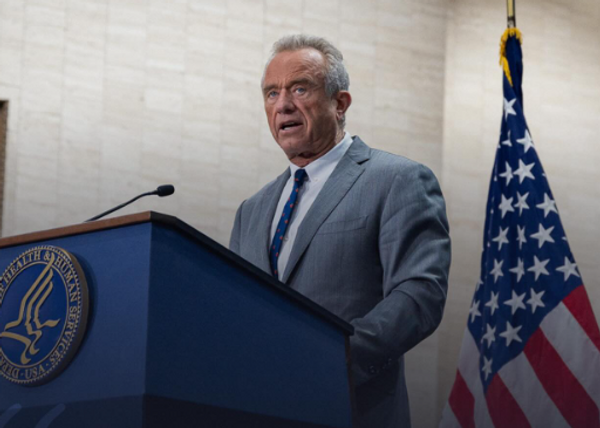CPU: Intel Core i9-13900H
GPU: NVIDIA® GeForce RTX™ 4090 16GB
RAM: 32GB DDR5
Screen: 16 in WQXGA 240Hz, 2560x1600
Storage: 2TB NVMe M.2 SSD
Ports: 1x 3.5mm audio jack, 1x HDMI 2.1, 2x USB-A 3.2 Gen 2, 1x USB-C 3.2 Gen 2 (DP/power delivery), 1x Thunderbolt 4 (DP/power delivery)
Dimensions: 35.5 x 24.6 x 1.99-2.23 cm
Weight: 2.1kg
ASUS has been making waves in the gaming laptop scene for years now, and the 2023 model of the Asus ROG Zephyrus M16 is no exception. This high-performance laptop is designed to deliver impressive graphics and processing power, all while sporting a sleek and stylish look, including an eye-catching addition to the exterior, in the form of a customisable LED-powered display.
But will this evolved version of the ROG Zephyrus claim a spot among the best gaming laptops on the market today? Can it slug it out as a creative powerhouse too, considering the massive graphic power under the hood? Or is it all flash, no follow-through? I got a review unit to use for work and play for a few weeks and I am happy to report that it packs a plentiful punch indeed.
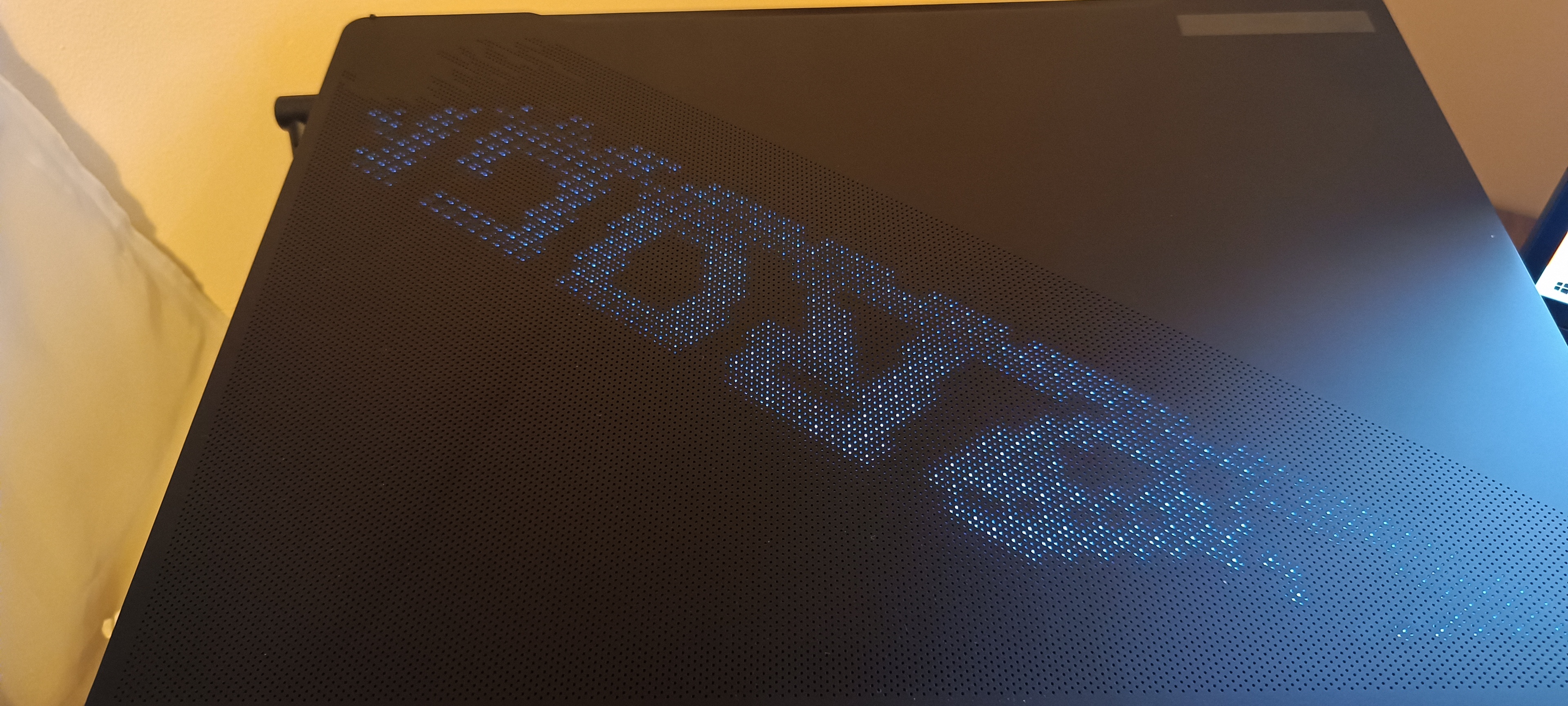
Design & screen
First impressions of the M16 are nothing short of superlative. Its slim design and metallic finish give it a premium feel, and the RGB-lit keyboard adds a touch of flair that will undoubtedly appeal to gamers (although it's a single-zone offering only, but I don't mind that). Despite its relatively slim profile, the laptop is surprisingly sturdy, with minimal flex in the body and a robust hinge that keeps the display securely in place.
The M16 boasts an impressive 16-inch display, in the 16:10 aspect ratio currently taking over the laptop market. The display has a resolution of 2560 x 1600, and it's capable of producing a refresh rate of up to 240Hz. The result is a visually stunning experience that immerses you in gaming and makes everything from detailed landscapes to fast-paced action sequences look incredible.
The AniME Matrix LED screen on the front of the Asus ROG Zephyrus M16 is one of the laptop's most unique and eye-catching design features. The LED screen is essentially a customisable display that can be used to display animations, text, and graphics.
The screen is made up of thousands of mini LEDs, which can be programmed using the ASUS Armoury Crate software. The software comes with a range of pre-made animations and graphics, but users can also create their own custom designs using a simple drag-and-drop interface.
The AniME Matrix LED screen is not only a cool visual feature but can also serve a practical purpose. It can display notifications for incoming messages, emails, and other important updates, without interrupting your work or gaming experience. This can be especially useful for users who want to stay up-to-date without having to constantly check their phone or laptop screen. The screen can also be customized to display personalised messages or graphics.

Features
But the M16 isn't just about good looks – it's also packed with power under the hood. The laptop comes equipped with a 12th Gen Intel Core processor, designed to deliver lightning-fast performance and handle even the most demanding games and applications. The laptop also features the latest-generation NVIDIA GeForce RTX 4090 graphics card, which provides top-of-the-line graphics performance and can handle high-end games and VR content with ease.
In terms of storage, the M16 offers a generous 2TB SSD, which is more than enough space for even the most demanding gamers. The laptop also comes with 32GB of DDR5 RAM, ensuring smooth multitasking and making running multiple applications a breeze.
One of the most impressive-sounding features of the M16 is its cooling system. The laptop uses ASUS's proprietary ROG Intelligent Cooling Thermal System, designed to increase airflow and keep the laptop cool during intense gaming and creative sessions. The multiple heat pipes and fans then work together to keep the laptop's internal components cool and prevent overheating. It claims a '0db' fan operation under light load, and for the most part, they stayed very quiet indeed during routine office work, but fire up a game or an application like Photoshop or InDesign, and the considerable cooling power made its presence clearly felt.
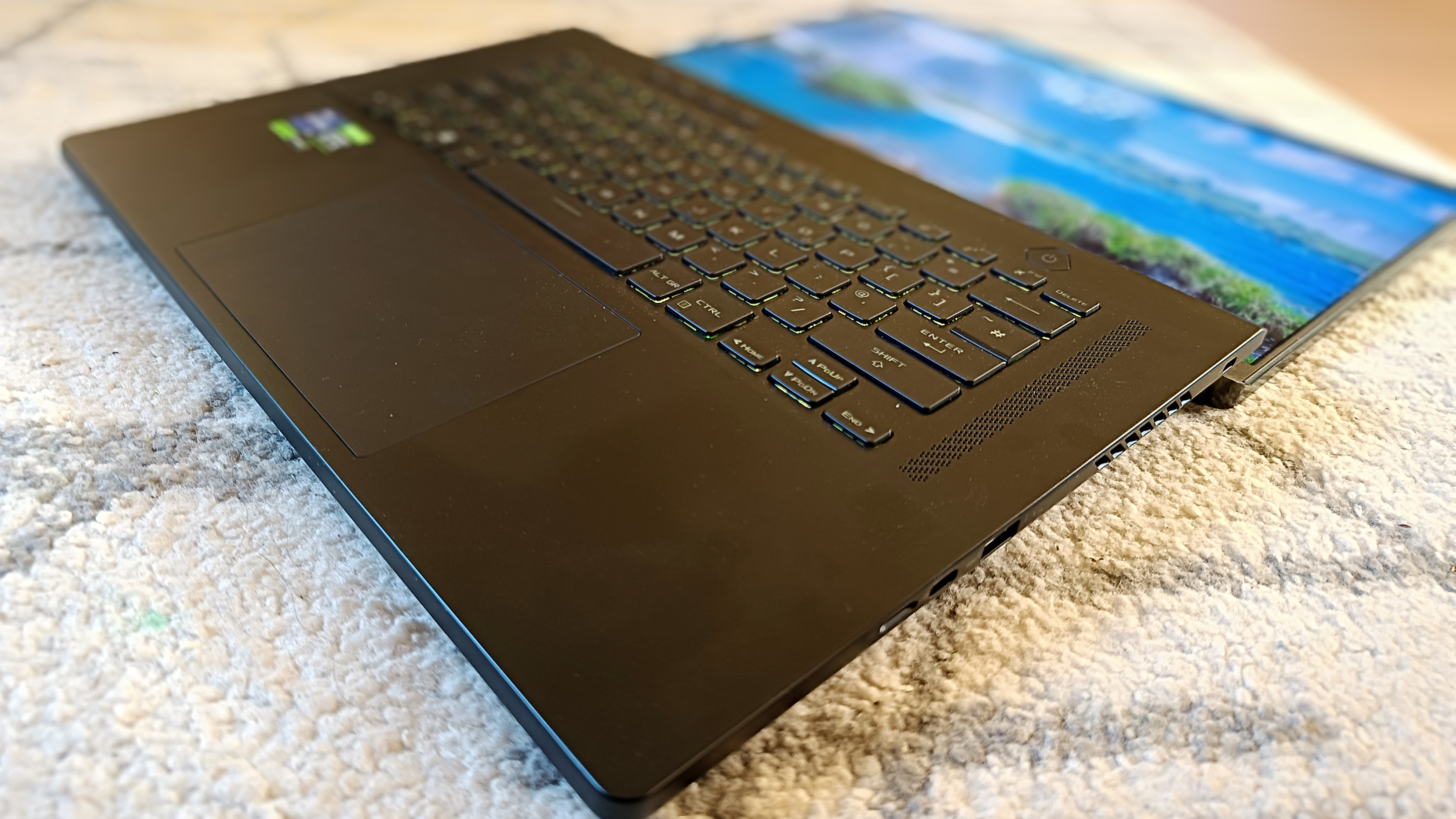
Performance
As a latest-generation gaming laptop, anything below 'blisteringly fast' would be a disappointment. Thankfully, the M16 easily passed that high bar while I had it. It plays the latest AAA games at max graphics settings without breaking a sweat (but admittedly getting a little loud in the fan department at times, especially in Turbo mode).
Multitasking was also a breeze, with the laptop operating several demanding applications running at once, with little dropoff in performance for me at any point.
Benchmarking also shows a marked uptick from its previous generation, with both Geekbench 5 and Cinebench R23 scores confirming that this machine is fully capable of high-intensity work and play. Unsurprisingly, the M16 scores among the highest you can get out of any laptop today, and the Cinebench test in particular underlines its graphic prowess, proving that the M16 can pull double duty as a graphic design, 3D, animation or video-editing workhorse, which is especially good news considering the gorgeous, crisp screen it sports.

Geekbench 5 CPU:
Multi-Core: 14,565
Single-Core: 1,939
Cinebench R23:
Multi-Core: 18,472
Single-Core: 2,020
The keyboard on the M16 is a joy to use, with a comfortable layout and responsive keys that make typing and gaming a breeze. The keyboard is also backlit with RGB lighting, which can be customised to suit your preferences using the ASUS Armoury Crate software.
The laptop's audio is also relatively impressive, with a pair of speakers that deliver clear and balanced sound, albeit a little bit light on the bass. The speakers are powered by Dolby Atmos technology, which enhances the audio quality and creates a fairly immersive surround sound experience for a laptop.
The M16 comes with a range of connectivity options, including three USB 3.2 Gen 2 ports, a Thunderbolt 4 port, an HDMI 2.0b port, and a 3.5mm headphone jack. The laptop also supports Wi-Fi 6 and Bluetooth 5.2, which provide fast and reliable wireless connectivity.
One of the few downsides of the M16 is its battery life, which lasts for around five hours on a single charge. This is to be expected with a laptop that packs so much power, but it's still worth noting if you're looking for a laptop that can last all day without needing to be charged.
This figure drops even further with high-intensity gaming, where I ran out of juice within two hours of playing on high graphic settings. Again, don't stray too far from an outlet, my friends.

Price
The ASUS ROG Zephyrus M16 doesn't come cheap, you'll be decidedly unsurprised to know. The top-spec GU604 (that's the one with the NVIDIA GeForce RTX 4090 card) will set you back over £4,000/$3,400. You can get slightly lower-spec Zephyrus models such as the RTX 4070-equipped G16 for about £2,400, but do keep in mind that if it's the AniME Matrix display you really want, that's only available on the fully kitted-out flagship GU604 model with the RTX 4090 card.

Should I buy the ASUS ROG Zephyrus M16?
If you want a top-level gaming laptop that has a bit of razzle-dazzle to its presentation (in the form of its AniME Matrix display) and can easily handle heavy-duty creative tasks too, such as 3D software and tough video-editing, the ASUS ROG Zephyrus M16 fits the bill – if you can afford it, that is.