
Welcome to Ask Jerry, where we talk about any and all the questions you might have about the smart things in your life. I'm Jerry, and I have spent the better part of my life working with tech. I have a background in engineering and R&D and have been covering Android and Google for the past 15 years.

Ask Jerry is a column where we answer your burning Android/tech questions with the help of long-time Android Central editor Jerry Hildenbrand.
I'm also really good at researching data about everything — that's a big part of our job here at Android Central — and I love to help people (another big part of our job!). If you have questions about your tech, I'd love to talk about them.
Email me at askjerryac@gmail.com, and I'll try to get things sorted out. You can remain anonymous if you like, and we promise we're not sharing anything we don't cover here.
I look forward to hearing from you!
Now you can customize your Google News feed
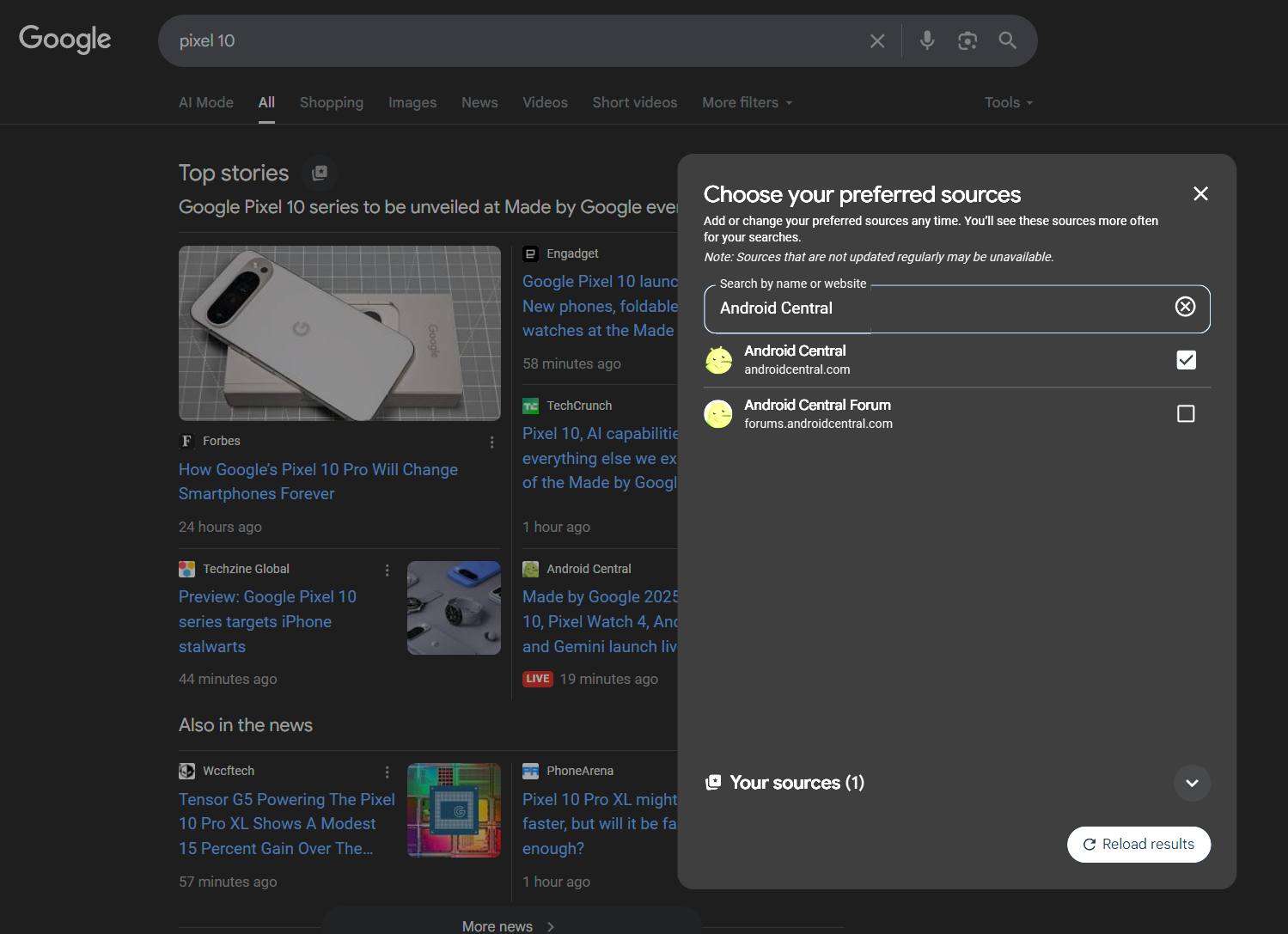
Google just made it easy to curate your own news "top Stories" in search. I've already had a few people write in to find out exactly how to do it and why you might want to.
It's a good question for something more important than you may realize, so let's answer it!
Top stories is one of those sections that shows up at the top of any Google Search results. You might love it or hate it, but that doesn't matter because it's there. You might as well make use of it.
A good way to do that is to choose where those top stories come from. Usually, Google tries a mix of taking what's relevant and what's popular to decide where search results go, but that doesn't always work best for us. Sometimes, we just want to see what a place we trust has to say. Thankfully, it's pretty simple to set up.
- Open up the Google home page and search for something you're interested in. I chose the Pixel 10 as my example.
- At the top, you'll see a section of "Top stories" and a little "+" icon to its right. Click or tap that icon.
- A new box will pop open that says "Choose your preferred sources."
- In the search box, right below the title, type in the name or home page URL of a site from which you want to pull news. I typed in Android Central, but www.androidcentral.com would have worked exactly the same.
- You'll see a list of relevant results (in this case, our website and forum) that you can choose from. Pick what you like.
- Finally, click or tap the "Reload results" button at the bottom to dismiss the pop-up and reload using your preferences. From now on, every time I search, Android Central will be featured.
Why you should choose Android Central as a preferred news source
There are plenty of great tech and Android websites out there that would be great preferred sources. We think Android Central is one of them.
We're experts at what we do and we never stop learning more. Whether talking about a new phone in the works, rumors about the next phone in the works. or discussing the Google Ecosystem itself we have you covered for the best news and editorial content.
Why choosing a preferred site is important
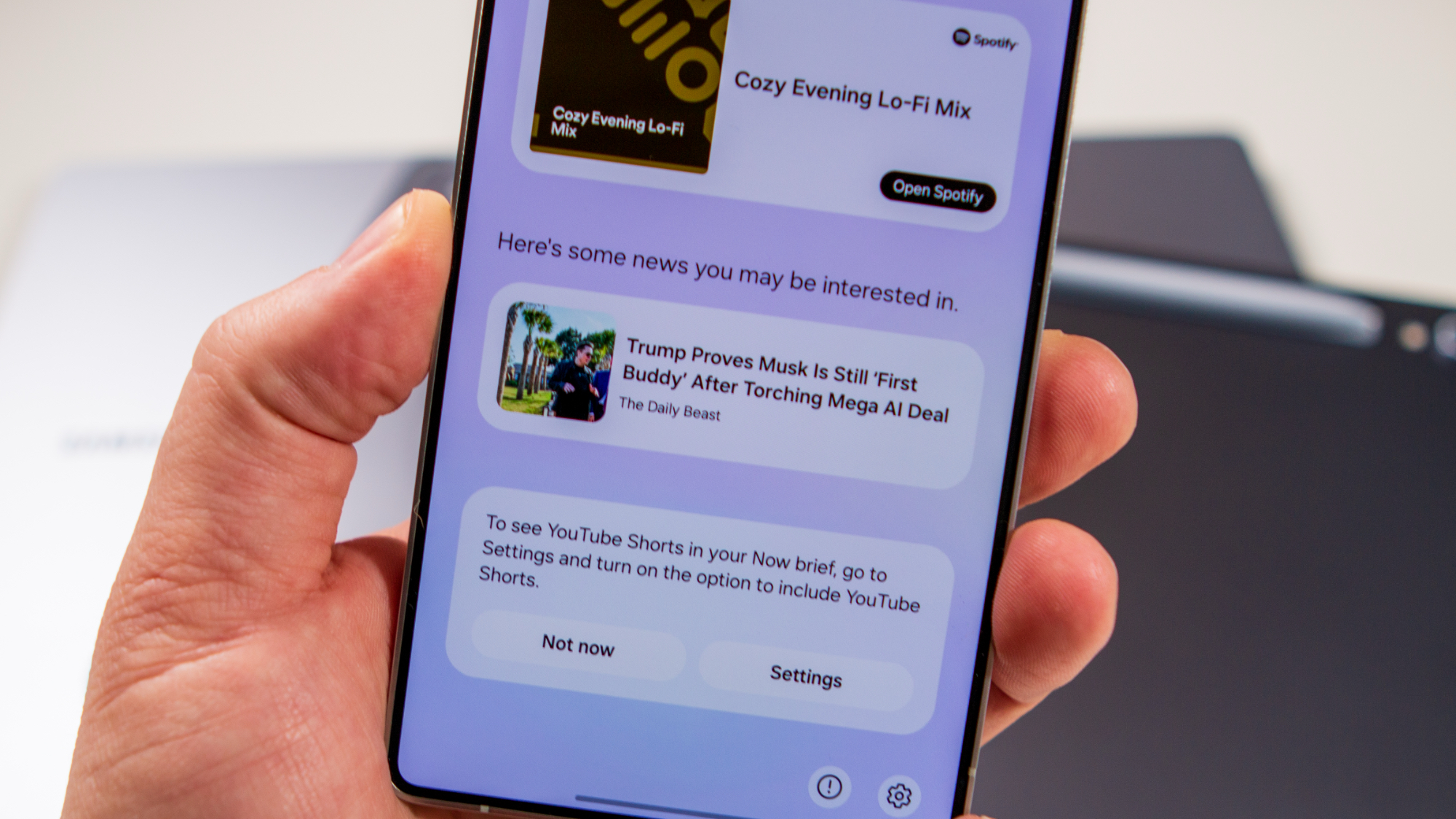
It's time for a little bit of "inside baseball." What you see when you do a web search probably isn't what you think it is because of what's called SEO (Search Engine Optimization).
It's an entire industry developed around getting search results near the top of search engines like Google, and it's huge. It can be a good thing, but like all good things, it can be easily abused.
Have you ever searched for something and ended up at a link that's just a lot of garbage or short blurbs pulled from other websites? Someone tried really hard to make that happen by paying close attention to the way search engines use keywords and relevant topics. If you put the right words in the right places, you can make your way to the front page of Google without actually writing anything.
News websites try to fight it by balancing content with the right keywords in a way that isn't going to trigger anything from the search engine that would look bad. Companies like Google fight hard against disingenuous SEO techniques because you don't want to end up on a junk website. They're constantly changing the science behind how this works, but SEO factories are working just as hard to stay a step ahead of the changes.
In the end, both the end-users and the legitimate news websites are the ones getting the short end of the stick. As a news website, we're constantly monitoring how we can get quality articles out there so you can easily find them. Sometimes, it doesn't work as well as we'd like. Every legitimate website goes through this.
If you want to see what Android Central has to say about the coming Pixel 10 launch, you want to see that in your results. The same goes for any website and any subject. Now, you'll see articles from the places you want to read and trust the most.
Making Google work in a way that's better for you is always worth doing.







