
Errors and bugs have become the norm in most games nowadays, especially those that launch to massive success, attracting countless players to their fun gameplay loops.
ARC Raiders is no exception, with many players encountering some issues preventing them from getting into the game, even if the developers tried their hardest to mitigate all potential problems.
One such error is the Outdated Game Client pop-up that appears to some players. So, here's everything you need to know about it.
What is the Outdated Game Client message in ARC Raiders
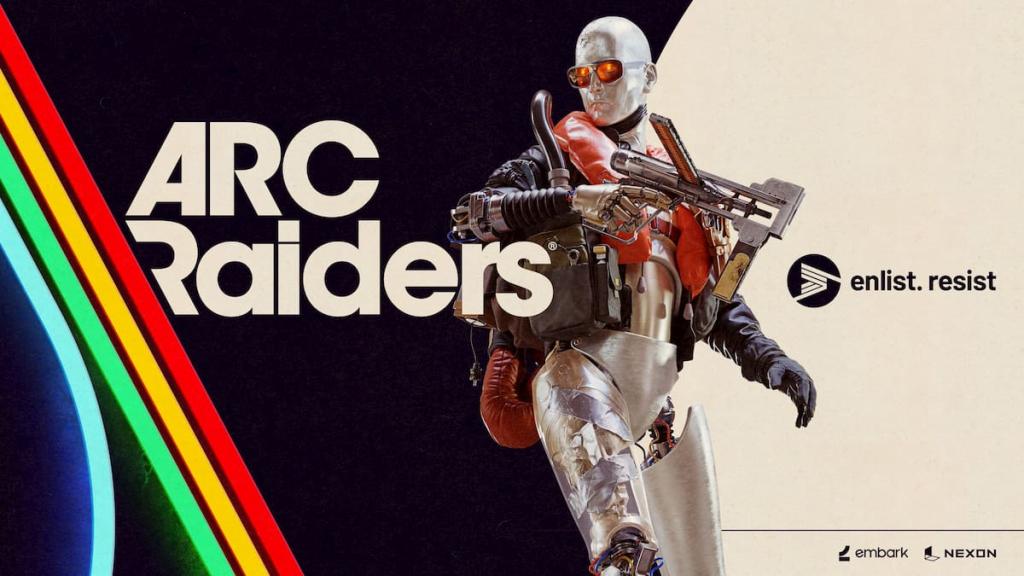
When trying to start up the game, some ARC Raiders players have been encountering the "Outdated Game Client" message that is preventing them from playing solo or with their friends. It started showing up following the announcement of a new patch that came out on Oct. 31, bringing a host of fixes and improvements to game stability.
The update seems to be the culprit causing the message to show, though even those who've installed the patch are still seeing the issue. It should resolve itself as the patch rolls out to everyone, and the game's version is synced up with the servers. Sometimes updates and servers do not see eye to eye, leading to version mismatches.
Additionally, another minor hotfix might have come out while you were in-game, further desynchronizing you from the server. Even if it's a few kilobytes' worth of data, it can and will disrupt your connection, causing the client version mismatch and the error above.
Some platforms might receive updates later than others, preventing players on them from joining the game until the rollout is complete.
Ensure the game is fully updated and all files are verified to be 100 percent confident that your game is up to snuff. If all else fails, do a complete reinstall of the game and re-download the most recent version. It's frustrating, but this should resolve the problem.
The post ARC Raiders ‘outdated game client’ error, explained appeared first on Destructoid.







