
Apple Vision Pro will not launch with functionality allowing users to rearrange their homescreen apps, a reviewer on YouTube has discovered.
According to YouTuber Brian Tong, apps are listed alphabetically on the home screen with no way to change this order, nor can a user move apps into a particular order that suits them.
The video goes on to show how Apple’s apps are shown on the first page of the home screen on visionOS. There’s also a ‘Compatible Apps’ folder that contains iPhone apps and iPad apps. After this, the second page onwards shows the third-party apps you’ll have installed, but they’ll, again, be listed alphabetically. It’s a shame that you can’t rearrange apps in visionOS 1.0, but we may see the feature introduced in a future version of the operating system soon.
We’ve been here before — iMore’s take
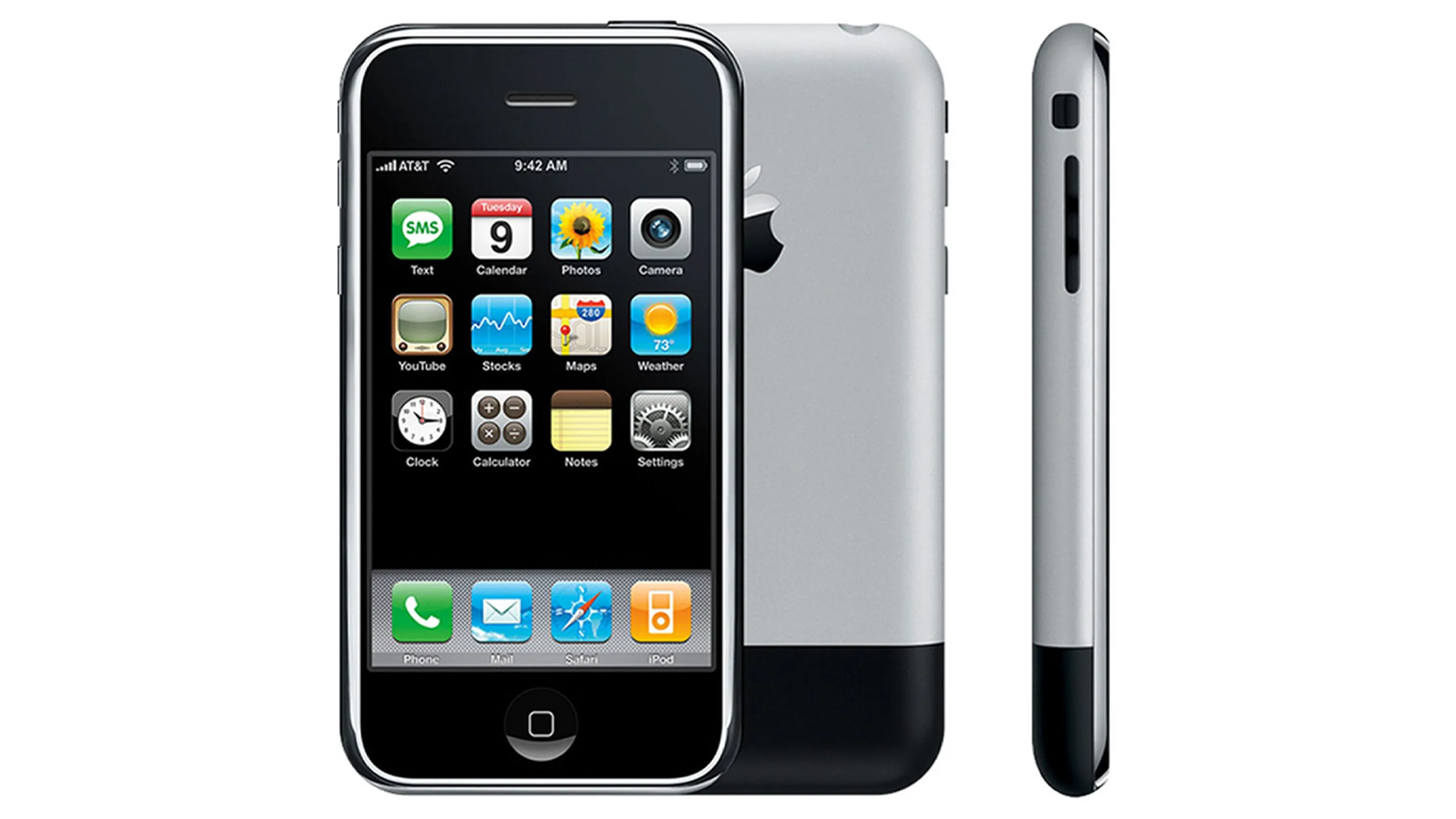
This isn’t the first time an Apple product has launched without a key customization feature. Back when the iPhone launched in June 2007, you couldn’t rearrange apps — it wasn’t until iPhoneOS 1.1.3 arrived several months later that you could. This was also before the App Store launched in July 2008, so you could only re-arrange apps that came with the iPhone, alongside websites that could be added to the home screen.
The developer of Dark Noise, Charlie Chapman, made an interesting point over at Mastodon regarding this missing feature on Vision Pro. If a user needs to launch an app that begins with Y, they currently have no choice but to scroll through several pages on visionOS’ home screen — or they would have to invoke Siri to launch said app.
This could be solved, temporarily, as Chapman says, by adding ‘An’, or ‘A’, or ‘The’ to the front of an app’s name — so the app would show on the first page on the home screen. Granted, Apple would likely reject an app that would try to do this, but it’s going to be frustrating for developers of apps with names starting with, say an X, Y, or Z, and users that are going to have to spend a longer period of time to find them.
For the time being, it’ll be best to ask Siri to launch an app instead of having to scroll through many pages of third-party apps you may have installed on your Vision Pro.







