
In 2022 Apple flipped the script on the MacBook Air by ushering in a modern build, the efficiency and speed of the M2 chip, and stretching the display further. The result was the excellent 13-inch MacBook Air with M2 and it’s been a favorite to use in the eleven months it’s been on the market.
Now, close to a year later, Apple is offering the same package in a bigger, still just as portable form. It’s also an answer to the countless folks who’ve been asking for a larger, ultra-portable machine from the technology giant. And Apple’s basically done just that with the 15-inch MacBook Air with M2--it supersizes everything the 13-inch with M2.
I’ve spent the last few days with one, and it offers an expensive delay that fits for working between multiple applications, crushing video or photo edits, and even a bit of gaming. At $1,299, it’s finally a more affordable, large-screen notebook from Apple (AAPL) and one that heats up the 15-inch laptop market.
If you’re already sold--maybe upgrading from an aging 15-inch Retina MacBook Pro or from a smaller MacBook Air--orders are open now with Apple officially launching the 15-inch MacBook Air with M2 on June 13, 2023.
- 15-inch MacBook Air with M2, 8GB of RAM, and 256GB of solid-state-storage ($1,249, originally $1,299 at Amazon)
- 15-inch MacBook Air with M2, 8GB of RAM, and 512GB of solid-state-storage ($1,449, originally $1,499 at Amazon)
The Arena Media Brands, LLC and respective content providers to this website may receive compensation for some links to products and services on this website.
A Super Slim Laptop With an Expansive 15-inch Display

As the name suggests--15-inch MacBook Air with M2--the larger MacBook Air looks a lot like the 13-inch; it’s just larger. You still get an aluminum build all-around that comes in four colors: Silver, Space Gray, Starlight, and Midnight--the 15-inch sticks with an ultra-thin body that remains at the same thickness everywhere. If you’re after the iconic wedge design that gets thinner as you move closer to the front, the 13-inch M1 MacBook Air is worth a look.

I like this design approach, though, as it makes the 15-inch uniform throughout. It’s also just a really thin slab at 11.5 millimeters thick, which is something you need to see. Apple managed to undercut the competition in thickness and in weight. The 15-inch is easy enough to toss into a backpack or carry around to a local coffee shop at just 3.3 pounds. That is also 0.6 pounds heavier than the 13-inch MacBook Air with M2.
Like the 13-inch, it features a modern rounded design with smooth corners. It also fits in alongside the more expensive 14-inch and 16-inch MacBook Pros. I’ve been testing the Midnight shade here, and it’s pretty much a dynamite color. Depending on how the light hits it, the shade is reminiscent of the black MacBook from earlier years, and at times, it can even present itself as a gorgeous shade of blue. Unlike Starlight, this one is a magnet for fingerprints, so you’ll need to be ready for those.

In terms of ports, Apple is sticking with the same arrangement as on the 13-inch. The 15-inch features two USB-C/Thunderbolt 4 ports on the left next to a MagSafe port for charging and an audio jack on the right hand side. I wish they tossed in at least another USB-C port for the larger machine, but that’s not the case.

It also features the exact same keyboard as the 13-inch. That’s not a bad thing, and even at 11.5-millimeters thick overall, the keys offer plenty of travel and great recoil that make the MacBook Air very enjoyable to type on. As you might suspect, this 15-inch MacBook Air review was written on the laptop in question.
The top square key next to F11 does double duty as the power button for the 15-inch Air but also features a Touch ID sensor for easy unlocking and authentication.
One difference is a larger trackpad that lets you more effortlessly navigate the larger 15.3-inch Liquid Retina display. And that’s the biggest change here; Apple increased the display by a full 1.7 inches over the 13-inch, and while that might seem slim, it makes a big difference.

Upon opening the lid, the 15.3-inch display greets you, and it just feels like an ultra-expansive canvas that even dwarfs the 14-inch MacBook Pro. It gets bright enough to battle working outdoors on a sunny day or inside under bright fluorescent lights with up to 500 nits. While you are missing a high refresh rate from ProMotion, it still packs a resolution of 2880 X 1864 with support for the Wide Color Gamut and True Tone, which will adjust the overall tone to match your space.
Whether it’s inky blacks from a word processing document, browsing the web with crisp text, taking in the season finale of Ted Lasso, or photo edits, the MacBook Air can handle it all. Colors can pop and offer a certain amount of vibrancy from the LED panel, and it’s equally skilled at showing off darker contrast visuals. The larger 15.3-inch screen here makes it easier to multitask between applications, knock out some photo edits in Pixelmator or Photoshop, and even wrap some final film edits in Final Cut Pro.
While it might lack some of the more “Pro” features like Mini LEDs and the higher refresh rate, the 15-inch MacBook Pro gets minute bezels all around, which makes this feel even more like a modern machine. The top, bottom, left and right sides measure in at just 5-millimeters.
Centered, up-top Apple does incorporate a notch, which is the same as on the 13-inch M2, 14-inch Pro, and 16-inch Pro. It doesn’t go down further than the top menu bar and is fairly easy to get used to. Like the notch on the iPhone, you’ll forget about it in no time. It does contain the 1080pHD FaceTime camera as well.
Better Sound and Long Battery Life
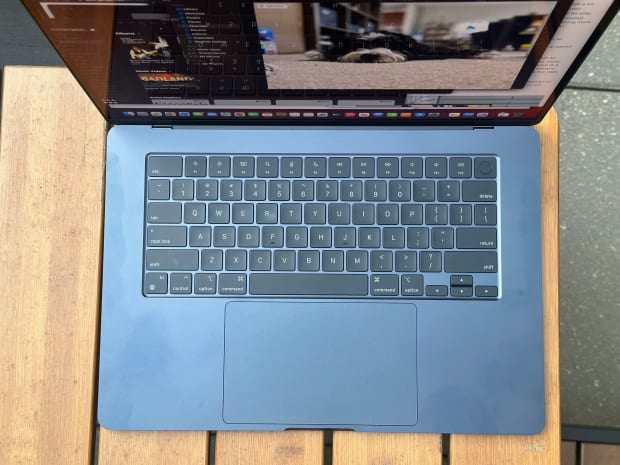
Alongside the larger footprint, which makes room for the larger display, the sound system is upgraded here. The 15-inch MacBook Air features six speakers and force-canceling woofers, making this an excellent machine for taking in and creating content.
The lower end is improved for music or movie playback over the 13-inch MacBook Airs. There is more depth and feedback regarding bassier drops; they all present themselves clearly. It also gets louder than those other laptops.
Overall, it's a great sound system for a laptop and fits the size of this one. It makes streaming content feel more cinematic, and since this could be a portable workstation for some, it also lets you more effectively get work done. You could use it for hopping on video calls, along with the built-in microphones and webcam, or even playback a video edit for a final check. Like most recent Apple gadgets, Spatial Audio is supported for music, movies, and TV shows.
Along with increasing the audio hardware in a bigger laptop, Apple also increased the battery to a 66.5-watt cell to ensure all-day use. One of the trademarks of the swap from Intel chips to Apple-made ones is a more efficient experience that offers plenty of speed and longer runtimes. That isn't changing with the 15-inch MacBook Air, and I've been getting a day and a half of use from the laptop.
You'll get a 35-watt power adapter with two USB-C ports or a 70-watt USB-C adapter in the box. Either route, you get a MagSafe to USB-C charging cable color-matched to the MacBook Air. You can easily recharge via MagSafe, which is just lovely to have, or with USB-C.
Excellent Performance From the M2 Chip

It’s in the name, but the Apple-made M2 chip powers the 15-inch MacBook Air, specifically the more powerful variant with an 8-Core CPU, 10-Core GPU, and a 16-Core Neural Engine. That instantly gives this a slight leg-up over the 13-inch with M2 and a bigger one over the 13-inch with M1 when it comes to graphic chops.
I was impressed by the performance of the 13-inch with M2, even the M1, and that goes for the 15-inch with M2. I couldn’t really make the latest MacBook Air struggle or even slow down quite a bit, and the old adage that these Macs aren’t the best for more intense tasks doesn’t hold true anymore. I could keep about 12 applications open at all times, knock out a batch photo edit, and export a film from Final Cut Pro without the larger Air skipping a beat.
Like the other MacBook Airs, it doesn’t feature a fan. So you won’t hear a leaf blower start when you open multiple tabs in Google Chrome or even dare to edit a film. Both tasks are easy to accomplish here, and that also opens up the 15-inch MacBook Air might be ideal.
Yes, it’s great for the traveler who needs more room for navigating between apps, but it also stretches into Pro territory. If you’ve been holding onto a 15-inch Retina MacBook Pro, the leaps with Apple’s M2 chip make this very capable for those more intense, creative tasks. You’ll also have plenty of runway for more basic productivity tasks or even keep many applications open.
My daily workflow consisted of using Slack, Monday.com, Google Chrome (with multiple windows each at 20+ tabs), Pixelmator Pro, Photos, Webex, Google Meet, Apple Music or Spotify, Messages, and even the occasional FaceTime call. I didn’t experience any slowdowns, and the 15-inch MacBook Air glides.
Specifically I’ve been testing the 15-inch MacBook Air with the M2 Chip (8-Core CPU, 10-Core GPU, and 16-Core Neural Engine), 16GB of RAM, and 512GB of solid-state-storage. While it does run swift like Sonic in my everyday qualitative testing, I also ran it through several benchmarking tests to see how it lines up.
Is The 15-inch MacBook Air Right For You?

At its core, the 15-inch MacBook Air is an impressively robust, ultra-portable laptop and a crazily thin one at just 11.5-millimeters. When you consider the price point, though, the $1,299 starting MSRP significantly undercuts the 14-inch MacBook Pro with M2 Pro by $700 and doesn’t compromise a ton on performance.
If you’ve been waiting for a larger MacBook Air or a more affordable larger-screen Apple laptop, the 15-inch MacBook Air achieves that on both fronts. It then pairs that with excellent performance thanks to the M2 chip, a long runtime, and a great display fit for work and play. I’m also a big fan of the keyboard and the larger trackpad here. Mostly, it just comes down to the color you like the most and if you can handle the fingerprints that come along with the sweet looks of midnight.
Amazon (AMZN) is already discounting the 15-inch by a whole $50 from the $1,299 MSRP. Additionally, if you’re in the market but want a smaller screen, Apple’s dropped the price to $1,099 on the 13-inch MacBook Air with M2, which still holds up very well at about a year on the market.
- 15-inch MacBook Air with M2, 8GB of RAM, and 256GB of solid-state-storage ($1,249, originally $1,299 at Amazon)
- 15-inch MacBook Air with M2, 8GB of RAM, and 512GB of solid-state-storage ($1,449, originally $1,499 at Amazon)
Prices are accurate and items in stock at time of publishing.







