
Google appears to be testing a new approach to Gmail management, with a new option appearing in the notifications for some users.
The introduction of a "mark as read" feature will make Gmail management easier.
If you're anything like us, then every day your Gmail account is bombarded with emails. Some of those are important and some – let's face it – are not. But for those using Android, there could be a useful feature coming to the Gmail app that would make the daily email grind a lot easier.
Currently, when an email arrives in Gmail for Android, you're given the option from the notification to "delete" or "reply". However, a few Gmail users have seen another choice pop up, giving you the option to "mark as read".
That means you can glance at a notification and mark it as read right from that point, making an easy way to remove less important emails from your mass of unread Gmail messages.
According to the details from Android Authority, this isn't currently rolling out universally, it seems to be limited in its appearance and it's not something that we're seeing on our devices. However, reports are coming in from users sharing their experience – and it doesn't completely do everything they'd hoped.
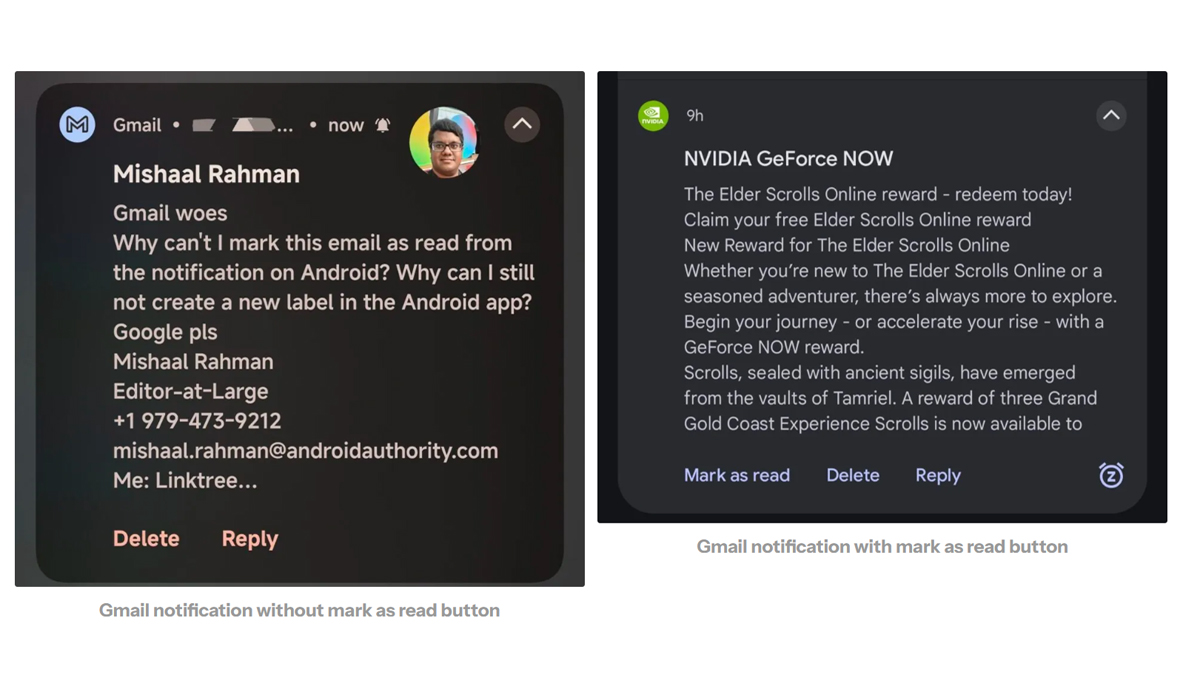
Marking an image as read happens as soon as you open a message in Gmail. But for many Gmail users (or email users in general) the plague of unread emails gets overwhelming. While you can usually spot the important messages from the sender, the subject line or the first couple of lines, many others never get opened.
That sees tens of thousands of messages sitting in Gmail inboxes that are never opened and ultimately get deleted once Google starts sending out alerts about dwindling storage space.
If you currently want to mark a Gmail message as read on the Android app, you do have another option, using swipes. This requires a little more work that just tapping an option in the notifications, but is a useful option in your arsenal against unread emails.
In the Gmail app, head into the Settings, then General setting and you'll see the option for Email swipe actions. By default, this is set to archive your Gmail messages in both directions, but these can be changed to include:
- Archive
- Delete
- Mark as read/unread
- Move to
- Snooze
- None
Not only is this a powerful tool for swiping away emails you don't like - you can literally swipe through your inbox deleting the garbage - but the "mark as read" option is here.
While Google appears to be elevating a useful feature in Gmail, I'd advise not to wait that long and grasp your inbox by the horns with a custom swipe setup to help you get to inbox zero today.







