
Google might be about to add home screen widgets to Android Auto. Discovered in the beta, there's the ability to create content-rich widget tiles to add to your display.
It's currently not clear when the feature will launch and exactly how it will be implemented, though.
Android Auto could be about to make a change to how apps are controlled, with the introduction of widgets. The new addition will make the control of some apps easier when driving.
Currently, Android Auto offers taskbar widgets, which allows quick control of some app functions, as well as a split view – which was introduced with the latest design of Android Auto – called Coolwalk. That split screen option allows for a main app window (navigation) and then a secondary window, normally for media control.
Now it looks like Google is going to expand control options by introducing full home screen widgets.
The new function was discovered by Android Authority in the latest 15.6 beta for the popular in-car driving app. While it's clear that it's far from complete, the source was able to get it working well enough to be able to interpret how the final implementation will look.
These new home screen widgets will take up about a quarter of the display (in a horizontal aspect), with the main app still sitting in the remainder of the display. I stay still, because the proposed approach doesn't look too different to the current Coolwalk design.
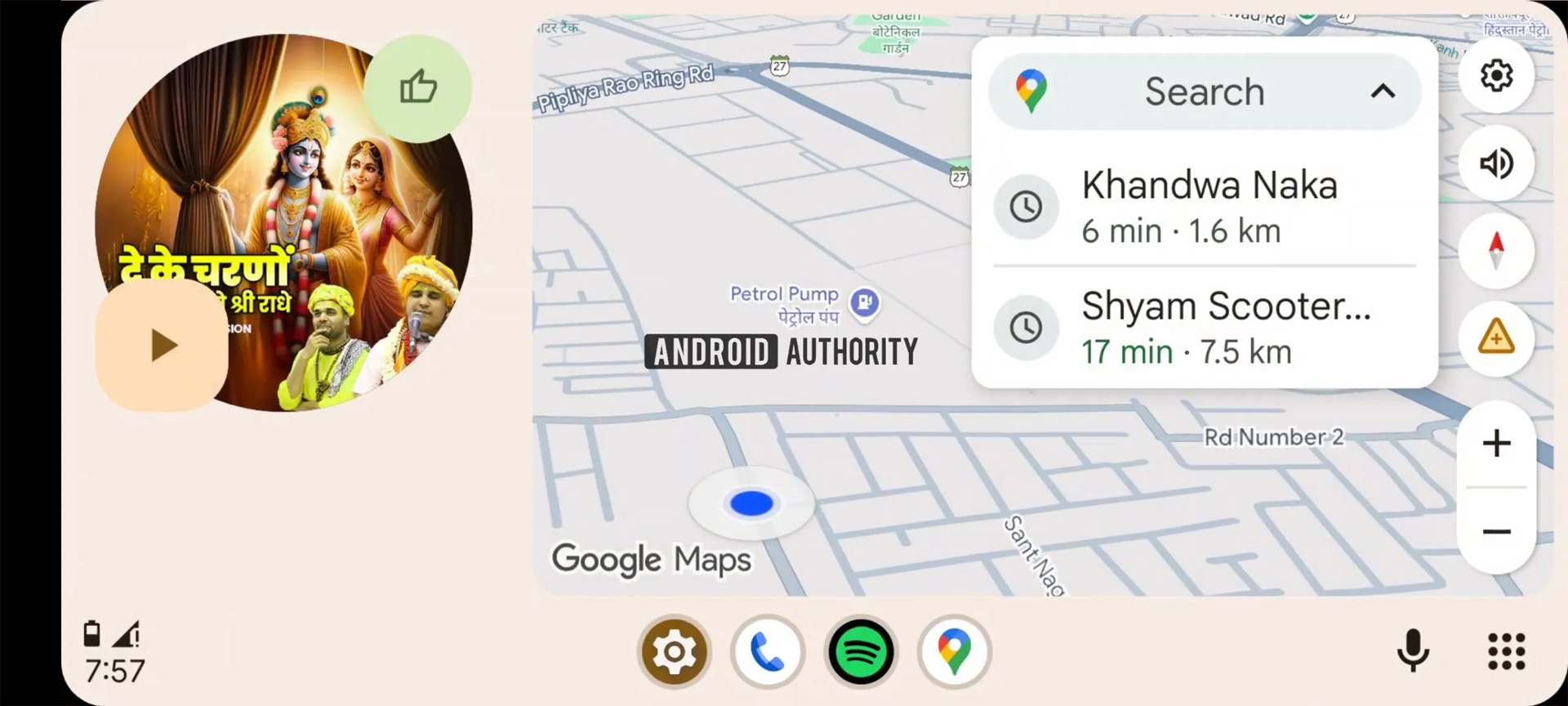
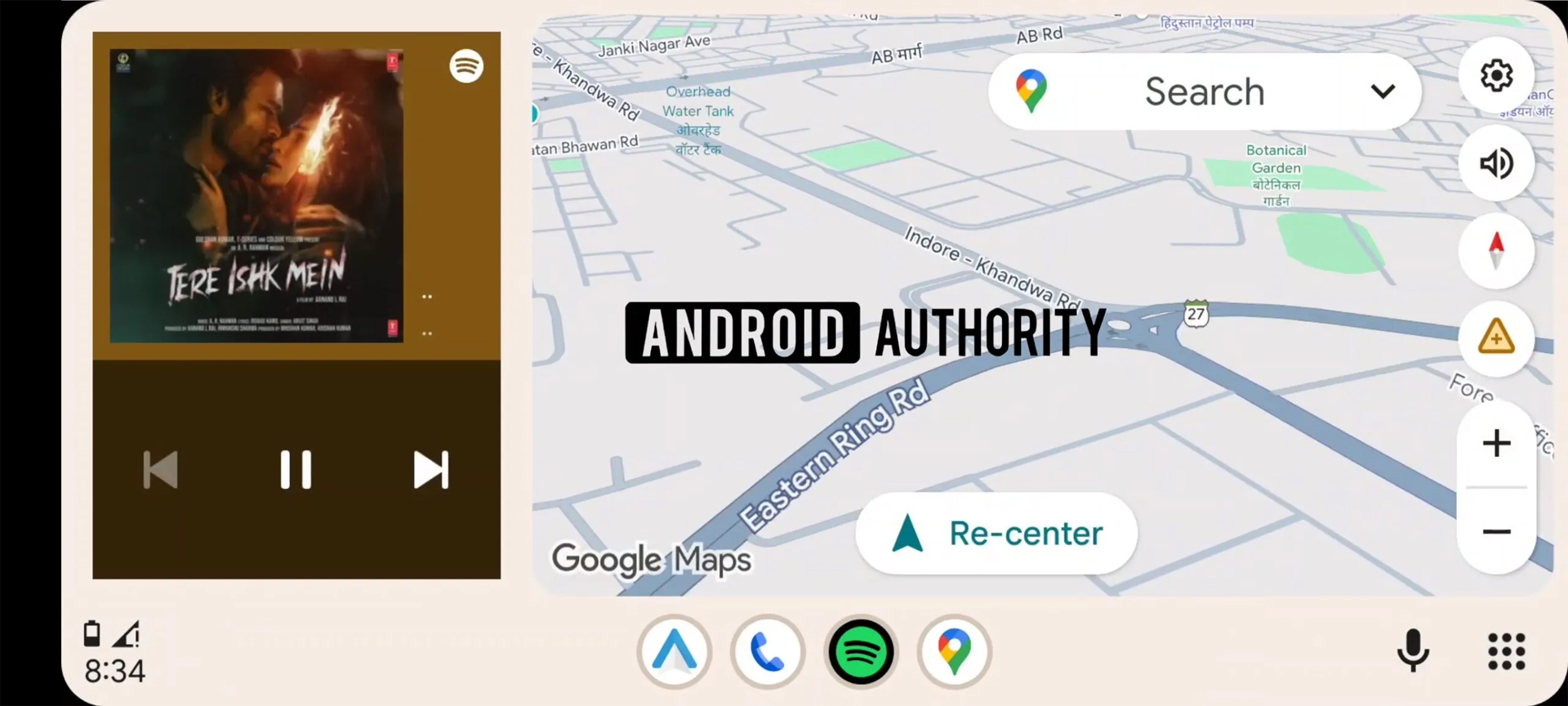
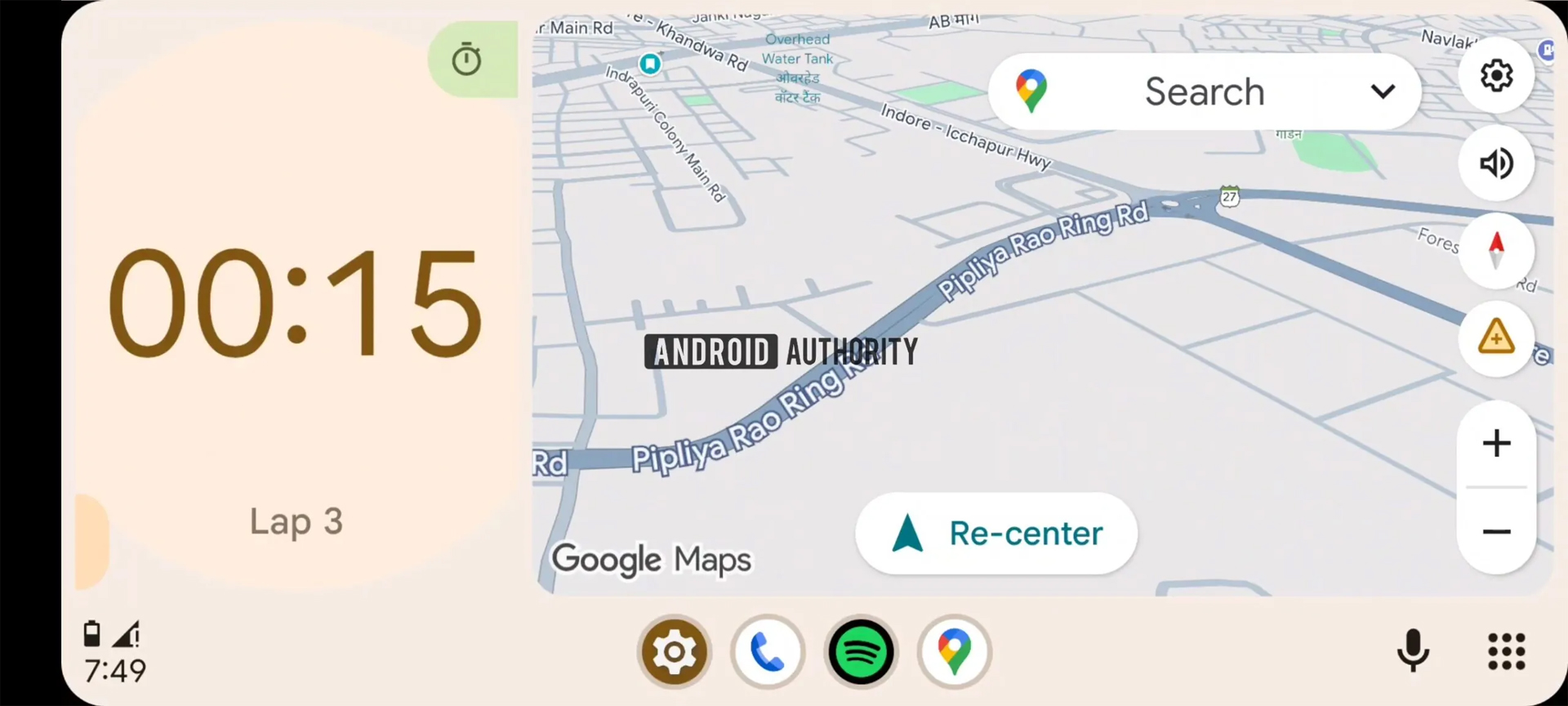
The new system - codenamed "Earth" - is going to replace that secondary window with a customisable widget. While visually similar, key to the new offering is the option to create widgets from compatible apps.
That means you can create a Gemini widget, or widgets from the clock or weather apps. The source noted that only one widget could be applied at a time, meaning that whatever you choose is displayed, replacing whatever was there before.
That seems slightly limiting, as having a home screen widget function that only allows one fixed widget doesn’t seem to sit well with the needs of drivers and makes the system little better than just opening an app. But this single-widget function might not be the long-term goal.
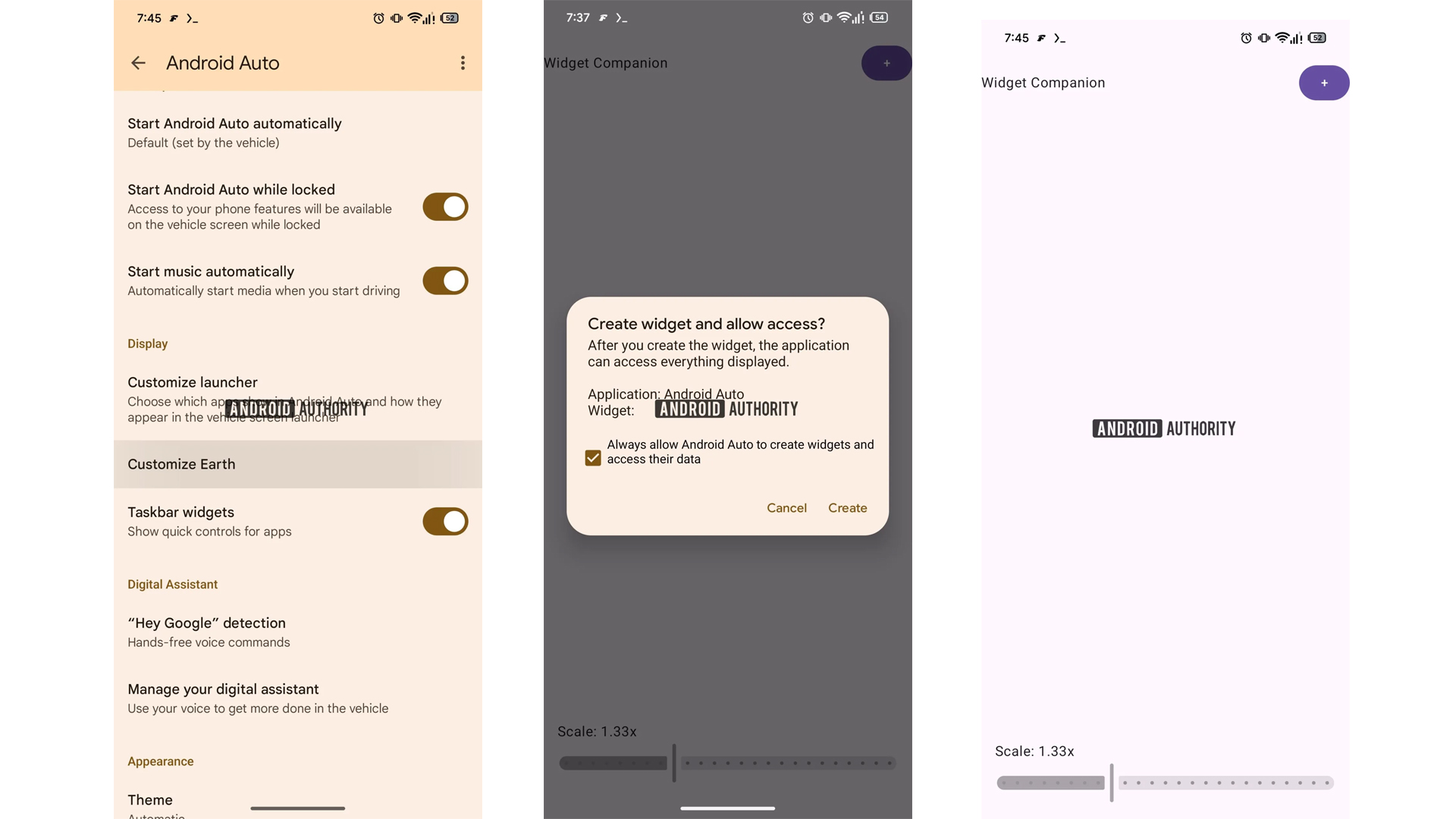
Elsewhere in the same beta, Google has also enabled support for multiple media app controls through that secondary window I mentioned. This basically stacks the apps for different media sources – for example Spotify and YouTube Music – allowing simple switching between the two.
Under the current release version, only one is supported, so if you want to use a different media app, it has to be opened. That's before you can return to the split display and control it.
But the stacking of these media controllers perhaps gives an insight into how widgets would be managed. Allowing drivers to create those widgets and have them stacked for easy access would be a much better solution than requiring drivers to open the app menu every time.
There's some sign of this already: Spotify, for example, currently offers the now playing window alongside access to a "for you" listing to aid quick music discovery.
All these functions are currently in the Android Auto beta, and in an incomplete state. It's hard to tell therefore when we might get these functions working for real – but it's clear that Google is working on improving app access while driving.







