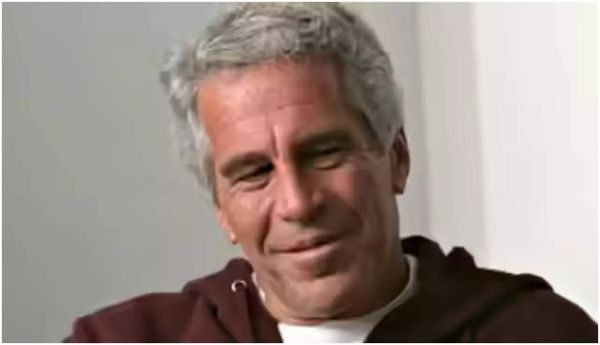What you need to know
- Android 16 is here, and Pixel phones will be the first to experience this new stable version of the OS.
- Android 16 will bring all the Material 3 Expressive perks and features like live notification, advanced protection against scammers, and more.
- Android 16 on larger screens like Samsung tablets will now allow users to move and resize multiple app windows in a single screen, just like a desktop with "desktop windowing."
- Android 16 will also bring custom keyboard shortcuts, so you can create your own combination of hotkeys later this year.
Android 16 has finally arrived! After multiple Beta releases and practically giving us a hint at almost all the features that will show up with the new OS, Google has launched the stable version of the software today (June 10).
Stable Android versions usually launch between August and October and have mostly coincided with Google Pixel releases. This time around, Google promised an early release and has delivered just that. In its press release, Google also stated that Android 16 will soon bring the new Material 3 Expressive design to Pixel phones, enhancing the overall user experience.
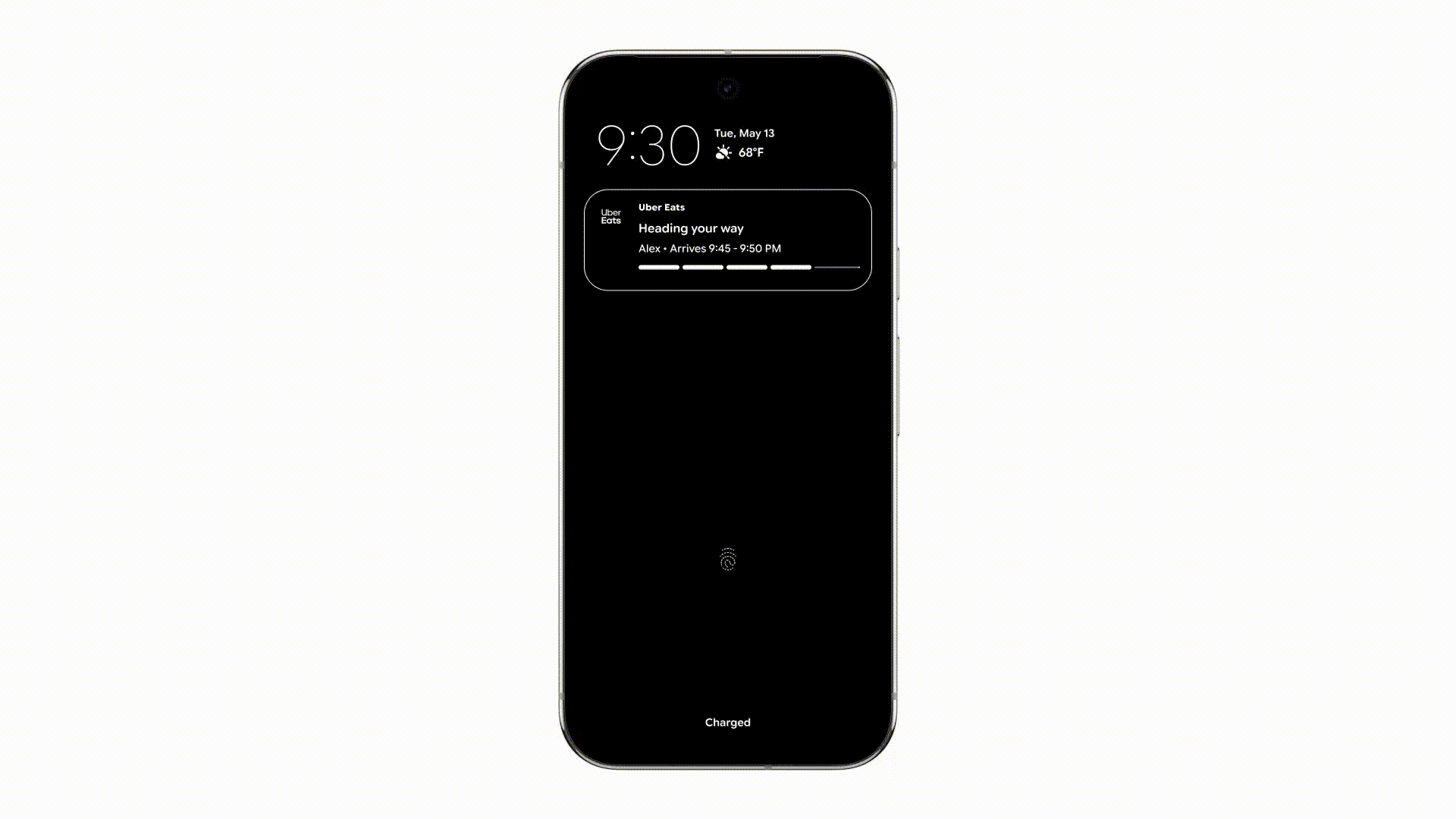
With today's Android 16 update, we will get the much-awaited live updates or real-time notifications, allowing users to track everything from food delivery to ride-sharing. This feature will display the status of your ongoing order on the lock screen, or when you simply tap the live updates icon in the notifications dropdown.
"We’re working together with these app partners to bring this capability to the Android ecosystem, including in Samsung’s Now Bar and OPPO and OnePlus’ Live Alerts," Google added.
Android 16 will also streamline notifications by grouping them together in the notification shade, making things cleaner for users.
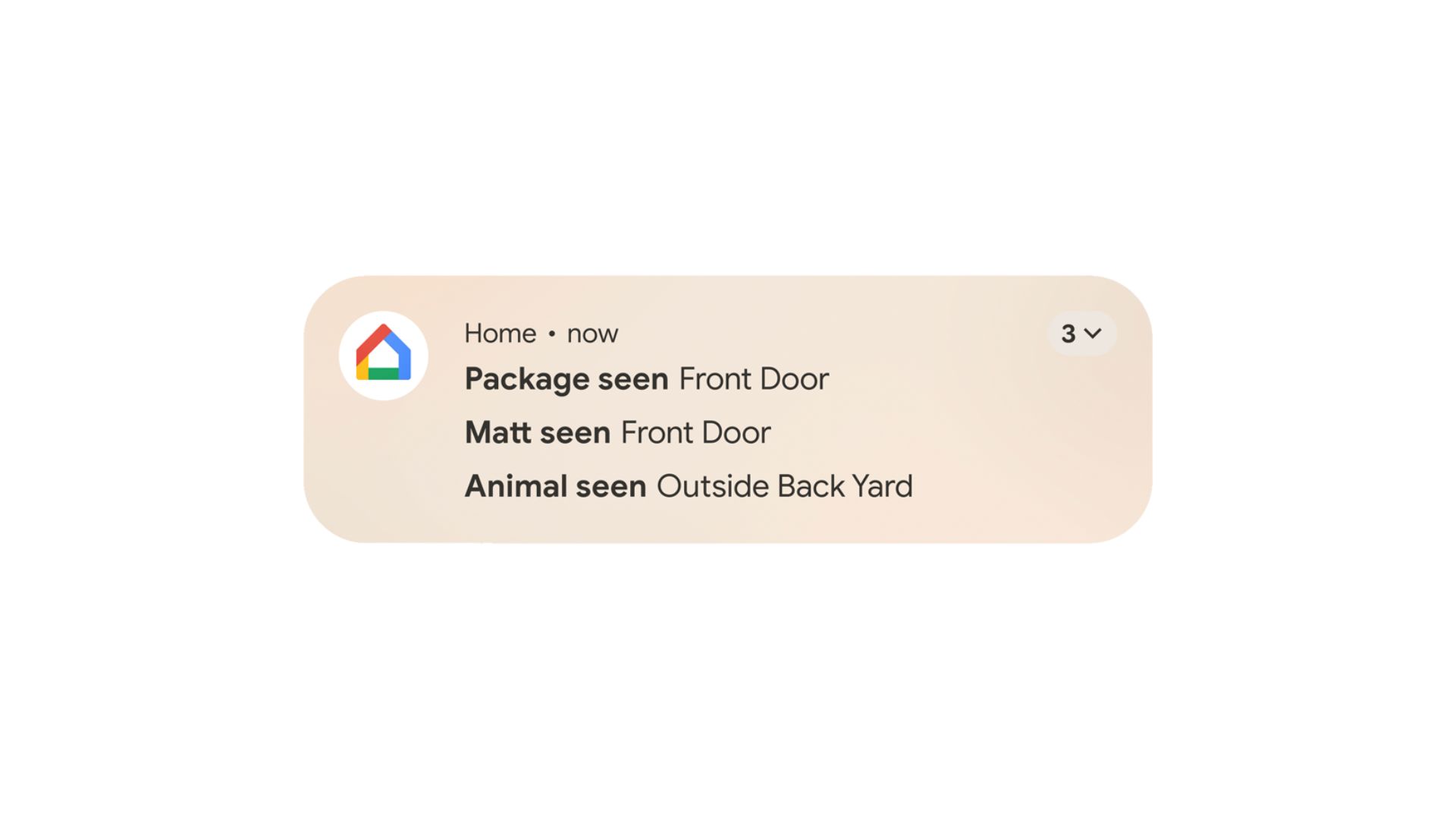
Android 16 is also making things easier for people who use hearing aids, thanks to LE Audio. While hearing aids have a built-in microphone, they may not be as clear as the one on an Android phone. With Android 16, users will have the ability to switch to using their phone's microphone for clearer calls in noisy environments. Additionally, users can also control things like volume on their hearing devices right from their Android phone.
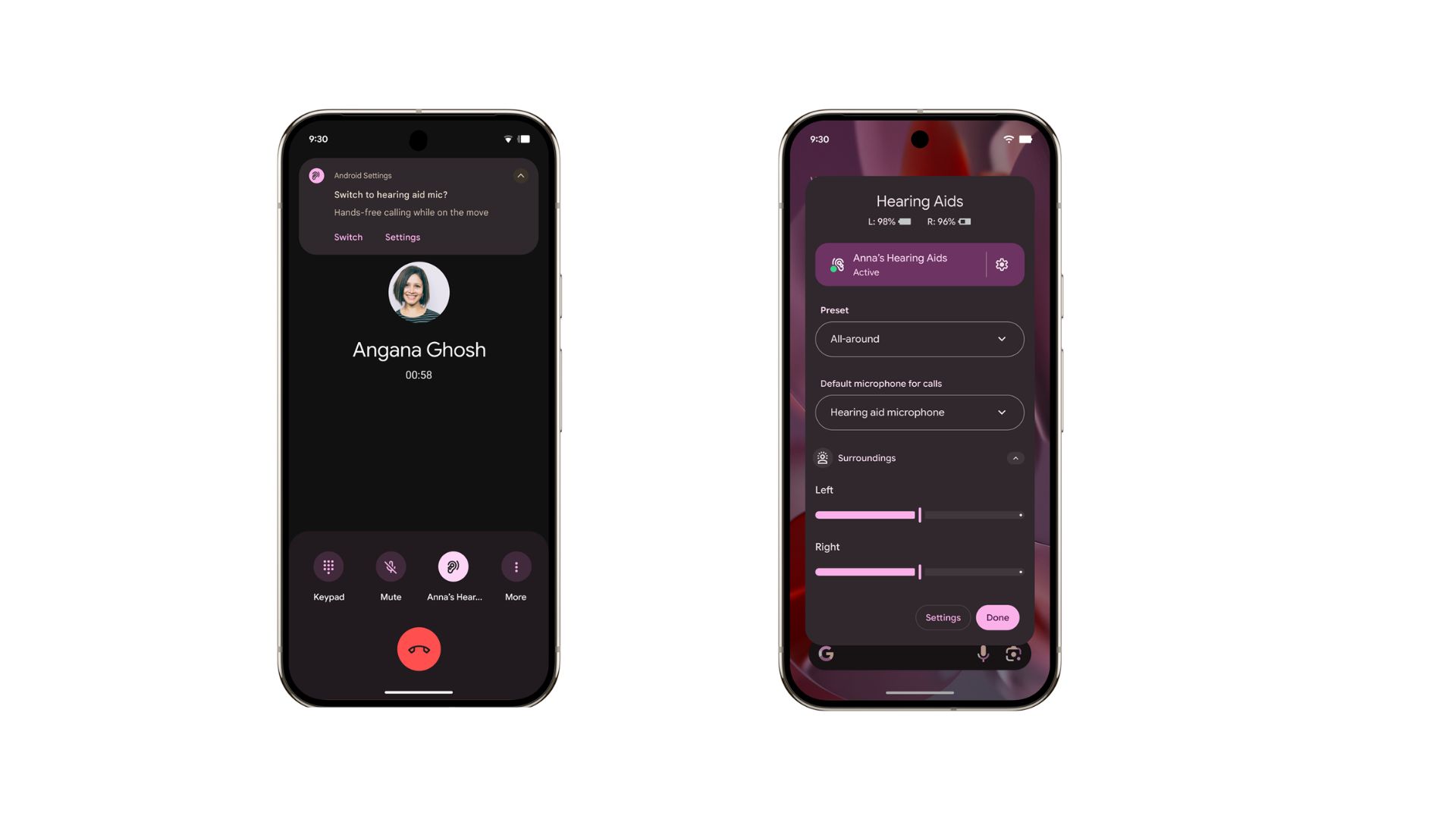
Up next, Android 16 is introducing additional tools for users to protect themselves from unwanted scam apps, calls, or other online threats. Google's "strongest mobile device protection," Advanced Protection, once enabled, activates a range of robust device security features on the phone.
"Whether you’re a public figure or you just prioritize security, Advanced Protection gives you greater peace of mind that you’re protected against the most sophisticated attacks," Google states.
Once the feature is toggled, Advanced Protection will let the apps on your device know that this protection is on, block 2G connections on devices with 2G protection (except emergency calling), and attempt to block unsafe websites. It's also where users will find other safety features, such as Theft detection lock.
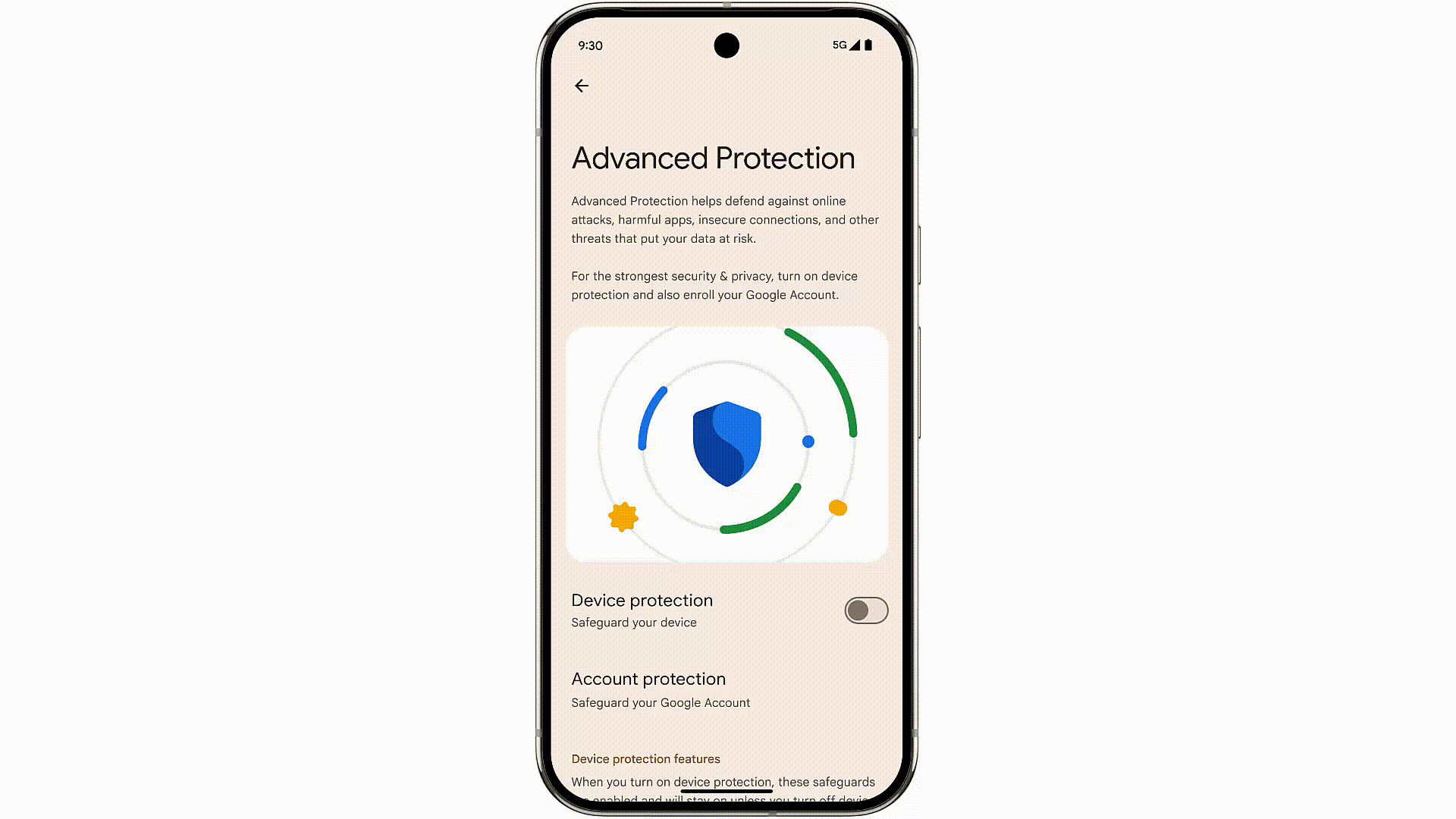
Lastly, larger screen devices also get something out of Android 16. Google says it's making multitasking seamless on foldables and tablets, bringing a feature called "Desktop Windowing," which was teased at Google I/O 2025.
"We worked closely with Samsung to develop desktop windowing, a new way to interact with your apps and content on large-screen devices," Google stated.
As the name suggests, Android 16 will introduce a desktop-like experience later this year on supported devices. This feature will allow users to have multiple app windows open, movable, and resizable on a single screen, similar to what you can do on a computer.
This feature will enhance productivity by allowing users to use multiple apps simultaneously, in addition to the single-app and split-screen options. And later this year, with Android 16, users will be able to customize keyboard shortcuts, making things more personal to fit the user's needs. Additionally, a taskbar overflow feature will provide an easy-to-see way to locate the app you need when the taskbar is crowded.
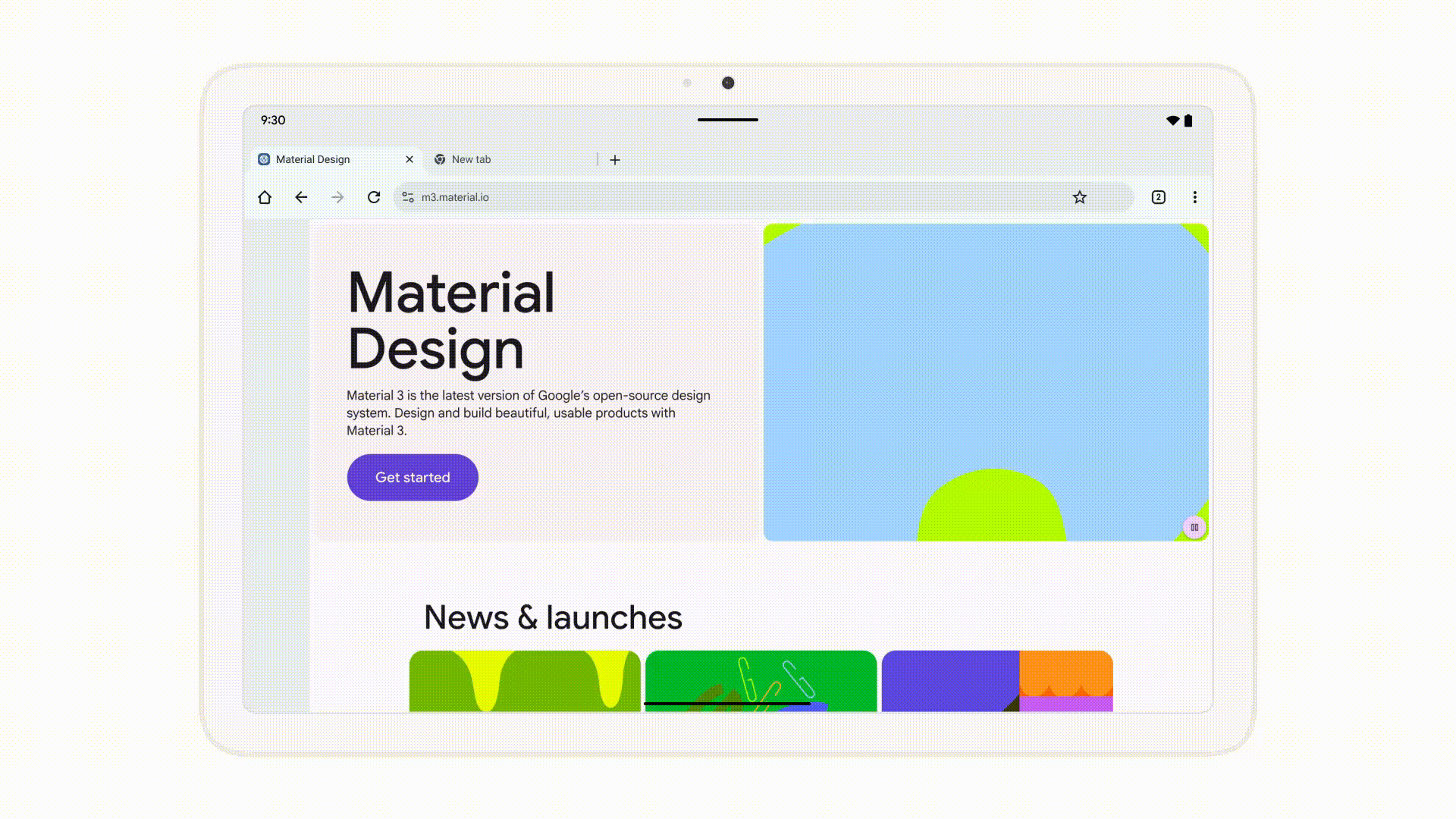
These are perhaps the most significant additions coming with the update, and Google states that Android 16 will be coming to the Pixel 6 and newer starting today, while other brands will receive it "later this year." The company also teased more Material 3 Expressive updates coming to Android 16 and Wear OS 6.
The Google Pixel 9 features a Tensor G4 chip, a vibrant 6.3-inch Actua Display, an advanced dual-camera system with 50MP wide and 48MP ultrawide lenses (including Macro Focus), an all-day 4700mAh battery with fast and wireless charging, 12GB of RAM, and the promise of seven years of OS and security updates, all wrapped in a durable, IP68 water-resistant design.