
Enjoy our content? Make sure to set Android Central as a preferred source in Google Search so you can stay up-to-date on the latest news, reviews, features, and more.
The wait is over: Google officially rolled out the stable Android 16 upgrade to eligible Pixel phones and tablets after months of beta testing. The update first became available for Google Pixel devices June 10, and is going out to other Android devices.
The Pixel 10, Pixel 10 Pro, and 10 Pro XL debuted in August with Android 16 out of the box, with Samsung's latest foldables also running the latest version of Android as standard. Samsung started rolling out the Android 16-based One UI to its latest phones at the end of August 2025, with other brands following suit.
While the overall experience of using Android 16 might feel similar to that of Android 15, there are a handful of exciting new features entering the fold. They include real-time notifications, Auracast support for audio sharing, new notification management features, and advanced windowing options.
Additionally, there’s more to come for Android 16. While the stable release is here, Google is already beta-testing Android 16 QPR1, which is arguably the more exciting release. It is slated to include full support for Live Updates, the Material 3 Expressive design, and desktop support with the highly-anticipated Connected Displays feature.
Which devices will get Android 16?

Android 16 will make its way to more devices than just about any other Android version. With most brands now offering at least three Android OS updates to their budget and mid-range phones, Android 16 will be available to most devices launched in the last two years. Budget phones have been ignored for far too long, and the fact that they're starting to get long-term updates is a big deal.
When it comes to Google's own devices, all Pixels, starting with the Pixel 6 series, will be able to switch to Android 16. That technically leaves out the Pixel 5 and all older Pixels, but these devices will continue to get feature updates and security patches. As of June 10, all eligible Pixel phones can install the Android 16 update.
With Google now guaranteeing seven years of software updates — even on the mid-range Pixel 8a — updates aren't going to be a problem in the future.
What is Android 16's internal codename?
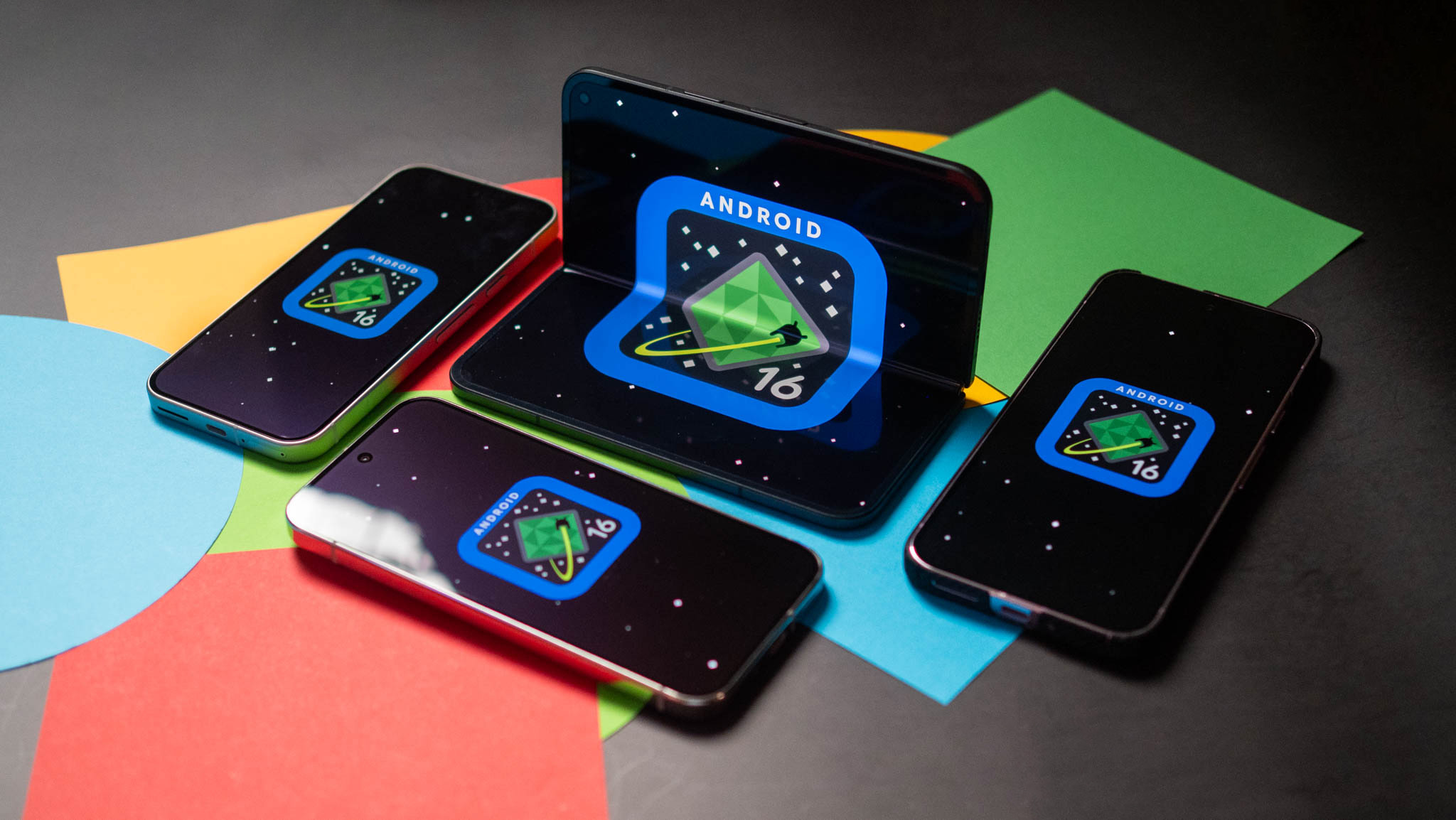
Google used dessert names with Android versions in the past, and while it doesn't do so any longer — that ended with Android 10 — it still maintains internal codenames. Android 15 was Vanilla Ice Cream, and with Android 16, you'd assume Google to go with a dessert that starts with the letter W, like waffle.
Instead, Android 16 has an internal codename dubbed Baklava. Google is changing how it assigns the codenames for Android releases, and while it's still maintaining dessert-based monikers, it effectively started over.
What's new in Android 16
The first big feature with Android 16 is Live Updates, which is a new class of notification that shows real-time updates. This is designed to be used with ride-sharing services, navigation, and food delivery. The feature is similar to what OnePlus offers in OxygenOS in India, with food delivery status updated in real-time on the lock screen. It also matches the functionality of Live Activities on the iPhone.
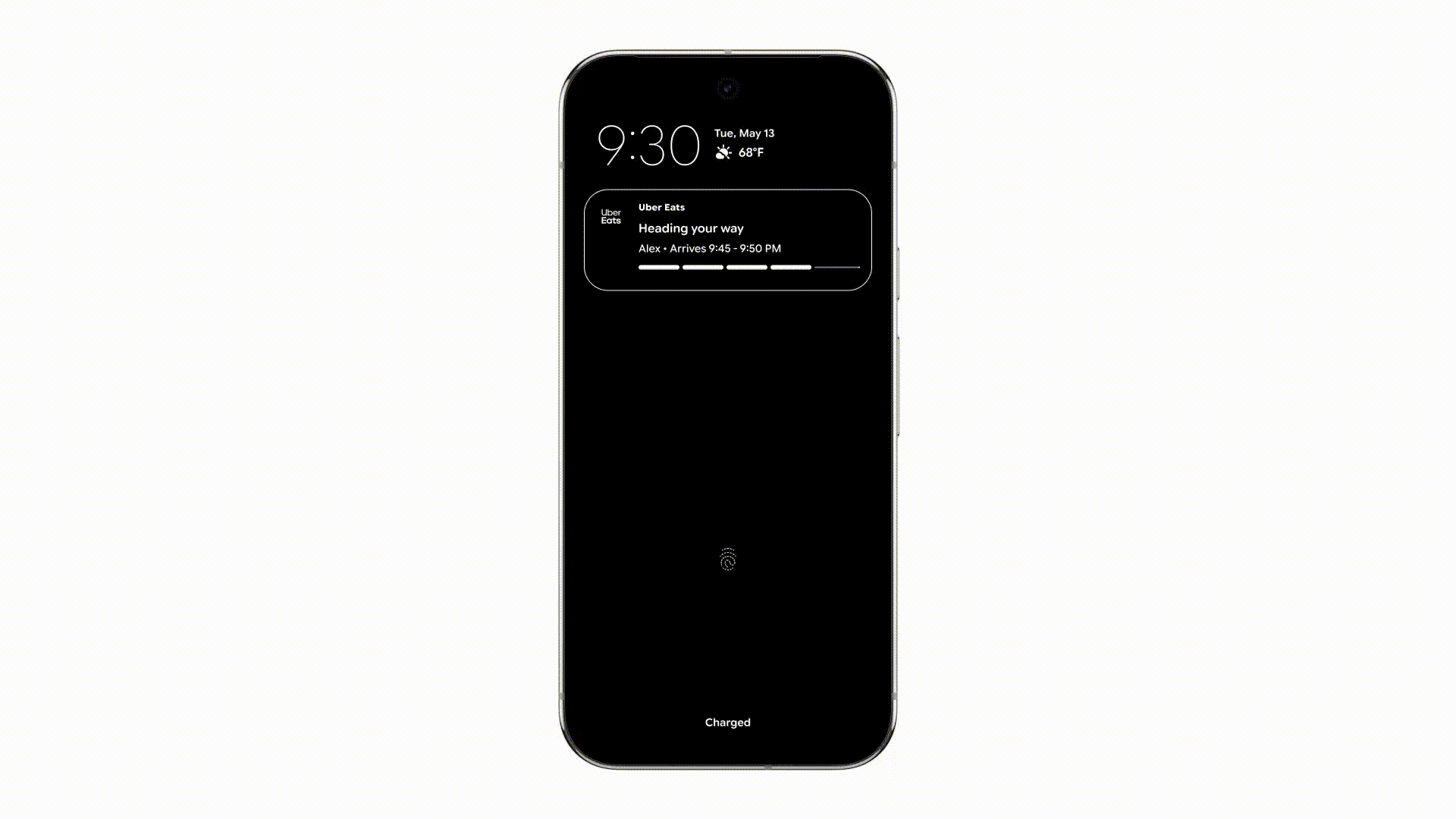
"We’re working together with these app partners to bring this capability to the Android ecosystem, including in Samsung’s Now Bar and OPPO and OnePlus’ Live Alerts," Google said.
Additionally, Android 16 improves notification grouping. Multiple notifications from the same app will be conveniently shown together, streamlining organization in your phone's notification shade.
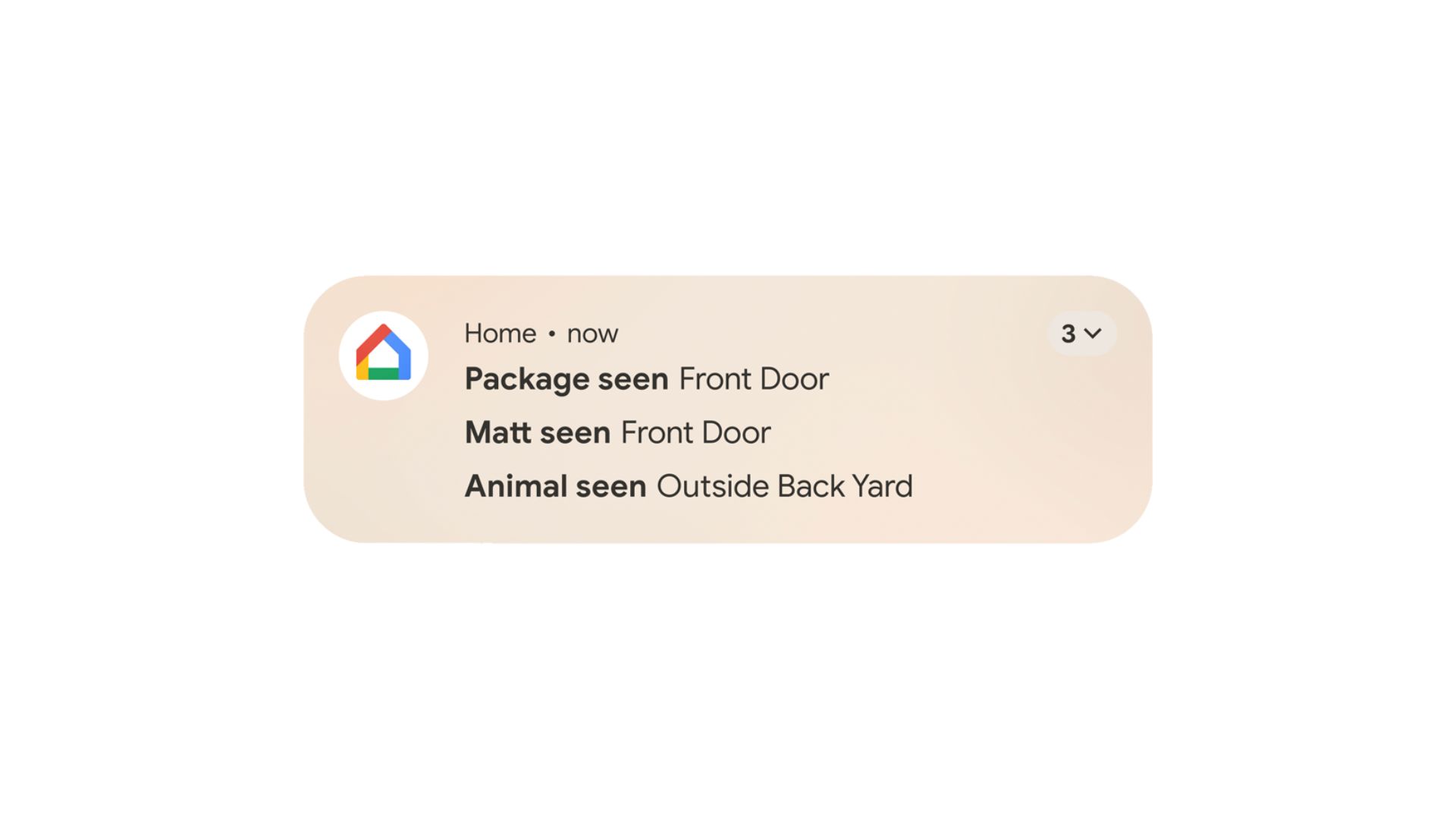
Google also integrated the Advanced Professional Video (APV) codec into Android, and it should allow phones to take much better videos. Devices like the Vivo X200 Pro have massive imaging modules and can take outstanding photos, but video recording continues to be a limitation, and this should address the issue.
The codec unlocks high throughput intra-frame-only coding, perceptually lossless video quality, high bit-rate even when shooting in 4K and 8K, decoding and re-encoding without visual degradation, HDR10+, and multi-view video. Google is integrating APV 422-10 Profile into Android 16 with YUV 422 color sampling, 10-bit encoding, and bitrates going up to 2Gbps.
Google also added Auracast support for Pixel phones with Android 16, which is an audio-sharing protocol that allows the host device to send audio to multiple outputs. That makes Auracast excellent for use with devices like hearing aids, and it'll also work with earbuds. Users can connect to central broadcast sources, like at a train station, concert, or airport, and hear what's being said without dealing with background noise.

Initially, only Bluetooth Low Energy audio-compatible hearing aids, such as models from GN Hearing and Starkey, worked with Auracast during early beta testing phases. Now, you can use any Bluetooth LE audio devices for Audio Sharing. This means you can connect two pairs of supported headphones to the same device for synced and shared audio.
For additional security, Android 16 adds a feature called Advanced Protection. It's similar to what Apple offers with Advanced Data Protection on its devices. Android users will get automatic blocking for 2G connections, unsafe websites, and more. The new Advanced Protection page in the Settings app on Android 16 will be the new home for Android's existing security features, like Theft Detection Lock.
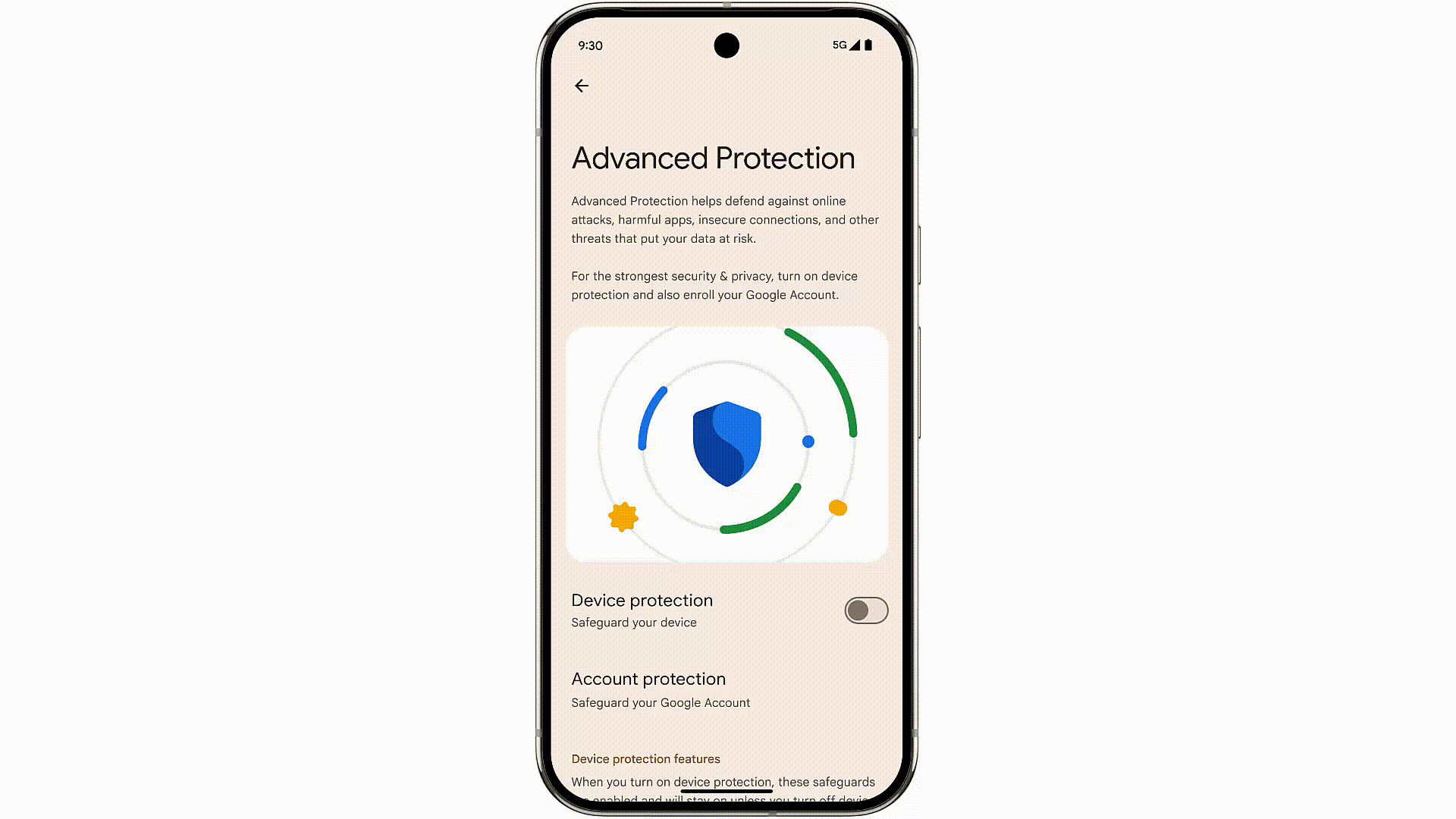
"Whether you’re a public figure or you just prioritize security, Advanced Protection gives you greater peace of mind that you’re protected against the most sophisticated attacks," Google explains.
What's coming in Android 16 QPR1

Material 3 Expressive
Numerous traces of Material 3 Expressive, the next Google design language, have been detailed in the Android 16 betas. More recently, Google published a blog post explaining the design process for Material 3 Expressive ahead of I/O 2025. While Google didn't introduce the new design with Android 16, it's finally going out as part of the September Pixel update.

Connected Displays
The same goes for Connected Displays, the highly-anticipated desktop interface coming to Android 16. Samsung users have had DeX for a while, allowing them to plug supported Galaxy phones into external monitors and displays for a desktop-like experience. However, Google plans to bring this functionality to Pixels and more Android phones with Android 16 QPR1.

"This evolution gives users the ability to move apps beyond a single screen to unlock Android’s full productivity potential on external displays," Google says.
With Connected Displays, Pixel phones can power multiple windows and multitask while connected to an external monitor in an open desktop environment. Both displays can be used, so a Pixel Tablet could serve as a secondary display when connected to a larger monitor. Plus, Google is partnering with Samsung to make DeX even better when running on an Android 16 smartphone.
Other new features in Android 16
While those are all the new features that debuted in the stable build of Android 16, it's worth reviewing the features that showed up in previous betas that didn't get a mention in Google's official announcement.
Notification cooldown turns down the noise

Notification cooldown is a great new feature that lowers the volume of incoming notifications when you get successive notifications from within the same app. So, if you're in a group chat and start getting constant notifications, your phone automatically lowers the volume of subsequent notifications.
What's great is that you can select this setting for conversations or all apps. As someone who doesn't like getting many notification alerts (I use DND most of the day), I think this is a great new addition and one that I will use to good effect.
Limit charging to 80%

This feature was available in the Android 15 beta, but there's no mention of it in the stable release. The charging optimization mode is in the Android 15 QPR1 build, so Google will likely roll it out with that update, or push it to the wider Android 16 release.
As the name suggests, the feature allows you to limit the battery to 80%, prolonging its longevity considerably. While a few manufacturers have this feature in their own skin, it makes to see it baked into Android natively.
Android 16 is coming soon

Google is rolling out the Android 16 public release to Pixel 6 and newer devices, so it's officially here. Samsung rolled out its latest foldables, and they run Android 16 out of the box, which is great to see.
For the rest of Android users out there, you'll be glad to know Android 16 Beta 4 opened up the beta program to more devices and partners. As of now, users of phones, tablets, and foldables from the following brands can participate in the Android 16 beta: Honor, iQOO, Lenovo, OnePlus, OPPO, Realme, Vivo, and Xiaomi.
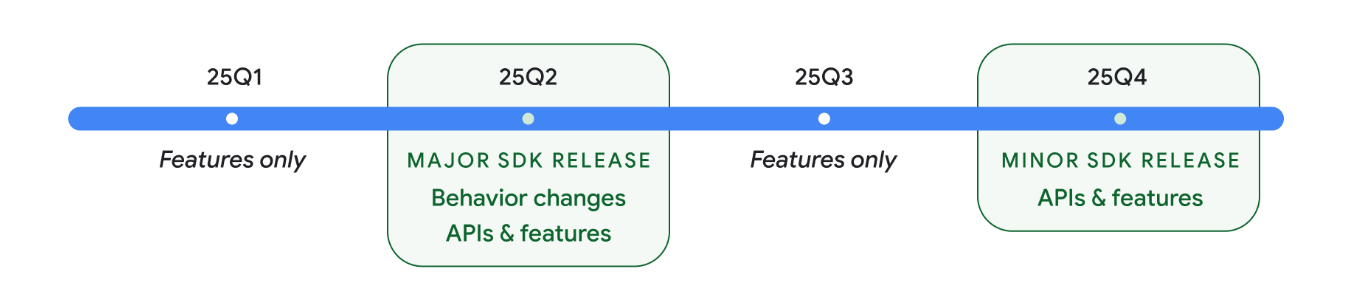
The Android 16 update should arrive on devices from other OEMs "in the coming months," according to Google. After that, Google plans to release another "minor" SKD update, which is expected to land in Q4, so anywhere from October to December 2025.
The Pixel 10 Pro is the latest flagship from Google, and it brings exciting upgrades across the board. If you want the latest AI-assisted software and best cameras Google has to offer, this is the phone to get.







