
CD ripping tool CD2WAV32 has just been updated to version 4.00jp after 16 years in stasis (machine translated). Developer Moroboshi Ramu seems to have been prompted to issue the update to make the software fully compatible with Windows 11 24H2, but there are several important changes under the hood compared to the ancient 3.X releases, too. Please excuse the rest of the linked developer’s page being mostly about dolls.
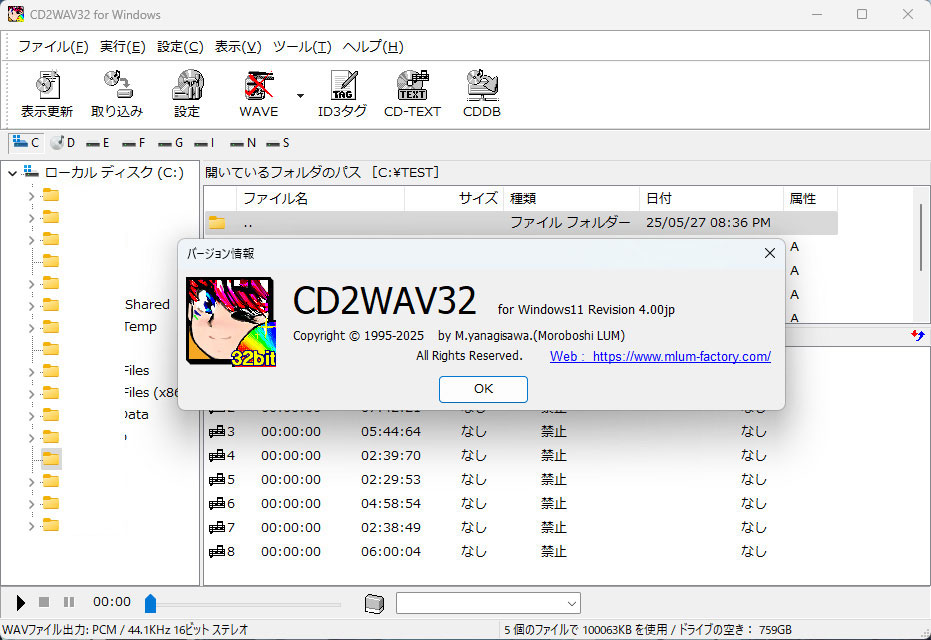
Ramu says that the last update to CD2WAV32 was 16 years ago, when a patch that was authored on a Windows 7 machine was released. Going forward, the dev (and doll enthusiast) says that only Windows 11 will be supported, as that is the only system they use now, though the tool has been casually tested on a Windows 10 PC.
With the compiler change to the latest Delphi 12.1 Community Edition, Ramu says the following changes were made to create CD2WAV32 for Windows 11 Revision 4.00jp:
- The internal character code processing is now mostly Unicode.
- ID3Tag related items have also been changed from Shift-JIS to Unicode.
- The tool’s GUI, including common controls, has been updated to the latest Windows 11 style.
- File size and other information related to the files is now processed in 64-bit format.
- The 16-bit code call function of MSCDEX, which can no longer be used, has been pruned, as have TwinVQ compression, and code to alert users of ASPI errors.
- Default compression is now provided by the Media Foundation API.
- The Help file has been removed and is replaced by a PDF.
- It is now possible to start this tool, even if you don’t have a CD-ROM attached.
- And various changes have been implemented to get the CDDB service to run again so ripping can be done with meaningful file names, track titles, artist names, genres etc.
Overall, it looks like a capable tool with lots of options for the end-user. As a Japanese program, with no localized English version as far as we can tell, a quick poke around the UI revealed extensive options for CD-ROM support, file format, compression algorithm, and tagging. It did indeed run on my desktop system without an optical disc drive attached.
Nice tool, but Windows 11’s Media Player App can rip audio CDs
People still hold onto and collect audio CDs even if we are firmly into the age of streaming media, and fast internet connection options abound. Occasionally ripping an audio CD is thus still a useful task, and Microsoft updated its Media Player App to be able to rip your tunes back in 2022, with MP3 support added in 2023.
Microsoft’s app is very easy to use, though that is also its weak point – it has fewer configuration options. Nevertheless, settings for audio format (AAC, MP3, FLAC, and more, but no WAV) and quality (from 96Kbps to 320Kbps with lossy formats) are probably enough for most folks.
To use the built-in Media Player App with Windows 11 for ripping, click on the audio CD section to the left (you need to have an audio CD inserted). Then, looking to the right of the highlighted play button, you will see the ‘Rip CD’ option. A menu to the right of this is where you tweak the rip settings and bit rate. Ripped media files will appear in your music library, which is set up in the App’s general settings section.
Follow Tom's Hardware on Google News to get our up-to-date news, analysis, and reviews in your feeds. Make sure to click the Follow button.







