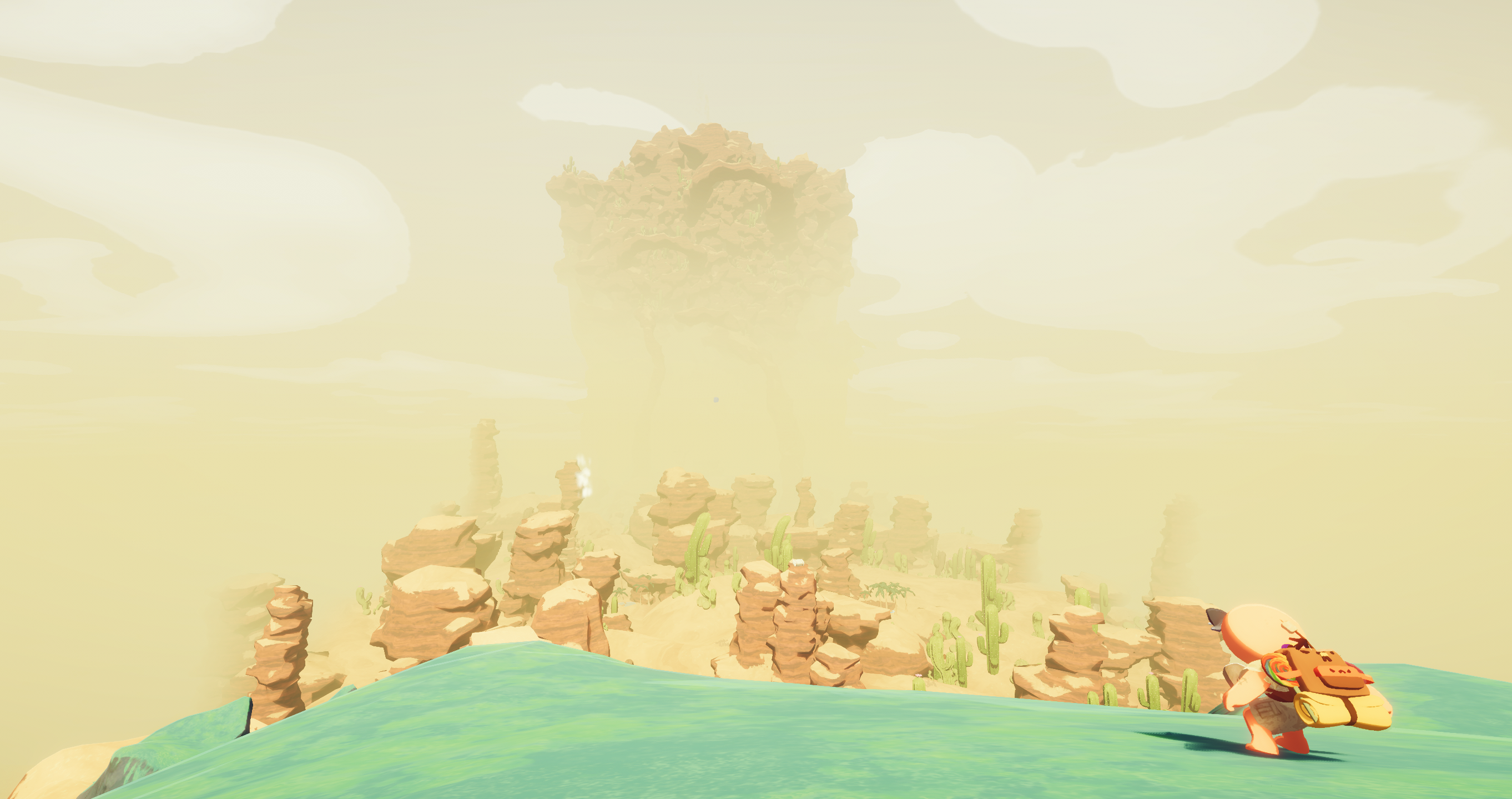
PEAK has finally added the chance for players to change their controls from default, and you can use a familiar layout.
The community has long requested the ability to rebind controls, but the feature was not introduced until the Dillydally update. Let's look at the default controls and how to change them inside the game.
Table of contents
All PEAK key bindings
Here are the default controls applicable using a keyboard and mouse.
- Aim: Mouse
- Climb/Use Item: Left Mouse Button
- Helping Hand/Alt use Item: Right Mouse Button
- Interact: E
- Drop/Throw (Hold): Q
- Jump: Space
- Crouch: Ctrl
- Sprint/Leap (While Climbing): Shift
- Move Forward: W
- Move Backward: S
- Move Left: A
- Move Right: D
- Item Slot 1: 1
- Item Slot 2: 2
- Item Slot 3: 3
- Backpack Slot: 4
- Ping Location: Middle Mouse Button
- Emote: R
- Push to Talk: V
- Scroll: Mouse Wheel
- Scroll Forward: T
- Scroll Backware: G
How to change controls in PEAK
It's pretty easy to change the controls in PEAK. The option, however, isn't available from the main settings. You can only change the keys before onboarding the flight from the Airport. Press the ESC button to open the options.

- Select Rebind Controls.
- This will open the controls.
- Click on a control that you want to change.
- Press the new input.
- Save your change.
That's all you have to do to change the controls to an alternate set, according to your preference. The ability to change controls is one of the several new additions of the Dillydally update. Before jumping onto the island, you can have fun with your buddies in the Airport.
There's a photobooth to click beautiful pictures, and a basketball court to challenge your buddies. A gigantic chessboard has also been placed by the conveyor belt to unleash your inner Garry Kasparov if that interests you.
A new badge is also available that rewards you with two fresh cosmetics.
Like our content? Set Destructoid as a Preferred Source on Google in just one step to ensure you see us more frequently in your Google searches!v
The post All PEAK key bindings – How to change controls appeared first on Destructoid.







