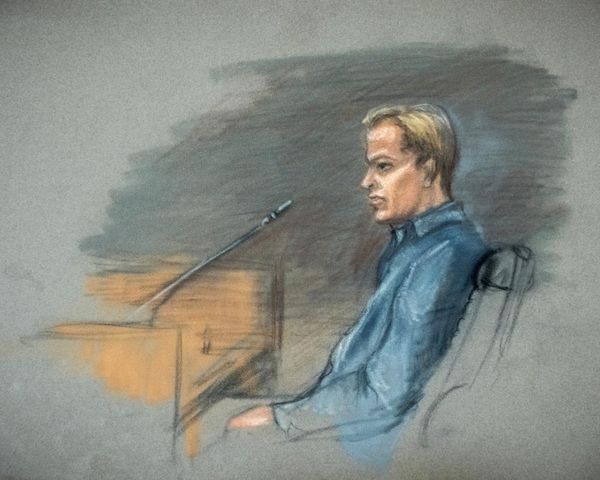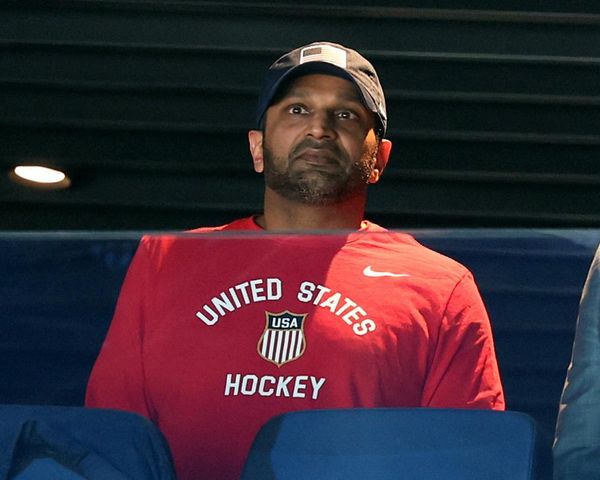Tainted Grail: The Fall of Avalon features an open-world RPG with a mature storyline, and if you’re wondering whether you can progress rapidly through the story using console commands and cheats, you cannot. The developers have not incorporated any console features into the title, despite it being a single-player game that lacks the requirement for competitive integrity.
However, there are a few third-party workarounds that you can use, such as cheats and even an in-game console. Nevertheless, these mods are not endorsed by the developers, and you should only use them at your own risk. Additionally, using these cheats and commands will also take away from the planned grind that the developers had in mind.
Here’s everything you need to know about using cheats and console commands with mods in Tainted Grail: The Fall of Avalon.
How to get and use cheats in Tainted Grail: The Fall of Avalon

We will be discussing two specific mods that we have found for Tainted Grail: The Fall of Avalon. While there are several other options available, be sure to proceed cautiously, as it is not uncommon for malware to circulate under the guise of third-party mod software.
WeMod
Greenhouse, one of the most popular modders on WeMod, has created a new mod for Tainted Grail: The Fall of Avalon that allows you to modify and alter several parts of the game.
| Infinite Health | Unlimited Lockpicks |
| Refill Health | [Last Hovered Item] Quantity |
| Damage Percentage | [Last Hovered Item] Level |
| Infinite Stamina | Easy Lockpicking |
| Infinite Mana | No Crafting Requirements |
| Mana Regeneration Multiplier | Force Crafting Level |
| Infinite Oxygen | Crafting Level Multiplier |
| Infinite Wyrd Charge | Set Level |
| Invisbility | Set Attribute Points |
| Set Damage Multiplier | Set Skill Points |
| Set Proficiency Experience Multiplier | Set Strength |
| Set Experience Multiplier | Set Dexterity |
| Add Experience | Set Spirituality |
| Teleport to Waypoint | Set Perception |
| Unlimited Arrows | Set Endurance |
| No Weight | Set Practicality |
| No Armor Weight | Select Proficiency |
| Set Money | Set Selected Proficiency Level |
| Add Money | No Fall Damage |
| Set Ethereal Cobweb | Movement Speed Multiplier |
| Add Ethereal Cobweb | Jump Height Multiplier |
To get started with this specific mod, all you have to do is download and install the WeMod application, and then add this specific mod to your library. Once it’s done, you will be able to enable and disable all the features mentioned in the table.
NexusMods

Yet another popular modder on NexusMods, KZekai, has uploaded a unique mod of their own, which allows you to launch your own console and select commands in the game itself. This mod is only available for the Steam version of the game and does not support the game pass edition.
Secured by NexusMods, here is a series of steps that you must follow to activate this mod:
- Download the BepinEx for TG FoA mod.
- Head over to your Steam game folder and extract all the content from the downloaded mod into this folder.
- Now download the Cheat Console Enabler mod and extract all the files into the game folder.
Following these steps will enable the console in the game and you will be able to launch it using the F3 hotkey inside Tainted Grail: The Fall of Avalon.