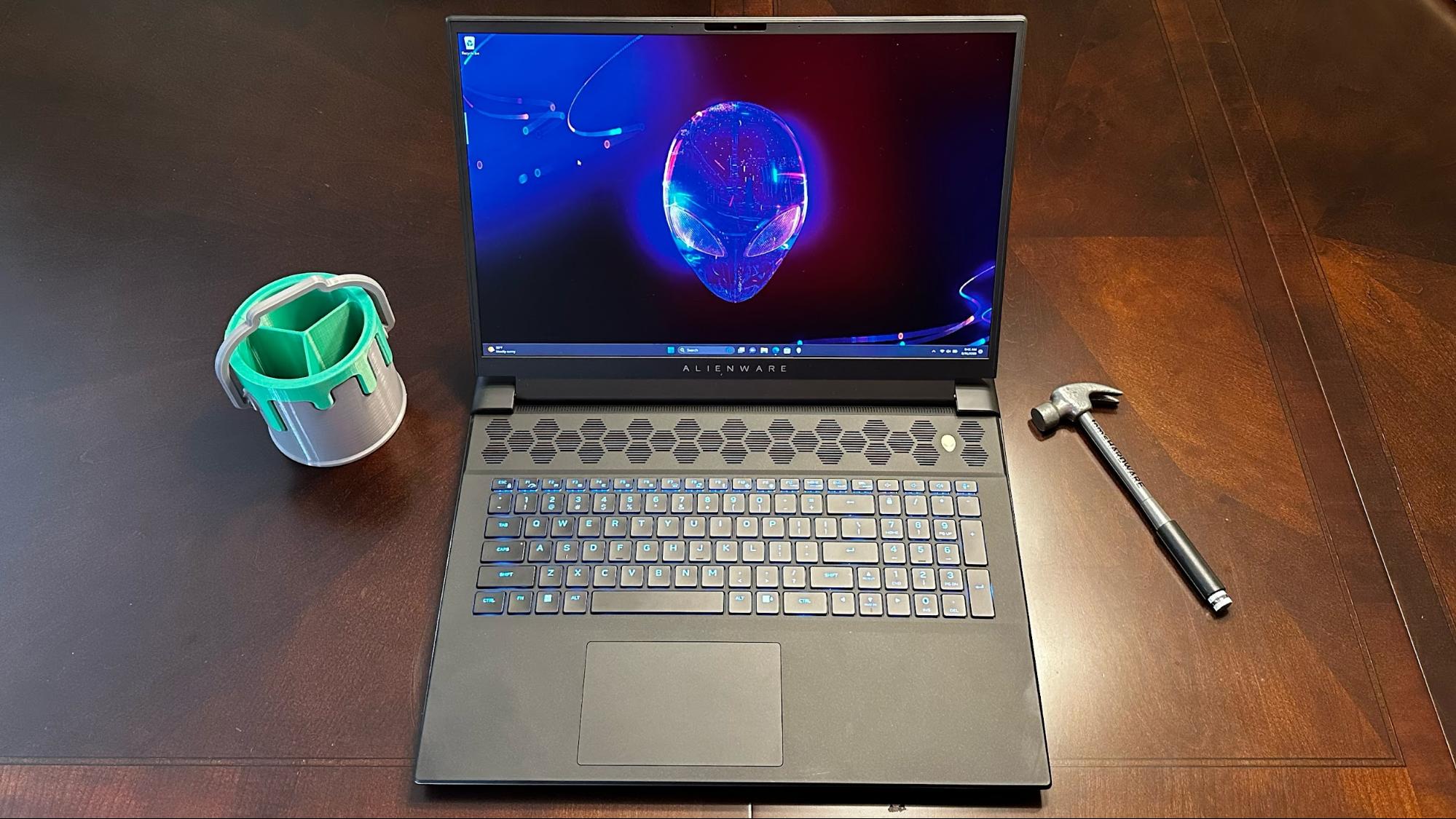
Alienware’s new m18 is among the largest laptops we’ve ever reviewed, with a display measuring 18 inches diagonally. But it’s not just the display that’s larger than life; the chassis is massive, thick, and heavy, while the keyboard is nearly the same size as a desktop counterpart.
Looking inside, the m18 R1 is loaded with flagship components, including up to an Intel Core i9-13980HX Raptor Lake mobile processor and an Nvidia GeForce RTX 4090 discrete GPU. But Alienware doesn’t stop there; an optional panel on the 18-inch display has a 1920 x 1200 resolution with a dizzying refresh rate of 480 Hz. That’s a new high watermark for laptop displays, and the RTX 4090 is up to the challenge of driving that display.
The Alienware m18 R1 starts at $2,099, but our review unit rings in at $3,599. It is an absolute benchmark powerhouse, as you’ll see, and easily ranks among the best gaming laptops.
Design of the Alienware m18 R1
The Alienware m18 R1 is larger than life, and its immense dimensions bear that out. It measures 16.15 x 12.59 x 1.05 inches (410.3 x 319.9 x 26.7 mm) and weighs a hefty 8.9 pounds (4.03 kg). This is strictly a desktop replacement that you'll be unlikely tolug around.. However, it’s not too far off in size from the Asus ROG Strix Scar 18, which measures 15.71 x 11.57 x 1.21 inches, though that is significantly lighter at 6.83 pounds (3.09 kg).
Alienware’s new Legend 3.0 design language (which is an evolution of Legion 2.0 seen in our Alienware m15 R7 review) is on full display with the m18 R1, with honeycomb-style vents above the keyboard, an RGB alien head power button and an oblong RGB lighting element on the rear I/O panel. There’s also a second RGB alien head logo in the top-center of the lid, while an “18” is embossed on the lid’s lower right corner.
The overall build quality of the m18 R1 is excellent, with minimal flex in the chassis and no creaks, as you’d expect from a premium laptop. However, the black soft-touch finish on the keyboard deck is easily scratched. Somehow, I managed to scratch it just below the touchpad within minutes of taking it out of the box. It’s likely a result of my fingernail scraping it as I opened the lid, but keep this in mind if you manhandle your laptops.
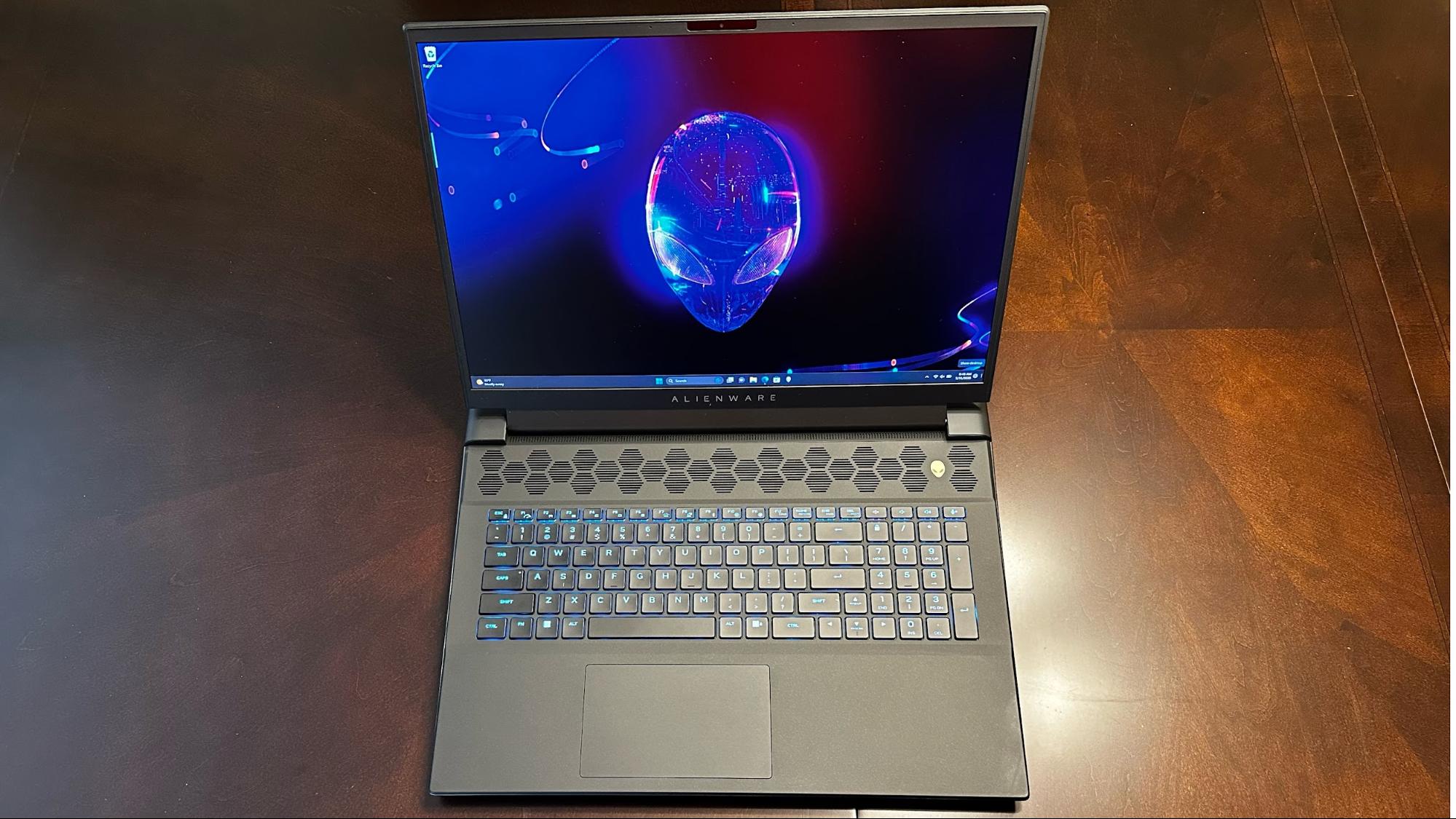

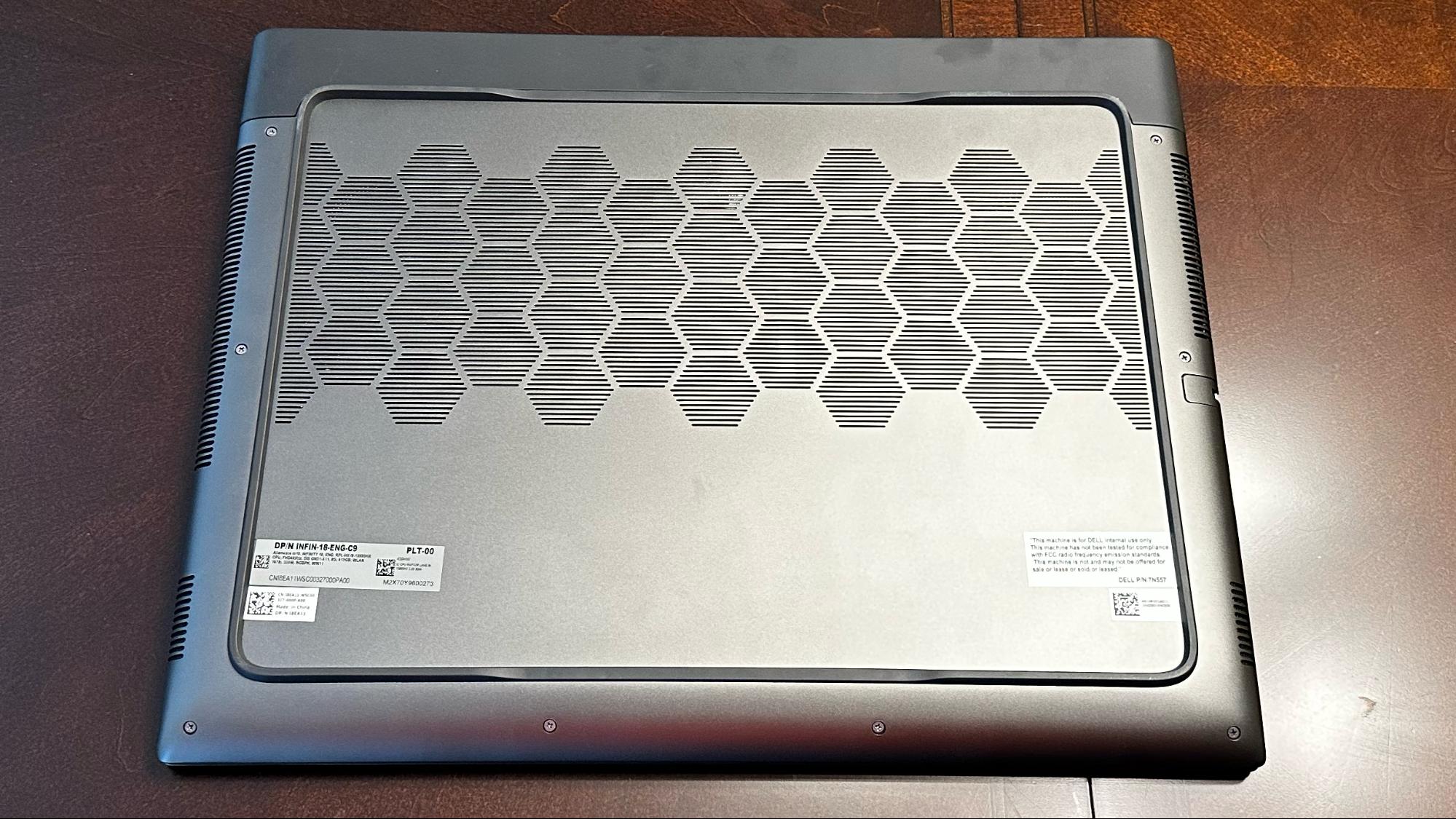




Given the massive footprint of the m18 R1, Alienware had ample space to load the laptop up with ports. As a result, you’ll find a single USB 3.2 Gen 1 Type-C port on the laptop's right side, while a headphone jack, two USB 3.2 Gen 1 Type-A ports, and a 2.5 Gigabit Ethernet port reside on the left side. However, the real party is on the back panel with two Thunderbolt 4 ports, one USB 3.2 Gen 1 Type-A, HDMI 2.1, mini-DisplayPort, an SD card slot, and a proprietary barrel-style connector for power input. The power cord for the m18 R1 is among the thickest I’ve seen for a laptop, coming in at over a quarter of an inch thick. The power brick itself weighs two and a half pounds and is rated for 330 watts.
Alienware m18 R1 Specifications
Gaming on the Alienware m18 R1
Undoubtedly, the Alienware m18 R1 comes to the table with some impressive hardware credentials. Our review sample included a Core i9-13980HX processor, GeForce RTX 4090 GPU, and a healthy 32GB of DDR5-4800 memory.
When playing Overwatch 2, I saw frame rates hover between 400 and 460 frames per second during online gameplay with the Ultra graphics setting toggled to try to take advantage of the blazing fast display. Gameplay was fast and fluid, although the advantages that I could have extracted with this high-performance display were wasted, given that I’m an average first person shooter player at best. I, more often than not, find myself on the receiving end of a well-placed bullet.
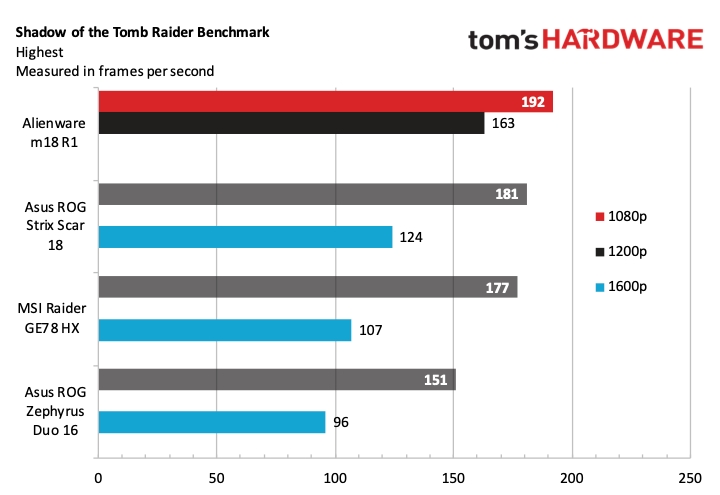
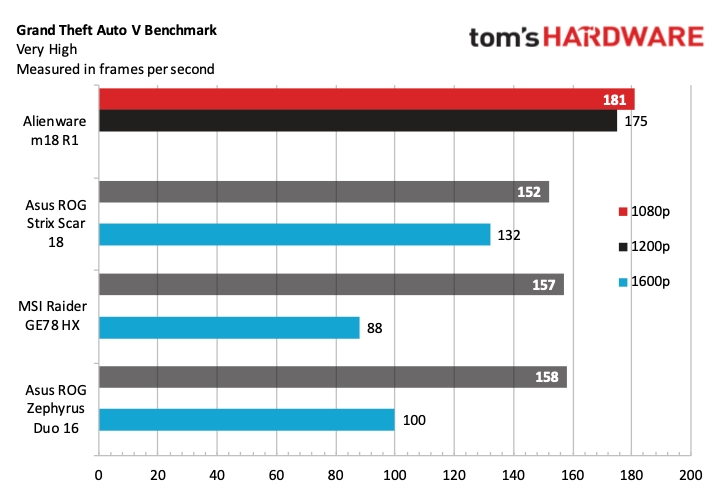
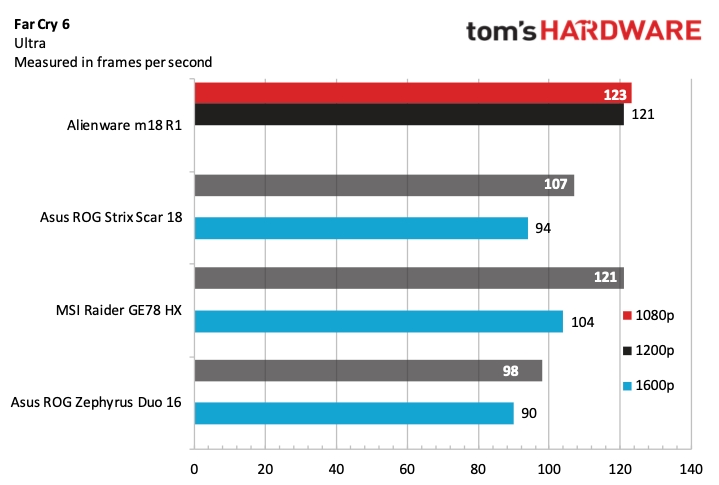
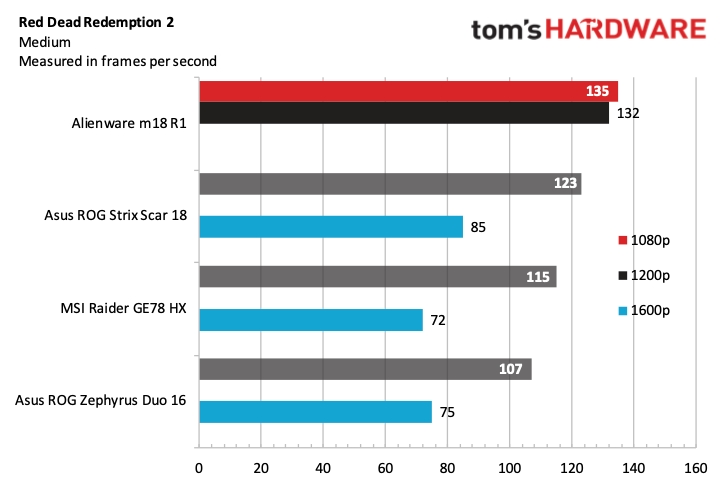
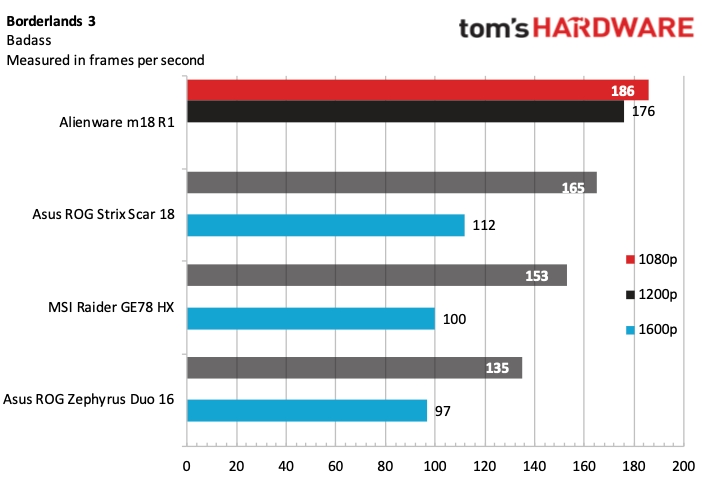
The m18 R1 finds itself pitted against a trio of Raptor Lake / GeForce RTX 40 Series-equipped rivals from Asus, including the ROG Strix Scar 18 (Core i9-13980HX, RTX 4090, 1600p), MSI Raider GE78 HX (Core i9-13950HX, RTX 4080, 1600p) and the ROG Zephyrus Duo 16 (Ryzen 9 7945HX, RTX 4090, 1600p). We can confidently say that the m18 R1 was an absolute beast in our gaming benchmark suite. It took top honors across the board in the 1080p and 1200p tests.
In Shadow of the Tomb Raider, the m18 R1 (192 fps) edged out the ROG Strix Scar 18 (181 fps), while the ROG Zephyrus Duo 16, which also has an RTX 4090, could only muster 151 fps at 1080p. The MSI Raider GE78 HX, with its RTX 4080, was just a few paces back at 181 fps at 1080p. All of the rest of the competitors in this field have 1600p screens, which is why you see such a steep falloff on the chart compared to their performance at 1080p due to them pushing a lot more pixels. For example, the m18 R1 has a minimal drop to 163 fps at 1200p, while the ROG Strix Scar 18 hit 124 fps at 1600p.
The m18 R1 continued its 1080p winning streak in Grand Theft Auto V, where it recorded 181 fps, and stepped down just slightly to 175 fps at 1200p resolution. The MSI Raider GE78 HX and ROG Zephyrus Duo 16 weren’t far behind, coming in at 157 fps and 158 fps, respectively, at 1080p. However, both machines saw a more substantial drop at 1600p resolution, with the former hitting 88 fps.
Far Cry 6 again saw the m18 R1 (123 fps) open a wide lead over the second-place ROG Strix Scar 18 (107 fps) at 1080p. While the m18 R1 saw a small drop to 121 fps at 1200p, the relative drop in performance at 1600p wasn’t excessive for the competition.
We witnessed the m18 R1 charge ahead again in the Red Dead Redemption 2 benchmark at 135 fps at 1080p resolution, blowing past the ROG Strix Scar 18 at 123 fps. Unfortunately, the ROG Zephyrus Duo 16 pulled up last place with 107 fps at 1080p; the Ryzen 9 7945HX didn’t have enough to push the RTX 4090 into contention with the 18-inch big boys.
Finally, the Alienware m18 R1 took on all challengers in Borderlands 3, and emerged victorious with 186 fps at 1080p, and an equally impressive 176 fps at 1200p. The ROG Strix Scar 18 also showed strong promise at 1080p with 165 fps, dropping to 112 fps at 1600p.
Our Metro Exodus stress test puts systems through 15 runs at 1080p using the RTX preset. The m18 R1 averaged 114.23 fps, which was consistent across all the runs. The Core i9-13980HX’s performance cores averaged 4.39 GHz, while the efficiency cores ran at 3.05 GHz and the CPU package measured 95.3 degrees Celsius. As for the GeForce RTX 4090, it averaged 2,220.13 MHz at 64.15 C.
Productivity Performance on the Alienware m18 R1
With a Core i9-13980HX processor and GeForce RTX 4090 at the helm, along with 32GB of DDR5 memory and a 1TB SSD, our Alienware m18 R1 configuration was no slouch in our productivity benchmark suite.
In the synthetic CPU benchmark, Geekbench 5, this gaming laptop group is closely clustered in both the single-core and multi-core scoring. The MSI Raider GE78 HX took top honors in the single-core benchmark (2,121), while the m18 R1 landed first place in the multi-core benchmark (21,005).
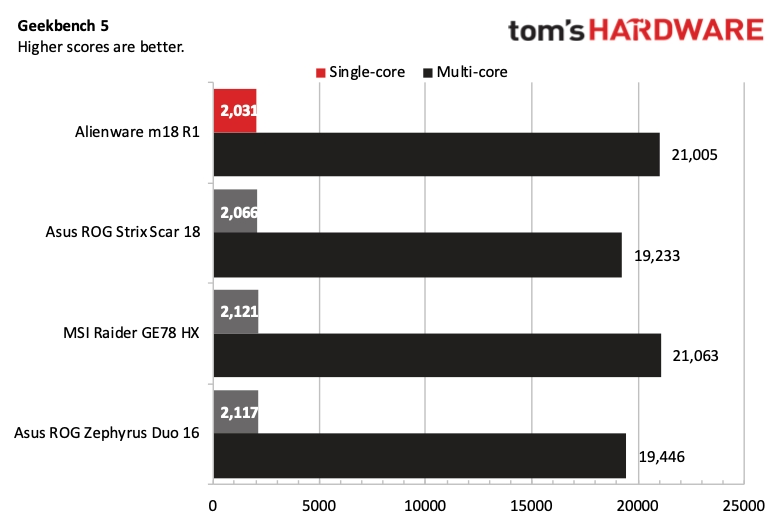
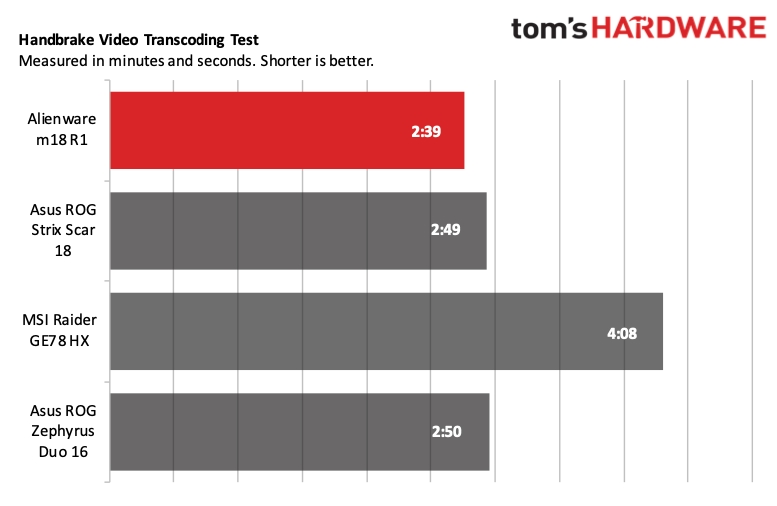
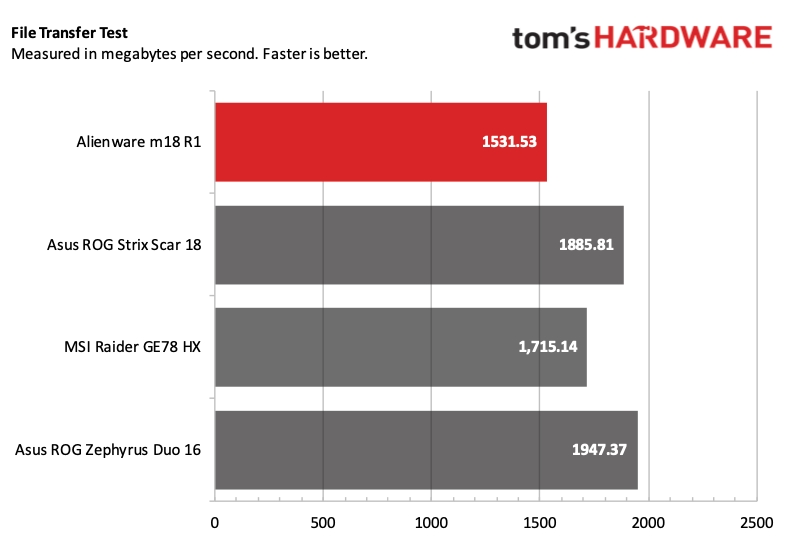
The file transfer test, which involves copying 25GB of files, saw the ROG Zephyrus 16 (1,947.37 MBps) edge out the second-place ROG Strix Scar 18 (1,885.81 MBps). The Raider GE78 HX came in third place at 1,521.53 MBps, while the m18 R1 pulled up the rear at 1,521.53 MBps.
The Handbrake test again saw a neck-and-neck race between the m18 R1, ROG Strix Scar 18 and ROG Zephyrus Duo 16. The m18 R1 secured first place with a time of two minutes and 39 seconds, while the Raider GE78 HX came in last place at four minutes and eight seconds.
Display on the Alienware m18 R1
The Alienware m18 R1 is available in two display configurations. The base configuration is an 18-inch QHD (2560 x 1600) 165 Hz IPS panel, while an FHD+ (1920 x 1200) 480Hz IPS panel is a $50 upcharge. Our review unit came with the latter.
Measuring 18 inches across, the m18 R1 is the true definition of a desktop-replacement gaming laptop. To reach the magic 480 Hz refresh rate, Alienware had to “settle” on a lower 1920 x 1200 resolution, but it’s perfectly fine for desktop use and gaming. In addition, the matte finish does a great job of minimizing reflections.
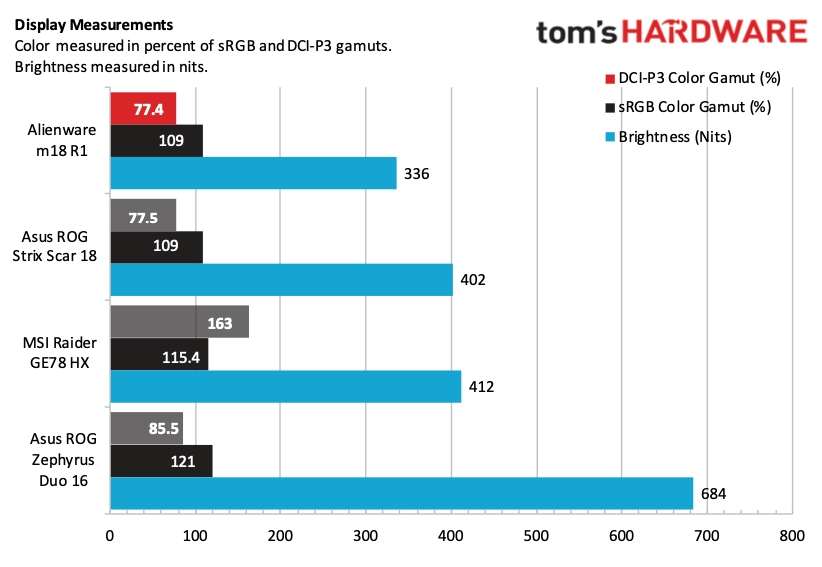
On our tests, the display was about average in brightness at 336 nits, putting it behind all the competitors in this field. However, the ROG Zephyrus Duo 16 was the runaway winner here with an eye-searing 684 nits maximum brightness from its mini LED panel.
The Alienware m18 R1’s display covers 109 percent of the sRGB color gamut and 77.4 percent of the DCI-P3 gamut. While both figures aligned with the IPS-based competition, they fell short of the ROG Zephyrus Duo 16 with 121 percent sRGB and 85.5 percent DCI-P3 coverage.
Keyboard and Touchpad on the Alienware m18 R1
The Alienware m18 R1 has a relatively large keyboard to go along with its colossal chassis. The keys are nicely spaced, and there was plenty of room to fit a number pad off to the right. Our review unit's optional, CherryMX ultra-low-profile mechanical keyboard has smooth and silent key presses. Per-key AlienFX RGB effects are enabled here, although I settled on the default blue for the entire keyboard during my testing.
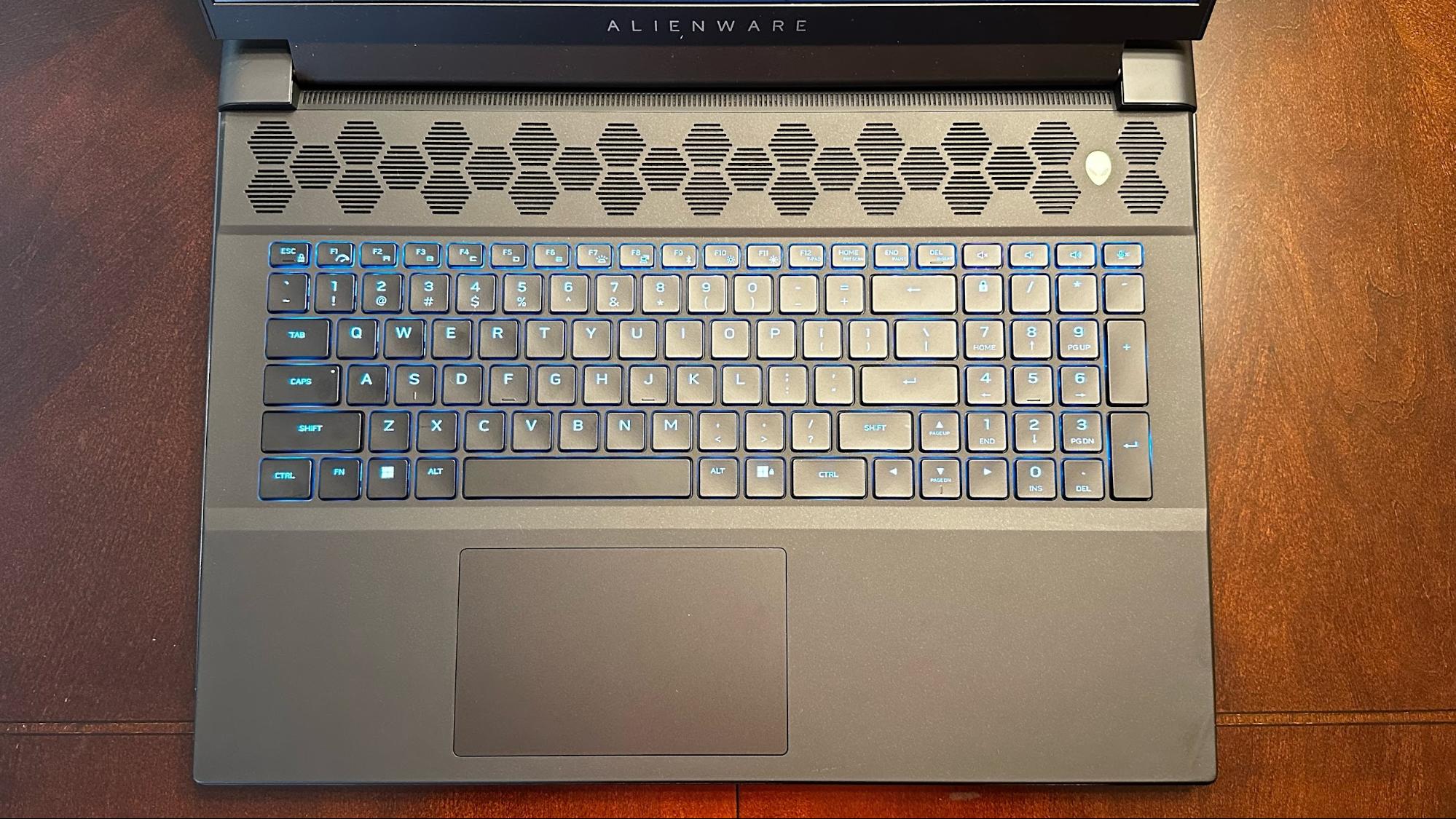
My go-to for testing keyboards is keyhero.com, and I cruised through at 77 words per minute with 94.42 percent accuracy. For comparison, I hit 75 words per minute with 90.61 percent accuracy on the Samsung Galaxy Book 3 Ultra and 59.29 words per minute with 87.13 percent accuracy on the Gigabyte Aorus 15X.
Given the size of the m18 R1, its touchpad is a bit underwhelming. It measures just 5.1 x 3.1 inches. And while I had no trouble mousing around with the touchpad, I missed the comically large 6 x 4.2-inch touchpad that I tested on the smaller Samsung Galaxy Book 3 Ultra. This won't be as big a deal when gaming with a mouse, of course.
Audio on the Alienware m18 R1
The Alienware m18 R1 features a pair of 2-watt speakers mounted near the front of the keyboard deck, where your palms rest. While the speakers produce clear sound at maximum volume level, they are sorely lacking in bass and depth.
I honestly expected more from a laptop with a price approaching $3,600. And given how large the chassis is, it seems like it would have been trivial to throw in another pair of high-quality speakers. I played “King of May” by Natalie Merchant, and her angelic vocals fell flat with the default audio settings. I opened the Dolby Access app and switched the Dolby Atmos setting from Music to Dynamic, which enhanced the vocals slightly, but wasn’t enough to make a drastic difference.
Explosions in games also lacked any meaningful impact and landed with a lifeless “thud” in Overwatch, while gunfire in Grand Theft Auto V was muddled. However, most gamers are likely going to put on a pair of headphones while gaming for a more immersive experience and to avoid the four howling fans inside the chassis.
Upgradeability on the Alienware m18 R1
Accessing the inside of the Alienware m18 R1 is accomplished by removing eight Philips head screws from its bottom panel. Once the screws are removed, the bottom panel lifts off, providing direct access to a bevy of user-replaceable components.
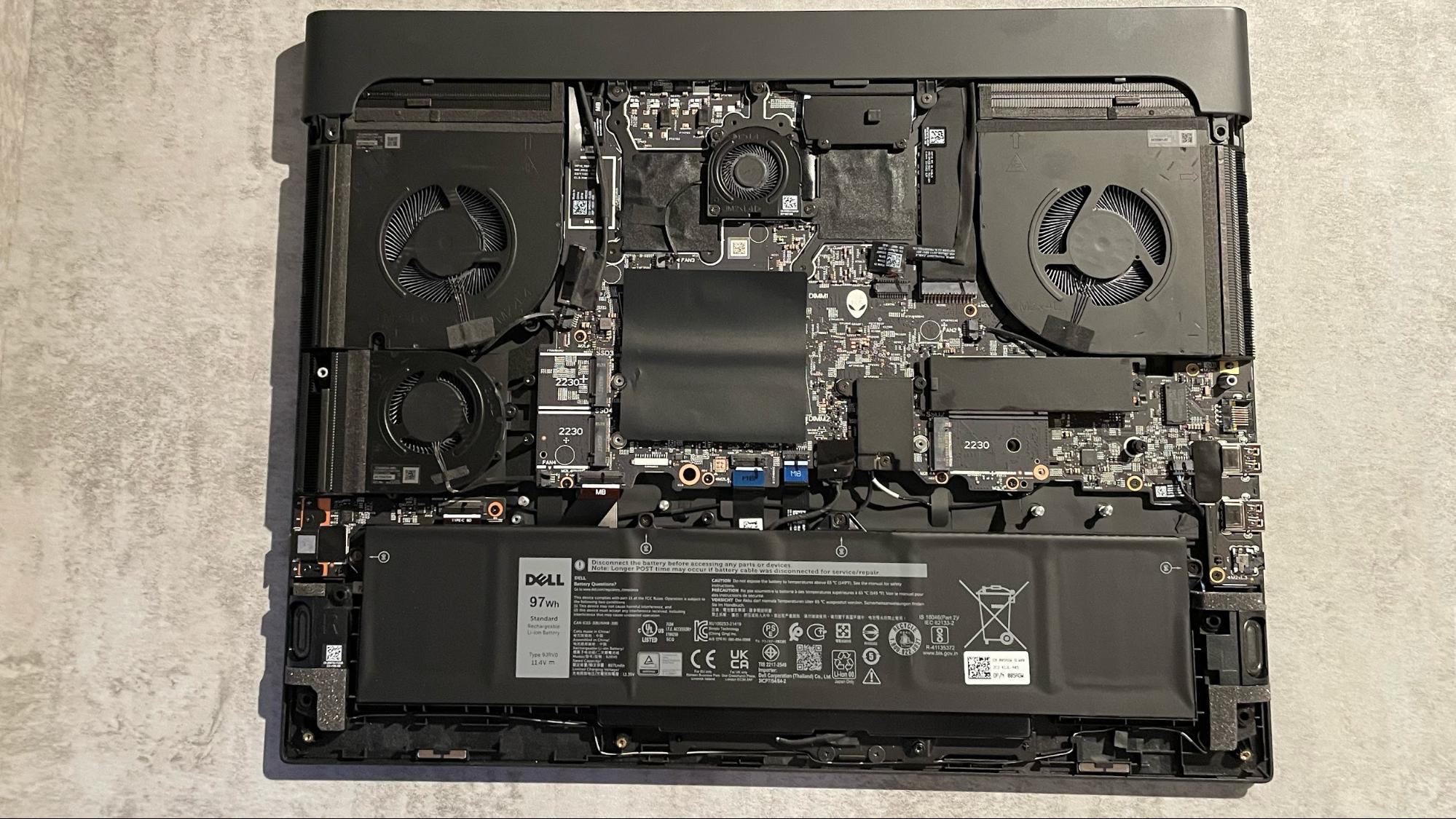
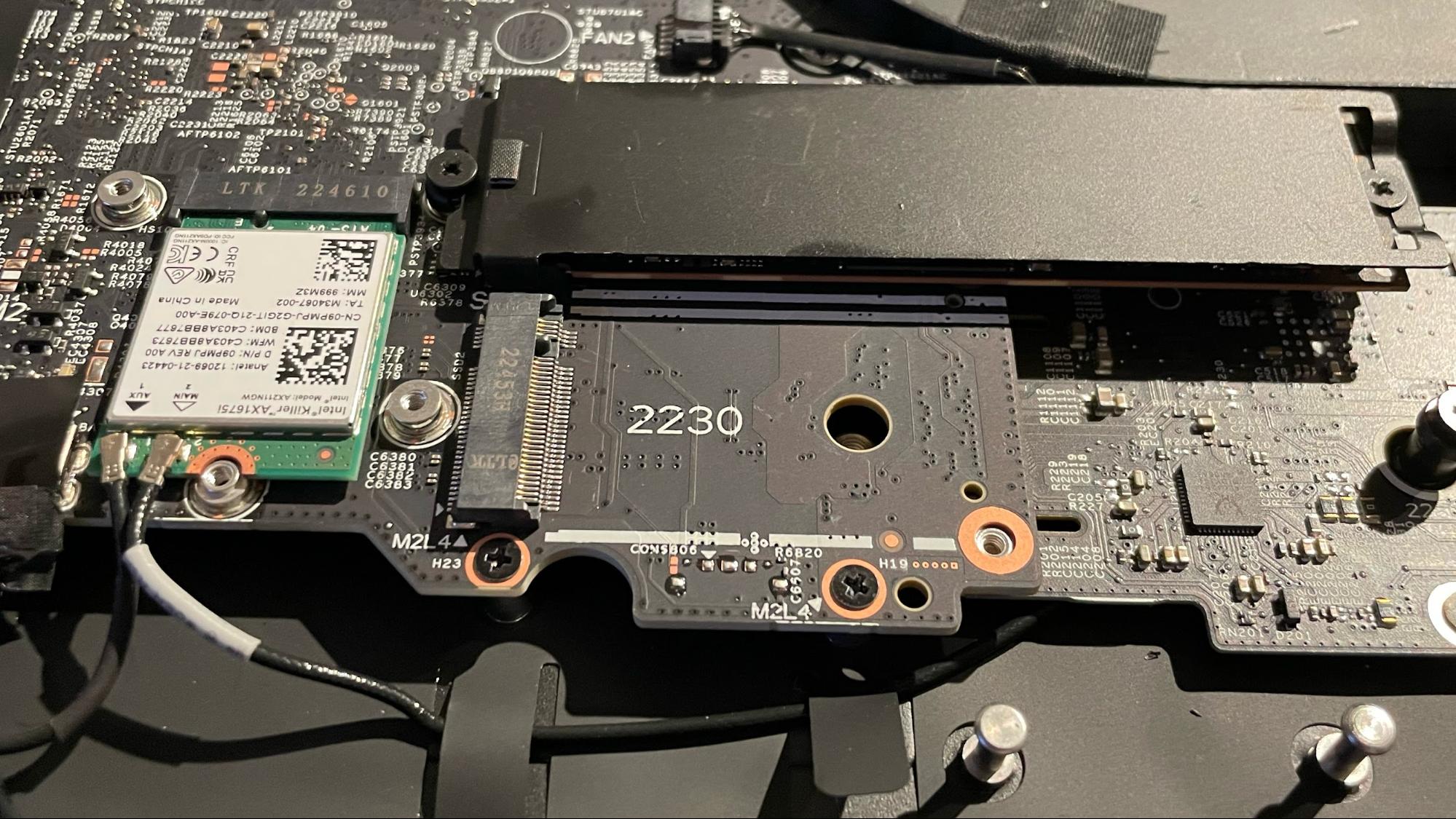
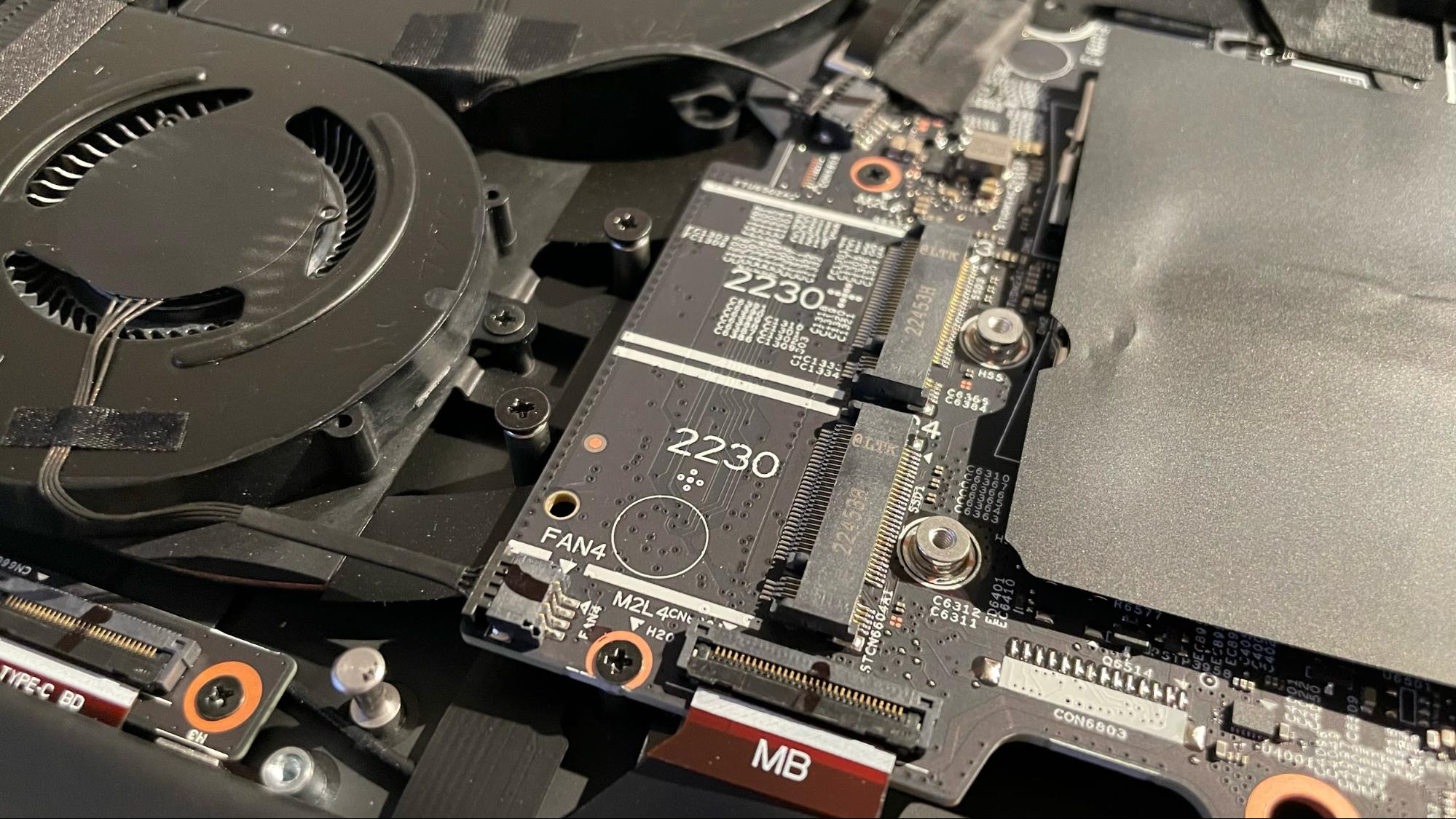

The battery can be swapped out after removing a few screws, and there are two M.2 slots (one already occupied by the 1TB SSD) for expanding storage. The Killer Wi-Fi 6E card is to the left of the SSD, and directly to its left are the two DDR5 SO-DIMMs (2 x 16GB in our review unit). You’ll also see two unused 2230 slots beside the memory.
Battery Life on the Alienware m18 R1
Given that the Alienware m18 R1 is a huge gaming laptop with a massive, ultra-high refresh rate display a flagship processors and high-end GPU configuration, we weren’t expecting much battery life. So we weren’t too surprised to see the m18 R1 last just two hours and 39 minutes during our battery test, which consists of browsing the web, streaming videos and performing OpenGL tests while connecting to Wi-Fi with the display dialed in at 150 nits.
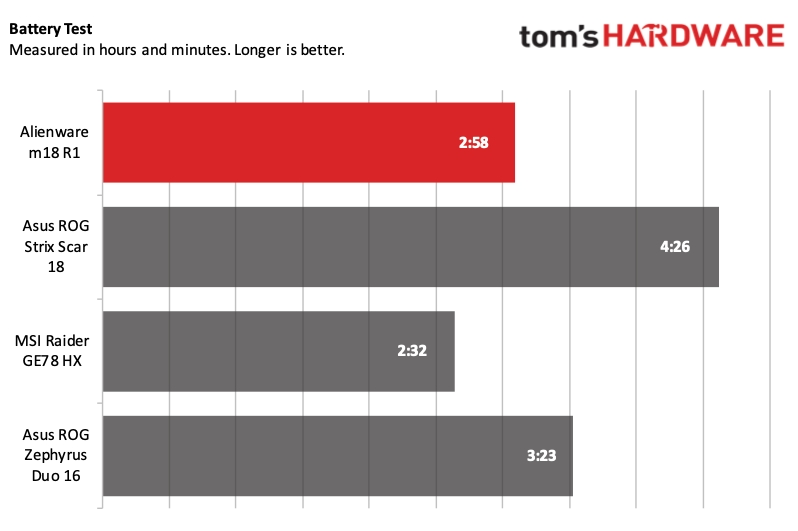
The m18 R1’s endurance came about an hour and a half short of the Asus ROG Strix Scar 18 and about 25 minutes short of the ROG Zephyrus Duo 16, which is based on an AMD processor. On the other hand, the m18 R1 did last s6 minutes longer than the MSI Raider GE78 HX.
You’ll want to keep the m18 R1’s hefty power brick close by if you decide to venture away from your desk to game.
Heat on the Alienware m18 R1
With a heat-spewing Core i9-13980HX and GeForce RTX 4090 under the hood, the Alienware m18 R1 can get toasty. In addition, its fans spin up rapidly to expel the excess heat to keep the system cool.
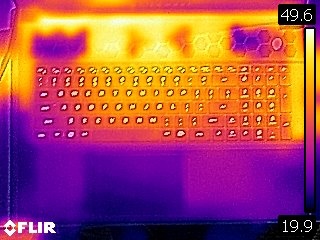
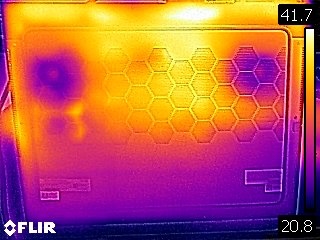
We measure multiple places on the chassis during the Metro Exodus stress test to see how laptops handle heat. While running the test, we measured 36.5 degrees Celsius (97.7 degrees Fahrenheit) between the G and H keys. Moving down, the touchpad measured 22.7 C (73 F), while the underside of the chassis was a balmy 38.6 C (101.5 F). The hottest point we measured was at the top of the keyboard, which registered 51.7 C (125.1 F).
Webcam on the Alienware m18 R1
Like a growing number of premium gaming- and business-oriented laptops that have recently launched, the Alienware m18 features a higher resolution 1080p webcam instead of the 720p relics from years past. In addition, the camera has good overall quality with minimal artifacts and good color representation.
The webcam captured enough detail to pick up the stubble of my beard and what few strands of hair I’m hanging on to on top of my head.
Software and Warranty on the Alienware m18 R1
The Alienware m18 R1 comes with a minimal amount of installed, which are limited to Alienware Command Center, Alienware Customer Connect, Alienware Digital Delivery and Alienware Update. Alienware Digital Delivery allows you to access software purchased with your m18 R1, while Alienware Update downloads the latest drivers, BIOS updates, and firmware for your system.
However, you’ll probably spend the most time inCommand Center, which allows you to monitor your system vitals, adjust power plans, and configure AlienFX lighting (among other things).
Other preinstalled apps include two intelliGo apps for the onboard microphones, the Killer Intelligence Center, and the Realtek Audio Console. You’ll also find shortcuts for the usual Windows 11 staples like TikTok, Disney Plus, and Spotify.
The Alienware m18 R1 comes with a one-year manufacturer warranty.
Alienware m18 R1 Configurations
We tested the Alienware m18 R1 with an Intel Core i9-13980HX processor, Nvidia GeForce RTX 4090 GPU, 16GB DDR5-4800 memory, 1TB PCIe 4.0 SSD, and an 18-inch Full HD 480 Hz display. Our config carries an MSRP of $3,599.
The base configuration has a Core i7-13700HX, GeForce RTX 4060, 16GB DDR5-4800, 512GB SSD, and an 18-inch QHD 165 Hz display with a price tag of $2,099. There are various configurations in between, with options for 512GB and 2TB SSDs, and GeForce RTX 4060 or GeForce RTX 4080 GPUs. You can even purchase the laptop with up to 64GB of DDR5-4800.
Bottom Line
There’s no question that the Alienware m18 R1 is an impressive beast. Its optional Core i9-13980HX processor, GeForce RTX 4090 and 32GB of DDR5 clobbered the competition in the gaming benchmarks and was equally impressive in our productivity suite.
The machine is well-built, with nary a creak and minimal chassis flex. The 480 Hz display is a game-changer for eSports fanatics looking for every possible competitive edge, while the mechanical keyboard is comfortable to type on (and game with) for extended periods. We also like that Alienware included various ports and the highly configurable AlienFX lighting effects.
On the flip side, the speakers are subpar, given the $3,599 price tag of our review unit and the soft-touch finish on the top deck is easily scratched. The immense dimensions and hefty weight are to be expected given this category; however, nine pounds is still a lot to lug around when you need to transport the laptop. Also, consider the short battery life of under three hours, making you heavily dependent on the massive power brick if you decide to take a break from your desk.
The Asus ROG Strix Scar 18 is probably the closest competition for the m18 R1 regarding performance and has a higher resolution display (2560 x 1600). However, that laptop tops out with a 240 Hz display and is also priced $300 higher as reviewed.
For the money, the Alienware m18 R1 is the fastest gaming laptop we’ve ever tested and is the ultimate power play for any enthusiast wanting to have the best tool for destroying any competitor that enters the playing field.
MORE: How to Buy a Gaming Laptop
MORE: Best Gaming PCs







