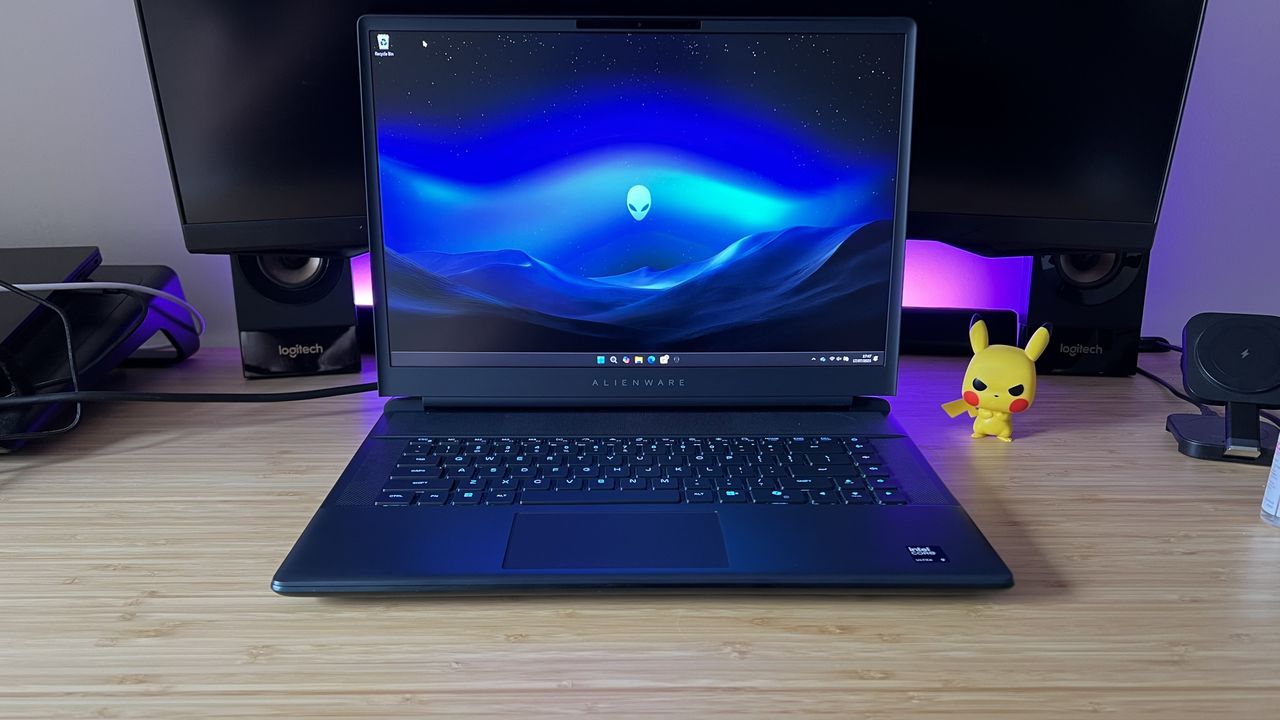
The Alienware Area-51 is back, but rather than a DIY-inspired giant, this year's iteration keeps things a little more slick. This range now sits at the top of Dell's gaming hierarchy, offering the fastest components in the most premium chassis. The screen is still a downgrade compared to the competition, and you'll either love or hate the mechanical keyboard, but after two weeks with the 16-inch model it's undeniably giving the best gaming laptops something to think about.
Tested |
Also Available |
|
Price |
$3,449.99 / £3,498.99 |
$1,999.99 - $5,549.99 / £2,149 - £5,879 |
Display |
16-inch QHD+ at 240Hz |
- |
Processor |
Intel Core Ultra 9 275HX |
Intel Core Ultra 7 255HX |
GPU |
RTX 5080 |
RTX 5060, RTX 5070, RTX 5070 Ti, RTX 5090 |
RAM |
32GB DDR5 |
16GB, 64GB DDR5 |
Storage |
2TB SSD |
1TB, 4TB, 8TB, 12TB SSD |
Connectivity |
Wifi 7, Bluetooth 5.4 |
- |
Ports |
3x USB Type-A 3.2 Gen 1, 2x Thunderbolt 5, 1x HDMI 2.1, 3.5mm audio |
3x USB Type-A 3.2 Gen 1, 2x Thunderbolt 4, 1x HDMI 2.1, 3.5mm audio |
Dimensions |
14.37 x 11.41 x 1.12 inch |
- |
Weight |
7.49lbs (3.4kg) |
- |
Configurations
Dell has positioned its Alienware 16 Area-51 as an Intel machine, with either the top-shelf Core Ultra 9 275HX (24 cores at max 5.4GHz) or a more affordable Intel Core Ultra 7 255HX (20 cores at max 5.2GHz). Pair those up with everything from an RTX 5070 to an RTX 5090 and this is a nice spread.
There's room for cheaper configurations to take advantage of the Area-51's new chassis, but if you want to pump as much power as possible into your rig (12TB SSD anyone?) Dell has provided plenty of headroom as well. The RTX 5080 inside my review unit can run at its full 175W (with a combined CPU and GPU power of 240W), and once it's revved this rocket shoots for the moon. I won't get ahead of my performance section here, but the Area-51 is well and truly back, baby.
Alienware found itself a little stuck in its previous generation 16-inch gaming laptops. The Alienware M16 R2 offered a cheaper, chunkier body but was capped at an RTX 4070. Meanwhile, the super skinny Alienware x16 R2 could rev up to an RTX 4090 but without the chassis space to truly let those components sing. If you wanted the best of both worlds you needed an 18-incher, here we've got it all in one.
Design

Dell placed a major emphasis on the redesign of its Area-51 chassis on announcement at the start of the year, so it's interesting that, with the laptop open and running my favorite games, I don't really notice any changes.
The top lid features a light-catching iridescent finish that shines slightly blue, slightly purple. It's a neat effect once you notice it, but it's so subtle I doubt many would if they weren't directly looking. The departure from black, gray, and white colorways is appreciated though, and helps the Alienware 16 Area-51 stand out from a particularly monochrome crowd.
Inside, everything looks fairly similar to the Alienware M16 R2, until you hit the Alien-FX-enabled fans up at the top. Otherwise, you're getting the same keyboard layout, embedded in between two speaker grills. Interestingly, the bezels around the screen look a little thicker than previous generation devices, offering a chunkier feel.
That's the same throughout the overall form factor. Area-51 laptops have generally always featured larger, boxier designs, and Alienware has done well to soften its language with rounded corners and a gradual dome-shape to its palm rest. However, the 1.12-inch thickness and 7.49lb weight mean it's not going to be as comfortable to transport as something like the Razer Blade 16 or HP Omen Max 16.

This is a big 16-inch gaming laptop, and it still features the rear cooling shelf that many have come to hate. It's an extra block of chassis that keeps even the best Alienware laptops from feeling truly slimline, and takes some smaller backpacks off the table. Some of that shelf has been reduced, replaced with a Gorilla Glass-covered cooling panel underneath the machine itself. That's a neat feature for the detail-oriented, with a window into the fans underneath, but it's largely out of sight 99% of the time.
The Area-51 line isn't necessarily designed to travel with you. In fact, I have a suspicion this bulky rig is designed to sit on your desk and stay there - preferably hooked up to an external display.
Display

I'm rarely impressed by the displays on Alienware models. Unlike the best Razer laptops and some of the newer Asus gaming laptops, Dell puts far less emphasis on overall vividity. That means you won't find any OLED or MiniLED panels on these shelves, and the 500 nit screens we do have often lack the vibrancy and contrast of competitors.
The same is true here. I booted up the Alienware 16 Area-51 with the hope that the returning hero would ring in a new era of high-end screens for Dell. The Dolby Vision and 100% DCI-P3 color range had me optimistic, and while warmer tones do pack a significant punch here, the overall effect is less impactful than more sophisticated screens. It's also, still, far less bright than alternatives in this price range.
Maybe I'm using it wrong, though. As we'll see below, the Alienware 16 Area-51 comes outfitted with two Thunderbolt 5 ports - perfect for running multiple high-speed 4K monitors. That, combined with the port placement, means Dell has potentially designed this screen to rarely be used at all.
Ports

Everything is located around the rear of this device, and that's a big tick in my notepad. With three USB-As, two Thunderbolt 5s (for configurations featuring an RTX 5070 Ti and above, otherwise you're getting Thunderbolt 4), and an HDMI running out the back you're sorted for permanent and easy-access sockets. Placing these connections out of sight also makes for a far tidier setup and avoids annoying dongles and cables getting in the way of my mouse hand. There's no direct line for a DisplayPort connection, but it's wrapped up nicely in the two Thunderbolt 5 offerings.
Considering the size and stature of the Alienware 16 Area-51 I'm surprised there's no ethernet option included - you'll need the larger 18-inch model to make the most of a wired connection. That's a little disappointing considering alternatives like the HP Omen Max 16 and Asus ROG Strix G16 readily supply an RJ-45 socket.
Still, the Alienware wins in other connectivity arenas. You're dropping a USB-A port and downgrading to Thunderbolt 4 with the HP Omen, keeping all three USB-As but opting for a single Thunderbolt 4 (and a regular USB-C) on the Asus ROG Strix and Asus ROG Zephyrus G16, and the Razer Blade 16 swaps out Thunderbolt entirely for USB4 due to its AMD build.
Keyboard and trackpad
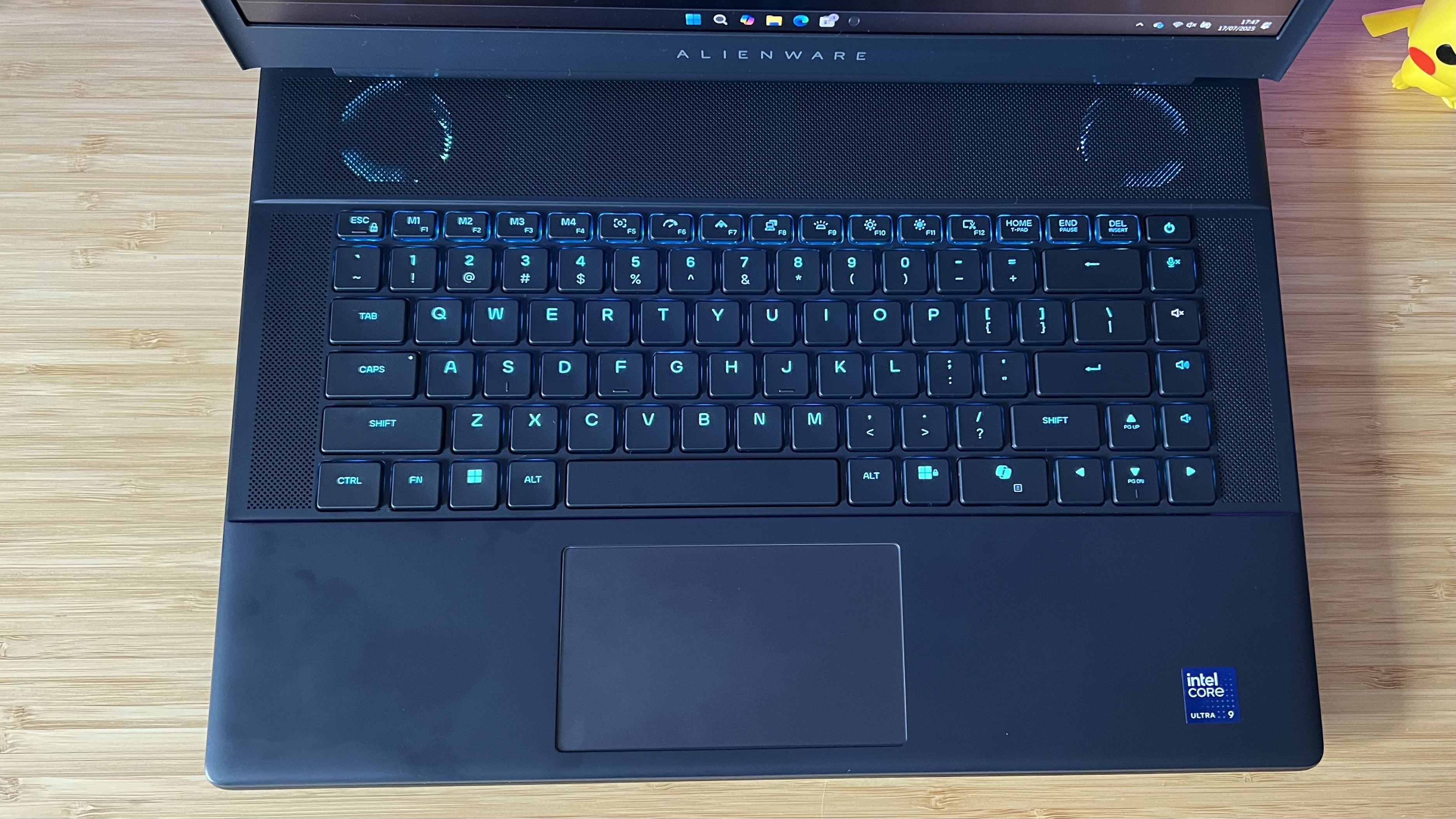
If you've been with me on my Alienware journey up to now, you'll know that last year's M16 R2 offered up the best trackpad and keyboard experience of the lot. I loved the snap and softer finish of that experience, so resting my fingers on the CherryMX Mechanical version of the Area-51 was real whiplash.
There's nothing cushioned about this typing experience. Those Cherry switches are clicky, tactile, and incredibly snappy - perfect for longer typing sessions, especially if you hate the mushy feel of cheaper dome options. I started out hating it, I'm a linear gal at heart, but by the end of my testing I've come to appreciate the bounce and energy in these clickers.
There's a little ping to the deck overall, though it's far less than I experienced in the similarly-mechanical MSI Raider A18 HX and doesn't echo nearly as much across the chassis. Each key requires a lot more actuation force than I'm used to on a laptop, or even one of the best gaming keyboards I have in my roster. That means lighter typists might struggle to stay comfortable, but gamers will benefit from increased accuracy.
The trackpad is similarly tight, with a low pressure force-click and a responsive tap. It's a little smaller than you might find on other gaming laptops of this size, but it gets the job done in productivity scenarios and never skipped or dragged in my testing. Anecdotally, it feels just a little stickier than the HP Omen Max 16 from memory, but HP's rig has sadly already been shipped back so I can't test side by side.
Performance

The Alienware 16 Area-51 is one of the more powerful 16-inch gaming laptops I've tested so far, but it can't quite top the list. That crown still goes to the HP Omen Max 16, though Dell's rig can match and outpace the Max in certain battles. The two, with the RTX 5090 Razer Blade 16 in tow, swap places a few times in my FHD and QHD in-game benchmarks. While HP claims the victory more often, the gap between the two is often minimal.
In some instances, the Area-51 even bests the Blade 16's higher-class graphics card. Sure, this RTX 5080 is sitting in a larger chassis with a little more room for ventilation but considering you're spending $1,000 less to grab Alienware's model, framerate hunters are definitely going to be looking away from Sneki for a while.
The toughest test in this roster is Cyberpunk 2077 running in full RT Ultra at 1600p. This is the benchmark that separates the mid-range GPUs from this high-end, and Alienware has firmly positioned itself in a more premium category. I averaged 74fps in this test, a result second only to the Razer Blade 16 in this 16-inch category and a level of power that will comfortably see you running more demanding games in their full glory without having to reach for the most expensive configuration.
Synthetic benchmarks maintain the order of our three front-runners, with the Alienware 16 Area-51 comfortably beating most other RTX 5080 gaming laptops I've tested across Fire Strike, Time Spy, and Steel Nomad. Time Spy is Alienware's biggest success here, it jumps to the top of the pack in this GPU-heavy run, dropping back underneath the Razer Blade 16 and HP Omen Max 16 in the more demanding Steel Nomad arena.
With the RTX 50-series also comes some hefty DLSS features. If you choose to use them, the Alienware 16 Area-51 makes good use of DLSS 5's 4x multi-frame generation, offering one of the biggest boosts over native rendering that I've seen so far. Running Cyberpunk 2077 at RT Ultra with Super Resolution set to Quality, the machine caps out at a (still impressive) 63fps. That jumps all the way up to 197fps (taken as an average over three tests) with Nvidia's tool in play.
Interestingly, when tested in isolation, that Intel Core Ultra 9 275HX doesn't hold up quite the same. This is a top-spec CPU, but its implementation in Alienware's 16-incher isn't handling quite as well as the HP Omen Max or Asus ROG Strix G16. You're still getting a more potent processor than the Razer Blade 16's AMD AI 9 HX 370, but those numbers are a little lower than I was expecting after running through my gaming tests.
That's all with, believe or not, a far less intrusive cooling system. Alienware laptops have, in my experience, some of the loudest fans on the market. I've left gaming sessions with my ears actually ringing in previous generations. Maybe I'm going deaf in my old age, but the fans are actually noticeably quieter this time around. They're by no means silent, and you'll still need one of the best gaming headsets for a pleasant experience, but Alienware is heading in the right direction.
Battery
All that power needs a lot of juice. Despite a massive 96Whr battery, the Area-51 shreds through its charge. I managed just over 20 minutes of gaming time on Doom: The Dark Ages where more efficient rigs can take me up to a couple of hours. Productivity is similarly lagging behind the competition, with no RGB and 50% screen brightness, the Alienware 16 Area-51 lasted just under four hours on its most power-efficient setting.
That means you'll just about get away with running the Area-51 for a couple of movies on a plane or doing some light work in a coffee shop, if you can carry it around for that long. This isn't a gaming laptop designed for portability, and its battery life reflects that.
Should you buy the Alienware 16 Area-51?

I feel like I can see the exact setup in which an Alienware 16 Area-51 will thrive. If you want a gaming laptop you can stick on a desk, keep everything plugged in, and output to two 4K or QHD monitors, you're going to have a good time here. This is a stocky, heavy device, with a display that won't make much sense for those without an additional panel. It's nowhere near as chunky as larger 18-inch devices, so moving it from room to room or between coffee shops is more feasible, but this really is one for those after a home base.
The HP Omen Max 16 still remains the best machine on the market right now, though. It has the Alienware 16 Area-51 beat in display, form factor and overall power, albeit with some port and keyboard sacrifices. The typing experience isn't HP's strongest point, in fact it lets the side down with a cheap-feeling deck. At $3,299.99 for an RTX 5080 configuration (though with half the storage), it's also slightly cheaper than Alienware's beast.
How I tested the Alienware 16 Area-51
I used the Alienware 16 Area-51 for all my daily work and play over a two week period, and that was a busy two weeks. With later work hours and a race to finish Doom: The Dark Ages I was on this machine for the vast majority of my waking hours. I spent half that time working direct from the laptop itself, using the keyboard, trackpad, and internal display, with another half spent connected to a QHD gaming monitor and additional peripherals.
In that time, I stress-tested the system with synthetic benchmarks across 3D Mark's Time Spy, Fire Strike, and Steel Nomad programs as well as PC Mark 10 for dedicated CPU evaluation. I also benchmarked average framerates in-game across both FHD and QHD+ resolutions in each title's 'high' and 'highest' settings (or equivalent). The games used for these tests are Shadow of the Tomb Raider, Cyberpunk 2077, Horizon Zero Dawn Remastered, and Black Myth: Wukong. Each test was run three times, with the final result representing an average of all runs.
For more information on how we test gaming laptops, check out the full GamesRadar+ Hardware Policy.
For more alternatives, check out the best gaming PCs and best Alienware PCs available, or take a look at the best gaming handhelds on the market.







