
One of the biggest new features in the AirPods Pro 3 launch is Live Translation, which lets you engage in conversations with people speaking a different language. We've tested it — it's very cool — and now we're here to tell you how to use it.
A couple of things before we get started. You'll need the latest version of iOS — iOS 26 — and have Apple Intelligence activated. You'll also need the Apple Translate app installed on your phone — and then you're good to go.
How to use Live Translate
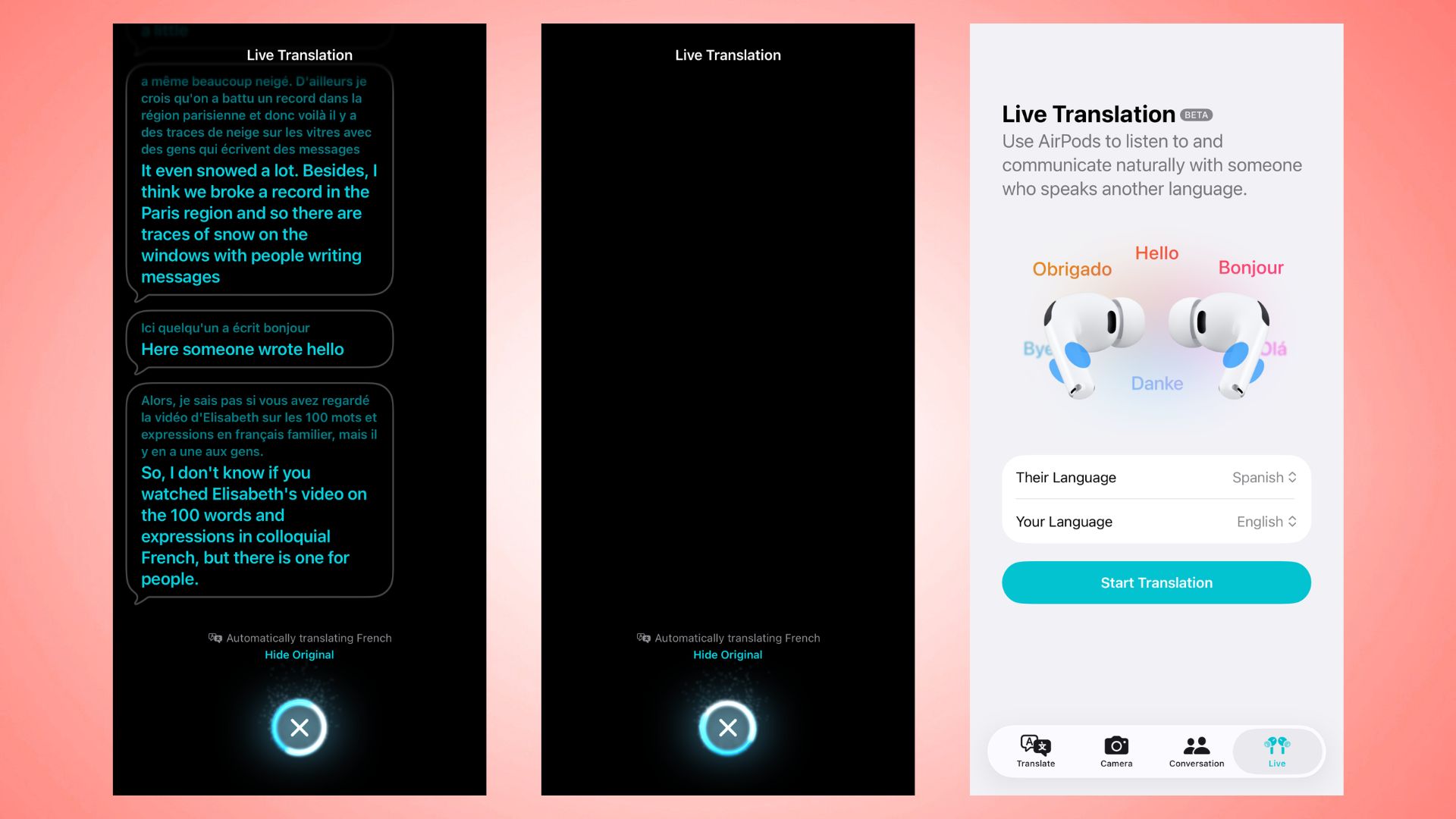
To get started, you'll want to head into the Apple Translate app and navigate to the "live" panel in the bottom right-hand corner of the screen. From there, you can start a translation and see what's being said on screen. From here you can select what language you're listening to — Spanish, French, German, Portuguese and English — and then display the results for you and your conversation partner.
With your AirPods
It's actually super simple to get Live Translation working straight from your AirPods. Just press and hold on the AirPods stems until you hear the chime, and then have a conversation. If both members of the conversation have AirPods, you won't need to get your phone out — Live Translation will work for the two of you, translating your words into those that you'll understand.
If only one of you has AirPods, you can pull your phone out for the opposite translation. That way, your conversation partner will be able to understand what you're saying.
This feature works with AirPods 4, AirPods Pro 2, and the new AirPods Pro 3. Give it a try, test it out — and look forward to future updates that will bring more languages. Au revoir, merci, et bonne nuit!
Follow Tom's Guide on Google News and add us as a preferred source to get our up-to-date news, analysis, and reviews in your feeds. Make sure to click the Follow button!







