
Enjoy our content? Make sure to set Android Central as a preferred source in Google Search, and find out why you should so that you can stay up-to-date on the latest news, reviews, features, and more.
What you need to know
- Google Drive is reportedly receiving a Workspace Labs test that brings a slightly redesigned viewfinder, but a woefully upgraded AI scanner.
- The AI scanner now runs autonomously without user input, identifying, scanning, and adding files to your Drive storage.
- Users can reportedly "stop" or pause this automatic feature when in Drive's AI scanner, though the AI will identify documents with colored outlines.
Google Drive is reportedly testing a newer, faster scanner for the app for digitizing those lengthy documents without much trouble.
As reported by 9to5Google, a recently spotted Google Workspace Labs test brought in a test for an upgraded document scanner. There's a major difference being noted in this updated AI scanner: Google Drive essentially now runs in automatic mode the entire time, foregoing the user's manual input entirely. The test showed that users can continuously place new documents before the scanner for automatic Drive storage additions, all powered autonomously by its AI software.
However, users can "stop" or pause this automatic function from taking place, though it seems the scanner will still identify that there's a document in front of it with a colored outline.
Around the centered stop button, Google Drive displays a squiggly, fun animation that circles it, and when it completes, your scan is done. Every scanned page/document is listed under your bottom row of icons, so users can easily swipe through and make sure everything is correct.
The publication noticed a slight design change in the scanner's viewfinder. Now, instead of appearing a little boxy or rectangular in the center of your display, the viewfinder fills up the entire top portion of your screen.
Material 3 Expressive is the design all apps want to wear
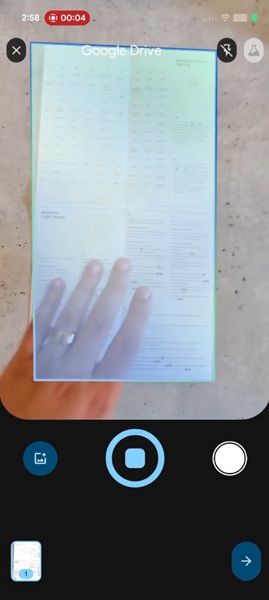
The publication states users may find this Labs experiment for Drive's scanner slowly throughout the week, via a new card that appears when opening the feature. What's more, the publication states this new test arrived shortly after Drive's Material 3 Expressive update, which seems to have altered its AI scanner in Labs.
Material 3 Expressive, Android's new design language, has been making its way around the entire ecosystem since earlier this year, when it hit wearables. Jump ahead to September, and the latest Pixel drop expanded on Google's new Android design to even more of its devices. M3 Expressive started rolling out for the Pixel 6 and the Pixel Tablet earlier this month, bringing upgraded customizable lock screens, call screens, and a revamp to Quick Settings.
As a whole, Material 3 Expressive is the largest redesign to ever hit Android, something the company wanted to debut to create a more colorful and (literally) expressive digital environment. While things become a little prettier, Google also wanted its Android software to be easier to use. Many UI elements have been altered to satisfy that "ease of use" mentality Google had for Android users.







