
Apple's mixed-reality headset has officially launched, and with the first Vision Pro reviews now in, attention is shifting to what's available and what's not. Some major apps aren't supported, but Adobe has made a move that could attract creatives: it's launched native Adobe Firefly and Lightroom apps for VisionOS.

First up Adobe Firefly. It's the first time that Adobe’s suite of generative AI tool has been made available for an XR device, and the experience has been purpose-built for visionOS. Users can generate and render artwork on the headset's big, immersive displays, arrange images in different ways, dragging them out of the main app window to place them on walls, desks and real-world spaces.

Adobe says there's more to come. It plans to add the ability to generate wrap-around panoramas, 360-degree environments and more. As with Adobe Firefly on other platforms, all content generated on Vision Pro will automatically attach Content Credentials labelling it as AI.


Meanwhile, Adobe Lightroom, the software giant's popular photo editing program, is also available on Apple Vision Pro. Adobe promises immersive photo editing experiences, allowing users to edit photos at a larger scale than on traditional screen in order to get closer to details and experience the magic of wide-frame panorama images, relive video memories.
Adobe didn't tell us if it's planning to bring other Creative Cloud software, for example Photoshop and Illustrator to the headset.
What apps are available for Apple Vision Pro?
So what's available and what's not? Apple has reassured us that more than 600 native VisionOS apps are available on launch. These are apps specifically built for the Apple Vision Pro 'spatial computing' experience. It says there are a further 1 million compatible apps available on the App Store.
Basically, there are two types of apps available when we're talking about the Vision Pro: native apps that are optimised specifically for visionOS to offer a more immersive experience, and compatible apps built for iOS/iPadOS. The latter are not optimised for the headset. They will still work but merely appear in a window.
Notable absences include Netflix, YouTube and Spotify, which say they're neither planning native apps nor to make their existing iPhone or iPad apps compatible. That means you'll only be able to use these platforms on Vision Pro via their websites using Safari browser.
However, a large number of media and entertainment companies do have native apps already available or in the works. Native apps include Disney Plus, Max, MUBI, the NBA, Numerics, Slack, TikTok and Zoom. There are also several Microsoft 365 office apps, MindNode for brainstorming using thought bubbles that float around the user's space, OmniFocus and OmniPlan for data and project management visualisation and Game Room, which features mixed reality or fully virtual versions of tabletop games like chess and solitaire.
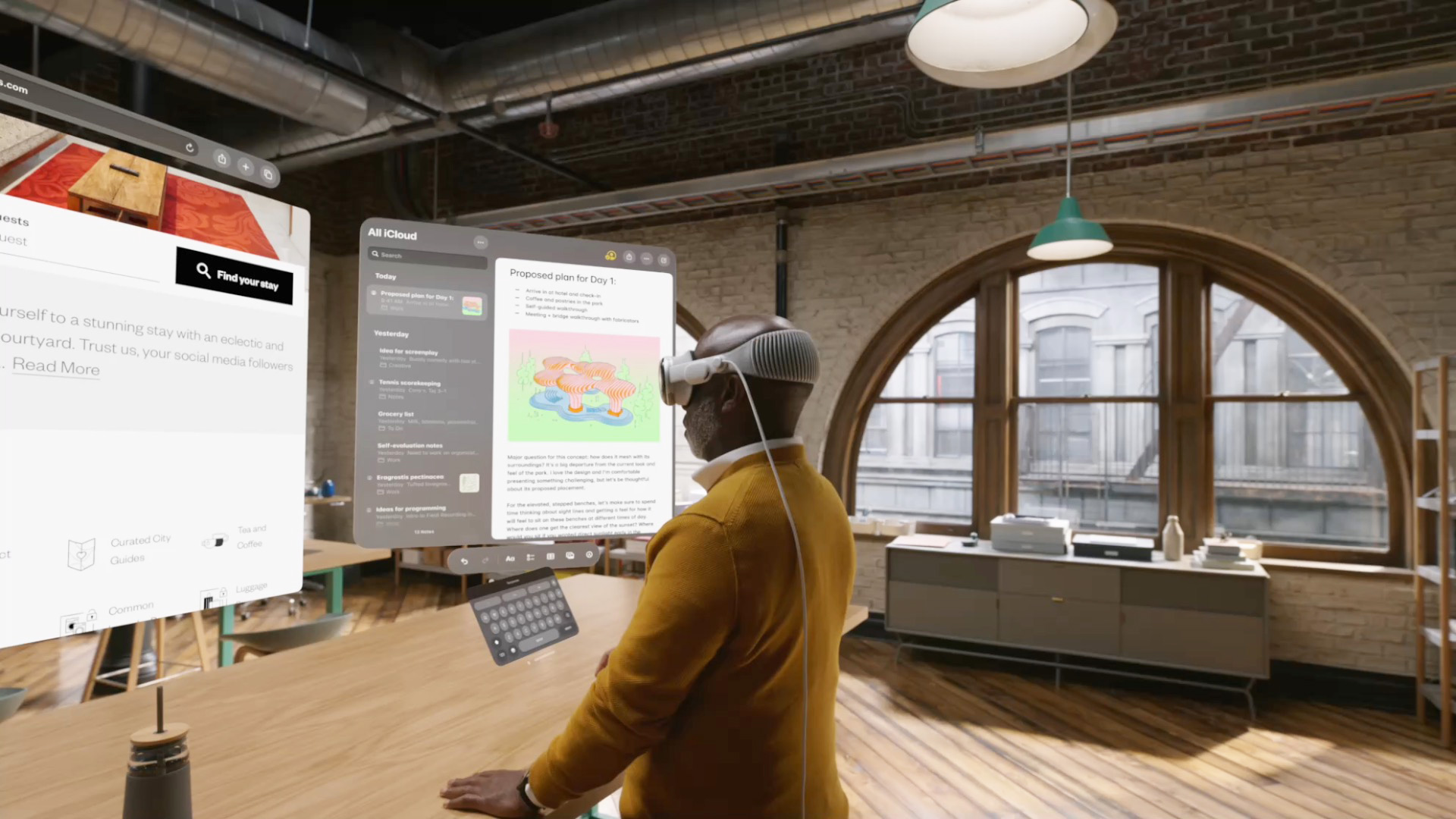
So far Apple Vision Pro is only available in the US, and there's no release date yet for the rest of the world. With most of our team based in the UK, we've not been able to review it ourselves, but we've made a roundup what people are saying in Vision Pro reviews in US media, and most reviewers agree that it's the best headset they've ever used.
That $3,499 puts it beyond most people's budgets, but offering a new, immersive way to use popular creative apps from Adobe may sway some creatives. And these tools aren't available for the likes of Meta Quest Pro (although there are many creative VR apps for other platforms, such as Google’s Tilt Brush).
See the best current prices on Adobe's suite of creative software below.







