
Adobe has already announced tons of new features for the entire Creative Cloud suite this week, including new AI assistants for Photoshop and Express, and custom models for Adobe Firefly. But the most exciting part of any Adobe MAX conference is Sneaks, where the company reveals peeks at future technologies and ideas.
Here in LA, Adobe just previewed over 10 new concepts at an event hosted by comedian Jessica Williams. Billed as the “Oscars for Adobe engineers,” the show offered a front-row seat to what’s brewing in Adobe Research – which includes some pretty wild ideas. Here are four of the best announced tonight.
01. Project Motion Map

Project Motion Map is capable of adding animations to static Illustrator images. With the use of simple text prompts, users can make still images move – and the tool and even detect individual layers (in the example on stage, it was able to separate several layers of a burger and animate them stacking).
02. Project Clean Take

This impressive audio tool lets users edit audio in videos. In the demo, we saw the ability highlight words in a transcript and change the inflection, or even the words themselves.
The tool also lets users break background audio into separate tracks and adjust the volume or even mute sounds. The tool can even replace background music with an AI-generated similar (and royalty-free) version.
03. Project Light Touch
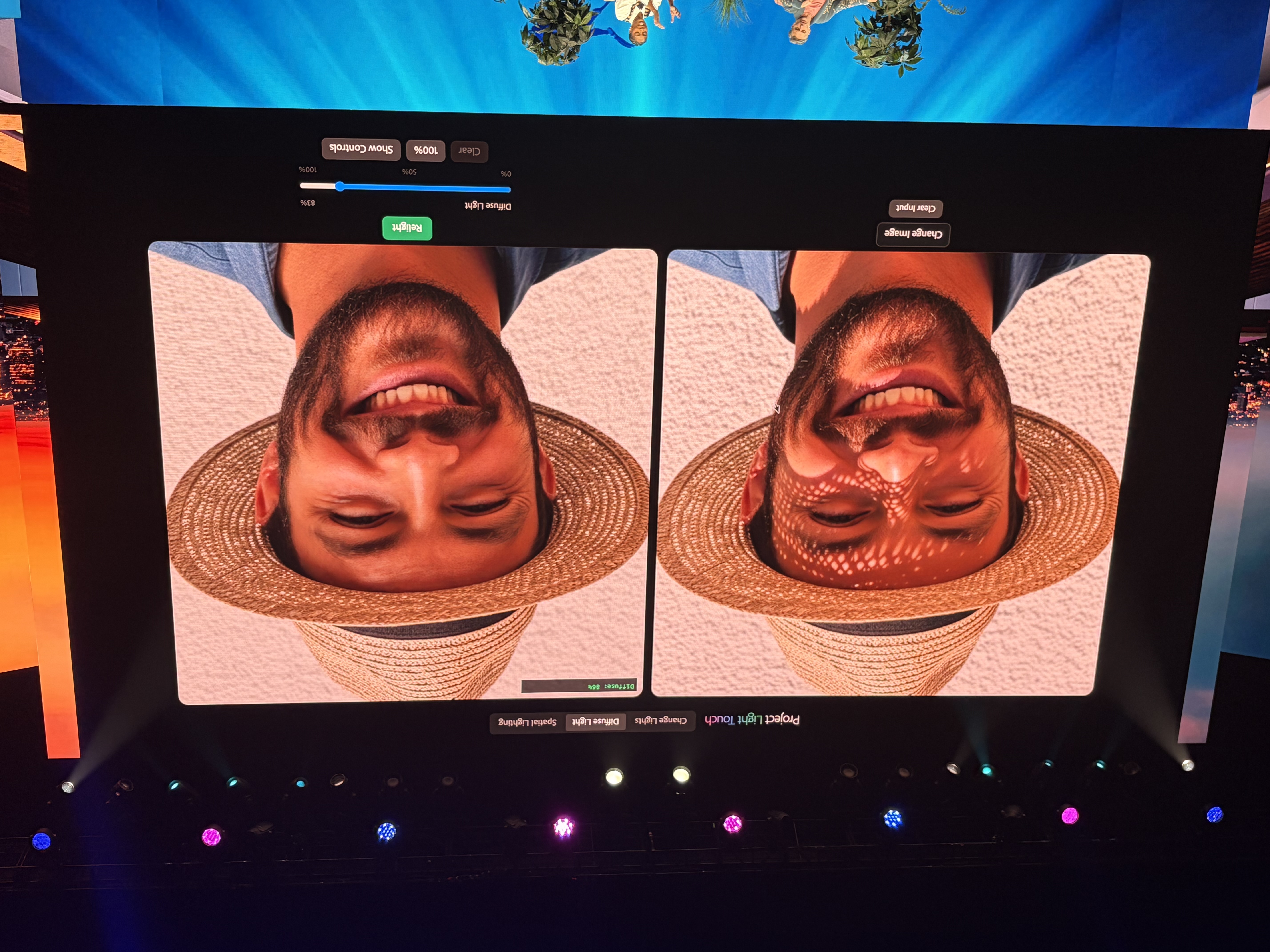
Earning some of the biggest whoops of the night, Project Light Touch is a tool that can adjust the lighting in a photograph in post-production.
In the demos, we saw interiors with lamps switched on and off, completely changing the lighting profile of the image, and causing shadows to appear or disappear on command.
04. Project Frame Forward
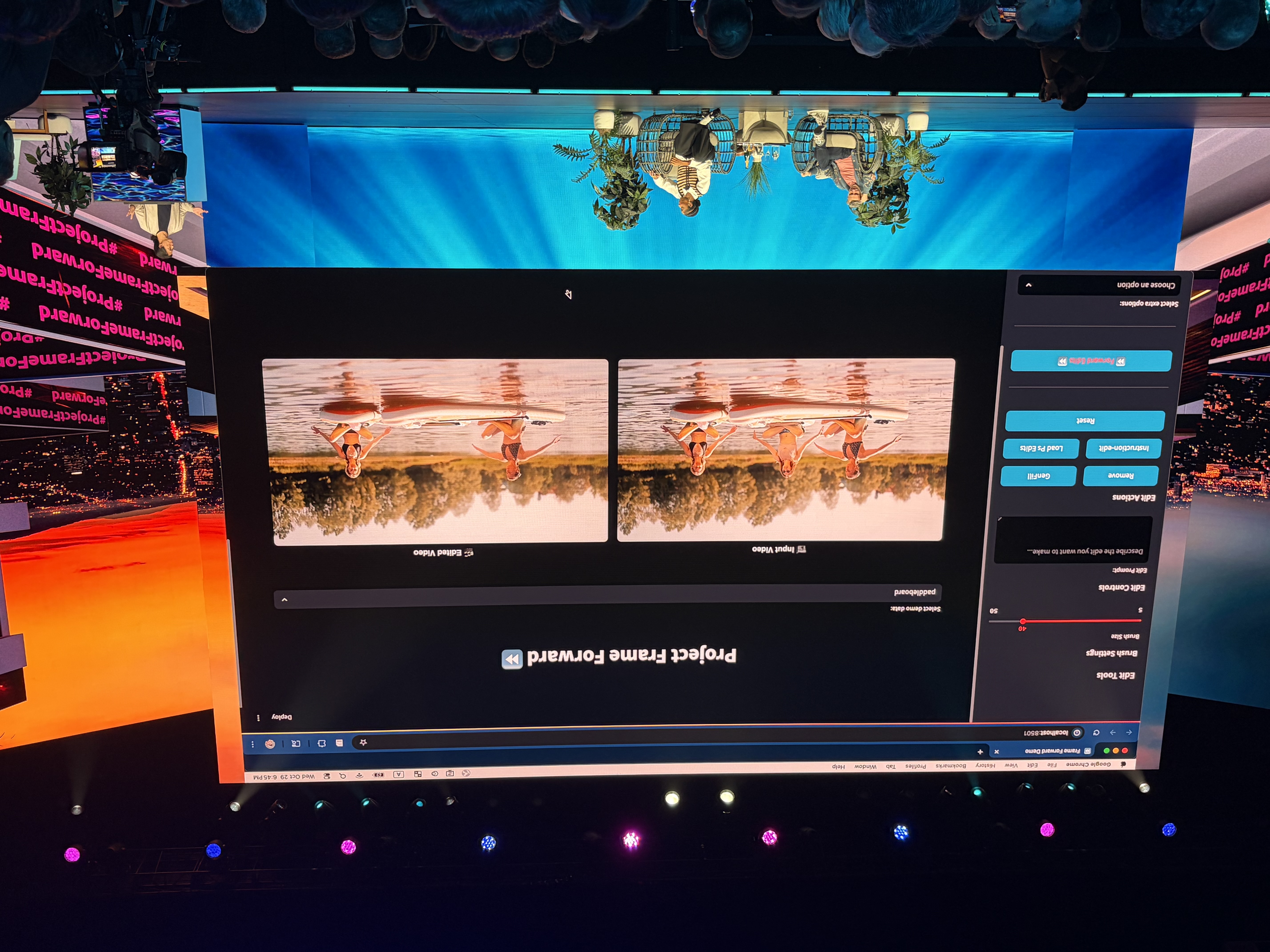
This incredible tool lets users edit an entire video, just by editing the first frame – or, in other words, editing one image.
Users can tweak the first frame in Photoshop – removing objects or adding elements – and the AI will transpose these changes onto the entire video. In the on-stage demo, we saw a woman on a paddle-board entirely removed from a video, and a wedding clip in which background characters were removed and the lighting entirely changed – simply by editing that first frame.







