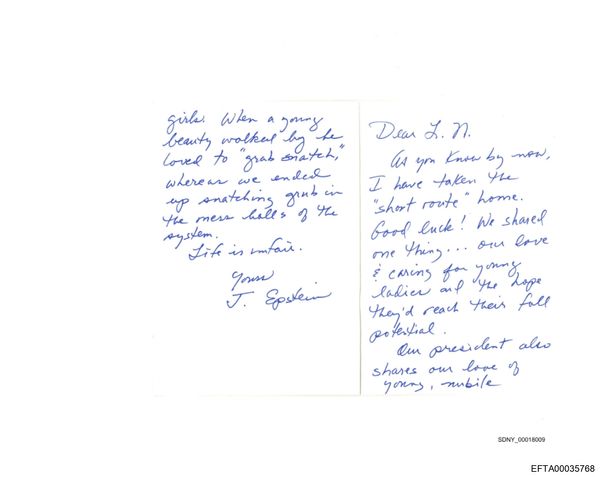Acer Swift X 16: Two-minute review
Acer’s Swift series of laptops has consistently produced some of the best laptops around for productivity - from the balanced all-rounder Swift 5 to the surprisingly budget-friendly Swift 3 OLED - and the Acer Swift X 16 is arguably the powerhouse of the Swift family.
Designed to be larger and more powerful than its numerical counterparts, the latest Swift X 16 offers a break from tradition: instead of running on integrated graphics or a compact Nvidia laptop GPU, this model uses a new Intel graphics card - more specifically, the Intel Arc A370M.
Intel’s Arc graphics technology is still relatively unproven, with Intel returning to the discrete GPU market to do battle with AMD and Nvidia after 24 years of absence. Naturally, this Swift X pairs the A370M graphics card with a powerful 12th-gen ‘Alder Lake’ Intel laptop processor, and the results are… mixed.
CPU performance is strong, and Intel’s hard focus on AV1 video encode and decode makes this laptop a solid choice for content creators and video editors, but it falls down a bit when it comes to gaming and more demanding 3D rendering tasks. It’s worth noting, though, that the A370M is very power-efficient, meaning that the Swift X 16 gets more longevity from a single battery charge than laptops running comparable Nvidia GPUs.

Fortunately, the Swift X 16 has more going for it than just this new Arc GPU - this laptop packs an excellent 2.5K screen and a generally very robust chassis with plenty of physical connections (including HDMI and Thunderbolt 4 for connecting additional displays). The backlit keyboard is also great, comfortable no matter what you’re using it for.
It runs cool and quiet, and while it’s a little chunky for an office laptop, that’s a tradeoff made for the large display and full-size keyboard layout. I found the touchpad wasn’t as responsive as I’d like, though. The design is clean but lacks the sleek style of many other productivity laptops, like Acer’s own Swift Edge, making it look a tad outdated in comparison.
Considering that it comes in at $999 (£899 / around AU$1,499), the Acer Swift X 16 isn’t exactly a budget piece of kit, but it works hard to justify its price tag and should prove a valuable asset to any budding content creators or professional video editors.
Acer Swift X 16 review: Price and availability
- Starts at $999 / £899 / around AU$1,499
- Can opt for 512GB or 1TB SSD
- Nvidia RTX models also available
With a base price of $999 / £899 / around AU$1,499, the Acer Swift X 16 sits pretty squarely in the midrange when it comes to laptops for creative and office work. That’s the current price, by the way - this model of the Swift X 16 originally launched in the US with a $1,299 price tag, but that was evidently deemed a bit steep. Intel’s consistent price-cutting on its desktop Arc GPUs could have been a factor here.

So it’s not going to go on our list of the best cheap laptops, but in terms of the performance offered I’m reasonably happy with the new pricing - bear in mind that in the US, there’s also a 512GB SSD model available, which is a little cheaper. The Swift X doesn’t appear to be officially available in Australia at the time of writing, so the Australian pricing provided here is only a guideline.
- Price score: 4 / 5
Acer Swift X 16 review: Specs
There aren't many variants of the Swift X 16, unless you start looking toward older 11th-gen Intel CPU models. You can configure it with up to a 2TB SSD, but the RAM configurations are tied to the processor - the i5 variants come with 8GB of LPDDR5 instead of the 16GB in our review unit.
If you like the look of the Acer Swift X 16 but don’t plan to take advantage of the Intel Arc A370M’s superior video encode capabilities, there’s also a 14-inch variant that uses a less powerful 12th-gen Intel Core i5 processor and an Nvidia RTX 3050 GPU - alternatively, you could opt for a slightly older model with the superior RTX 3050 Ti and an 11th-gen Intel CPU.

Acer Swift X 16 review: Design
- Big, bright display
- Robust but unexciting chassis
- Touchpad isn’t great - buy a mouse
One of the first features of the Acer Swift X 16 that jumps out at you is right there in the name: the 16-inch 2.5K display has a 16:10 aspect ratio and excellent maximum brightness, making it perfect for editing work and reading documents. The bezel is tiny, and the 100 sRGB color reproduction makes it a solid choice for artistic endeavors.
I used the Swift X 16 as my daily work laptop for more than a week, and I never found that it caused me any eye strain; that’s a frequent problem for me personally, since I suffer from occasional migraines and eye strain ever since I was hospitalized for cancer treatment in 2021 (I sometimes use blue-light-filtering glasses when working with very bright screens). The glossy finish on the display here means that it’s not particularly well-suited for use outdoors or in very brightly-lit environments, so bear that in mind.
At 1.75kg, my review model of the Swift X 16 isn’t exactly super-lightweight thanks to its discrete graphics card and machined aluminum casing, but it’s actually not as heavy as many laptops of the same size; for comparison, this year’s MacBook Pro 16-inch weighs in at 2.2kg. The Swift X is also pretty thin, measuring just 18mm thick with the lid closed.
That aluminum chassis feels very durable, able to stand up to roughing it for the busy professional on the go, but I can’t help but feel that the whole thing looks a little… old-fashioned. The entire design puts function over form, which will be amazing for some users, but makes the Swift X look a bit tired next to some of its more aesthetically pleasing competitors.

As I mentioned above, the keyboard here is truly wonderful: it’s a 95% layout that includes a full numpad and function keys, with only a small handful of the keycaps (such as L-shift and the up and down arrows) getting squished in order to fit inside the rectangular profile. The keys themselves have a decent amount of travel with a small bounce, but there’s little to no flex in the casing even on very firm keypresses, which is great. The keys are mostly large enough that typing (or gaming) for extended periods is very comfortable.
Unfortunately, the touchpad lets it all down a bit. While it’s suitably large and the palm rejection is solid, I found the click action to be flimsy and unsatisfying, with far too much depth along the bottom edge - I was actually worried about breaking it. While it generally worked fine, there was more than one occasion where I found its accuracy faltering too, so be sure to pick up a good computer mouse if you do choose to buy a Swift X 16.
When it comes to physical connectivity, you’ve got two USB-A and two USB-C ports, the latter of which are both Thunderbolt 4 enabled for video output and power delivery (this is also how the Swift X charges). There’s an HDMI 2.1 port too, if that’s your display medium of choice, but no SD card reader, which is a shame since that could’ve helped the Swift X 16 appeal to digital photographers.
The webcam is a 1080p one, which puts it ahead of competitors still using lower-res 720p cameras. The speakers were actually better than I expected, but didn’t blow me away - they’re sufficient for video calls and perhaps listening to music while you work, but we’d still recommend getting a headset for heavy use.
- Design score: 4 / 5
Acer Swift X 16 review: Performance
- Intel i7 CPU works hard
- Arc graphics aren’t quite up to par yet
- Fans aren’t too noisy
Here's how the Acer Swift X 16 performed in our suite of benchmark tests:
3DMark Night Raid: 24,374; Fire Strike: 7,901; Time Spy: 3,897
GeekBench 5.4: 1,752 (single-core); 10,340 (multi-core)
25GB File Copy: 1236.5MBps
Handbrake 1.6: 7m 5s
CrossMark: Overall: 1,689 Productivity: 1,618 Creativity: 1,812 Responsiveness: 1,560
Sid Meier's Civilization VI: Gathering Storm: 44fps
Web Surfing (Battery Informant): 7hrs 5m
PCMark 10 Battery Life: 9hrs 44m
CPU performance here is undeniably strong, with good scores in CrossMark and GeekBench as well as generally speedy operation during regular use; I had two dozen Chrome tabs open at one point and wasn’t seeing any slowdown whatsoever. Intel’s 12th-gen ‘Alder Lake’ processors are powerful little chips, put to good use here by Acer.
Looking over at that Intel Arc graphics card, it performs reasonably well in synthetic testing (see the 3DMark results) when compared to similar competing GPUs like the RTX 3050, but when I actually tried using it for gaming, I was getting lower scores than I would with Nvidia and AMD’s cards. It definitely can’t swing with the best gaming laptops.
This is because the Arc graphics platform is still relatively new, with fledgling drivers and some kinks that Intel has yet to iron out. Performance should actually improve over time, and you definitely can already play games on the A370M GPU found in this Swift X - just don’t expect to be running all the best PC games at maximum graphical settings. For a spot of casual gaming at 1080p, the Swift X 16 does just fine, comfortably clearing the 30fps barrier in Sid Meier's Civilization VI.
It’s worth noting here that Raja Koduri, previously the big dog in charge of the Arc graphics project, recently departed Intel to start his own AI gaming software firm. That doesn’t mean Arc is in dire straits - in fact, it could be an opportunity for Intel’s infant graphics division to reset and get back on track after the many teething issues that plagued the original launch of Arc.

Outside of gaming, the Intel Arc GPU is a solid performer when it comes video encoding and decoding; since it uses the more efficient AV1 encode (as opposed HEVC), it gave us a strong showing in our Handbrake 1.6 video encode benchmark - at this price point, anyway. There’s always the risk third-party platforms like YouTube and TikTok will compress the hell out of your footage, but at least the A370M will give you quick, clean, uncompressed video from your editing software of choice.
While the Swift X 16 isn’t exactly a monster in terms of internal components, it’s still good to see that Acer hasn’t skimped on the cooling solution here. Air is drawn in from the laptop’s underside and (in a novel design choice) tiny gaps in the keyboard by two fans, which then expel heat from vents on the laptop’s right edge and above the keyboard.
Normally this would annoy me, because the right-hand exhaust runs the risk of spewing hot air over your hand when you’re using a mouse, but the Swift X ran cool and near-silently during my entire time using it, only kicking up the fans to a level I could call ‘noisy’ while I was running the stress-testing program Prime95. Even then, they’re a far cry from the screeching fans found in most gaming laptops.
- Performance score: 4 / 5

Acer Swift X 16 review: Battery life
- Good for a full workday of basic office tasks
- More intensive software drains the battery fast
- Better battery life available elsewhere
The Acer Swift X 16’s battery life is a mixed bag, because while sub-10-hours isn’t particularly impressive for a non-gaming laptop, it’s also worth bearing in mind that this Swift packs a dedicated GPU - which, were it made by Nvidia or AMD, would probably drain the battery faster than the Intel Arc A370M does.
Overall, you’re looking at between 7 and 10 hours of use (assuming you’re not running it at maximum brightness and volume), for everyday office tasks such as web browsing, word processing, and answering emails. If you’re going to use the Swift X 16 for more demanding workloads like video editing or digital art, be aware that your charge will run out faster
It’s perfectly okay, but you can definitely get better battery life at the same price point elsewhere; the most recent M2 MacBook Air is only a bit more expensive and absolutely blows the Swift X out of the water when it comes to longevity. This is due to the Swift X’s relatively small battery capacity of 52Wh; the similarly-sized LG Gram 16 packs an 80Wh battery, for example.
Fortunately, the AC adapter supplied with the laptop is nice and compact, and it charges via USB-C as mentioned above - something we’re going to be seeing more and more of in the near future. Charge times were typical, going from zero to full in about an hour.
- Battery life: 3.5 / 5
Should you buy the Acer Swift X 16?
Buy it if...
Don't buy it if...
Acer Swift X 16 review: Also consider
If our Acer Swift X 16 review has you considering other options, here are two more laptops to consider...
How I tested the Acer Swift X 16

- Used as my regular work laptop for over a week
- Tried playing some games on it
- Watched TV shows in bed in the evenings
As with every laptop I review, I essentially just swapped the Acer Swift X 16 into my daily routine for about a week and a half. This meant using it for researching and producing my articles, watching videos on YouTube, conducting video meetings, and working on my own fiction writing - plus a bit of gaming here and there, when I had the time.
Although I generally used the Swift X 16 plugged in during my testing process, I did make sure to unplug it and take it with me (along with my dog) to a cafe where I could do some work on battery power. I also used it unplugged in the evening to watch Netflix in bed on three separate occasions, and it never died on me.
We pride ourselves on our independence and our rigorous review-testing process, offering up long-term attention to the products we review and making sure our reviews are updated and maintained - regardless of when a device was released, if you can still buy it, it's on our radar.
First reviewed March 2023