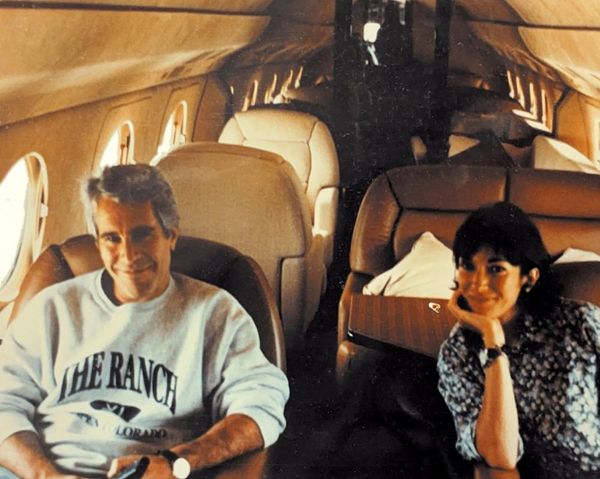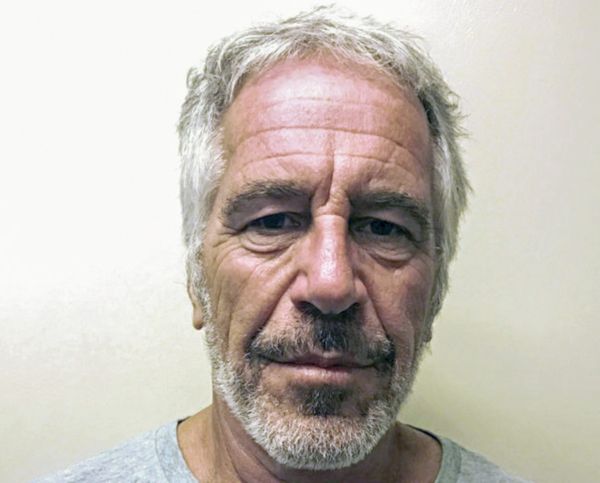The Acer Predator Orion X is my kind of gaming PC. These smaller rigs appeal to me because most modern-day prebuilds are so massive that they, ironically enough, can't fit on a desktop. I built an ITX (small form factor) PC last year which I now use for work, gaming, and content creation, and I couldn't imagine going back to a larger size. With that in mind, it's easy to see why the Orion X was an alluring machine for me to test out.
I was especially intrigued by Acer's take on the small form factor world because last year I reviewed the latest and greatest Predator Orion 7000. While it performed really well, its obnoxiously loud fans almost cost it the top spot on our best gaming PC list. Since the biggest issue with ITX gaming PCs is usually controlling temperatures, I wondered how Acer would take on that particular challenge - and if the fans would yet again make you pay the price.
I'm pleasantly surprised by what I've found here, and if you can afford the £3,799 (it isn't available in the US at the time of writing) price tag for the configuration I've tested, it improves upon the larger Orion 7000 in almost every way.
Specs
The Acer Predator Orion X is only just starting to roll out at the time of writing, so while this might be the only configuration that's confirmed just now, we could perhaps see different versions hitting the shelves later on. This is what we've seen since the Acer Predator Orion 7000 (2023) was refreshed with 13th Gen architecture, as new Orion 3000 options have taken mid-range components and put them in the same case.
For now, though, the version we've tested is all there is, and it's a beefy configuration. Admittedly, that'll make it fairly unaffordable for a vast majority of shoppers, but reviewing higher-end specs in a case this size is a good test for what possible future configurations of the Orion X can do. Here are the specs:
I have to hand it to them, the folks at Acer have made it particularly difficult to dig inside this PC to look at what all of the individual components look like - not that it matters all that much. A 4080 is a 4080, and the rest of the specs speak for themselves.
The Orion X essentially packs the most amount of power possible inside this size of case. While you could technically pack an Nvidia GeForce RTX 4090 inside instead since it's the same size, I'd be terrified of what that would do to the price.
Design

ITX PC cases have to get creative if they want to fit today's components inside their unique little shapes. This makes them a bit quirky at the best of times, and the Predator Orion X's case is no exception. The motherboard seems to be bang-smack in the middle of the case, allowing space on either side for components and air to reach them. This honestly hurt my head when I looked inside, but there's a method to the madness. The IO ports are still at what you would perceive as "the back" of the machine, which isn't always the case with ITX boxes. The Corsair 2000D Airflow RGB which houses my PC and the Origin Chronos V3 has IO ports out the top or bottom, which is slightly confusing.
The way Acer has gone about things is clever because it's built the outer design of the PC around the motherboard's quirks. There are three distinct "Zones" labeled on the chassis and a key on the back that tells you where each component dwells. The CPU and RAM are accessible through Zone 1 (the right-hand side as you're looking at the PC's front), the GPU is in Zone 2 (left), and extra storage slots and cooling are in Zone 3 at the top.

I can't really decide if I like this design or not. On one hand, its small footprint is excellent, taking up only 257.5 x 179 x 336 mm (H x W x D). But in terms of accessibility, it seems like an impenetrable fortress to try and break into and modify. You want long-term compatibility when spending this much money, and that means allowing people to crack open Pandora's box and swap out parts. If your particular motherboard is so quirky it doesn't match up with online guides and YouTube videos, you're making it difficult for people.
Aesthetically, the front panel is very nice. It has strips of subtle lighting that complete the Orion X's industrial space gear look, but I do have to admit, the rest of the case is just a bit weird.
The materials used are somewhere between plastic and a softer metal. The two side panels have grilles on them, aiding with airflow and allowing you to look in at the magic going on inside. The top panel has a really nice double-layered grille that looks a million dollars thanks to the RGB fans within shining lights through their distortive visage.


There's no accounting for taste, and seeing as I can't decide whether I like the look of this case or not, I'll let you decide. My biggest issue with it is connectivity. It may just be me, but I've got a lot of peripherals poking their way into my PC. Part of this comes down to the motherboard IO, but I really struggled to fit all of my controllers and devices through the USB slots in the Orion X. There are 2 USB Type-C slots, 4x USB 3.2, 2 regular USB 2.0 ports, 1 HDMI 2.1, 3x DisplayPorts, and all the usual 3.5 mm jacks for audio.
On the face of it, that seems like enough, and you can always just grab a USB-C or USB hub if you're struggling. Regardless, if I was paying this much for a gaming PC as opposed to building myself, I'd want as much connectivity as possible on board - whether that was through the motherboard or the chassis. I think what disappointed me most was that the front USB ports weren't USB 3.2 or Thunderbolt speed - something that the Origin Chronos V3 gets right.
I'm nitpicking, probably because I'm a bit of an enthusiast when it comes to this type of PC case, but either way, this is a pretty competent ITX build, and more importantly, one that keeps its innards comfortably cool.
Performance

To begin with, I want to praise the folks at Acer, because they've rolled out some brilliant improvements to their BIOS and Predator Sense software since I last tested it. One thing that really irked me about the Acer Predator Orion 7000 was that despite a motherboard and generational refresh so it was DDR5 compatible, there was no way to control what the RAM did.
XMP profiles are incredibly important for the best RAM for gaming, and not being able to utilize them in the Orion 7000 was a perplexing choice which kept its speed below the 5000MHz mark. Fortunately, the RAM inside the Orion X runs at a higher speed of 5600MHz out of the box, and you can enable a simple XMP switch in the PC's BIOS which cranks it up to 6000MHz. The RAM enthusiast in me would like access to more settings there, but for the majority of plug-and-play buyers, this is all that will really be required.
Cinebench:
Multi Core: 31244pts
Single Core: 2186pts
3DMark:
TimeSpy: 25,748
Firestrike: 42,107
CrystalDiskMark:
Sequential read: 3622 MB/s
Sequential write: 3442MB/s
RAM readings:
44-40-40-75
1.10V
In the last few weeks of using this PC, I've tested out a capture card and edited together a short documentary, I've played about 10 hours of Hunt: Showdown at 4K maxed-out settings, and I've used it for a few days' work. The PC runs like a dream for the most part. There truly isn't much you can throw at an RTX 4080 and an unlocked i9 processor and watch them fail. I did, however, get some stability issues in the first few days of use where the PC kept freezing. This actually stopped on its own, and it's probably nothing a BIOS update wouldn't fix - either way, it's worth noting.
The only other issue I had during general use was with that aforementioned connectivity - it was a pain to have to keep switching out USB devices, and the smaller number of USB 3.2 ports specifically really did feel like a quality of life failing - especially since I test out the best external hard drives for gaming.
Then, of course, we have benchmarking. I did this through our go-to testing games and in industry-standard software, and the results are much as you'd expect. Unfortunately, the industry-standard benchmarks for the individual components did bring a bizarre weakness to light.

The best SSDs for gaming, even the best Gen 4 interface ones, usually reach at least 6,000MB/s sequential read speeds. Unless you're testing an older model or using something that's not designed for gaming, you don't usually find SSDs that fail to reach 4,000MB/s. Inside the Orion X, we have 2x 1TB Micron NVMe SSDs, but in testing them both extensively, they failed to reach that speed. That's a tad disappointing, especially for the money this PC demands from you. While replacing would usually be a solution, the chassis doesn't exactly make that easy, and prices of SSDs are already on the rise.
Regardless, here's how the Orion X got on in our testing games.
So as you'll see, at either 4K or Quad HD you're getting brilliant frame rates that go hand in hand with the Origin Chronos V3 we tested that's made up of similar components. Besides Returnal which this rig seemed to have an off-day with across the board, these numbers are all in the same ballpark as that Chronos V3, and in some instances even beat it.
My own PC is built into an ITX case but utilizes an Intel Core i5-13600K CPU and an Acer Predator Bifrost Intel Arc A770, and I was impressed by the Orion X's more general gaming performance in comparison. Where I have to fiddle around with settings to get Hunt: Showdown up to 80-90fps with my machine, the Orion X knocked out easy 110 framerates with every setting cranked up to maximum. Similarly, with Alan Wake 2 and Immortals of Aveum, I really have to manipulate my settings to get 4K60, but the Orion X was handling both games with relative ease.
An outlying test I carried out is Total War: Warhammer 3's benchmarks. This is a game we usually use to make CPUs sweat, but in conjunction with an RX 4080, I was curious to see what this i9 would achieve. With 4K Ultra settings, this combination did very well indeed, producing the results on the right.
Battle benchmark: 76fps
Campaign benchmark: 73fps
Mirrors of Madness benchmark: 57fps
As I mentioned above, one of the main challenges with ITX gaming PCs is keeping them down to reasonable temperatures. I was very pleasantly surprised to see that the Orion X stayed so calm, cool, and collected. In fairness, the water cooler will make a big difference in that respect. Even compared to ATX AIO coolers that have airflow space and size to work with, the cooling in this machine knocks it out of the park. Moreover, it does so without creating loads of noise pollution too, even when boosting to the higher levels of the Predator Sense overclocking tiers.
During TimeSpy and FireStrike tests, I tend to see processors and the best graphics cards reach their hottest temperatures. The best CPUs for gaming especially, can reach boiling point. During both tests, the Orion X's key components sat between 40 and 70 degrees, which is exactly where you want them. The CPU peaked at only 80 degrees across both stress tests, and considering the CPU in the Orion 7000 was reaching above the 90-degree mark, that really tells you everything you need to know. It makes no sense at all, but this ITX build stays cooler than Acer's ATX one.
Should you buy the Acer Predator Orion X?

It'd be easy for me to look at the quirks the Orion X has; its slower SSDs, its slightly obscure case, and its high price, and say it isn't worth buying. On the contrary, and regardless of its size, this is a gaming PC giant that's worthy of its namesake. Admittedly, it could work out cheaper for you to put a rig of this type together yourself - depending on the parts you assemble. If this seems a little steep for you, maybe wait to see if Acer comes out with any mid-range configurations, because those would no doubt be kinder to your wallet.
This is a plug-and-play gaming PC from a brand that in a few short months since I reviewed its last machine, has improved. The holistic experience of using this PC every day has been so enjoyable for me, and I love that it harnesses all the power it has into a chassis that's not obnoxiously loud and doesn't take up all the space in the world.
If you have plans to upgrade parts later on, you're going to struggle here. Getting inside the PC in itself is a challenge, and the motherboard is bizarrely positioned. If, on the other hand, you're looking to buy something that will last, that will make things simple, and let you play modern games with minimal fuss, the Acer Predator Orion X might be one of the very best options on the market.
How we tested the Acer Predator Orion X
I tested the Acer Predator Orion X over a number of weeks before this review, comparing my experience closely to my everyday rig built in a similar size case, and to the Predator Orion 7000 I reviewed in 2023. I captured hours of gameplay footage using this machine, edited together a video for YouTube, and used it for the recreational PC games I'm playing at the moment.
For more formal review figures, I benchmarked the PC using our go-to testing games, as well as Cinebench, 3DMark, CrystalDiskMark, and CPU-Z.
For more on the ways we test the latest gaming gizmos and gadgets, take a look at our hardware policy.
For more on the best gaming PCs, check out the best Alienware gaming PCs, the best PC cases, and the best computer speakers.