
The Acer Nitro V 15 is not great for many reasons. It's loud, often slow, and limited by its NitroSense software. Although this budget laptop delivers good gaming performance, so do some of the best gaming laptops around the same price.
A small gaming laptop like this should be in my wheelhouse, and I did appreciate how light and compact it was, especially when working on the couch. Additionally, the Nvidia GeForce RTX 4050 GPU and 144Hz display were nice additions that help deliver a surprisingly good gaming experience. While it's a budget laptop in many ways, these two aspects make it feel a lot more premium.
However, there are very few good things to say about the Acer Nitro V 15 besides its competitive price and compactness. For one, it gets very loud and it's impossible to set a custom fan curve to control sound, which ruins the gaming experience. Acer's restrictive NitroSense software is to blame here, as it controls the fans and the power plan. NitroSense is also the reason why it's impossible to play most games until the battery is charged to 40%, a baffling decision that I still can't comprehend. The laptop's low color gamut display and underpowered specs also make it a terrible option for anything else besides gaming.
Find out more about the Acer Nitro V 15 in my full review.
Acer Nitro V 15 review: Specs
Acer Nitro V 15 review: Price and availability
- Starts at $699
- High-end model costs $1,099
The Acer Nitro V 15 is available now from Acer’s website starting at $699. This model has an old Nvidia RTX 2050 GPU and a 13th-gen Intel Core i5 CPU. The most expensive model costs $1,099 and is loaded with an Nvidia RTX 4060 GPU, a 13th-gen Intel i7 CPU, a 165Hz display, 16GB of memory and 1TB of high-speed storage.
Our review unit costs $999 and sports an Nvidia RTX 4050 GPU, a 13th-gen i7 CPU, a 144Hz display, 16GB of memory, and 1TB of SSD storage. Considering the specs, this version of the Nitro V 15 provides quite a bit of value.
Acer Nitro V 15 review: Design

- Practical aesthetics
- Lightweight and compact
The Nitro V 15 is not a jaw-dropping laptop to look at, but it's also not basic. As far as gaming laptops go, this one is a lot more staid, though it does have some design flourishes on the top shell that can make it pop in the right lighting. The abstract grey and blue streaks give the laptop an air of artistic sophistication, and the lack of LED lighting ensures that it doesn't draw attention in public.
It's a smart choice because this laptop is small enough to take anywhere. It won't look out of place at the office, the coffee shop or the library. That's great if you're the type who enjoys practical design, less so if you want something fun and exciting. Unlike the Dell G15, which comes in various colors, the Nitro V 15 is only available in black with the previously mentioned grey and blue streaks.
What I like most about the laptop's design is the compact size. While the smaller size does significantly impact cooling performance, I found myself relying on the laptop to work on the couch or the kitchen island, which I couldn't comfortably do with the larger laptops I’ve tested. It's not the smallest or lightest laptop I've tested [that honor goes to the Razer Blade 14 (2023)] but it's very close and at a fraction of the price.
Acer Nitro V 15 review: Ports

- Plenty of ports
- Tight power port
The Nitro V 15 has a generous amount of ports for its size and price, including three USB-A ports, one USB-C port, an Ethernet port, a 3.5mm audio jack and a lone HDMI port. The ports are heavily biased toward the lefthand side of the laptop, with only one USB-A port and the audio jack on the right side. Ideally, another USB-C port on the right side would have been nice, but it's not a huge problem.
Of all the ports, I only had an issue with the power port, which is too tight. Plugging in the power adapter requires a little more force than you're used to, which can cause the laptop to not charge. When I first opened the Nitro V 15, I plugged in the power adapter — or at least I thought I had — only to come back two hours later to find the laptop as dead as before. It turns out I hadn't inserted the power adapter deep enough. It's not so bad once you get used to it, but you might occasionally forget if you're rushing.
One good thing is that, when the laptop is charging, you'll hear a short beep and see an orange light that confirms it's charging.
Acer Nitro V 15 review: Display and audio

- Fast refresh rate
- Colors are lacking
The 144Hz refresh rate on the Nitro V 15's 16:9 FHD display is one of the best reasons to pick up the laptop. While there are notebooks out there with 165Hz refresh rates or higher, 144Hz is plenty fast to deliver a smooth gaming experience, and it's considered something of a gold standard. However, despite this laptop's fast refresh rate, in my hands-on testing I noticed this IPS display isn't the best.
You can see for yourself in the chart below. The Nitro V 15 comes in dead last on brightness, sRGB, and DCI-P3, meaning the display isn't very bright or capable of showing a wide range of colors. The low Delta-E score is a positive, with lower scores equating to better color accuracy.
How does this translate to real-world performance? It's always tricky to tell a difference unless you have a color monitor handy or another screen to compare it to. However, you may notice that the display suffers when used in bright light, or you might realize that some games look slightly different when playing on the Nitro V 15. This won't prevent you from enjoying games, but it will hamper color-accurate creative work such as video and photo editing, graphic design and other visual mediums.
As for the Nitro V 15's sound, all I can say is the laptop can get very loud. At roughly 1/4 volume, the laptop was loud enough to fill the space in my living room. Don't expect too much from laptop speakers in terms of sound accuracy and dynamic range. You won't want to use the speakers in most cases anyway, as the sound of the fans combined with the game's audio will likely give you a headache. Take my advice here and use one of the best gaming headsets instead.
Acer Nitro V 15 review: Gaming performance
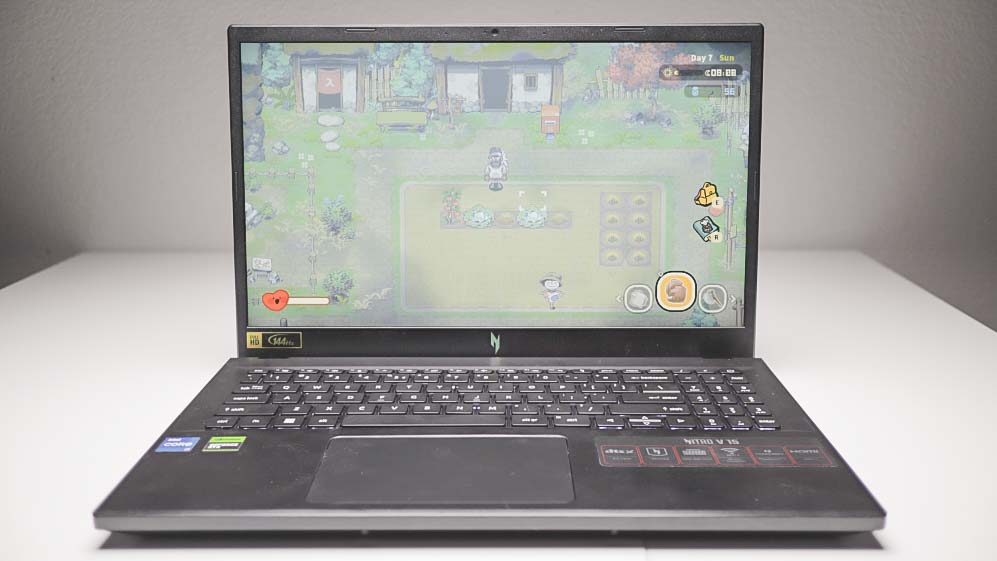
- DLSS 3.5 saves the day
- Playing games is limited by NitroSense
I didn't enjoy amazing performance out of our Acer Nitro V 15 review unit when playing games at native settings without any bells and whistles turned on.
However, with DLSS set to balanced and frame generation toggled on the average framerate for Cyberpunk 2077 jumped up to three figures during my testing, with FPS fluctuating around 120. That's a major improvement over the laptop's baseline ability to run the game, taking it from a stuttery mess to something a lot more playable. Sure, the framerate still dipped when opening up the map or moving at fast speeds, but it was manageable.
In Fortnite, the average framerate with high settings jumped from 55 FPS to 121 FPS when I turned on DLSS, which I had set to balanced. Again, that's a considerable jump. With or without DLSS, these framerates would have been out of reach had I been using NitroSense's balanced power plan, which was only good for smaller indie titles like Eastward or Turnip Boy Robs a Bank.
In our lab testing, we got an average of 20 FPS in Cyberpunk 2077 when playing with a resolution of 1080p and settings set to high, but this extremely low framerate was likely caused by having ray tracing turned on, which I do not recommend doing with an RTX 4050. When I turned off ray tracing and DLSS, framerates in Cyberpunk 2077 hovered around 60 FPS when playing with mostly high settings.
Aside from Cyberpunk 2077, we also tested Assassin's Creed: Valhalla with settings set to high, resulting in an average of 70 FPS. When playing older titles like Metro Exodus Enhanced and Shadow of the Tomb Raider, we averaged 59 FPS on high settings and 71 FPS on medium settings, respectively.
Without DLSS, the RTX 4050 is just powerful enough to run graphically intensive games at 60 FPS on high settings, meaning it's not very futureproof. However, with DLSS 3.5, the hardware is not as limiting as it should be.
What I did find limiting was NitroSense, which forced me to lower settings or wait when trying to play graphically intensive games. When I wanted to play Fortnite, which I had set to high with DLSS, I was locked onto the balanced power plan, making the game run terribly. Even when I lowered the settings, the fluctuations in framerate were so drastic that I had to exit the game.
This idea of locking performance mode until reaching 40% is overwhelmingly terrible. Manufacturers shouldn't throttle performance with no means of overriding the command as it infringes on the customer's right to do with the hardware what they please.
Acer Nitro V 15 review: General performance

- Fine for general productivity and web surfing
- Lackluster performance across the board
Unlike many of the other laptops I've reviewed in the past year, the Nitro V 15 is not great at handling anything other than games. It has the worst Geekbench 5.5 and Handbrake scores of recent laptops I've tested, equating to poor performance at handling creative software such as Adobe Photoshop, DaVinci Resolve, and Blender.
These types of software require a blend of high single and multi-core CPU performance and GPU-accelerated rendering performance, which the Nitro V 15 doesn't seem to offer even in performance mode.
I used the laptop for work during my testing, and I wasn't put off by the performance. Granted, I mostly worked on Google Docs via Microsoft Edge, where I also surfed the web. The laptop was speedy in performance mode, but I had to switch to balanced mode because of the noise. Performance wasn't as seamless in balanced mode, with programs and web pages taking longer to load than normal and the occasional lag when typing. It wasn't unusable, but it was noticeable.
Ultimately, if you're planning on using this laptop for work or school, you should know its limitations. If you're mostly taking notes, surfing the web, or working with productivity apps, the Nitro V 15 will get you there, albeit at a slightly slower pace. For anything more, such as editing video or rendering 3D models, you'll have to reach deeper into your wallet for a more capable laptop.
Acer Nitro V 15 review: Keyboard and touchpad
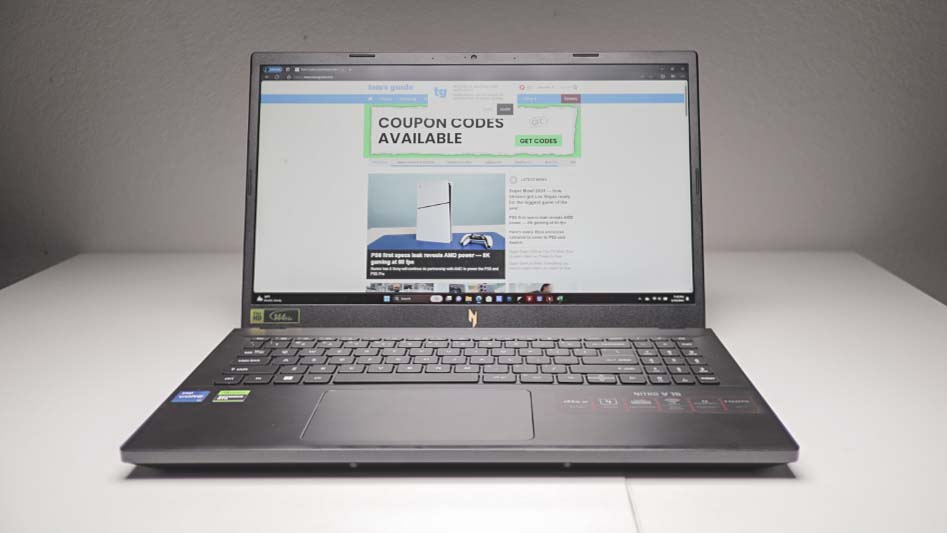
- Touchpad can be shut off
The keyboard and touchpad are nothing special, but that's just fine. I found myself typing on this laptop for hours with no major fatigue. The backlit keys, which shut off after not using them for a few seconds, allowed me to work at night when the lights were dimmed. The touchpad is fairly large and located beneath the spacebar, skewing a bit to the left side of the laptop, which I accidentally rubbed up against while typing.
Moving the cursor with the palm of my hand is annoying, but the Nitro V 15 deals with this issue with one of the best quality-of-life/accessibility features I've seen recently. When pressing FN+F10, it's possible to shut off the trackpad completely. Since I typically use an external mouse with a laptop, this worked out very well. It's a small feature that made a big difference for me, and I'd love to see this become the norm across all laptop manufacturers.
Acer Nitro V 15 review: Software
- NitroSense is the bane of my existence
On the Acer Nitro V 15, NitroSense controls the fans and power modes.
You can choose between three modes, "Quiet," "Balanced" and "Performance." Selecting Quiet mode turns on Nvidia's Whispersync, making the laptop near silent at the cost of performance. This is fine if you don't want to disturb others nearby. Balanced mode is a bit louder and offers slightly more performance. While you can't play most games in balanced mode, you can easily surf the web and handle productivity tasks, such as writing or working with spreadsheets. Performance mode overclocks the CPU and GPU to give you the most performance and also pushes the fans to the maximum, emitting a roaring, focus-shattering noise.
Gaming laptops are loud; it's inescapable, but this is why I hate NitroSense. Performance mode can only be used once the battery is at 40% or higher. So, if you're low on juice and decide you want to play Fortnite, you'll either have to wait for the computer to charge or experience terrible framerates on balanced mode.
NitroSense gives you control over the fans, but it doesn't allow the creation of custom fan curves, which could be used to tone down the volume of the fans. In addition, NitroSense's "Advanced" settings are a joke. You can only change the sound profile — from shooter to RPG, for example — or toggle the stick keys. It's not possible to manually overclock the CPU or GPU from here. Finally, it's unclear if it's okay to shut off or uninstall NitroSense without causing issues.
To recap, NitroSense is a terrible and inconvenient piece of built-in software that seriously put a damper on my overall experience. I just wish I could have used MSI Afterburner instead.
Acer Nitro V 15 review: Battery life and heat
- Average battery life for gaming laptop
According to Acer, the Nitro V 15 is rated for 8 hours of battery, which we found to be more like wishful thinking. In our testing, the battery lasted approximately 6 hours at 60Hz when surfing the web. This battery life is par for the course among gaming laptops I've reviewed.
The laptop lasted a much shorter hour and a half when running our more demanding gaming battery tests, but that's still better than some cheap gaming laptops like Dell's G15.
As you can see below, the Nitro V 15's battery probably lasted longer when gaming because of the lower-powered RTX 4050. Still, I would not recommend playing games when running on battery since NitroSense forces the power plan back to balanced mode when reaching below 40% battery, which is very underpowered.
One weird issue I came across was the laptop's inability to keep a charge between uses. Normally, when you close a laptop, it goes into sleep mode to conserve energy, allowing the computer to pick up where you left off. Yet, if I left the Nitro V 15 alone for a day or two, I'd have to charge it before using it again. It's not a problem I experienced when reviewing other laptops, forcing me to change the power plan to hibernate instead of sleep.
This fixed the issue, but it also slowed down the boot times. Though the laptop can still boot from hibernation in a handful of seconds, opening it to an active display is no longer possible.
Acer Nitro V 15 review: Verdict
The Acer Nitro V 15 doesn't have many standout features or much going on in terms of general performance. The underpowered hardware is fine for gaming because of Nvidia's DLSS, but you won't have much luck if you're planning to use rendering software. This doesn't matter as the available color space is much too poor anyway. The laptop even stutters when surfing the web unless you're in performance mode, which is so loud that it's not worth using.
There are other budget gaming laptops at a similar price point that don't have this many caveats. The Lenovo LOQ 15 is a budget pick with great 1080p gaming performance and quiet fans. The MSI Cyborg 15 is another budget pick worth your money, and so is the slightly more expensive Dell G15, which has its own issues but still delivers a solid gaming experience.
If you're considering the Acer Nitro V 15, please don't. Any of these picks above will give you more value.







