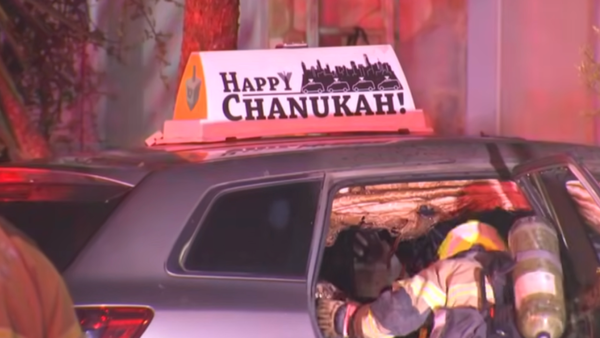The Acer Connect X6E 5G CPE offers Wi-Fi 6E connectivity, an extra Ethernet port, and one clever trick: there's a SIM card slot included, so you can pop in a 5G SIM and ensure all your devices are connected even if your main broadband should go down.
It's the main reason why you might choose this particular router over another, and it's a good one – although, of course, it's not something exclusive to this device. Quite a few routers and mesh systems, including the best mobile hotspots, now have a cellular data option.
Having spent a couple of weeks testing out the Acer Connect X6E 5G CPE and putting it through its paces, here's what you can expect from the hardware. I'll give you my considered verdict as to whether or not it's worth investing in as your next router upgrade.
Price & Availability
You can pick up the Acer Connect X6E 5G CPE right now in the UK, though at the time of writing it isn't on sale in the US.
If you're shopping in the UK, it's available for around £300, though the price widgets embedded above on this page will direct you towards the best deals for it.
It's available direct from Acer, as well as third-party retailers including Amazon.
Design & Setup
You're probably not all that bothered about how stylish your home router is, but even with that in mind, the Acer Connect X6E 5G CPE doesn't impress too much in terms of its aesthetic. It's a plain, white, plastic box, and you'll probably want to hide it away from view, if you can (just be careful of blocking that Wi-Fi signal).
In terms of dimensions, it stands 108mm tall, and is 79mm both wide and deep. As routers go, it's a relatively compact one, and that helps if you're looking to find room for it whenever your broadband connection comes into your home – though of course that's not strictly necessary considering the 5G option here.

You've got some simple LED lights on the front, and three ports around the back: an RJ-11 phone port (for voice calls over IP); then two Gigabit Ethernet ports, one LAN, one WAN/LAN. It's a little disappointing to not have a couple of extra ports here, but Acer clearly wants the emphasis to be on compactness – and most people are likely to stick to Wi-Fi anyway.
Setup couldn't be any simpler: there's no app to install, unlike most other modern routers and mesh systems. Instead, you connect to the Wi-Fi using the details printed on the sticker on the unit, which then gives you access to a control panel through your web browser. Some of you might prefer to have an app to make it easier to manage the router's various features, but I can live without one.
Performance & Features
The Acer Connect X6E 5G CPE brings with it Wi-Fi 6E rather than the very latest Wi-Fi 7, but at the present time, that's good enough for most. The recently launched M4 MacBook Air uses Wi-Fi 6E rather than Wi-Fi 7, for example. Connectivity speed and reliability is further helped by the integrated 4 x 4 MU-MIMO (Multi-User Multiple-Input Multiple-Output) tech here, for serving multiple devices simultaneously.
Acer reckons you can connect up to 128 different devices to this router, and while I wasn't able to get anywhere close to that limit (I have a fair bit of tech, just not that much!), I can report that dozens of different gadgets were able to stay online successfully using this router. I didn't notice any problems with the signal dropping or lag in loading up pages and content.
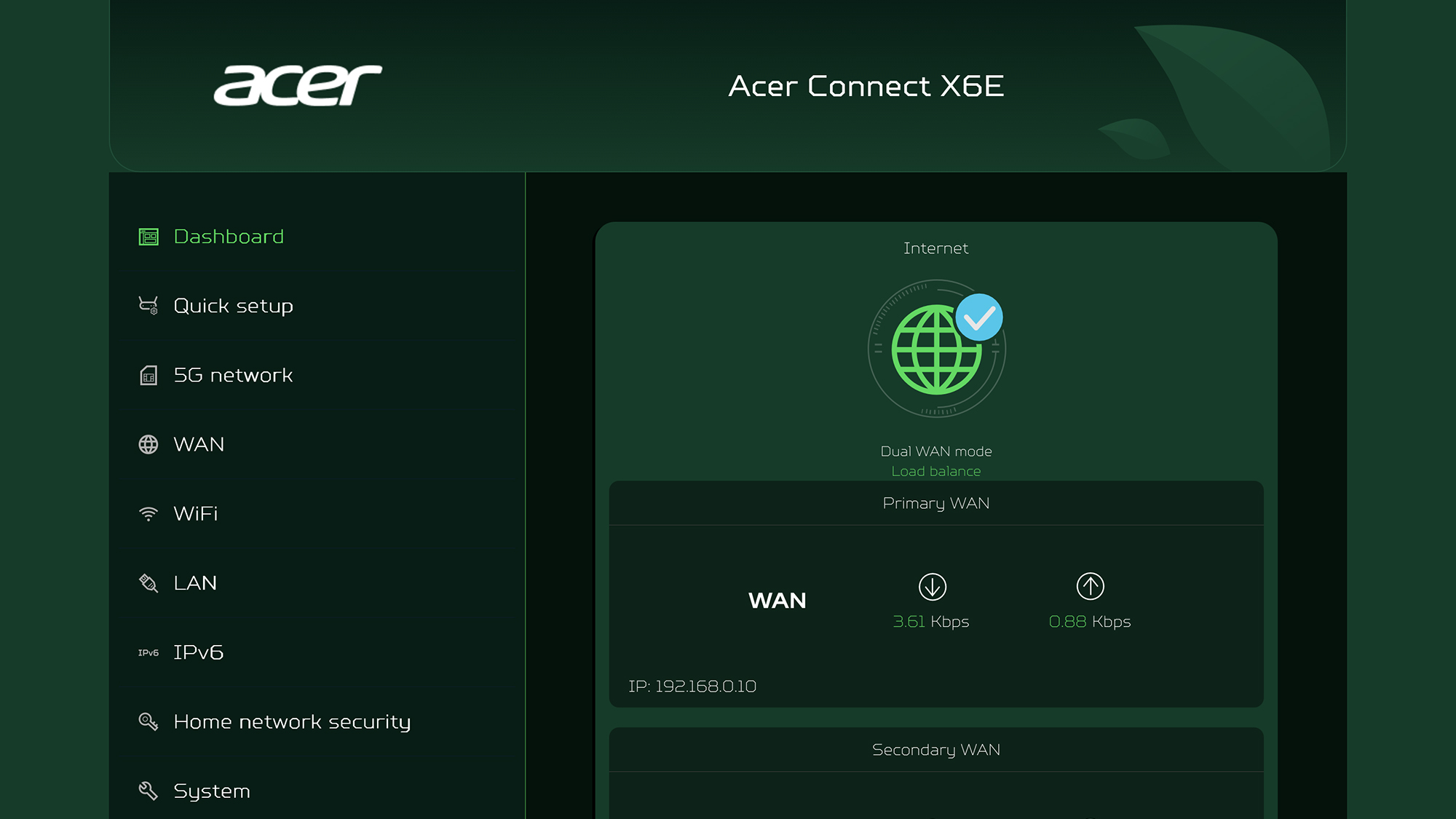
Three bands are supported, but only two at a time: the 2.4GHz band is always available (slower speeds but a wider range), but you need to choose between the 5GHz and 6GHz bands (faster speeds but shorter range) as you go. You can at least switch between the two options easily enough using the web interface.
Speaking of the web interface, it works perfectly well for accessing the router's various features, including – it's good to see – some basic parental controls for blocking websites, and a guest Wi-Fi mode that means visitors to your home can use the internet without getting access to every other device on the network. It's not the most polished web app you'll ever see, but it works, and there's no subscription required for extra features.

Even without any mesh network capabilities, the router provides enough coverage for my average-sized, two-storey, semi-detached house: the 5GHz and 6GHz bands do show some slowdowns in speed as you get to the further extremities of the property, but it's nothing too drastic, and the connection is still solid enough.
With the 5G SIM card slot included, this actually appeals as a travel router too. You're still going to need a power socket, so you can't use it while camping or sat on the train, but if you're heading to a holiday home or a hotel then it's just about small enough to consider taking along with you. Plug it in, and you've got your own personal Wi-Fi.
Acer Connect X6E 5G CPE review: Verdict

Every home setup is different, from the thickness of the walls to the number of devices you've got competing to stay online, so I can only talk about the Acer Connect X6E 5G CPE in my own specific scenario. But I've found it a reliable, speedy way of delivering Wi-Fi across a small-ish two-storey house.
As an actual router to install in your home, there's not really much to make this particular model stand out. It's perfectly fine in terms of speed and stability, but it's unlikely to give you all that much of an upgrade on the kit you've already got installed, and there's no support for mesh networking or Wi-Fi 7.
The main reasons to go for the Acer Connect X6E 5G CPE are the 5G connectivity you can use as well as or instead of your standard broadband Wi-Fi – providing you're prepared to pay to have another SIM card in your life – and the relatively compact size, which means you could pick it up and take it on the go with you, SIM card and all.
Also consider
If you're in the market for a router that comes with 5G capabilities built in, then the Netgear Nighthawk M6 Pro is worth a look. It's expensive, and the range is more limited, but it's a quality piece of kit – and it's truly portable.
For more comprehensive Wi-Fi coverage around the home, you might want to consider a mesh network system, such as the Linksys Velop Pro 6E. You're going to have to pay a bit more, as there are multiple units involved, and you don't get the 5G backup – but it's a reliable and comprehensive Wi-Fi 6E system that effectively eliminates dead zones.