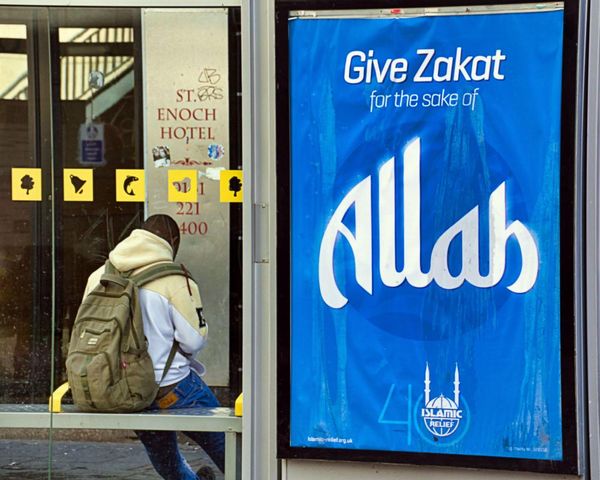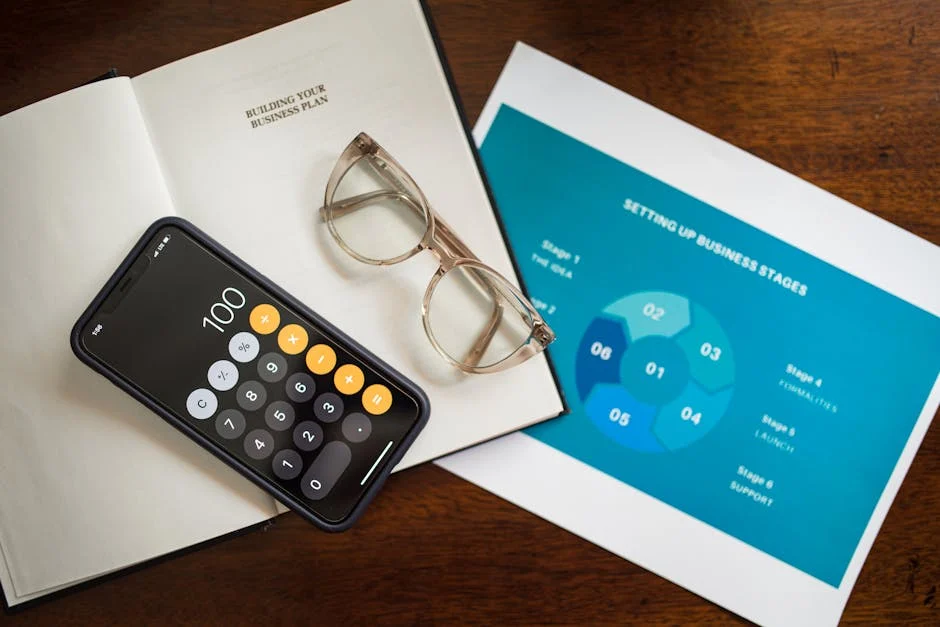
Online banking has become second nature for most of us. But as more people manage their finances online, new tools have emerged that collect bank info through pop-ups. Some of these tools are helpful, while others can be risky. Understanding how they work can help you protect your accounts and personal data. If you’re not careful, even a simple pop-up could expose sensitive banking information. Here’s what you need to know about these new tools and how to spot them.
1. Plaid Link Pop-Ups
Plaid is a popular service that connects your bank account to apps like Venmo and Robinhood. Many apps use Plaid’s pop-up interface to collect your bank info. The pop-up asks for your bank login, then verifies your account. While Plaid is widely trusted, users should still check for secure HTTPS connections and make sure the pop-up is genuine. This is one of the most common tools that collects bank info through pop-ups.
2. Yodlee FastLink
Yodlee offers another tool that collects bank info through pop-ups. When you connect your bank to a budgeting or investment app, you may get a Yodlee pop-up. It asks for your banking credentials and pulls transaction data. Some users prefer Yodlee for its broad bank support but always confirm you’re on a secure site before entering your info. Fraudulent pop-ups can mimic Yodlee, so double-check the URL and look for security badges.
3. MX Connect Widget
MX is a data aggregator that powers many personal finance apps. Its Connect Widget appears as a pop-up when linking your bank. The tool collects your login details, then syncs your accounts. MX has strong encryption, but users should only use it on reputable apps. If you get a pop-up unexpectedly, close it and contact the app’s support team. This helps prevent phishing attacks that aim to steal your bank info through pop-ups.
4. Intuit OAuth Pop-Ups
Intuit, the company behind TurboTax and Mint, uses OAuth pop-ups to collect bank info. Instead of asking for your credentials directly, it redirects you to your bank’s site in a pop-up window. You log in there, and Intuit gets permission to access your data. This method is generally safer, but you should still verify you’re on your actual bank’s site. Watch for subtle differences in the web address or page design.
5. Tink Bank Connection Pop-Ups
Tink is a European open banking provider that lets apps collect bank info through pop-ups. When you choose to connect your bank, a Tink-branded pop-up appears. It guides you through authentication and consent. Tink complies with strict EU regulations, but spoofed pop-ups remain a risk. Ensure the pop-up only appears after you’ve requested a bank connection, not unexpectedly.
6. Finicity Verification Pop-Ups
Finicity is used by mortgage and lending apps to collect bank info through pop-ups. Their pop-ups request your bank credentials and then fetch statements or balances. Lenders use this to speed up application reviews. Always be cautious and check the browser address bar for secure connections. If something feels off, close the pop-up and call your lender directly.
7. TrueLayer Authentication Pop-Ups
TrueLayer is another tool that collects bank info through pop-ups, especially in the UK and Europe. It enables fast payments and account verification for fintech apps. TrueLayer’s pop-up asks for your bank login, then redirects you back to the app. Only use these pop-ups on trusted sites. If the pop-up asks for more info than usual, such as your full Social Security number, treat it as suspicious.
8. Custom JavaScript Pop-Up Forms
Some smaller apps and websites use custom JavaScript pop-ups to collect bank info. These are less secure than tools from big providers like Plaid or Yodlee. Custom pop-ups may not encrypt your data properly. If a site uses its own pop-up instead of a known service, think twice before entering your bank details. Look for reviews or security certifications.
Staying Safe with Pop-Up Bank Info Tools
As tools that collect bank info through pop-ups become more common, it’s important to stay vigilant. Always check that the pop-up comes from a trusted source and that the website uses HTTPS. Never enter your login details if you’re unsure about the pop-up’s legitimacy. When in doubt, close the pop-up and contact the company directly.
Using secure tools can make online banking easier, but you still need to be cautious. Read reviews and look for privacy policies before connecting your accounts. By knowing how tools that collect bank info through pop-ups work, you can keep your financial data safe and avoid unpleasant surprises.
Have you used any of these pop-up bank info tools? What was your experience? Share your thoughts in the comments below!
Read More
What Are Banks Really Doing With Your Personal Spending Data?
Whose Watching Your Financial Apps Without You Knowing It?
The post 8 New Tools That Collect Bank Info Through Pop-Ups appeared first on The Free Financial Advisor.