
AI moves fast and this past week, it felt like it hit the gas. Between major upgrades from Google and Microsoft, new tools from OpenAI, and a buzzy Amazon-backed launch, there’s been no shortage of AI news and breakthrough features.
Whether you’re trying to learn faster, protect your privacy or star in your own TV show, here are the biggest AI headlines you might’ve missed and what these latest updates mean for you.
1. Google’s new Deep Think feature makes Gemini smarter

Gemini's new mode called Deep Think is exactly what it sounds like. Instead of rushing to deliver an answer, Deep Think gives Gemini more “thinking time,” letting it run a parallel process to brainstorm, refine and settle on a better response.
The result is smarter, more reasoned answers that feel surprisingly human. If you're looking to try it, you'll have to sign up as an Ultra subscriber.
However, based on past rollouts, don’t be surprised if Google eventually makes it free.
2. Google Search got a major AI upgrade

Google’s AI Overviews now let you upload entire files like PDFs or images and ask questions about them directly.
It's a time saver when you need to summarize a large document or, if you need to scan that document, you can do that, too. Just upload it in the chat and Google will take care of the rest.
Combined with the new follow-up feature, Google is turning search into something closer to a true AI assistant (and more than just a results page).
3. NotebookLM got a huge upgrade
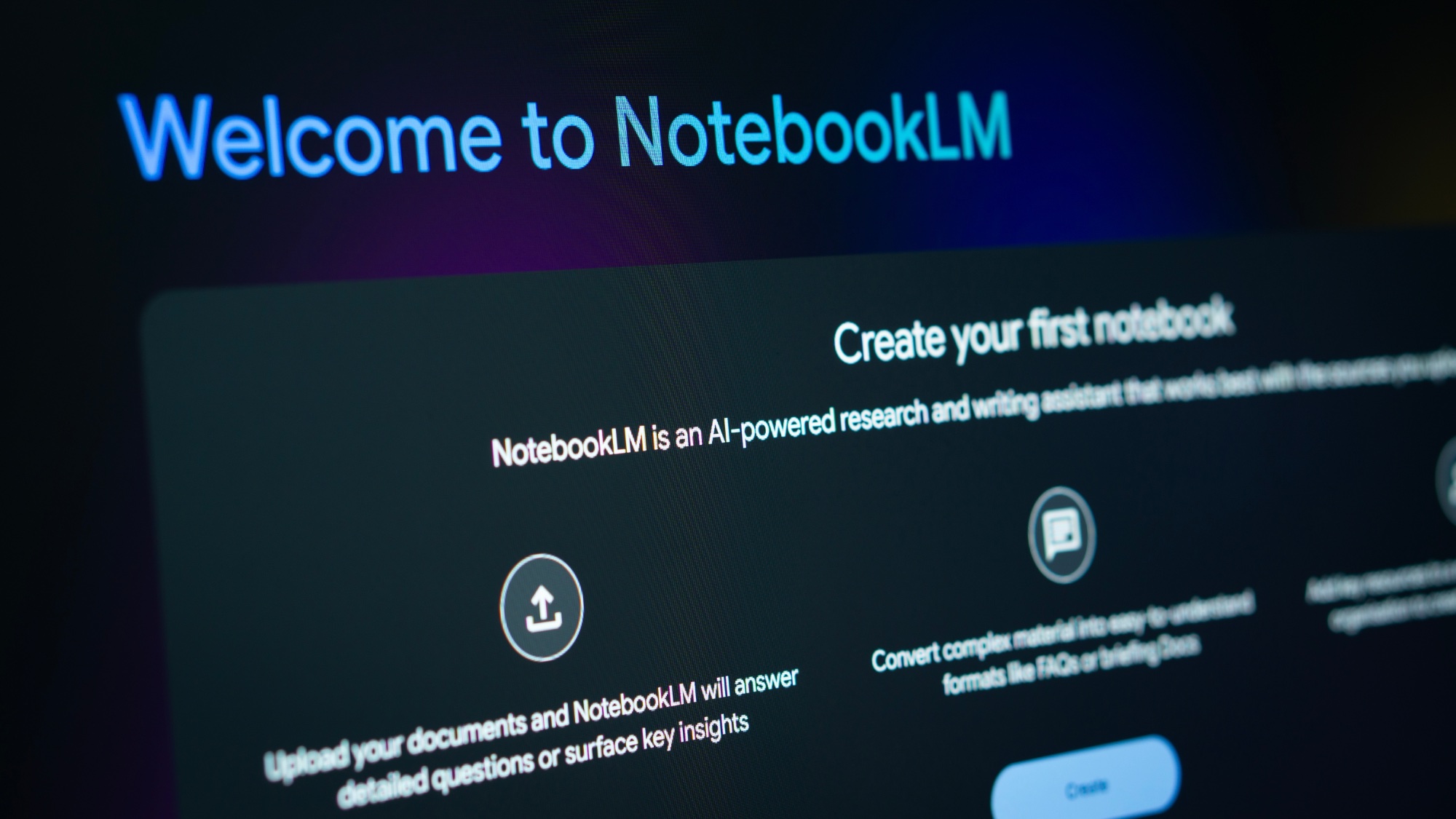
Another big update from Google. NotebookLM can now generate Video Overviews, narrated, slide-style summaries of your documents complete with quotes, diagrams and data pulled directly from your files.
You can also create multiple versions of audio, video or visual outputs in the same notebook and mix formats (like listening to a summary while viewing a mind map).
It’s a big step toward making research more interactive.
4. ChatGPT conversations showed up in Google Search

This week, users discovered that shared ChatGPT chats were surfacing in Google search results, even ones with sensitive or private information.
OpenAI quickly disabled the "Make public" toggle that enabled sharing, and it's now working with search engines to de-index exposed chats.
If you’ve ever shared a conversation link, it might be worth double-checking your settings and deleting anything you don’t want out in the wild (aka the internet).
5. Microsoft Edge gets Copilot Mode
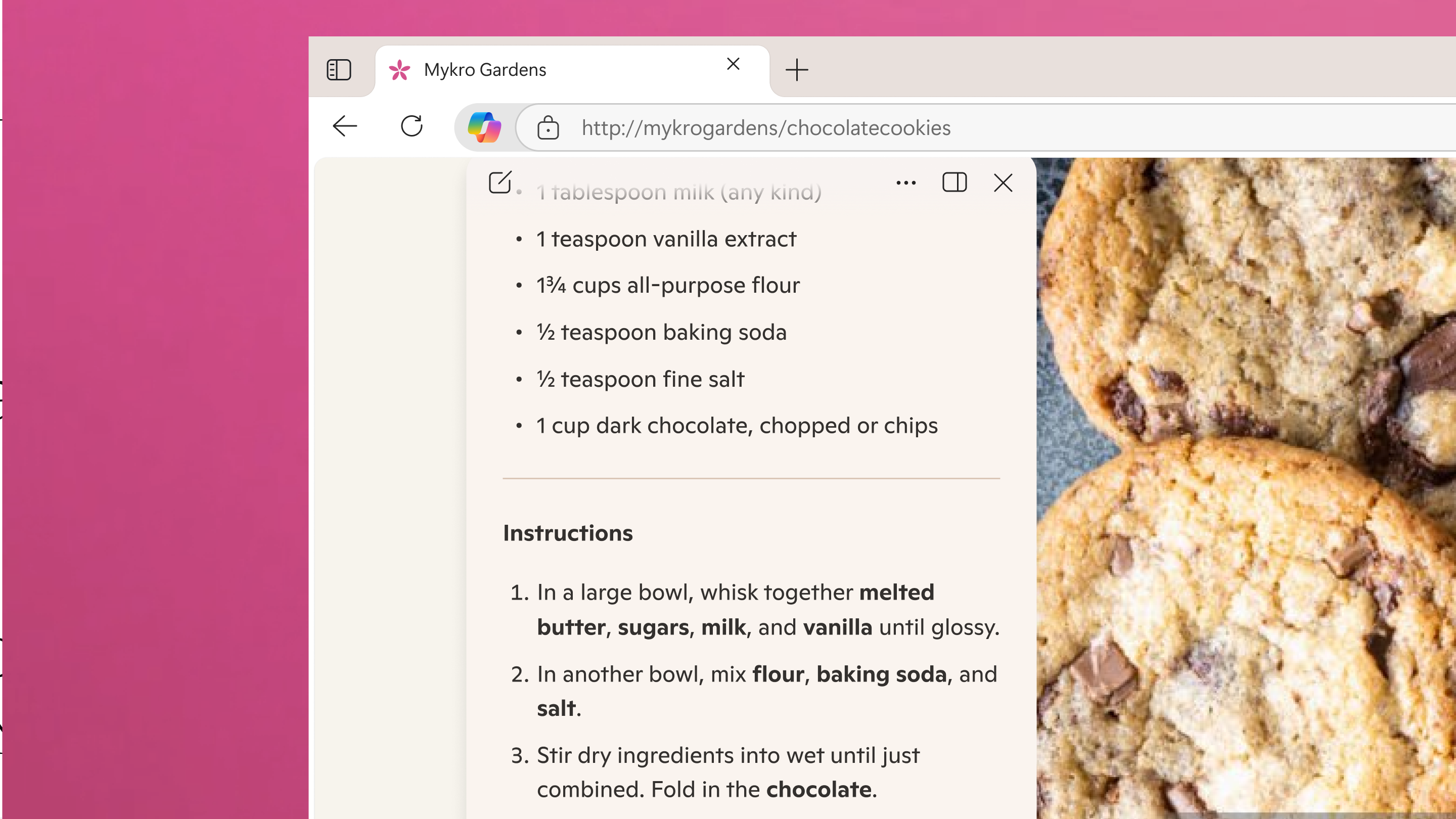
Your Edge browser is now a full-blown AI assistant. Microsoft rolled out Copilot Mode, a smart sidebar that adapts to whatever you're doing online.
For example, if you're reading an article, Copilot Mode can take over and summarize it. If you're writing an email, the AI will suggest improvements. And if you're shopping online, it can compare products in real time. It’s one of the most proactive AI upgrades we’ve seen from Microsoft yet.
6. ChatGPT’s new Study Mode can actually help you learn faster

Need help studying? ChatGPT’s new Study Mode turns the chatbot into a personalized tutor. Students of all levels and skill levels can take advantage of this AI-powered opportunity to learn more efficiently.
All you do is choose your subject, set your level and decide how you want to learn; via flashcards, concept breakdowns, practice problems or Q&A.
Whether you’re prepping for a test or just brushing up, this free feature is worth a try.
7. ChatGPT Agent carries out your tasks

A new capability inside ChatGPT is Agent mode. Unlike a typical chatbot, the Agent can actually do things for you like browse the web, organize files or run multi-step tasks such as creating and emailing a report.
When I put Agent Mode to the test, I discovered the AI could juggle real-world assignments with surprising ease, though it still needs some hand-holding. I don't trust it completely yet, but it will be interesting to see how it evolves.
Bonus: You can now star in your own AI-generated show

A new Amazon-backed startup called Showrunner is making waves by offering what it calls the “Netflix of AI.”
Using just a short prompt, you can generate an entire animated TV episode and even insert yourself into the story.
It uses AI to script, voice, and animate everything. As an early member, I have tried the AI tools and was impressed by how easy it is to use. Plus, the opportunity to see what the community of Showrunner users has created helps to spark new ideas.
Final thoughts
From smarter search and study tools to evolving AI privacy issues, this week proves just how fast the AI landscape is changing.
Tech giants like Google, Microsoft and OpenAI continue to push the boundaries of what AI can do while new players like Showrunner hint at where things might be headed next.
If you blink, you might miss something big. But don’t worry we’ll be here every week to break it down.
Want to stay ahead? Bookmark our AI hub and check back for hands-on tests, expert tips and the latest news you need to know. AI is constantly evolving and the last few days prove just how quickly things change.
Follow Tom's Guide on Google News to get our up-to-date news, how-tos, and reviews in your feeds. Make sure to click the Follow button.







